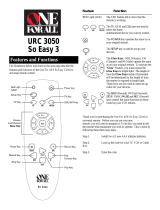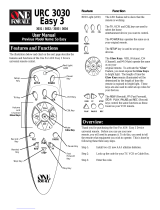Page is loading ...

Anderic RR3720 Projector Universal Remote
Thank you for purchasing the Anderic RR3720 universal projector remote control. This remote is to
work with most brands of projectors. For additional support, please go to Anderic.com/rr3720.
Code Input Method
1. Turn on the projector you want to control.
2. Find the brand of your projector from the below code list and write down the codes for
easier reference.
3. Press & hold the two keys “Mute & (down)” for about 3 seconds until the indicator light
remains illuminated. Release the two keys.
4. Input the 4-digit code from the code list.
a. If the code is valid - the indicator light will go off;
b. If the code is invalid - the indicator light will blink three times quickly and go out.
Please try inputting the code again.
5. Check to see if most of the keys work to control your projector. If not, please try another
code under the same brand & repeat all steps. You may also try the “Code search
method” below.
Note: Not pressing any button for 30 seconds will cause the remote to exit programming mode
during the programming mode.

Code Search Method
The code search method allows the user to program the remote without inputting a code. The
remote will scan through all the codes available, and when your projector responds, you can save
the code.
1. Turn on the projector you want to control.
2. Press & hold the two keys “Mute & (down)” for about 3 seconds until the indicator
light remains illuminated. Release the two keys.
3. Press & hold the “Power” key; the remote has entered the “Code searching method”
and is now scanning.
4. Wait until the projector responds, then release the “Power” key.
5. Check to see if most of the keys work to control your projector. If not, please repeat the
steps above. The remote will continue scanning through the code database from where
it left off.
Learning Function
The learning function allows the user to transfer the codes from an existing remote to this remote
and is accomplished by learning one key at a time.
1. Press & hold the two keys “Mute & (up)” for about 3 seconds until the indicator light
remains illuminated. Release the two keys.
2. Press and release the key you want to learn. The indicator light will illuminate and stay on.
3. Align both remotes by pointing them at each other, with a distance of about 1-2 inches apart.
Note: the IR LEDs at the top edge of each remote must be directly aligned and pointing at
each other.
4. Press and hold the corresponding key on the other remote control until the indicator light of
the RR3720 blinks one time; this means that the code learned successfully, now continue to
step 5. If the indicator light flashes three times, the code learned unsuccessfully. Please start
over from step 1.
5. Repeat steps 2-4 to learn all your needed keys, then press “Mute & (down)” to save and
exit.
Note: Not pressing any button for 30 seconds during the learning mode will cause the remote to
exit the programming mode.
Delete All Learned Keys
Press & hold the two keys “Mute & OFF” for about 3 seconds until the indicator light flashes two
times. Release the two keys.
Reset to Factory Default Status
Press & hold the two keys, “Mute & Reset,” for about 3 seconds until the indicator light flashes two
times. Release the two keys.
For help and support, please visit Anderic.com/RR3720.
Copyright 2022. Anderic® is a registered trademark of Dan’s Electronics Etc., Inc.

Code List for Anderic RR3720
3M 1124 1411 2431 3233
A+K 1211
ACER 1231 3144
ASK 1213 1232
BENQ 3211 3234
BOXLIGHT 1124 1212 1224 1333
1411 2113 2114 2221
2243 2244
CANON 1134 3331
CASIO 1123
COMPAQ 1334
DELL 1141 3121 3122
DUKANE 1124 1411 2142 2431
EIKI 1214
EIZO 1211
EPSON 1113 1233 2121 2122
2222 2223 2322 2323
3213
GREAT WALL 3212
HITACHI 1124 1234 1411 2431
2311 2324 2431 2442
HP 1142
INFOCUS 1123 1213 1313 3243
JVC 1143 1241 1412 2124
2134 3111
KINDERMAN 3222 3223 3224 3231
3232
LG 1242 2141 2312 3123
MITSUBISHI 1144 1211 3332
NEC 1211 3311
OPTOMA 1114 1344 3214 3221
3244
PANASONIC 1122 1243 1321 1331
1443 1444 2111 2132
2133 2214 2241 2242
2321 2344 2411 2423
2424 1443
PHILIPS 1223
PIONEER 1143
PLUS 1332
POLAROID 1411
POLYVISION 3221
PROMETHEAN 3312 3313
PROXIMA 1213 3314
SAMSUNG 1133 1442 2213 2342
2343 3113
SANWA 2341
SANYO 1214 1224 1244 1322
1413 1414 2112 2113
2114 2123 2123 2142
2221 2243 2244 2331
2332 2432 2433 3124
3131 3132 3242 3321
SHARP 1131 1311 1323 1433
1434 1441 2131 2143
2144 2211 2212 2233
2234 2314 2333 2334
2421 2422 2434 2441
2443 2444 3112 2441
SMART 1341 1342 1343
SONY 1121 1312 1421 1422
1423 2224 2231 2232
2313 2412 3114
TOSHIBA 1221 1313 1324 1424
1431 2413 2414 3133
3134 3141 3142
VIEWSONIC 1124 1411 2431 3322
3323 3324
VIVITEK 1132
YAMAHA 1222 1314 1432 3143
Note: If your brand is not shown, please follow
the instructions for “Code Search Method.”
/