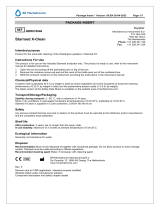Page 1 of 24
U S E R M A N UA L
DL2 and CBD6S systems
To learn more about LINAK please visit:
WWW . L I N AK .C O M

Page 2 of 24

Page 3 of 24
Contents
Preface
..............................................................................................................................................................4
Valid for ................................................................................................................................................. 5
Important information.......................................................................................................................... 6
Safety instructions ............................................................................................................................... 6
General ......................................................................................................................................................6
Before installation, reinstallation or troubleshooting ....................................................................... 7
Before start-up...........................................................................................................................................7
During operation ............................................................................................................................. 7
Misc................................................................................................................................................. 7
Only for EU markets ..................................................................................................................................8
Only for Non EU markets ..........................................................................................................................8
Misuse .......................................................................................................................................................8
Repairs
.............................................................................................................................................................9
Manufacturer’s declaration ................................................................................................................. 9
Misc. on the DESKLINE
®
system
.......................................................................................................
10
Warranty ...................................................................................................................................... 10
Maintenance ................................................................................................................................ 10
ETL-markering ................................................................................................................................... 11
Description of the DESKLINE
®
system
.............................................................................................
12
Mounting guidelines for DL2 ........................................................................................................... 13
Bending moment ............................................................................................................................... 14
Mounting guidelines CBD6S (SMPS)
................................................................................................
15
Electrical connection of the DL2 with control box
..........................................................................
16
Initialisation of the DL2 with control box ....................................................................................... 17
Disposal of LINAK’s products
............................................................................................................
18
Labels
.................................................................................................................................................
19
Drawing appendix ............................................................................................................................. 20
Declaration of conformity ................................................................................................................ 23
Addresses
...........................................................................................................................................
24

Page 4 of 24
Preface
We are delighted that you have chosen a product from LINAK A/S. LINAK systems are high-tech products
based on many years of experience in the manufacture and development of actuators, electric control boxes,
controls, and chargers.
We are also constantly improving our products to meet customer requirements.
This User Manual will tell you how to install, use and maintain your LINAK DESKLINE
®
products.
We are sure that the DESKLINE
®
products will give you many years of problem-free operation. Before our
products leave the factory they undergo full function and quality testing. Should you nevertheless experience
problems with your systems, you are always welcome to contact our service departments or service centres.
LINAK subsidiaries and distributors all over the world have authorised service centres, which are always ready
to help you.
LINAK provides a warranty on all its products. This warranty, however, is subject to correct use in accordance
with the specifications, maintenance being done correctly and any repairs being carried out at a service
centre, which is authorised to repair LINAK products.
Changes in installation and use of LINAK systems can affect their operation and durability. Changes must
therefore only be made by agreement with LINAK A/S and are made at your own risk.
LINAK A/S

Page 5 of 24
Valid for:
This User Manual is valid for the following products:
(See the first 3 - 5 characters on the label)
Lifting columns: DL2
Control boxes: CBD6S 200W, CBD6S 300W
Controls: DP1U/DPF1M (if memory function is required)
DP1C/DPT/DPF1C (if memory function and display is required) or
DPA/DPB/DPH/DP1K/DP1V/DPF1K (if only up/down is required.)

Page 6 of 24
Important information
Important information on LINAK
®
products can be found under the
following headings:
Warning!
Failure to comply with these instructions may result in accidents
involving serious personal injury.
Failing to follow these instructions can result in the product being
damaged or being destroyed.
Safety instruction
General
Safe use of the system is possible only when the operating instructions
are read completely and the instructions contained are strictly observed.
Failure to comply with instructions marked with the ”NOTE” symbol may
result in serious damage to the system or one of its components.
It is important for everyone who is to connect, install, or use the
systems to have the necessary information and access to this User
Manual. Follow the instructions for mounting – risk of injury if these
instructions are not followed.
The appliance is not intended for use by young children or infirm
persons without supervision.
If there is visible damage on the product it must not be installed.
Note that during construction of applications, in which the actuator
is to be fitted, there must be no possibility of personal injury, for
example the squeezing of fingers or arms.
Assure free space for movement of application in both directions to
avoid blockade.

Page 7 of 24
Before installation, re-installation, or troubleshooting
•
Stop the DL2
•
Switch off the power supply and pull out the mains plug.
•
Relieve the DL2 of any loads, which may be released during the work.
Before start-up:
•
Make sure that the system has been installed as instructed in this User
Manual.
•
Make sure that the voltage of the control box is correct before the
system is connected to the mains.
•
System connection. The individual parts must be connected before the
control box is connected to the mains. See the User Manual for LINAK
actuators, if necessary.
During operation:
•
If the control box makes unusual noises or smells, switch off the mains
voltage immediately.
•
Take care that the cables are not damaged.
•
Unplug the mains cable on mobile equipment before it is moved.
•
The products must only be used in an environment, that corresponds
to their IP protection.
Misc.
The actuator system has a sound level below 55dB(A) in typical
applications.
Updated manuals and declarations can always be found here:
www.linak.com/deskline

Page 8 of 24
Only for EU markets
This appliance can be used by children aged from 8 years and
above and persons with reduced physical, sensory or mental
capabilities or lack of experience and knowledge if they have given
supervision or instruction concerning use of the appliance in a safe
way and understand the hazards involved.
Children shall not play with the appliance. Cleaning and user
maintenance shall not be made by children without supervision.
Only for Non EU markets
Persons who do not have the necessary experience or knowledge of
the product/products must not use the product/products. Besides,
persons with reduced physical, sensory or mental abilities must not
use the product/products, unless they are under surveillance or they
have been thoroughly instructed in the use of the apparatus by a
person who is responsible for the safety of these persons.
Moreover, children must be under surveillance to ensure that they
do not play with the product.
It is the operator’s responsibility to ensure that there is free space for
the application to move without risk for the operator or bystanders
before operating the application.
Misuse
Do not overload the actuators – this can cause danger of personal
injury and damage to the system.
Do not use the actuator system for lifting persons. Do not sit or
stand on a table while operating – risk of personal injury.
Do not use the system in environments other than the intended
indoor use

Page 9 of 24
Repairs
In order to avoid the risk of malfunction, all DESKLINE
®
repairs must only be carried out by authorised LINAK
workshops or repairers, as special tools must be used and special gaskets must be fitted. Lifting units under
warranty must also be returned to authorised LINAK workshops.
Warning!
If any of the DESKLINE
®
products are opened, there will be a risk of subsequent malfunction.
Warning!
The DESKLINE
®
systems do not withstand cutting oil.
DECLARATION OF INCORPORATION OF PARTLY COMPLETED MACHINERY
LINAK A/S
Smedevænget 8
DK - 6430 Nordborg
Herewith declares that LINAK DESKLINE
®
products as characterized by the following models and types:
Control Boxes CBD4, CBD5, CBD6, CBD6S
And
Linear Actuators LA31, DB4, DB5, DB6, DB7, DB9, DB12, DB14, DB16, LA23
Lifting Columns DL1A, DL2, DL4, DL5, DL6, DL7, DL8, DL9, DL10, DL11, DL12, DL14, DL15,
DL16, DL17, LP2, LP3, BASE1
And
Desk Panels DP, DPA, DPB, DPH, DPF, DPT, DP1C, DP1K, DP1L, DP1V, DP1U, WDPL1
RF Controls HB10, HB20, RFR and RFT
And
Accessories SLS
comply with the following parts of the Machinery Directive 2006/42/EC, ANNEX I, Essential health and
safety requirements relating to the design and construction of machinery:
1.5.1 Electricity supply
The relevant technical documentation is compiled in accordance with part B of Annex VII and that this
documentation or part hereof will be transmitted by post or electronically to a reasoned request by the
national authorities.
This partly completed machinery must not be put into service until the final machinery into
which it is to be incorporated has been declared in conformity with the provisions of the
Machinery Directive 2006/42/EC where appropriate.
Nordborg, 2014-04-10
LINAK A/S
John Kling, B.Sc.E.E.
Certification and Regulatory Affairs
Authorized to compile the relevant technical documentation

Page 10 of 24
Misc. on the DESKLINE
®
system
Warranty
There is a 36 months’ warranty on the DESKLINE products against manufacturing faults from the production
date of the individual products (see label).
LINAK A/S’ warranty is only valid in so far as the equipment has been used and maintained correctly and has
not been tampered with. Furthermore, the system must not be exposed to violent treatment. In the event of
this, the warranty will be ineffective/invalid. For further details, please see LINAK A/S ordinary conditions of
sale.
Maintenance
Clean dust and dirt on the outside of the system at appropriate intervals and inspect them for damage and
breaks.
Inspect the connections, cables, and plugs and check for correct functioning as well as fixing points.
Service of double-insulated products:
Class II
A Class II or
double insulated
electrical appliance is one which has been designed in such a way that it does
not require a safety connection to electrical earth (US: ground).
The basic requirement is that no single failure can result in dangerous voltage becoming exposed so that it
might cause an electric shock and that this is achieved without relying on an earthed metal casing. This is
usually achieved at least in part by having two layers of insulating material surrounding live parts or by using
reinforced insulation.
There is no earthing/grounding means provided on the product, and no earthing/grounding means is to be
added to the product.
In Europe, a double insulated appliance must be labelled “Class II”, “double insulated” or bear the double
insulation symbol (a square inside another square).
Servicing a double-insulated product requires extreme care and knowledge of the system, and is to be done
only by qualified service personnel. Replacement parts for a double-insulated product must be identical to the
parts they replace.
The cleaners and disinfectants must not be highly alkaline or acidic (pH value 6-8).

Page 11 of 24
ETL-marking
Due to space limitations, the complete ETL-marking demands are not represented on the marking plates.
The full ETL Recognized Component markings are shown here.
C/N 120690
Conforms to UL962
Cert. to CSA Std. C22.2 No. 68-09
ETL Recognized Component mark for Canada and United
States
C/N 9901916
Conforms to UL962
Cert. to CSA Std. C22.2 No. 68-09
ETL Recognized Component mark for Canada and United
States
C/N 4008003
Conforms to UL962
Cert. to CSA Std. C22.2 No. 68-09
ETL Recognized Component mark for Canada and United States
C/N 4008004
Conforms to UL962
Cert. to CSA Std. C22.2 No. 68-09
ETL Recognized Component mark for Canada and United States
C/N 4008005
Conforms to UL962
Cert. to CSA Std. C22.2 No. 68-09
ETL Recognized Component mark for Canada and United States
C/N 4008671
Conforms to UL962
Cert. to CSA Std. C22.2 No. 68-09
ETL Recognized Component mark for Canada and United States
C/N 4009507
Conforms to UL962
Cert. to CSA Std. C22.2 No. 68-09
ETL Recognized Component mark for Canada and United States

Page 12 of 24
Description of the DESKLINE
®
system
Each DESKLINE
®
actuator/column is equipped with a motor and parallel/memory drive is ensured by means
of
software in the CBD6S that also takes account of an uneven load on the desk. Soft start and stop are also
part of this software, which ensures a soft start and stop when adjusting the desk.
Application of the DESKLINE
®
system:
Irrespective of the load the
duty cycle max. 5% ~ 1 min./ 19 min., max. 1 min. at continuous use
followed by 19 min. pause
stated in the data sheets, must
NOT
be exceeded as this will result in an
overheating of the motor and control box. Exceeding the duty cycle will result in a dramatic reduction of the
life of the system.
The system range contains the following products:
•
1 control box CBD6S 200W or CBD6S 300W (SMPS - Switch Mode Power Supply)
•
1, 2, 3 or 4 DL2 lifting columns
•
1 exchangeable mains cable
•
motor cables (1 - 4 (4))
•
1 DP1U/DPF1M (if memory function is required) DP1C/DPT/DPF1C (if memory function and display is
required) or 1 DPA/DPB/DPH/DP1K/DP1V/DPF1K (if only up/down is required.)

Page 13 of 24
Mounting guidelines for DL2
The DL2 column is supplied with either 8 mm end plates or 3 mm end plates.
8 mm end plates:
For mounting on the desk frame there are 4 holes for M10 bolts. It is recommended to use all 4 bolts.
3 mm end plates:
For mounting on the desk frame there are 4 holes in the column for DG 80 x 35 screws. It is recommended to
use all 4 screws.
As the table top amplifies the sound we advise you to place a vibration/shock-absorbing material between
the table top and the table frame.
The outer profile of the DL2 column has tracks, which can be used for mounting a bracket. The mounting
bracket can be used for e.g.:
Mounting a customised cover (for encapsulation of the DL2).
Mounting of a computer
Figure 1
Example of how to mount a DL2 system

Page 14 of 24
Bending moment
Spindle top
Y+
X-
X+
Y-
Figure 2
To limit the influence from the bending moment it is recommended to place the heaviest load in the shaded
area (see figure 2) in which the spindle is placed. The spindle part is placed in the same side as the cable
outlet.
See the DL2 data sheet for further information regarding bending moment.
LINAK recommends that the DESKLINE
®
system should be used in push applications.

Page 15 of 24
Mounting guidelines CBD6S (SMPS)
The control box is to be fastened with 2 screws with a head diameter between ø 8 and ø 10 mm. Out of
regard for the tension surface ø 10 mm is preferable due to lower surface tension. See drawing appendix for
placing of mounting holes and the space the CBD takes up.
CBD6S 200W and CBD6S 300W
The CBD must not be packed in heat insulating material, but must be placed so that it can emit waste heat
into the surroundings. There are no ventilation holes to consider, the CBD emits heat through the surface.
The plug must be visible when the CBD is mounted so that the supply to the CBD can be disconnected at
replacement, if any.
The mounting screws on the control box must be fastened with a max. torque of 1 Nm.
The mounting surface to which the control box is attached should have a surface evenness of better than ±
0.5 mm.
Bottom with cable grooves
The bottom of CBD6S (SMPS) is equipped with two cable grooves improving the cable management when
mounting. The grooves can be used to bypass the CBD for both motorcables and the mains cable (EU version
only) from one side to the other, giving a cleaner design.
Remember to lead the cables through the grooves before mounting the control box.
For mounting and operation of the desk panel, please see the separate user manual for desk panels.

Page 16 of 24
Electrical connection of the DL2 with control box
The systems is to be connected as shown on figure 3. Each DL2 is to be connected to the sockets on the
control box by means of the motor cables, which have a 6-pin plug in each end.
Finally the mains cable is to be mounted and power switched on. Please note that the control box
must only be connected to the voltage stated on the label.
DL
Hook for cable relief
DL
DP
Mains cable
Figure 3

Page 17 of 24
Initialisation of the DL2 with control box
Press the down button and the legs/actuators run down to the “end-stop position”.
Approx. 3 mm

Page 18 of 24
Disposal of LINAK’s products
As LINAK’s customers often ask us how our products can be disposed of or scrapped we have prepared this
guidance that enables a classification to different waste fractions for recycling or combustion.
Guidance
We recommend that our products be disassembled as much as possible and divided into different waste
groups for recycling or combustion.
For example, waste can be sorted into metals, plastics, cable scrap, combustible material, and recoverable
resources.
Some of these main groups can be further divided into subgroups; e.g. metal can be divided into steel/
aluminium/copper and plastic can be divided into ABS/PA/PE/PP.
As an example, the table below breaks down the different components in LINAK products to various recycling
groups:
Product
Components
Recycling group
Columns/ Actuator :
Spindle and motor
Plastic housing
Cable
PCB boards
Scrap
Plastic recycling or combustion
Cable scrap or combustion
Electronics scrap
Control Box :
PCB boards
Plastic housing
Cable
Transformer
Electronics scrap
Plastic recycling or combustion
Cable scrap or combustion
Metal scrap
Handset/Control :
Plastic housing
Cable
PCB board
Plastic recycling or combustion
Cable scrap or combustion
Electronics scrap
By now almost all our casted plastic parts are supplied with an interior code for plastic type and fibre
contents, if any.
Main groups of disposal
Product main groups
Metal scrap
Cable scrap
Electronics scrap
Plastic recycling
or combustin
Comments
DL2
X
X
X
X
CBD6S (SMPS)
X
X
X
X
DPXX
X
X
X
Disposal of batteries
Details regarding safe disposal of used and leaking batteries:
Batteries should be disposed in accordance with appropriate federal, state and local regulations. LINAK
recommends that used or leaking batteries are disposed through local recycling system. Please do not throw
used or leaking batteries in normal household waste or in nature. This will cause damage to the enviroment.
How to deal with leaking batteries.
Leaking batteries should be disposed as described above.
If leaking batteries are discovered in the product the batteries must be removed at once to minimise damage
to the product. If leaking batteries are left in the product it might become defect.
It is recommended to use plastic gloves when handeling leaking batteries. The contents of a leaking batteries
can cause chemical burns and respiratory irritation.
If exposed to the contents of a leaking battery, please wash with soap and water. If irritation persists, please
seek medical attention. In case of eye contact, please flush eyes thoroughly with water for 15 minutes and
seek medical attention."

Page 19 of 24
Labels
Label for DL2
Label for CBD6S 200W (SMPS)
Label for CBD6S 300W (SMPS)
up to 4 channels
LINAK APPLICATION POLICY
The purpose of the application policy is to define areas of responsibilities in relation to applying a LINAK
product defined as hardware, software, technical advice, etc. related to an existing or a new customer
application.
LINAK products as defined above are applicable for a wide range of applications within the Medical,
Furniture, Desk and Industry areas. Yet, LINAK cannot know all the conditions under which LINAK products
will be installed, used, and operated, as each individual application is unique.
The suitability and functionality of the LINAK product and its performance under varying conditions
(application, vibration, load, humidity, temperature, frequency, etc.) can only be verified by testing, and shall
ultimately be the responsibility of the LINAK customer using any LINAK product.
LINAK shall be responsible solely that LINAK products comply with the specifications set out by LINAK and it
shall be the responsibility of the LINAK customer to ensure that the specific LINAK product can be used for
the application in question.

Page 20 of 24
DRAWING APPENDIX
DL2 Lifting Column
a
mm top plate
lmmtoppl te
77
1
'
Dl2 with built-in CBD6S
Modular jack connector
fix
LINAK A/5
DL1001C
3 mm bottom plate
.5 for DG 80x35 screws
'
Page is loading ...
Page is loading ...
Page is loading ...
Page is loading ...
-
 1
1
-
 2
2
-
 3
3
-
 4
4
-
 5
5
-
 6
6
-
 7
7
-
 8
8
-
 9
9
-
 10
10
-
 11
11
-
 12
12
-
 13
13
-
 14
14
-
 15
15
-
 16
16
-
 17
17
-
 18
18
-
 19
19
-
 20
20
-
 21
21
-
 22
22
-
 23
23
-
 24
24
Ask a question and I''ll find the answer in the document
Finding information in a document is now easier with AI
Related papers
Other documents
-
Eaton G110 Series Installation guide
-
Metronic DL2 Operating instructions
-
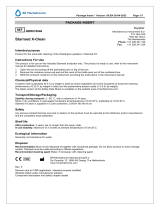 RR Mechatronics Starrsed X-Clean Westergren Pipettes Operating instructions
RR Mechatronics Starrsed X-Clean Westergren Pipettes Operating instructions
-
Hamworthy Trigon solar datalogger DL2 Installation guide
-
Spectrum Industries Freedom One eLift Owner's manual
-
 Aqua Creek F-01TL User manual
Aqua Creek F-01TL User manual
-
Echo DPB-2500 User guide
-
Echo DPB-2500 User manual
-
SCHUNK DL9-T PROFINET Assembly And Operating Manual
-
KLING & FREITAG U-Mount Wall / Ceiling Bracket CA 1215 Owner's manual