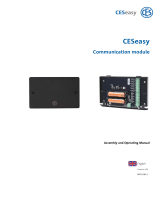Page is loading ...

Original manual
Control and Signal Module
DL9-M and DL9-T PROFINET
Assembly and Operating manual
Superior Clamping and Gripping

Imprint
2 02.00|DL9-M and DL9-T PROFINET |en
Imprint
Copyright:
This manual is protected by copyright. The author is SCHUNK GmbH & Co. KG. All rights
reserved. Any reproduction, processing, distribution (making available to third parties),
translation or other usage - even excerpts - of the manual is especially prohibited and re-
quires our written approval.
Technical changes:
We reserve the right to make alterations for the purpose of technical improvement.
Document number: 1011227
Version: 02.00 |14/09/2017|en
© SCHUNK GmbH & Co. KG
All rights reserved.
Dear Customer,
thank you for trusting our products and our family-owned company, the leading technol-
ogy supplier of robots and production machines.
Our team is always available to answer any questions on this product and other solutions.
Ask us questions and challenge us. We will find a solution!
Best regards,
Your SCHUNK team
SCHUNK GmbH & Co. KG
Spann- und Greiftechnik
Bahnhofstr. 106 – 134
D-74348 Lauffen/Neckar
Tel. +49-7133-103-0
Fax +49-7133-103-2399
schunk.com

Table of contents
02.00|DL9-M and DL9-
T PROFINET |en
3
Table of contents
Glossary ................................................................................................................... 5
1
Description ............................................................................................................... 8
1.1
Master Module and Tool Module ............................................................................ 9
2
Installation .............................................................................................................. 11
2.1
Electrical Connections ............................................................................................ 11
2.2
Installing DL9-M Control/Signal Module ................................................................ 16
2.3
Remove the DL9-M Control/Signal Module ........................................................... 17
2.4
Installing DL9-T Control/Signal Module ................................................................. 17
2.5
Remove the DL9-T Control/Signal Module ............................................................ 18
2.6
PROFINET Interface ................................................................................................ 18
2.7
Utility Schematic ..................................................................................................... 18
3
Product Information ................................................................................................ 19
3.1
Master Module ....................................................................................................... 19
3.1.1
PROFINET Interface Information................................................................. 19
3.1.2
Integrated Ethernet Switch ......................................................................... 23
3.1.3
System Failure and Bus Failure LEDs ........................................................... 24
3.1.4
Ethernet 1 and Ethernet 2 LEDs .................................................................. 26
3.1.5
Reset-To-Factory Push-Button .................................................................... 27
3.2
Arc Prevention Circuit............................................................................................. 27
3.2.1
Arc Prevention Circuit Behavior during Coupling ....................................... 28
3.2.2
Arc Prevention Circuit Behavior during Uncoupling ................................... 30
3.3
Tool Module ........................................................................................................... 31
3.4
Safety System ......................................................................................................... 32
4
Operation ................................................................................................................ 35
4.1
Inputs ...................................................................................................................... 35
4.2
Error Conditions...................................................................................................... 37
4.3
Recommended Sequence of Operation ................................................................. 41
5
Maintenance and care ............................................................................................. 45
5.1
Pin Block Inspection and cleaning .......................................................................... 46
5.2
Seal Replacement ................................................................................................... 47
5.3
DL9 Device Replacement Procedures .................................................................... 47
5.3.1
Replace DL9 module with a new “out-of-the-box” DL9 module ................ 47
5.3.2
Replace DL9 module with an already-commissioned DL9 module ............ 48
6
Trouble shooting ..................................................................................................... 50
7
Recommended Spare Parts ...................................................................................... 52

Table of contents
4 02.00|DL9-M and DL9-T PROFINET |en
8
Specifications .......................................................................................................... 53
9
Drawings ................................................................................................................. 55

Glossary
02.00|DL9-M and DL9-
T PROFINET |en
5
Glossary
Term
Definition
Application Processor 1
A board inside the DL9 module which controls solenoid
outputs, monitors function of the unlatch valves for
pressure and position, safety checking and diagnostics,
reports sensor status, protects outputs against short-
circuit overload, detects and reports status of the 24V
power supply, and provides cross-monitoring of the
pressure processor board.
Application Processor 2
A board inside the DL9 module which controls Unlatch
Valve 2, reports the pressure inside the valve module,
and provides cross-monitoring of the Application Pro-
cessor 1.
BF LED
BUS Failure LED; this is a standard Profibus status LED,
similar to the DeviceNet Network Status LED.
Clear Errors
An output supplied to the ATI master DeviceNet node
to clear all applicable error conditions
CL-RPC
ConnectionLess Remote Procedure Call.
DCP
PROFINET Discovery and Configuration Protocol.
EOAT
End-Of-Arm-Tool (end-effector).
Error on Latch Output
An input indicating a short circuit overload condition
exists with the Latch Output.
Error on Unlatch Output
An input indicating a short circuit overload condition
exists with the Unlatch Output.
Ethernet Switch
An Ethernet network component connecting multiple
communication partners with each other.
FE
Functional Earth
GSDML File
A special kind of XML-based Device Description File
used by PROFINET
Latch (Lock)
The output supplied to the ATI Master module to cou-
ple the Tool Changer.
LLDP
Link Layer Discovery Protocol
Lock/Unlock Sensor Fault
An input indicating that the Locked and Unlocked in-
puts are high at the same time.
Locked
A proximity sensor input indicating that the coupling
mechanism is in the Locked position.
Output Power Available
An input indicating the presence of Output Power (US2)
at the ATI master module.
Power Sense
An input indicating the presence of Input and Logic

Glossary
6 02.00|DL9-M and DL9-T PROFINET |en
Term
Definition
Power (US1) at the ATI master module.
PROFINET
A communication system for Industrial Ethernet de-
signed and developed by PROFIBUS International. It
uses some mechanisms similar to those of the PROFI-
BUS field bus
RTL (Ready-To-Lock)
A proximity sensor input that senses when the ATI Tool
is in close proximity.
RTL Relay
A relay circuit present on the ATI Master module that is
driven by the RTL sensor and allows the Tool Changer
locking mechanism to retract when there is no Tool
present.
Safe to Unlatch
A calculated value that indicates it is safe to proceed
with an unlatch requested by the user.
SF LED
System Failure LED; this is a standard Profibus status
LED, similar to the DeviceNet Module Status LED;it has
a red part and a green part.
SNMP
Simple Network Management Protocol
SSFAULT
A diagnostic discrete input from the Euchner safety
switch, which is high when the switch detects an error.
SSO1 and SSO2
Inputs from a Euchner safety switch, which are high
when the tool changer is in the stand.
Switched Power Good
An input indicating the presence of Output Power (US2)
at the ATI master module.
Tool Power is On
The “Tool Power Is ON” bit is set high when the Arc
Prevention Circuit has activated power on the tool side.
If this bit is low there will be neither Input/Logic Power
nor Output power available on the tool.
Tool Present
A hard-connect input (sourced from the Tool) indicating
the Master and Tool are electrically connected to each
other.
Tool-ID
An input from the Master node reporting the values
from the Tool-ID switch on the Tool module.
Unlatch (Unlock)
The output supplied to the ATI Master module to un-
couple the Tool Changer.
Unlatch Enable
A virtual input used to describe the behavior of the
master module firmware in regards to allowing an Un-
latch output to be processed.
Unlocked
A proximity sensor input indicating that the coupling
mechanism is in the Unlocked position.

Glossary
02.00|DL9-M and DL9-
T PROFINET |en
7
Term
Definition
Unsafe Unlatch
An input indicating that an Unlatch command was re-
ceived which would result in an unsafe tool release and
was therefore not processed.
US1 Power Good
An input indicating the presence of Input and Logic
Power (US1) at the ATI master module.
V1Relay and V2Relay
Inputs from relays which should mirror the status of
SSO1 and SSO2.

Description
8 02.00|DL9-M and DL9-T PROFINET |en
Description
The DL9 modules enable the customer to control and communi-
cate with the Tool Changer through a network using a PROFINET
interface. A PROFINET node is established on the Master module,
but not on the Tool. Control of the Tool Changer is realized
through the Master Node along with the reporting of various Tool
Changer I/O. The Tool module supports Tool-ID reported through
the Master and functions as a pass-through for PROFINET network
and power to downstream equipment.
The DL9 module is to be used in combination with the JR4 valve
adapter with dual double-solenoid valves, for Latch/Unlatch con-
trol of the Tool Changer. When used in combination with the JR4
valve adapter, the DL9 achieves PL d safety reliability in accord-
ance with ISO standard 13849-1. The user is required to provide a
pneumatic supply source to the Tool Changer. Please refer to the
appropriate manual for specific module and Tool Changer re-
quirements.
The DL9-M/DL9-T modules are designed with a Safety circuit to al-
low the Tool Changer to be operated in the safest manner possi-
ble. In addition to supporting the standard Tool Changer input sig-
nals (Locked, Unlocked, and Ready-to-Lock proximity sensors) the
modules also support advanced diagnostic and fault reporting. Re-
fer to Safety System and Operation for more information on these
attributes.
A standard 5-Pin Push-Pull connector is provided on the Master
and Tool modules for interfacing with Auxiliary Power. The power
source for US1 and US2 Power must be a 24VDC certified power
supply or equivalent voltage controlled power supply and must be
protected by a user installed external 10 A fuse. A standard Push-
Pull RJ45 connector is provided on the Master and Tool modules
for interfacing with PROFINET. When the Tool Changer is coupled,
the Master and Tool modules pass signals via a spring-loaded pin
block. A flexible boot surrounds the pin block to seal the connec-
tion from moisture and liquid while coupled, see figure "DL9
PROFINET Master and Tool Modules".
1

Description
02.00|DL9-M and DL9-
T PROFINET |en
9
Module and Tool Module
DL9 PROFINET Master and Tool Modules
The DL9-M Module has an integrated 4-Pin Valve signal pin block
to provide the latch and unlatch signals to the solenoid valves. The
master module is equipped with M8 3-Pin connectors for the RTL1,
RTL2, Lock, and Unlock sensor connections.
The Master module has integrated M8 3-Pin valve adapter proxim-
ity sensor and M8 4-Pin valve adapter pressure sensor connectors
as part of the safety functionality.
The Master Module also incorporates an Arc Prevention Circuit
which extends the life of all electrical power contacts by eliminat-
ing arcing caused by inductive loads and high inrush current during
coupling/uncoupling. Refer to ( 3.2, Page 27)
for additional in-
formation regarding the Arc Prevention Circuit.
1.1
Master Module
(DL9-M)

Description
10 02.00|DL9-M and DL9-T PROFINET |en
The DL9-M Module provides status LED’s to visually indicate their
operation. A reset button provides the ability to return to factory
default settings.
The DL9-T module requires a JR4-T Spacer Module to align the DL9
Master and Tool modules and mounts to the Tool body of the Tool
Changer.
The Tool module employs a series of thumbwheel switches for set-
ting of the Tool-ID input. This allows the customer to distinguish
between the different Tools that are being used in a robotic cell or
on a production line. The Tool-ID is reported through the Master
module bitmap. See ( 3.1.1, Page 19)
for PROFINET bitmap and
detailed I/O information. A M12 5-pin connector provides connec-
tion to the non-contact safety switch that is integrated into the
safety circuit.
Tool Module (DL9-T)

Installation
02.00|DL9-M and DL9-
T PROFINET |en
11
Installation
WARNING
Do not perform maintenance or repair on Tool Changer or mod-
ules unless the tool is safely supported or docked in the tool
stand and all energized circuits (e.g. electrical, air, water, etc.)
have been turned off.
Injury or equipment damage can occur with tool not docked and
energized circuits on.
• Dock the tool safely in the tool stand and turn off all energized
circuits before performing maintenance or repair on Tool
Changer or modules.
The control/signal modules are typically installed by SCHUNK prior
to shipment. The steps below outline the field installation or re-
moval as required. The DL9 Master Module is mounted to the JR4-
M valve adapter module on flat A of the Tool Changers Master
Plate. The DL9 Tool Module is mounted to the JR4-T Spacer mod-
ule on flat A of the Tool Changer Tool Plate.
Electrical Connections
The DL9 Master and Tool Modules have a 5-Pin Push-Pull Power
connector and a Push-Pull RJ45 Ethernet connector. The Pin As-
signments are shown in the following figures and tables.
NOTE
The power source for US1 and US2 Power must be a 24VDC certi-
fied power supply or equivalent voltage controlled power supply
and must be protected by a user installed external 10 A fuse.
2
2.1

Installation
12 02.00|DL9-M and DL9-T PROFINET |en
Pin Push-Pull Power Connector
Pin
Signal
1
US1+
2
US1-
3
US2+
4
US2-
5
FE
Ethernet Connector
Pin
Signal
1
TX+
2
TX-
3
RX+
4
N/C
5
N/C
6
RX-
7
N/C
8
N/C
The DL9 Master Modules has four M8 3-Pin female connectors for
RTL1, RTL2, Locked, and Unlocked connections. The Master mod-
ule has two connectors to interface with the valve adaptor, an M8
3-Pin female connector to interface with the Proximity sensor and

Installation
02.00|DL9-M and DL9-
T PROFINET |en
13
an M8 4-Pin female connector to interface with the Pressure sen-
sor. A M12 5-Pin connector on the Tool module is used to connect
the Euchner Safety Switch.
M8 3-Pin female connectors for RTL1, RTL2, Locked, and Unlocked
Pin
Signal
1
US1+
3
US1-
4
Input
M8 3-Pin Female Valve Adapter Proximity Sensor
Pin
Signal
1
US1+
3
US1-
4
Input

Installation
14 02.00|DL9-M and DL9-T PROFINET |en
M8 4-Pin Female Valve Adapter Pressure Sensor
Pin
Signal
1
+5V
2
Pressure Output+
3
Pressure Output-
4
GND 5V
M12 5-Pin Female Euchner Safety Switch Connector
Pin
Signal
1
US1+
2
SSO1
3
US1-
4
SSO2
5
SSFAULT
The Latch and Unlatch signals to the JR4 Valve Adapter are trans-
mitted through a 4-Pin internal pin block to prevent damage or
other environmental factors that could cause the signals to short.

Installation
02.00|DL9-M and DL9-
T PROFINET |en
15
Pin Internal Pin Block
Pin
Signal
1
Latch
2
Unlatch2
3
Unlatch1
4
US2

Installation
16 02.00|DL9-M and DL9-T PROFINET |en
Installing DL9-M Control/Signal Module
NOTE
If module being installed is not new “out of the box” and has been
previously commissioned refer to
( 5.3.2, Page 48) for instruc-
tions.
Module Installation and Removal DL9-M Control/Signal Module
1 It may be necessary to clean the mounting surface on the JR4
valve adapter prior to installing the module in order to remove
any debris that may be present.
2 Using the ledge feature as a guide place the DL9-M Con-
trol/Signal Module on the JR4 Valve Adapter mounting sur-
face. Align the control/signal module with the valve adapter
using the dowels in the bottom of the ledge feature.
3 If fasteners do not have pre-applied adhesive, apply Loctite
242® to the supplied M6 SHCS fasteners. Install the two M6
socket head screws securing the Control/Signal Module to the
Valve Adapter and tighten to 40–70 in-lbs.
4 Connect the pressure sensor and proximity sensor cables to
the connectors on the DL9-M Module.
5 Connect the Euchner Safety switch cable to the connector on
the DL9-M Module.
6 Connect the RTL1, RTL2, Lock, and Unlock sensor cables to the
connectors on the DL9-M Module.
2.2

Installation
02.00|DL9-M and DL9-
T PROFINET |en
17
7 Connect the RJ45 Ethernet cable and the 5-Pin Power cable to
the connectors on the DL9-M Module.
8 The new module will automatically get the name and IP ad-
dress of the old module assigned.
9 After a few seconds it should be operating on the network.
Remove the DL9-M Control/Signal Module
1 Remove the pressure and proximity sensor cables from the
DL9-M Control/Signal Module piggy-backed on the JR4 valve
adapter.
2 Disconnect the sensor cables (RT1, RT2, Lock, and Unlock)
from the DL9-M Control/Signal Module.
3 Disconnect the RJ45 and 5-Pin power cables from the DL9-M
Control/Signal Module.
4 Support the Control/Signal Module and remove the two M6
SHCS and lower the module until it clears the guide pin, set
module aside.
Installing DL9-T Control/Signal Module
Module Installation and Removal DL9-T Control/Signal Module
1 It may be necessary to clean the mounting surface on the JR4
Spacer Module prior to installing the module in order to re-
move any debris that may be present.
2 Using the ledge feature as a guide place the DL9-T Con-
trol/Signal Module on the JR4 Spacer Module mounting sur-
2.3
2.4

Installation
18 02.00|DL9-M and DL9-T PROFINET |en
face. Align the control/signal module with the Spacer Module
using the dowels in the bottom of the ledge feature.
3 If fasteners do not have pre-applied adhesive, apply Loctite
242® to the supplied M6 SHCS fasteners. Install the two M6
socket head screws securing the Control/Signal Module to the
Spacer and tighten to 40–70 in-lbs.
4 Connect the RJ45 Ethernet cable and the 5-Pin Power cable to
the connectors on the DL9-T Module.
Remove the DL9-T Control/Signal Module
1 Disconnect the RJ45, the 5-Pin power cables and the Euchner
Safety Switch cable from the DL9-T Control/Signal Module.
2 Support the Control/Signal Module and remove the two M6
SHCS and lift up on the module until it clears the guide pin, set
module aside.
PROFINET Interface
The PROFINET interface parameters and I/O bitmaps employed in
the DL9 modules are found in chapter ( 3.1.1, Page 19)
of the
manual. These should be thoroughly understood prior to operating
the Tool Changer. A detailed operational sequence is provided in
chapter
( 4.3, Page 41).
Utility Schematic
Refer to ( 9, Page 55) of this manual for customer interface and
wiring details for the DL9-M/DL9-T modules.
2.5
2.6
2.7

Product Information
02.00|DL9-M and DL9-
T PROFINET |en
19
Product Information
The DL9 modules enable the customer to control and communi-
cate with the Tool Changer through a network using a PROFINET
interface. A PROFINET node is established on the Master module,
but not on the Tool. Control of the Tool Changer is realized
through the Master Node along with the reporting of various Tool
Changer I/O. The Tool module supports Tool-ID reported through
the Master and functions as a pass-through for PROFINET network
and power to downstream equipment.
Master Module
PROFINET Interface Information
The following table lists the PROFINET interface parameters em-
ployed in the DL9 Master module.
PROFINET Interface Parameters
Parameter
Description
DCP
supported
Fast Startup
supported
Used Protocols (subset)
UDP, IP, ARP, ICMP (Ping)
Topology recognition
LLDP, SNMP V1, MIB2,
physical device
VLAN- and priority tagging
yes
Context Management
by CL-RPC
Minimum cycle time
2ms
Baud rate
100 MBit/s
Data transport layer
Ethernet II, IEEE 802.3
A GSDML file for the Master node is available by e-mail. Reference
the part number: DL9-M Node GSDML file Robot input and output
bitmaps for the Master node are provided in the follwing tabeles
"I/O Bitmap, Robot Inputs from SWO-L-DL9-K Module" and "I/O
Bitmap, Robot Outputs to SWO-L-DL9-K Module".
3
3.1
3.1.1

Product Information
20 02.00|DL9-M and DL9-T PROFINET |en
I/O Bitmap, Robot Inputs from SWO-L-DL9-K Module
Byte
Bit#
Designation
Description/Function
0
0
Locked
Tool Changer is locked
1
Unlocked
Tool Changer is unlocked
2
US1_Power_Present
US1 supply voltage on robot side within the allowa-
ble range of 20.4 to 28.8V (20.4V <= US1<= 28.8V)
3
US2_Power_Present
US2 supply voltage on robot side within the allowa-
ble range of 20.4 to 28.8V (20.4V <= US2<= 28.8V)
4
RTL1
Ready-to-Lock Proximity switch1 I/P
5
RTL2
Ready-to-Lock Proximity switch2 I/P
6
TOOL_PRESENT
Bit indicating Master and Tool are in electrical
contact.
7
Tool Power Is On
Indicates that Arc Prevention Circuit is turned ON
and power is provided to the Tool
1
0
Unlatch Enabled
Unlatch Enabled Status Information
1
SSO_1
Input from safety switch that indicates it is safe to
unlatch the tool. Should always agree with SSO_2
2
SSO_2
Input from safety switch that indicates it is safe to
unlatch the tool. Should always agree with SSO_1
3
N/A
N/A
4
V1RELAY
Indicates that safety switch has activated safety
relay 1. Should agree with SSO_1.
5
V2RELAY
Indicates that safety switch has activated safety
relay 2. Should agree with SSO_2.
6
AP2_COMM_ERROR
AP1 lost communication to AP2
7
Unsafe Unlatch
Unlatch Rejected Due to Unsafe Condition Present
2
0
EVERYTHING IS OK
Overall Status Bit. Is 1 as long as there is no error.
1
ERROR_ON_LATCH
Overload or short circuit on Latch Output
2
ERROR_ON_UNLATCH1
Overload or short circuit on Unlatch1 Output
3
ERROR_ON_UNLATCH2
Overload or short circuit on Unlatch2 Output
4
Lock/Unlock Sensor Fault
Lock & Unlock Inputs True at the same time or
swapped lock & unlock sensors or bad sensors or
no latch/unlatch motion.
5
TOOL-ID_ERROR
Tool ID Communication Timeout
6
UNSAFE_LATCH
User attempted to latch when unsafe. Reset at
next rising edge of latch command.
7
SYSTEM_IS_UNSAFE
Any APx_COMM_ERROR,
/