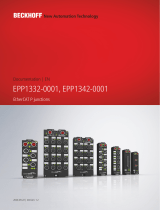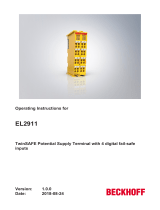Operating manual
ELX2002 and ELX2008
Two and eight channel digital output terminals, 24 V DC, Ex i
2.0.0
2020-03-02
Version:
Date:


Table of contents
ELX2002 and ELX2008 3Version: 2.0.0
Table of contents
1 Foreword ....................................................................................................................................................5
1.1 Notes on the documentation..............................................................................................................5
1.2 Safety instructions .............................................................................................................................6
1.3 Documentation Issue Status..............................................................................................................7
1.4 Marking of ELX terminals ..................................................................................................................8
2 Product overwiew....................................................................................................................................12
2.1 ELX2002 - Introduction....................................................................................................................12
2.2 ELX2008 - Introduction....................................................................................................................13
2.3 Technical data .................................................................................................................................14
2.4 Intended use....................................................................................................................................15
3 Mounting and wiring................................................................................................................................16
3.1 Special conditions of use for ELX terminals ....................................................................................16
3.2 Installation notes for ELX terminals .................................................................................................16
3.3 Arrangement of ELX terminals within a bus terminal block .............................................................18
3.4 Installation position and minimum distances ...................................................................................21
3.5 Installation of ELX terminals on mounting rails................................................................................22
3.6 Connection ......................................................................................................................................24
3.6.1 Connection system .......................................................................................................... 24
3.6.2 Wiring............................................................................................................................... 25
3.6.3 Proper line connection ..................................................................................................... 26
3.6.4 Shielding and potential separation................................................................................... 26
3.6.5 ELX2002 - Contact assignment ....................................................................................... 27
3.6.6 ELX2008 - Contact assignment ....................................................................................... 28
4 Appendix ..................................................................................................................................................29
4.1 EtherCAT AL Status Codes.............................................................................................................29
4.2 UL notice .........................................................................................................................................29
4.3 FM notice.........................................................................................................................................30
4.4 Support and Service ........................................................................................................................31

Table of contents
ELX2002 and ELX20084 Version: 2.0.0

Foreword
ELX2002 and ELX2008 5Version: 2.0.0
1 Foreword
1.1 Notes on the documentation
Intended audience
This description is only intended for the use of trained specialists in control and automation engineering who
are familiar with the applicable national standards.
It is essential that the documentation and the following notes and explanations are followed when installing
and commissioning these components.
It is the duty of the technical personnel to use the documentation published at the respective time of each
installation and commissioning.
The responsible staff must ensure that the application or use of the products described satisfy all the
requirements for safety, including all the relevant laws, regulations, guidelines and standards.
Disclaimer
The documentation has been prepared with care. The products described are, however, constantly under
development.
We reserve the right to revise and change the documentation at any time and without prior announcement.
No claims for the modification of products that have already been supplied may be made on the basis of the
data, diagrams and descriptions in this documentation.
Trademarks
Beckhoff
®
, TwinCAT
®
, EtherCAT
®
, EtherCATG
®
, EtherCATG10
®
, EtherCATP
®
, SafetyoverEtherCAT
®
,
TwinSAFE
®
, XFC
®
, XTS
®
and XPlanar
®
are registered trademarks of and licensed by Beckhoff Automation
GmbH. Other designations used in this publication may be trademarks whose use by third parties for their
own purposes could violate the rights of the owners.
Patent Pending
The EtherCAT Technology is covered, including but not limited to the following patent applications and
patents: EP1590927, EP1789857, EP1456722, EP2137893, DE102015105702 with corresponding
applications or registrations in various other countries.
EtherCAT
®
is registered trademark and patented technology, licensed by Beckhoff Automation GmbH,
Germany.
Copyright
© Beckhoff Automation GmbH & Co. KG, Germany.
The reproduction, distribution and utilization of this document as well as the communication of its contents to
others without express authorization are prohibited.
Offenders will be held liable for the payment of damages. All rights reserved in the event of the grant of a
patent, utility model or design.

Foreword
ELX2002 and ELX20086 Version: 2.0.0
1.2 Safety instructions
Safety regulations
Please note the following safety instructions and explanations!
Product-specific safety instructions can be found on following pages or in the areas mounting, wiring,
commissioning etc.
Exclusion of liability
All the components are supplied in particular hardware and software configurations appropriate for the
application. Modifications to hardware or software configurations other than those described in the
documentation are not permitted, and nullify the liability of Beckhoff Automation GmbH & Co. KG.
Personnel qualification
This description is only intended for trained specialists in control, automation and drive engineering who are
familiar with the applicable national standards.
Description of instructions
In this documentation the following instructions are used.
These instructions must be read carefully and followed without fail!
DANGER
Serious risk of injury!
Failure to follow this safety instruction directly endangers the life and health of persons.
WARNING
Risk of injury!
Failure to follow this safety instruction endangers the life and health of persons.
CAUTION
Personal injuries!
Failure to follow this safety instruction can lead to injuries to persons.
NOTE
Damage to environment/equipment or data loss
Failure to follow this instruction can lead to environmental damage, equipment damage or data loss.
Tip or pointer
This symbol indicates information that contributes to better understanding.

Foreword
ELX2002 and ELX2008 7Version: 2.0.0
1.3 Documentation Issue Status
Version Comment
2.0.0 • EL2008 added
• Chapter Wiring updated
• Chapter Marking of ELX terminals updated
• Design of safety instructions adapted to IEC 82079-1.
1.6.0 • FM notice regarding ANSI/ISA EX added
• Chapter Marking of ELX terminals updated
1.5.0 • Contact assignment extended with sensor illustration
• Chapter Arrangement of ELX terminals within a bus terminal block updated
• Chapter Marking of ELX terminals updated
• Technical data updated
1.4.0 • Chapter Arrangement of ELX terminals at the bus terminal updated
1.3.0 • Chapter Installation notes for ELX terminals updated
1.2.0 • Chapter Marking of ELX terminals updated
• Technical data updated
1.1.0 • Chapter Marking of ELX terminals updated
• Technical data updated
1.0.0 • Document structure updated
• Technical data updated
0.1 First preliminary version

Foreword
ELX2002 and ELX20088 Version: 2.0.0
1.4 Marking of ELX terminals
Name
An ELX terminal has a 15-digit technical designation, composed of
• family key
• type
• software variant
• revision
example family type software variant revision
ELX1052-0000-0001 ELX terminal 1052: two-channel digital input terminal
for NAMUR sensors, Ex i
0000: basic type 0001
ELX9560-0000-0001 ELX terminal 9560: power supply terminal 0000: basic type 0001
Notes
• The elements mentioned above result in the technical designation. ELX1052-0000-0001 is used in
the example below.
• Of these, ELX1052-0000 is the order identifier, commonly called just ELX1052 in the "-0000" revision.
“-0001” is the EtherCAT revision.
• The order identifier is made up of
- family key (ELX)
- type (1052)
- software version (-0000)
• The Revision -0001 shows the technical progress, such as the extension of features with regard to the
EtherCAT communication, and is managed by Beckhoff.
In principle, a device with a higher revision can replace a device with a lower revision, unless specified
otherwise, e.g. in the documentation.
Associated and synonymous with each revision there is usually a description (ESI, EtherCAT Slave
Information) in the form of an XML file, which is available for download from the Beckhoff website.
The revision has been applied to the terminals on the outside, see ELX1052 with date code
3218FMFM, BTN 10000100 and Ex marking.
• The hyphen is omitted in the labeling on the side of the terminal. Example:
Name: ELX1052-0000
Label: ELX1052
0000
• The type, software version and revision are read as decimal numbers, even if they are technically
saved in hexadecimal.
Identification numbers
ELX terminals have two different identification numbers:
• date code (batch number)
• Beckhoff Traceability Number, or BTN for short (as a serial number it clearly identifies each terminal)
Datecode
The date code is an eight-digit number given by Beckhoff and printed on the ELX terminal. The date code
indicates the build version in the delivery state and thus identifies an entire production batch, but does not
distinguish between the terminals in a batch.
Structure of the date code: WWYYFFHH
WW - week of production (calendar week)
YY - year of production
FF - firmware version
HH - hardware version
Example with date code: 02180100:
02 - week of production 02
18 - year of production 2018
01 - firmware version 01
00 - hardware version 00

Foreword
ELX2002 and ELX2008 9Version: 2.0.0
Beckhoff Traceability Number (BTN)
In addition, each ELX terminal has a unique Beckhoff Traceability Number (BTN).
Ex marking
The Ex marking can be found at the top left on the terminal:
II 3 (1) G Ex ec [ia Ga] IIC T4 Gc
II (1) D [Ex ia Da] IIIC
I (M1) [Ex ia Ma] I
IECEx BVS 18.0005X
BVS 18 ATEX E 005 X
Examples
Fig.1: ELX2008-0000 with date code 2519HMHM, BTN 0001f6hd and Ex marking

Foreword
ELX2002 and ELX200810 Version: 2.0.0
Fig.2: ELX9560-0000 with date code 12150000, BTN 000b000 and Ex marking

Foreword
ELX2002 and ELX2008 11Version: 2.0.0
Fig.3: ELX9012 with date code 12174444, BTN 0000b0si and Ex marking

Product overwiew
ELX2002 and ELX200812 Version: 2.0.0
2 Product overwiew
2.1 ELX2002 - Introduction
Fig.4: ELX2002 - Two channel, digital output terminal, 24V
DC
, 45mA, Exi
The ELX2002 digital output terminal enables the direct connection of intrinsically safe actuators located in
hazardous areas classified Zone 0/20 or 1/21. The ELX2002 supplies an output voltage of 24V
DC
and a
maximum output current of 45mA per channel, total current is 80mA. The signal state of the EtherCAT
Terminal is indicated by a light emitting diode.

Product overwiew
ELX2002 and ELX2008 13Version: 2.0.0
2.2 ELX2008 - Introduction
Fig.5: ELX2008 - Eight channel, digital output terminal, 24V
DC
, 30mA, Exi
The ELX2008 digital output terminal enables the direct connection of intrinsically safe actuators located in
hazardous areas classified Zone 0/20 or 1/21. The ELX2008 supplies an output voltage of 24V
DC
and a
maximum output current of 30mA per channel. The signal state of the EtherCAT Terminal is indicated by
light emitting diodes.

Product overwiew
ELX2002 and ELX200814 Version: 2.0.0
2.3 Technical data
Technical data ELX2002-0000 ELX2008-0000
Technology intrinsically safe actuators
Number of outputs 2 8
Connection technology 2-wire
Rated load voltage 24V
DC
(RI = 254Ω) 24V
DC
(RI = 272Ω)
Output current 45mA per channel, ∑ 80mA 30mA per channel
Load type ohmic, inductive, capacitive
Supply voltage electronics via E-Bus (5V
DC
) and power contacts (24V
DC
Ex, feeding by
ELX9560)
Current consumption from the E-Bus typical 45mA
Current consumption from power contacts typical 10mA + load typical 30mA + load
Electrical isolation 1500V (E-Bus/ field voltage)
Configuration no address or configuration setting
Bit width in the process image 2 x 1bit 2 x 8bit
Weight app.55g app.100g
Dimensions (W x H x D) app. 15mm x 100mm x
70mm (width aligned: 12mm)
app. 27mm x 100mm x
70mm (width aligned: 24mm)
Permissible ambient temperature range
during operation
-25°C ... + 60°C
Permissible ambient temperature range
during storage
-40°C ... + 85°C
Permissible relative humidity 95%, no condensation
Permissible air pressure
(operation, storage, transport)
800hPa to 1100hPa
(this corresponds to a height of approx. -690m to 2000m
over sea level assuming an international standard
atmosphere)
Mounting on 35mm mounting rail conforms to EN 60715
Vibration/ shock resistance conforms to EN60068-2-6/ EN60068-2-27
EMC immunity/ emission conforms to EN61000-6-2/ EN61000-6-4
Protect. class IP20
Permissible installation position
See chapter Installation position and minimum distances
[}21]
Approvals/ markings CE, UL, ATEX, IECEx, cFMus CE, ATEX, IECEx

Product overwiew
ELX2002 and ELX2008 15Version: 2.0.0
Technical data for explosion protection ELX2002-0000 ELX2008-0000
Ex marking II 3 (1) G Ex ec [ia Ga] IIC T4 Gc
II (1) D [Ex ia Da] IIIC
I (M1) [Ex ia Ma] I
Certificate numbers IECEx BVS 18.0005X
BVS 18 ATEX E 005 X
Power supply Invariable in connection with ELX9560
Field interfaces U
O
= 27.7V
I
O
=111mA
P
O
= 768mW
Characteristic curve: linear
U
O
= 27.7V
I
O
=111mA
P
O
= 773mW
Characteristic curve: linear
Reactance (without consideration
of the simultaneousness)
L
0
C
0
L
0
C
0
Ex ia I 24mH 3.45µF 24mH 3.45µF
Ex ia IIA 16mH 2.2µF 16mH 2.2µF
Ex ia IIB 9.2mH 663nF 9.2mH 663nF
Ex ia IIC 0.094mH 85nF 0.094mH 85nF
Ex ia IIIC 9.2mH 663nF 9.2mH 663nF
2.4 Intended use
WARNING
Endangering the safety of persons and equipment!
The ELX components may only be used for the purposes described below!
CAUTION
Observe ATEX and IECEx!
The ELX components may only be used in accordance with the ATEX directive and the IECEx scheme!
The ELX terminals extend the field of application of the Beckhoff bus terminal system with functions for
integrating intrinsically safe field devices from hazardous areas. The intended field of application is data
acquisition and control tasks in discrete and process engineering automation, taking into account explosion
protection requirements.
The ELX terminals are protected by the type of protection "Increased safety" (Exe) according to
IEC60079-7 and must only be operated in hazardous areas of Zone2 or in non-hazardous areas.
The field interfaces of the ELX terminals achieve explosion protection through the type of protection "intrinsic
safety" (Exi) according to IEC60079-11. For this reason, only appropriately certified, intrinsically safe
devices may be connected to the ELX terminals. Observe the maximum permissible connection values for
voltages, currents and reactances. Any infringement can damage the ELX terminals and thus eliminate the
explosion protection.
The ELX terminals are open, electrical equipment for installation in lockable cabinets, enclosures or
operating rooms. Make sure that access to the equipment is only possible for authorized personnel.
CAUTION
Ensure traceability!
The buyer has to ensure the traceability of the device via the Beckhoff Traceability Number (BTN).

Mounting and wiring
ELX2002 and ELX200816 Version: 2.0.0
3 Mounting and wiring
3.1 Special conditions of use for ELX terminals
WARNING
Observe the special conditions of use for the intended use of Beckhoff ELX terminals in
potentially explosive areas (ATEX directive 2014/34/EU)!
• The certified components are to be installed in a suitable housing that guarantees an ingress protection
of at least IP54 in accordance with EN60079-0 and EN60529! The prescribed environmental conditions
during installation, operation and maintenance are thereby to be taken into account! Inside the housing,
pollution degree 1 and 2 are permissible.
• If the temperatures during rated operation are higher than 70°C at the feed-in points of cables, lines or
pipes, or higher than 80°C at the wire branching points, then cables must be selected whose tempera-
ture data correspond to the actual measured temperature values!
• Observe the permissible ambient temperature range of -25 to +60°C of Beckhoff ELX terminals!
• Measures must be taken to protect against the rated operating voltage being exceeded by more than
40% due to short-term interference voltages! The power supply of the ELX9560 power supply terminal
must correspond to overvoltage categoryII according to EN60664-1
• The individual terminals may only be unplugged or removed from the bus terminal system if all supply
voltages have been switched off or if a non-explosive atmosphere is ensured!
• The connections of the ELX9560 power supply terminal may only be connected or disconnected if all
supply voltages have been switched off or if a non-explosive atmosphere is ensured!
• The fuses of the EL92xx power feed terminals may only be exchanged if all supply voltages have been
switched off or if a non-explosive atmosphere is ensured!
• Address selectors and switches may only be adjusted if all supply voltages have been switched off or if a
non-explosive atmosphere is ensured!
3.2 Installation notes for ELX terminals
NOTE
Storage, transport and mounting
• Transport and storage are permitted only in the original packaging!
• Store in a dry place, free from vibrations.
• A brand new ELX terminal with a certified build version is delivered only in a sealed carton. Therefore,
check that the carton and all seals are intact before unpacking.
• Do not use the ELX terminal if
- its packaging is damaged
- the terminal is visibly damaged or
- you cannot be sure of the origin of the terminal.
• ELX terminals with a damaged packaging seal are regarded as used.
WARNING
Observe the accident prevention regulations
During mounting, commissioning, operation and maintenance, adhere to the safety regulations, accident
prevention regulations and general technical rules applicable to your devices, machines and plants.
CAUTION
Observe the erection regulations
Observe the applicable erection regulations.

Mounting and wiring
ELX2002 and ELX2008 17Version: 2.0.0
NOTE
Protect the terminals against electrostatic discharge (ESD)
Electronic components can be destroyed by electrostatic discharge. Therefore, take the safety measures to
protect against electrostatic discharge as described in DIN EN 61340-5-1 among others. In conjunction with
this, ensure that the personnel and surroundings are suitably earthed.
NOTE
Do not place terminals on E-bus contacts
Do not place the ELX terminals on the E-bus contacts located on the right-hand side. The function of the E-
bus contacts can be negatively affected by damage caused by this, e.g. scratches.
NOTE
Protect the terminals against dirt
To ensure the functionality of the ELX terminals they must be protected against dirt, especially on the con-
tact points. For this reason use only clean tools and materials.
NOTE
Handling
• It is forbidden to insert conductive or non-conductive objects of any kind into the interior of the housing
(e.g. through the ventilation slots in the housing).
• Use only the openings provided in the housing front and appropriate tools to actuate the spring-loaded
terminal contacts on the front side for attaching connection cables to the terminal; see chapter Wiring
[}25].
• The opening of the housing, the removal of parts and any mechanical deformation or machining of an
ELX terminal are not permitted!
If an ELX terminal is defective or damaged it must be replaced by an equivalent terminal. Do not carry out
any repairs to the devices. For safety reasons repairs may only be carried out by the manufacturer.
NOTE
Contact marking and pin assignment
The colored inscription labels above the front connection contacts shown in the illustrations in the introduc-
tion chapter are only examples and are not part of the scope of delivery!
A clear assignment of channel and terminal designation according to the chapter contact assignment to the
actual terminal point can be made via the lasered channel numbers 1 to 8 on the left above the respective
terminal point as well as via the laser image.
Observe any possible polarity dependency of connected intrinsically safe circuits!

Mounting and wiring
ELX2002 and ELX200818 Version: 2.0.0
3.3 Arrangement of ELX terminals within a bus terminal
block
WARNING
Observe the following instructions for the arrangement of ELX terminals!
• ELX signal terminals must always be installed behind an ELX9560 power supply terminal, without excep-
tion!
• Only signal terminals of the ELX series may be installed behind an ELX9560 power supply terminal!
• Multiple ELX9560 power supply terminals may be set in one terminal block as long as one ELX9410 is
placed before each additional ELX9560!
• An ELX9410 power supply terminal must not be mounted to the right of an ELX9560 nor to the left of any
ELX signal terminal!
• The last terminal of each ELX segment is to be covered by an ELX9012 bus end cover, unless two
ELX9410 power supply terminals are installed in direct succession for continuing the same terminal seg-
ment with standard Beckhoff EtherCAT terminals (e.g. EL/ES/EK)!
Examples for the arrangement of ELX terminals
Fig.6: Valid arrangement of the ELX terminals (right terminal block).
Fig.7: Valid arrangement - terminals that do not belong to the ELX series are set before and after the ELX
terminal segment. The separation is realized by the ELX9560 at the beginning of the ELX terminal segment
and two ELX9410 at the end of the ELX terminal segment.
Fig.8: Valid arrangement - multiple power supplies by ELX9560, each with an upstream ELX9410.

Mounting and wiring
ELX2002 and ELX2008 19Version: 2.0.0
Fig.9: Valid arrangement - ELX9410 in front of an ELX9560 power supply terminal.
Fig.10: Invalid arrangement - missing ELX9560 power supply terminal.
Fig.11: Invalid arrangement - terminal that does not belong to the ELX series within the ELX terminal
segment.
Fig.12: Invalid arrangement - second ELX9560 power supply terminal within the ELX terminal segment
without an upstream ELX9410.

Mounting and wiring
ELX2002 and ELX200820 Version: 2.0.0
Fig.13: Invalid arrangement - missing ELX9012 bus end cover.
NOTE
Observe the maximum output current of the ELX9560
When configuring the ELX terminal segment, please note the maximum available output current of the
ELX9560 power supply terminal in accordance with the specified technical data.
If required, an additional power supply terminal ELX9560 with an upstream ELX9410 connected (see
mounting examples) must be installed or a completely new terminal block must be assembled.
Page is loading ...
Page is loading ...
Page is loading ...
Page is loading ...
Page is loading ...
Page is loading ...
Page is loading ...
Page is loading ...
Page is loading ...
Page is loading ...
Page is loading ...
Page is loading ...
-
 1
1
-
 2
2
-
 3
3
-
 4
4
-
 5
5
-
 6
6
-
 7
7
-
 8
8
-
 9
9
-
 10
10
-
 11
11
-
 12
12
-
 13
13
-
 14
14
-
 15
15
-
 16
16
-
 17
17
-
 18
18
-
 19
19
-
 20
20
-
 21
21
-
 22
22
-
 23
23
-
 24
24
-
 25
25
-
 26
26
-
 27
27
-
 28
28
-
 29
29
-
 30
30
-
 31
31
-
 32
32
Beckhoff ELX2002 Operating instructions
- Type
- Operating instructions
Ask a question and I''ll find the answer in the document
Finding information in a document is now easier with AI
Related papers
-
 Beckhoff KM2042 Documentation
Beckhoff KM2042 Documentation
-
 Beckhoff ELX3204 Operating instructions
Beckhoff ELX3204 Operating instructions
-
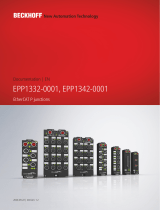 Beckhoff EPP1342-0001 Documentation
Beckhoff EPP1342-0001 Documentation
-
Beckhoff ELX4181 Series Documentation
-
 Beckhoff CU8005-0000 Installation And Operating Instructions Manual
Beckhoff CU8005-0000 Installation And Operating Instructions Manual
-
 Beckhoff CU8801-0000 Installation And Operating Instructions For
Beckhoff CU8801-0000 Installation And Operating Instructions For
-
 Beckhoff EP1918 Operating
Beckhoff EP1918 Operating
-
 Beckhoff CU8006-0000 Installation And Operating Instructions Manual
Beckhoff CU8006-0000 Installation And Operating Instructions Manual
-
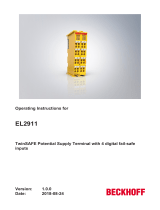 Beckhoff EL2911 Operating Instructions Manual
Beckhoff EL2911 Operating Instructions Manual
-
 Beckhoff ELX3351 Operating instructions
Beckhoff ELX3351 Operating instructions
Other documents
-
IFM NN5013 Operating instructions
-
IFM IM512A Operating instructions
-
IFM NM500A Operating instructions
-
IFM NF5030 Operating instructions
-
IFM IF503A Operating instructions
-
IFM N95001 Operating instructions
-
Pepperl+Fuchs HiC2841 User manual
-
Pepperl+Fuchs EI-0D2-10Y-10B-LT User manual
-
Pepperl+Fuchs KFD2-SR3-2.2S User manual
-
 Vega Profibus PA/DP segment coupler Operating instructions
Vega Profibus PA/DP segment coupler Operating instructions