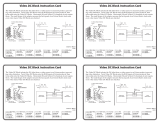ISM 1WB and 2WB Output Board • Setup Guide
The Extron
®
ISM 1WB (single output)
and ISM 2WB (dual output) are
wideband output boards for
the ISM 824. Both boards pass
signals through unprocessed
on either BNCs (ISM 1WB) or
dual 15-pin HD connectors (ISM 2WB). Both boards have
local audio output(s). The ISM 1WB and ISM 2WB boards
are mounted at the rear of the ISM 824, in the vertical
expansion slots. The ISM 1WB board can be mounted in
any of the four slots (numbered 1 to 4). The ISM 2WB
must be mounted in slots 1 and 2 (dual output slots). Refer to the ISM 824 User Guide,
online at www.extron.com for operating details.
To install an ISM 1WB or ISM 2WB output board in the ISM 824 unit,
1. Turn off the ISM 824. Remove the power cord. Repeat for all connected devices.
2. Select an open slot at the rear, or take out a blank plate by removing the two screws
(top and bottom), and lifting the plate away.
NOTE: Retain and re-use the screws to secure the new output board in place. Retain
the blank plates. If a board is installed in the desired slot, remove the screws
and carefully pull out the board.
3. Holding it by the frame, align the front
(non-connector end) of the board with the top
and bottom plastic guides in the ISM 824. Slide
the board in carefully, keeping within the guides.
Push it into place firmly, and secure it with the
retained screws.
4. If required, repeat steps 2 through 4.
5. Power on the ISM 824. The new output board(s)
is auto-detected, and takes approximately 30
seconds to initialize. The 16 character LCD display
indicates the new board type, slot used, and
counts down the initialization time. See inset for
example display for a new ISM 1WB board installed in slot #2,
with 7 seconds left.
6. Following the image at right, connect output device
cables to the BNC connectors to output RGBHV, RGBS,
RGsB, or HD component video signals. If using an ISM 2WB,
connect a suitable RGB display to the 15-pin HD connectors.
7. Insert a 5-pole captive screw connector into the local audio
output connector for balanced or unbalanced stereo audio
output. Wire the connector as shown below.
1
100
-
240
50/60 Hz
1.2A MAX.
1
2 3 4 5 6 7 8
2
1 2
2
1
OUTPUTS
R/R-Y
G/Y
VID
B/C
B-Y
H/HV
V
PASS THRU
INPUTS
RESET
LAN
REMOTE
RS232/RS422
ACT
LINK
OUTPUT
VIDEO
SCALER
70-545-01
3
R/
R-Y
G/Y
B/
B-Y
H/
HV
V
OUTPUT
UNIV.
SCALER
70-544-01
5
R/
R-Y
G/Y
B/
B-Y
H/
HV
V
OUTPUT
PASS
THRU
70-547-01
8
R/
R-Y
G/Y
B/
B-Y
H/
HV
V
Extron
ISM 824
Integration Scaling
Matrix Switcher
Align output board
with top and bottom
plastic guides.
R/
R-Y
G/Y
B/
B-Y
H/
HV
V
OUTPUT
7
SCAN
CONV.
70-546-01
Example Output Board Installation
New Wideband
Slot #2 07
RGB/R-Y,Y,B-Y
/YC/VID
OUTPUT
3 / 5
OUTPUT
4 / 6
RGB/R-Y,Y,B-Y
/YC/VID
L
R
L
R
DUAL
WIDEBAND
ISM 2WB
ISM 1WB
R/
R-Y
G/Y
B/
B-Y
H/
HV
V
L
R
WIDEBAND
H/
HV
RGBHV
Video
RGsB or
Component
Video
RGBS
Video
V
H/
HV
V
H/
HV
V
R/
R-Y
G/Y
B/
B-Y
R/
R-Y
G/Y
B/
B-Y
R/
R-Y
G/Y
B/
B-Y
CAUTION: For unbalanced audio, DO NOT connect the sleeves to the negative
contacts. Connect to the center ground contact.
Unbalanced Stereo Output
Balanced Stereo Output
Tip
Ring
Sleeve(s)
Tip
Ring
L R
Left
Right
Tip
Sleeve(s)
Tip
L R
Left
Right
NO GROUND HERE.
NO GROUND HERE.