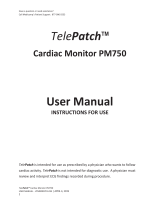D. Wearing the VitalPatch
• DO NOT shower or exercise for 30 minutes after
applying the VitalPatch. Showering and exercise are OK
after the rst 30 minutes.
• DO NOT expose the VitalPatch directly to the shower
head, and avoid excessive contact with soap or
scrubbing. Gently pat the VitalPatch dry after showering.
• DO NOT swim with the VitalPatch or use in a sauna,
steam room or hot tub.
• DO NOT wear more than one VitalPatch at a time.
Disconnect and remove the old VitalPatch before
applying a new one. See Section H for instructions.
• Each VitalPatch will last up to 7 days (168 hours).
To preserve data recorded by the VitalPatch, make sure
you are connected to the VistaPhone before the
VitalPatch expires.
• If discomfort or irritation occurs, the VitalPatch should be
removed. Contact your care team immediately.
• If the VitalPatch begins to fall o or lift from the skin,
contact your care team immediately.
F. Daily Activities During Monitoring
Check VitalPatch Hours
To check the status of your VitalPatch, look for the “hours
remaining” at the top of the screen. Replace the VitalPatch
when it expires or less than 8 hours are remaining.
Check VitalPatch Status
• If the screen shows Vital Signs Not Uploading, make
sure the VistaPhone and VitalPatch are near each other.
• If the screen shows Body Contact Not Good, check
that the VitalPatch is adhered to the skin. If the patch
appears to have lifted o, contact Customer Support
(800-219-3000) for additional guidance.
Recalibrate Body Temperature
If the screen asks you to recalibrate body temperature,
measure your temperature and enter the value. This should
be done daily (minimum) or more often as recommended by
your care team.
Report Symptoms
1. If you feel a symptom, unlock the VistaPhone and tap
the Report Symptom button.
2. From the list of options, tap one or more symptom(s) to
select. Tap Other if the symptom is not listed. Tap Next.
3. If you select Other as a symptom, you will be asked to
enter a description of the symptom(s). Enter the
information and tap Next.
4. Tap the activity level (Low, Medium or High) that you
experienced when the symptom occurred. Tap Send
Symptom when complete.
G. Measuring Oxygen Saturation, Blood
Pressure and Weight
Your care team may direct you to use external devices to
measure oxygen saturation (SPO2), blood pressure (BP),
and/or weight on a scheduled basis (for example, daily). You
can enter these readings manually on the VistaPhone or
upload them automatically using Bluetooth.
• Manual Reading — Use your external device to take a
reading. Tap the Take Measurement button (if present)
or the Take SPO2, Take BP, or Take Weight button.
Tap Manual Entry, enter the value, and then tap Enter.
• Bluetooth/Automatic Reading — Refer to IFU-26,
VistaPoint Instructions for Use for detailed
instructions on pairing and using supported devices to
automatically upload readings. Find IFU-26 in the
VistaPhone Help menu item.
H. Removing and Replacing VitalPatch
Each VitalPatch lasts up to 7 days. If monitoring more than
7 days, disconnect the VitalPatch when less than 8 hours
are remaining, and then apply a new VitalPatch.
1. Disconnect the VitalPatch
a. Tap the Menu button and then tap Disconnect Patch.
b. If you will be applying a new VitalPatch, tap the
Disconnect VitalPatch and continue monitoring
patient button.
2. Remove VitalPatch and Overlay
a. If overlay was used, grasp a corner of the overlay and
peel it o the skin. Continue pulling the overlay o.
Stretch the overlay horizontally to help release it from the
skin. The VitalPatch may pull o with the overlay.
b. Wipe an adhesive removal pad along the edge of the
VitalPatch. Grasp a corner of the VitalPatch and peel o
while sweeping the adhesive removal pad underneath.
c. Cut the VitalPatch in half with scissors and dispose
according to local laws for routine electronic waste.
3. Clean Skin and Apply New VitalPatch
a. Clean skin with an alcohol pad and allow to dry.
b. If your monitoring period is longer than 7 days, apply a
new VitalPatch.
4. Return Equipment
If your monitoring period is nished, return the equipment as
soon as possible. Refer to the separate Return
Instructions document.
Failure to return equipment may delay test results and
you will receive a bill for the cost of the device.
Sweep adhesive
removal pad Peel o
VitalPatch
Grasp a corner of the overlay and
stretch horizontally to remove
C. Applying the VitalPatch (continued)
4. Remove Backings and Apply
DO NOT touch the adhesive with your ngers!
a. Hold one side of the VitalPatch down.
b. Lift the opposite side, and peel the backing o from the
center. Press against skin.
c. Peel the backing o from the other side of the VitalPatch.
d. Firmly press down both sides to attach to skin.
5. Optional Adhesive Overlay
If your care team recommends an adhesive overlay, please
review the instructional video. Go to the Menu button, tap
Help, and then tap VitalPatch Adhesive Overlay.
Peel o
backing
from
center Hold
VitalPatch
down
Cut VitalPatch
in half with
scissors
E. Pairing VitalPatch with VistaPhone
1. Begin the Pairing Process
a. If you followed the guided help instructions to apply the
VitalPatch, the pairing process will begin automatically.
Or tap Connect VitalPatch.
b. Tap Search for VitalPatch ID to search for nearby
VitalPatch biosensors. A list of IDs will display.
c. Tap the Bluetooth ID of your VitalPatch. If the Bluetooth
ID does not appear, press the power button on the
VitalPatch again and tap the Rescan button.
If you see message about a previous patient
The screen may show the message: “A previous patient is
associated with the device. How do you want to use the
new VitalPatch?” Choose one of the following options:
• If this is the rst VitalPatch for this patient, tap the
button that says: “Start a new patient with their rst
VitalPatch.”
• If the patient just nished a VitalPatch and is starting a
second VitalPatch, tap the button that says: “Keep
monitoring the current patient with a new VitalPatch.”
2. Choose Pacemaker Status
If the screen asks if you have a pacemaker, tap YES if you
have a pacemaker. Tap NO if you do not have a pacemaker.
If you do not know, please ask your care team.
3. Select Patch Position
When the screen asks for the patch position, select the
Primary position image and then tap Next.
4. Select Body Position
When the screen asks for body position, select from:
• Standing or Sitting — Sit or stand upright
• Elevated — Lie on a bed elevated at an angle of 30°.
• Supine — Lie down as at as possible.
Remain still in the current body position and tap Calibrate.
Note: If the patient walks with the VitalPatch before pairing,
some steps of the calibration process will not be displayed.
This is expected behavior and the VitalPatch will operate
normally.
4. Calibrate Body Temperature
If the screen asks you to calibrate body temperature, use a
clinical-grade thermometer to measure body temperature.
Enter the value into the VistaPhone.
After calibration steps are complete, the screen will display a
dashboard with current status.
Help with VitalPatch, VistaPhone and General
Support, please call 800-219-3000.
CALL 911 if you are having an emergency!