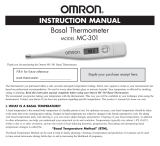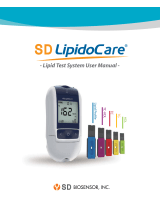Page is loading ...

USER MANUAL EN


OvulaRing shows you when
your fertile days are, no
matter how your cycle ticks.

Medical plastic ring
Biosensor
OvulaRing, comprising a Medical
plastic ring with clicked-in biosensor
Mobile App (iPhone and Android)
OvulaRing webbased software
myovularing.com
Product overview
Kunststoffring
Biosensor
OvulaRing, bestehend aus
Kunststoffring mit Temperatursensor
Mobile App (iPhone und Android)
Websoftware erreichbar unter
myovularing.com
myovularing
www.myovularing.com

Dear OvulaRing User,
Thank you for choosing OvulaRing.
Using a vaginal biosensor, OvulaRing records your core body tempe-
rature automatically, around the clock. Without the need for tiresome
morning temperature taking. Instead of one measurement, Ovula-
Ring records 288 measurements a day, thus enabling a much more
precise observation of your cycle, independent of cycle length and
external influences such as stress, sleep, sports or nutrition. Medical
algorithms evaluate the data and identify your individual cycle and
fertility pattern.
With OvulaRing you can discover if you are ovulating or if there is
an indication of a hormonal cycle disorder. In addition, you can view
your daily likelihood of conceiving in real time and view a forecast for
ovulation in the subsequent cycle.
Please read this user manual carefully before unpacking and using
OvulaRing! If you have any questions, please contact our team of
experts at any time:
Telephon: +
E-mail: [email protected]
We hope that you enjoy using this product.
Your OvulaRing team
EN

The female cycle and course of the core body temperature

There are only days per cycle on which sexual intercourse
can result in a pregnancy. This fertile phase includes the
days before ovulation, the day of ovulation itself and the day
after. The chances of conceiving are greatest days before
ovulation.
However, the day of ovulation is different for each woman
and may vary from cycle to cycle. Body temperature rises
after ovulation with the simultaneous release of the hormone
progesterone, increasing by . - . °C and remains elevated
until the end of the cycle.
Thanks to the automatic and high-resolution measurement
with OvulaRing, the smallest changes are recognized even
before ovulation. Without taking a morning measurement,
OvulaRing shows you your fertility window and gives you
detailed information on your individual cycle health.
You can find more detailed information on the female
cycle on our website at ovularing.com.
OvulaRing shows you
how your cycle works

Cycle monitoring with OvulaRing
In the st cycle OvulaRing gets to know your individual cycle patterns.
You will receive an evaluation of this cycle once it has been comple-
ted. Then you will find out if and when an ovulation has occurred.
Additionally you will receive further important information on your
individual cycle health. If an ovulation has been detected, OvulaRing
can now use your individual cycle pattern as a basis for evaluating
subsequent cycles. In the first cycle, we recommend that you upload
the sensor data into the OvulaRing App after - days for the first time.
For detailed information please see chapter ‚Removing OvulaRing
from the vagina‘ on page 32. If the data transfer has worked without
any problems, you can now wear OvulaRing until your next period
starts.
From the nd cycle you can use the display of the current likelihood
of conception. Prerequisite for the calculation of the current likelihood
of conception is that the OvulaRing is inserted at the latest on the 6th
day of the cycle and recording gaps are smaller than 1 hour per day. In
addition, new data must be uploaded. We recommend one daily data
upload from approximately to days before the cycle day on which
your fertile phase began in the 1st cycle.
. Wearing
OvulaRing
. Evaluating
your cycle
. Uploading
data

The current likelihood of conceiving is displayed with the following
status reports:
→Fertile phase has not yet begun
→Low – There is a low likelihood of conception.
→Medium – There is a medium likelihood of conception.
→High – The likelihood of conception is now at its highest.
→Unlikely, the fertile phase for this cycle has passed – Conception
is therefore unlikely.
If the status report “Unlikely, the fertile phase for this cycle has
passed” appears, you no longer need to scan the OvulaRing daily and
can wear it without interruption until the begin of the next menstru-
ation.
From the th cycle onwards you receive an ovulation forecast for
the next cycle. Prerequisite for this is that ovulation was recognized
in the first cycles. If ovulation fluctuates by more than 8 days in the
subsequent cycles, no safe forecast can be provided. Please note that
the forecast is an approximate value and is calculated on the basis of
the last completed cycles. The findings for the current likelihood of
conception may vary from this, as they are based on more recent data.
Pregnancy test and calculation of due date
The OvulaRing software has an integrated, free pregnancy test. If a
pregnancy is identified, you can also precisely calculate a provisional
due date.
Further functions
You can also use the OvulaRing software as a cycle diary and enter
various additional markers such as sexual intercourse, sport, stress,
illness or medication taken. in addition, you can see your complete
cycle statistics.

Please pay special attention on
hygiene during use and wash your
hands each time before inserting
or removing the OvulaRing.
Biosensor and medical plastic
ring are supplied separate from
each other in a hygienic, clean
condition. Please only remove the
biosensor and medical plastic ring
from the packaging directly prior
to insertion.
Disinfect the biosensor and medi-
cal plastic ring thoroughly with the
enclosed disinfectant wipes prior
to each insertion.
Place the biosensor in the medical
plastic ring and insert it into the
vagina.
A
D
B
C
What do you need to pay attention to
before and during use of OvulaRing?
Hygiene and cleaning instructions

Note:
Following each removal of the biosensor from the body it is sufficient
to clean the sensor with mild, ph-neutral soap under running, luke-
warm water. Following this, rinse the biosensor well with clear water
and dry.
Service life and storage of biosensor and
medical plastic ring
On the packaging of the biosensor and medical plastic ring you will
find the packing date and the maximum storage date, which states
the date until which the biosensor and medical plastic ring may be
used.
Medical plastic ring: The ring may remain in the vagina for a maxi-
mum continuous period of 30 days at a time and must be replaced at
the latest after this time. But of course, you may remove it for data
upload and insert it again as often as you like.
Biosensor: The battery life of the biosensor is approximately 6
months. The battery status of your sensor is communicated with each
data upload. If the battery is running low, we will send you a replace-
ment sensor automatically. TYour booked time of application com-
mences on the day on which the first temperature value is recorded
with the sensor, or at the latest 4 weeks after the shipping date of your
OvulaRing package. The internal memory of the biosensor can record
data for up to 3 months. If the memory is full, no new temperature
values can be saved. Therefore, the data of the biosensor should be up-
loaded at least every 4 weeks. When the biosensor is not located in the
vagina, no temperature value is recorded. During this time store the
biosensor in a dry, light-protected location in the storage box supplied.

How to use OvulaRing
The OvulaRing is inserted into the vagina following the end of menst-
ruation, or at the latest on day 6 of the cycle. The first day of the cycle
is the first day of the period. Prior to inserting the OvulaRing make
sure that the biosensor is correctly clicked into place in the medical
plastic ring.
Inserting the biosensor into the medical plastic ring
Wash your hands, the medical plastic ring and the biosensor as descri-
bed in the chapter hygiene and cleaning instructions. Take the clean
biosensor and press it into the hollow space of the medical plastic
ring. Place the biosensor into the medical plastic ring above a soft sur-
face (e.g. a towel). This can prevent damage to the sensor in the event
of it falling down. The biosensor should lock in securely via the groove
in the ring. The biosensor should not slip out of the groove when the
ring is twisted and bent! Please check this carefully. If this occurs, the
biosensor has been inserted incorrectly and must be removed and
inserted again.

Inserting OvulaRing into the vagina
Press the OvulaRing together lightly with thumb and index finger.
Now insert the compressed ring with the sensor in front deep into
the vagina. Raising one leg may aid this. Some women find it easier
to insert the ring whilst squatting or lying down. It is a good idea to
try various positions until you find the one you are most comfortable
with.
After releasing, the OvulaRing automatically resumes its original ring
form. Now use your middle or index finger to push the ring to the dee-
pest point of the vagina. The ring slides into the correct position and is
no longer noticeable.

Removing OvulaRing from the vagina
To remove OvulaRing from the vagina grip it with the index or middle
finger and draw it out. Then remove the biosensor from the medical
plastic ring, clean it with a mild, ph-neutral soap and rinse it well
under running lukewarm water. If you now wish to store it in the box
during the time of menstruation, dab it dry beforehand with a clean,
soft cloth or place it on a clean surface until it is dry.
Using the OvulaRing App
Download the OvulaRing app free of charge from the App Store or
Google Play onto your smartphone. To log in to your personal account,
we have set up a username and an initial password for you. You will
find your login data on the back page of this manual. Be sure to keep
it. The first time you log in to the app, you will be asked to change your
password. This is a security measure to ensure that only you know
your password. You cannot change your username. After successfully
logging into the app, you will get an overview of the functions and will
be able to personalize your account settings.

For clear allocation of the cycles please state the first day of your last
period (enter beginning of cycle). The app now needs data to analyze
your cycle. Wear OvulaRing and start recording data. After transfer-
ring the sensor data to the app, you can see your cycle curve and your
current fertility status.
Data transfer from OvulaRing
With the help of the OvulaRing app, you can easily analyze your cycle.
The data is transferred from the sensor to the app using a Bluetooth
connection. After the successful data transfer, you can view your cycle
analysis in the app.
Follow these instructions for transferring the data:
1. Please make sure that Bluetooth is turned on on your smartphone
and that it is connected to the internet.
2. Remove OvulaRing from the body and clean it according to the
cleaning and hygiene instructions in the user manual.
3. Log in to the OvulaRing app with your username and password.
4. In the app, tap on „Upload“ or on the the upload
data icon in the upper right corner of the home
screen and follow the instructions in the app.
5. You activate the data connection in the biosensor by darkening it
for seconds. To do this, enclose the sensor with your hands and
count to . Make sure not to darken the sensor longer than 6 se-
conds. If communication modus is active, the sensor flashes green.
6. After the message „Data upload successful“ appears in the app, you
can continue wearing the sensor. You can now view the updated
evaluation of your cycle. Depending on the quality of your internet
connection, it may take a few seconds until the new results are
available.

Storing the Bluetooth Sensor
Store your sensor in the included storage box when you are not
wearing it in your body. Your Bluetooth sensor should always be stored
in the dark so that it cannot accidentally switch into communication
mode. This will also save the sensor‘s battery and prevent it from
discharging prematurely.
Notes on the use of the Bluetooth sensor
→ If the packaging of your sensor has not yet been opened, it is still
in sleep mode to save energy. The sensor is activated when the
packaging is opened and the sensor flashes green for approx. 30
seconds.
→ The biosensor automatically detects the brightness of its environ-
ment. If the sensor is inside the body, Bluetooth communication
is not possible. If the sensor is outside the body, no temperature
values can be recorded.
→ Only by removing the ring and sensor from the body and with
the associated difference in brightness the sensor can switch to
communication mode. If the sensor is darkened and exposed to
ambient light again after a few seconds, the communication mode
is started.
Web-based software myovularing.com
You can also view your cycle analysis
on the computer in the web-based
software at myovularing.com. The
access data for the web software and
the app are identical.

→ The sensor indicates the communication mode by flashing green
several times. The sensor also flashes green while uploading data.
→ If the sensor is no longer in communication mode, you can activate
it again by darkening it for 3 seconds, e.g. with your hand. If you
expose the sensor to the light again it switches back to communi-
cation mode..
→ If the sensor does not flash after removal from the body, the Blu-
etooth communication mode is not yet active. The ambient light
may be too dark to detect the brightness difference. In this case,
you can illuminate the sensor with your smartphone flashlight for
seconds to activate the Bluetooth communication mode.
→ During the data upload the sensor should be placed close to the
smartphone. To avoid disturbing the transmission, the sensor and
smartphone should not be moved.
→ If the sensor flashes red after activating the communication mode,
there is a fault in the sensor. In this case, please stop using the
sensor and contact the OvulaRing customer service.
For questions regarding the use of the OvulaRing app
and evaluation of your data please visit myovularing.
com or contact our team of experts in confidence.
Telephone: +
E-mail: [email protected]

General Safety
Information
→ OvulaRing has been produced and tested in accordance with the
applicable statutory requirements and thereby complies with all
possibilities open to the manufacturer to avoid health risks.
→ OvulaRing provides support in the diagnosis of female cycle health
and can be used to determine the fertility window. OvulaRing is
not a replacement for individual contraception measures and
means (e.g. condoms). If you do not wish to become pregnant, you
must use a contraceptive method of your choice.
→ Infections, high stress, high levels of sporting activities or long-
term pressure as well as a lack of sleep, particularly where this
occurs or increases abruptly, influence the hormonal cycle and can
inhibit the evaluation of the software. In these cases please update
your data regularly, at least every 2 days, and take note of all evalu-
ations. In case of doubt, please contact our customer service.
→ The medical plastic ring may remain in the body for a total of 30
days at a time. After this it should be disposed of in the household
waste.
→ OvulaRing should be examined for any visible defects and changes
on removal from the body. OvulaRing may not continue to be used
after the use-by date.
→ If you experience pain following insertion of the OvulaRing, please
remove it and consult your medical specialist.
→ OvulaRing can be swallowed. Please keep out of reach of children.
→ OvulaRing is not a thermometer and is not suitable for direct
temperature measurement (e.g. in the manner of a clinical ther-
mometer).

→ Taking medication affecting the body temperature (e.g. progeste-
rone) over an extended period of time, may affect the evaluations
of OvulaRing.
→ Do not use any other aids for insertion and removal of the ring.
Information for
safe use
→ Do not use any aggressive disinfectant or cleaning agents, scouring
powder or hard brushes for cleaning. Do not use chemicals or hot
water.
→ Do not clean the medical plastic ring and biosensor in boiling
water.
→ Do not store the biosensor in a disinfection cloth or in a disinfec-
tion solution.
→ Do not clean or disinfect the medical plastic ring and biosensor
with the aid of a microwave. Do not clean the medical plastic ring
and biosensor in the dishwasher.
→ If you are using vaginal therapeutics such as vaginal creams or
suppositories at the same time this may inhibit the material of
the medical plastic ring and the ring may break in rare cases.
Please check the ring regularly when used in parallel with vaginal
therapies and change the ring promptly in the event of defect or
breakage.
→ The biosensor should only be used with the medical plastic ring.
→ The same OvulaRing should not be used by more than one person.
Multiple use is only permissible with one and the same person.

→ OvulaRing should not come into contact with pointed or sharp
objects.
→ OvulaRing should be protected against knocks and impacts.
Protect OvulaRing against high and low temperatures and avoid
direct sunlight.
→ Do not place OvulaRing on a radiator, in a oven or in a microwave
to dry. Do not place it in the freezer.
→ The ring may slip out of place during sexual intercourse or during
bowel movements. Please check the correct position regularly to
avoid loss of the OvulaRing.
→ OvulaRing is designed for domestic use, please do not use it in
other medical environments, such as in emergency medicine.
→ Please use and store OvulaRing with a minimum distance of 30cm
to other electronic devices with radio-control functions, as these
may affect safe use of OvulaRing.
Warning:
Technical alterations to the OvulaRing biosensor or medical
plastic ring are not permitted.
/