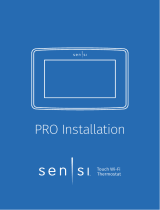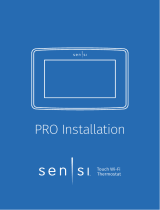Sensi Room Sensor | INSTALLATION GUIDE 5
STEP 4
Place or mount your sensors
Place your sensors in their corresponding
room locations. You can choose
from several install options:
• Mount the wall on using the
enclosed hardware
• Assemble the enclosed stand by sliding the
sensor onto the base and snap into place
• Simply place the sensor on a flat
surface such as a table or shelf
For the best placement of your Sensi
room sensor, make sure the sensor
is 5 feet off the ground in a location
facing the room with good airflow.
Avoid locations that could impact
the temperature reading such as
in direct sunlight, near air vents,
windows or direct heat sources.
STEP 5
Prioritize your sensors
After installing your sensors, by default, there
will be a checkmark next to all sensors and the
thermostat in the mobile app. This means that
your temperature settings will heat and cool to
an average reading across all selected devices.
To prioritize the temperature and humidity
of a certain room or sensor, ensure
only the sensors you want to prioritize
are selected in the mobile app.
The temperature and humidity shown
on the top of your app screen will
display the average temperature across
all selected devices in your home.
SENSOR INSTALLATION