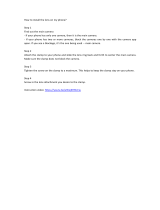5
Contents
1. Contents
2. Safety Specifications ......................................9
Warnings ..................................................................9
General Safety Specifications......................................9
Important Notes .........................................................9
Product Specifications ..............................................10
Explanation of the Symbols in the Instruction Manual ..10
3. General Description
of the ARRIFLEX 435 Advanced .................11
4. Installation of the Camera ..........................13
Packing and Transport..............................................13
Tripod Heads ...........................................................13
Horizontal Leveling ..................................................14
Bridge Plates BP-8, BP-9 ...........................................14
Lens Support............................................................16
Grip System ............................................................17
Operation from the Shoulder ....................................19
5. Power Supply ................................................21
Battery NC 24/7 R ..................................................22
Charger NCL 24 R ...................................................22
Mains Unit NG 12/24 R ..........................................23
Mains Unit NG 12/26 R ..........................................23
Accessory Power Supply...........................................24
6. Magazines ......................................................27
Loading the ARRIMAG 120 ......................................28
Removing Exposed Film ............................................31
Transport and Storage ..............................................32
7. Camera Body .................................................33
Electronically Adjustable Mirror Shutter .....................33
Exchanging the Ground Glass ..................................37
Film Gate ................................................................38
Movement ...............................................................41
Attaching the Magazine, Threading the Movement .....42
Pitch Adjustment ......................................................45
Removing the Magazine ...........................................46