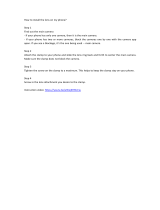Page is loading ...

Instruction Manual
As of: Dezember 2006
All Artwork, pictures And texts Are covered by our copyright.
they must not be copied (e.g. on cd-rom, disks or internet-sites) or used in their entire form or in excerpts without our previous written Agreement.
if you Are downloAding pdf-files from our internet homepAge for your personAl use, mAke sure to check for updAted versions.
we cAnnot tAke Any liAbility whAtsoever for downloAded files, As technicAl dAtA Are subject to chAnge without notice.
ARRIFLEX 416

release button
for on board
battery
remote-socketcover on magazine opening
tape
hook
power supply
socket
mini monitor
sockets
PL-mountadjustable mirror shutterbre screen
nder arm
friction adjustment
for nder arm
lock for telecoping
nder arm
adjustment knob for
manual image
compensation
locking button for
manual image
compensation
eyepiece lock eyepiece eyecup standard camera handle SCH-2 shoulder magazine
RUN-buttonPHASE-button magazine door lock
dimmer - button
dimmer + button
MODE-button SEL-button SET-button
LOCK-button
PS/CCU-button
display
NORM-button
Integrated Video Assist IVS
LCS-socketsTCC-socketLDD-socket
battery release button
RS-sockets RUN-button camera power ON/OFF
magazine release button RF-channel
RDY LED
lens motor direction switch
lens motor status LED
IRIS-socket
FOCUS socket
ZOOM-socket

1.Content
Content
1. Contents ............................................................3
2. Safety Instructions and Legal Disclaimer ...............7
2.1 Safety Instructions .............................................7
Warning signs ..................................................7
General safety instructions ................................7
Specic safety instructions .................................9
2.2 Disclaimer .....................................................10
3. General Description of the ARRIFLEX 416 ...13
4. Installation of the Camera ..........................15
4.1 Packing and Transport ....................................15
4.2 Tripod & Remote Heads ..................................15
4.3 Split Bridge Plates BP-10 & BP-11 ....................16
Attaching the Bridge Plate to the Camera .........16
Removing the Split Bridge Plate
from the Base Plate .........................................18
Removing the Camera from the Tripod
for Hand-held Operation ................................18
4.4 Accessory Carrier ..........................................19
The 416 Shoulder Pad - SP-2 ..........................19
The 416 Left Rod Bracket – LRB-2 .....................20
4.5 Lens Support ..................................................21
4.6 Grip System ...................................................22
416 Standard Camera Handle SCH-2 ..............22
416 Riser .......................................................23
Low Mode Support Set LMS-2 .........................24
416 Lightweight Support LWS-5 ......................26
4.7 Operation from the Shoulder ...........................27
5. Power Supply ................................................28
5.1 Battery NC 24/7 R .........................................29
5.2 Charger NCL 24 R .........................................29
5.3 Mains Units NG 12/24 R and NG 12/26 R ....30
5.4 On-board Battery OBB-2 ................................30
Mounting the OBB-2 .......................................31
Removing the OBB-2 ......................................31
Charging the OBB-2 .......................................32
5.5 Accessory Power Supply .................................33
24 V Accessories ............................................33
Overload .......................................................33
6. Magazines ......................................................35
6.1 Loading the 416 Magazine .............................35
6.2 Checking the Loop Size ...................................39
6.3 Removing Exposed Film ..................................40
6.4 Transport and Storage ....................................41

Content
7. Camera Body .................................................43
7.1 Mechanically Adjustable Mirror Shutter ............43
Setting the Mirror Shutter Angle .......................43
Shutter Angle Measurement .............................44
Filming with HMI Light ....................................45
7.2 Exchanging the Fibre Screen ...........................46
7.4 Attaching the Magazine .................................47
7.5 Removing the Magazine .................................48
8. Optics ..............................................................49
8.1 Lenses ...........................................................49
Attaching Lenses .............................................49
8.2 Viewnder System ..........................................50
The Eyepiece ..................................................50
Adjusting the Viewnder .................................51
9. Camera Operation ........................................55
9.1 Main Camera Switch ......................................55
9.2 Running and Stopping the Camera ..................55
Running the Camera ........................................56
Stopping the Camera ......................................56
Inching ..........................................................57
9.3 Displaying and Setting Operational Parameters ...57
Overview of Display Modes ............................58
Overview of Display Symbols ..........................59
Film Counter ..................................................60
Frame Rates ...................................................62
Shifting phase ................................................64
Displaying Power Supply Voltage
(Mode 3) .......................................................64
Displaying On-board Battery information
(Mode 3) .......................................................65
Setting the Low Battery warning level
(Mode 3) .......................................................66
Displaying the Timecode Time and Frame Rate
(Mode 4) .......................................................67
Turning Timecode Recording On and Off
(Mode 4) .......................................................67
Displaying and Setting the Timecode User Bits
(Mode 5) .......................................................68
Setting the brightness of the button illumination
(Mode 6) .......................................................68
Switching the Beeper On and Off
(Mode 6) .......................................................69
Setting the Volume of the Warning Signal
(Mode 6) .......................................................69
Selecting a Preset ARRIGLOW Color
(Mode 7) .......................................................70
Setting a User-Adjustable ARRIGLOW Color
(Mode 7) .......................................................71

Content
10. Video Assist System ...................................73
10.1 General Description of the IVS .......................73
New Features ..................................................73
Main Features .................................................74
10.2 Setup ...........................................................76
10.2.1 Installation ..........................................76
10.2.2 Cabling ..............................................78
10.3 Standard Video Controls ...............................85
10.3.1 Switch On, Off and Check/Hide Menu ..85
10.3.2 Mechanical Iris ....................................86
10.3.3 Alignment of the image position
(X, Y and Rotation) and focus ...............87
10.3.4 White Balance (WB) ............................88
10.3.5 Gain Control .......................................94
10.3.6 Flicker free on/off ...............................97
10.3.7 Changing Format marking number .......99
10.3.8 Storing a video image .......................101
10.3.9 Wrong Cable Warning LED ...............103
10.4 Inserter Facilities .........................................105
10.4.1 Setting the On-Screen Displays ...........106
10.4.2 Main Menu .......................................107
10.4.3 Load/Store Menu ..............................108
10.4.4 White Balance (WB), Manual Gain Control
(MGC) and Bars Menu .......................112
10.4.5 Video and Text Adjustment Menu ........120
10.4.6 Format Marking Menu .......................128
10.4.7 Compare/Store Menu ........................133
10.4.8 System, LDS and Status Menu .............136
10.4.9 User Text Menu ..................................144
10.4.10 Timecode Menu ...............................150
10.4.11 USER BITS Menu ..............................156
10.4.12 Pull-Down Menu ..............................160
10.4.13 VITC Line Menu ...............................165
10.4.14 White Line Menu .............................168
11. Timecode .....................................................173
TC-Input .......................................................173
Increased accuracy of the TC Generator .........174
TC Output ....................................................175
Timecode and ESU-1 ....................................175
Using Timecode ..................................................176
Turning on and off the TC Recording ..............176
Indicating Timecode or User Bits ....................177
Overview of the Display Indications
used in Timecode Operation ..........................178

Content
12. ARRIFLEX 416 Plus ....................................185
12.1 General Description ....................................185
12.2 Radio system ..............................................186
12.3 Wireless Remote System .............................188
Lens Motors .................................................188
WMU-3, WBU-3, WFU-3 and CLM-2 Motors ..190
2 x WMU-3, WBU-3, WFU-3
and CLM-2 Motors .......................................191
ZMU-3, WMU-3, WBU-3, WFU-3
and CLM-2 Motors .......................................192
ZMU-3, WZB-3, WBU-3, WMU-3 and WFU-3
with CLM-2 Motors .......................................193
WHA-2, WFU-3, WZB-3, ZMU-3
and CLM-2 Motors .......................................194
ZMU-3, WZB-3, WBU-3, WMU-3, LDD-FP,
WEB-3, WFU-3 and CLM-2 Motors ...............195
12.4 Camera Remote Control ..............................196
WRC-1 via wireless remote control ................197
WRC-1 with WHA-2 via cable ......................198
WRC-1 with WHA-1 ....................................199
RCU-1 .........................................................200
12.5 Lens Data Display .......................................201
Compatibility ...............................................201
Lens Data Archive ........................................201
13. Accessories .................................................203
Accessory Mounting Points ............................203
Work Light WL-3 ..........................................204
Heated Eyecup HE-4 & HE-5 .........................204
Remote “RUN” Switch RS-4 ...........................205
External Synchronization Unit ESU-1 ..............206
Remote Control Unit RCU-1 ...........................207
Wireless Remote Control WRC-1 ...................208
14. Maintenance ..............................................211
Camera .......................................................212
Magazine ....................................................214
15. Appendix ....................................................217
Fuses ...........................................................217
16. Technical Data ............................................223
17. Order Numbers .........................................225
18. ARRI Service ...............................................227
19. Index ...........................................................229

2. Safety Instructions and Legal Disclaimer
General safety instructions
Read and understand all safety and operating
instructions before you operate or install the system.
Retain all safety and operating instructions for
future reference.
Heed all warnings on the system and in the safety
and operating instructions before you operate or
install the system. Follow all installation and
operating instructions.
Do not use accessories or attachments that are
not recommended by ARRI, as they may cause
hazards and invalidate the warranty.
Do not attempt to repair any part of the system.
Repairs must only be carried out by authorized
ARRI Service Centres.
Do not remove any safety measures of the system.
2.1 Safety Instructions
Always follow these instructions to ensure
against injury to yourself and damage to the
system or other objects.
This safety information is in addition to the
product specic operating instructions in general
and must be strictly observed for safety reasons.
Warning signs
Possible risk of injury or damage to equipment.
This symbol indicates the risk of electric shock
or re danger that could result in injury or
equipment damage.
SafetyIntruction

Do not operate the system in high humidity
areas or expose it to water or moisture.
Do not place the system on an unstable trolley,
stand, tripod, bracket, or table. The system may
fall, causing serious personal injury and
damage to the system or other objects.
Operate the system using only the type of
power source indicated in the manual. Unplug
the power cable by gripping the power plug,
not the cable.
Never insert objects of any kind into any part
of the system through openings, as the objects
may touch dangerous voltage points or short
out parts. This could cause re or electrical
shock.
Unplug the system from the power outlet before
opening any part of the system or before
making any changes to the system, especially
the attaching or removing of cables.
Do not use solvents to clean.
Clean optical surfaces only with a lens brush or
a clean lens cloth! In case of solid dirt moisten
a lens cloth with pure alcohol.
Discard contaminated lens cloth after use.
Do not use it to clean lens.
Do not loosen any screws which are painted
over!
SafetyIntruction

Specic safety instructions
Never run the camera without a lens or a
protective cap in the lens mount receptacle!
Never operate the magazine release mechanism
while the camera is running!
As the iris ring end-stops of the ARRIMACRO
lenses move when the lens is focussed,
the ARRIMACRO lenses must not be used with
the ARRI Wireless Remote System (WRS) or the
Lens Control System (LCS).
There is danger of injury with rotating drive
gears on the lens barrel, or when switching the
operating direction of the 416 PLUS, UMC-1
and UMC-3 motor drives!
Any violation of these safety instructions or the non-
observance of personal care could cause serious injuries
(including death) and damage to the system or other
objects.
Note: Notes are used to indicate further information
or information from other instruction manuals.
aphoto indicates objects, which are shown in the
illustration.
Product Identication
When ordering parts or accessories, or if any questions
should arise, please advise the model type and serial
number of the product in question.
SafetyIntruction

1010
2.2 Disclaimer
Before using the products described in this manual be
sure to read and understand all respective instructions.
The ARRIFLEX 416 and 416 PLUS is only available for
commercial customers. The customer grants by utilization,
that the ARRIFLEX 416/PLUS or other components of the
system are only deployed for commercial use. Otherwise
the customer has the obligation to contact ARRI preceding
the utilization.
While ARRI endeavours to enhance the quality, reliability and
safety of their products, customers agree and acknowledge
that the possibility of defects thereof cannot be eliminated
entirely. To minimize risks of damage to property or injury
(including death) to persons arising from defects in the
products, customers must incorporate sufcient safety
measures in their work with the system and have to heed
the statuted canonic use.
No part of this document may be copied or reproduced
in any form or by any means without prior written consent
of ARRI. ARRI assumes no responsibility for any errors that
may appear in this document. The information is subject
to change without notice.
For product specication changes since this manual was
published, refer to the latest publications of ARRI data sheets
or data books, etc., for the most up-to-date specications.
Not all products and/or types are available in every
country. Please check with an ARRI sales representative
for availability and additional information.
Neither ARRI nor its subsidiaries assume any liability for
infringement of patents, copyrights or other intellectual
property rights of third parties by or arising from the use
of ARRI products or any other liability arising from the use
of such products. No license, express, implied or otherwise,
is granted under any patents, copyrights or other intellectual
property rights of ARRI or others.
ARRI or its subsidiaries expressly exclude any liability,
warranty, demand or other obligation for any claim,
representation, or cause, or action, or whatsoever, express
or implied, whether in contract or tort, including negligence,
or incorporated in terms and conditions, whether by statue,
law or otherwise. In no event shall ARRI or its subsidiaries
be liable for or have a remedy for recovery of any
special, direct, indirect, incidental, or consequential
damages, including but not limited to lost prots, lost
savings, lost revenues or economic loss of any kind or for
Diclaimer

1111
any claim by third party, downtime, good-will, damage to
or replacement of equipment or property, any costs or
recovering of any material or goods associated with the
assembly or use of our products, or any other damages
or injury of persons and so on or under any other legal
theory.
In the case one or all of the forgoing clauses are not
allowed by applicable law, the fullest extent permissible
clauses by applicable law are validated.
ARRI is a registered trademark of Arnold & Richter Cine
Technik GmbH & Co Betriebs KG.
Note:
This product and the accessories recommended by the
manufacturer full the specications of the EU-Guideline
89/336/EWG.
Diclaimer

11
GeneralDecription

11
.GeneralDecriptionoftheARRIFLEX1
The ARRIFLEX 416 is a lightweight, modern Super 16 lm
camera with a 35-style viewnder and a very low sound
level. A completely new lightweight ergonomic design,
integrated electronic accessories and compatibility with the
same lenses and accessories used by its 35 mm siblings
make the 416 a powerful, exible and portable Super 16
camera.
There are two models: the ARRIFLEX 416 Plus and the 416.
The 416 Plus has built-in lens motor drivers and radio
modem for wireless lens and camera control. This
eliminates add-on boxes and untidy cables.
• A sound level of less than 20dBA makes the 416 the
quietest 16 mm camera available.
• The ARRIFLEX 416 is equipped with a low-maintenance,
silent precision movement with single pull down claw
and registration pin. Pull down is pitch-adjustable for
quietest running.
• The viewnder can be rotated in two axes and can be
used on either side of the camera with full image
orientation compensation. Its optics are bright and
have a high contrast and high resolution.
The viewnder arm can be extended laterally for left
eye operation.
• The high quality IVS video assist is integrated into the
camera body.
• Speed ranges from 1 – 75 fps, forward only.
• The mirror shutter is manually adjustable to 180°,
172.8°, 150°, 144°, 135°, 90° and 45°.
• The 416‘s low prole design is substantially smaller
and lighter than its predecessors.
A comprehensive range of optical, mechanical and
electronic accessories further expands the operational
possibilities of the camera.
GeneralDecription

11
magazine opening cover loop protector
Intallation

11
.IntallationoftheCamera
4.1 Packing and Transport
In order to prevent damage to the mirror
shutter, a protective cap must be in the lens
mount receptacle at all times.
When the ARRIFLEX 416 is transported or
stored without a magazine, the magazine
opening cover aphoto should be in place.
Loaded or empty magazines should only be
transported or stored with the loop protector
aphoto attached to avoid damage to the lm
stock and the magazine throat assembly.
4.2 Tripod & Remote Heads
The following tripod heads are suitable for use with the
ARRIFLEX 416:
• ARRIHEAD
• ARRIHEAD 2
• ARRIHEAD 2 with integrated encoders
• ARRI uid heads
• Sachtler Studio 7, 150 H
• Mitchell head
• OConnor 1030/2060/2575
• Moy head
• Ronford Mini 7/F7/2003/2015/Atlas 30/Atlas
• A&C Pee Pod 500, 1000 & 1600/Power Pod
2000 & Classic
• Hot Head
• Cam-Remote head
• Worall head
In applications where the camera mount is subject
to high forces (e.g. helicopter mounts) the camera
must be additionally secured with retaining cords.
All fastening screws must be tightened rmly with
an appropriate screwdriver (not with the commonly
used coin!).
Intallation

11
4.3 Split Bridge Plates BP-10 & BP-11
The Split Bridge Plates facilitate balancing of the camera on
the tripod and elevate the 416 to proper height for the
mounting of accessories. They separate into two pieces to
allow you to quickly change between tripod and hand-held
operation. The BP-10 aphoto is designed for 19 mm
support rods, the BP-11 for 15 mm support rods. The
bridge plates consist of the Accessory Carrier, the Sled,
the Base Plate and a pair of 240 mm long Support Rods
19 mm Support rods with lengths of 165 mm, 185 mm,
340 mm and 440 mm or 15 mm diameter support rods
with lengths of 340 mm and 440 mm are available
separately as options.
Attaching the Bridge Plate to the Camera
• Separate the Accessory Carrier from the Sled
aphoto.
• Engage the two cylindrical pins on the Accessory
Carrier with the corresponding holes in the camera
base then fasten it aphoto with the slotted screw to
the 3/8-16 threaded hole in the camera base. The
clamping lever of the Accessory Carrier will be on the
camera right side.
• Screw the Wedge Plate for Base Plate onto the Base
Plate of the tripod and lock onto the tripod head.
base plate
support rods sled
Intallation
accessory carrier
clamping lever
spring loaded catch spring loaded pin
cylindrical pins
clamping lever
dove tail guide

11
• Slide the Sled into the dovetail-guide of the Base Plate
until the spring-loaded stop pin aphoto snaps back
audibly. The Sled‘s position can then be xed with the
clamping lever.
• Fit the camera onto the short dovetail-guide on the
Sled. Slide it forward until the spring-loaded catch
aphoto locks it in place.
• Tighten the clamping lever of the Accessory Carrier
aphoto.
• Slide the support rods into the guides and clamp.
• Equip the camera with the required accessories to
determine the centre of gravity. Loosen the sled
clamping lever, and by sliding the camera on the base
plate nd the optimum balance position. Then retighten
the clamping lever.
The accessory carrier has the same dovetail as
the bridge plate so it can be mounted to the
base plate.
If the Lightweight Support is used and
accessories are mounted to the Lightweight
Support rods these accesories will collide with
the base plate. In this conguration the
accessory carrier can not be mounted to the
base plate.
cylindrical pins
Intallation

11
Removing the Split Bridge Plate
from the Base Plate
• Before removing the camera, make sure that all cables
are disconnected and that the eyepiece levelling rod is
detached.
• For fast removal of the bridge plate from the base
plate, loosen the sled clamping lever aphoto, push in
the stop pin aphoto and then pull the camera with
the Sled aphoto from the base plate.
sled
release catch
Intallation
accessory carrier
clamping lever
Removing the Camera from the Tripod
for Hand-held Operation
• Before removing the camera, make sure that all cables
are disconnected and that the eyepiece levelling rod is
detached.
• For fast removal of the camera from the tripod for
hand-held operation, loosen the accessory carrier
clamping lever aphoto, push in the release catch
aphoto and then pull the camera with the Accessory
Carrier aphoto away from the Sled.
stop pin
sled clamping lever

11
4.4 Accessory Carrier
The Accessory Carrier is a part of the BP-10 & BP-11
Split Bridge Plates. It must be tted to the camera to work
with a split bridge plate but, as its name suggests, it is
also needed for mounting the following accessories:
The 416 Shoulder Pad - SP-2
The SP-2 shoulder pad aphoto is a comfortable
sculpted pad for hand-held operation. It hinges at its front
edge to allow it to be pushed down to facilitate the
mounting and removal of magazines.
accessory carrier
Intallation
shoulder pad SP-2

00
The 416 Left Rod Bracket – LRB-2
aphoto attaches to the left side of the Accessory Carrier
to allow the mounting of single 19 mm support rod. It is
also tted with an Accessory Rosette.
left rod bracket LRB-2
Intallation
/