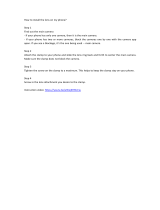Page is loading ...

Instruction Manual
As of: May 2005
ALL ARTWORK, PICTURES AND TEXTS ARE COVERED BY OUR COPYRIGHT.
THEY MUST NOT BE COPIED (E.G. ON CD-ROM, DISKS OR INTERNET-SITES) OR USED IN THEIR ENTIRE FORM OR IN EXCERPTS WITHOUT OUR PREVIOUS WRITTEN AGREEMENT.
IF YOU ARE DOWNLOADING PDF-FILES FROM OUR INTERNET HOMEPAGE FOR YOUR PERSONAL USE, MAKE SURE TO CHECK FOR UPDATED VERSIONS.
WE CANNOT TAKE ANY LIABILITY WHATSOEVER FOR DOWNLOADED FILES, AS TECHNICAL DATA ARE SUBJECT TO CHANGE WITHOUT NOTICE.
ARRIFLEX 235

RUN-button PHASE-button locking grip on camera door
accessory mounting point
locking grip on magazine cover
eyepiece lock eyepiece eyecup handgrip shoulder magazine
display
handgripaccessory mounting points
RUN-button Mode-button SEL-button SET-button RS-socketsLOCK-buttonremote-socket
ON/OFF-button
NORM-button
PS/CCU-button
tensioning plate
Integrated Video Assist IVS
PL-mount
adjustment knob for
manual image
compensation
lock for telecoping
finder arm
adjustable mirror shutterground glass
locking key for
manual image
compensation
friction adjustment
for finder arm
finder arm
hook for focus tape
handgrip mounting point
remote-socket
power supply
socket
cover on magazine opening

33
1. Contents
Contents
2. Safety Instructions and Legal Disclaimer ..7
2.1. Safety Instructions ........................................7
Warning signs ................................................7
General safety instructions ...............................7
Specific safety instructions ................................9
2.2 Disclaimer ..................................................10
3. General Description of the ARRIFLEX 235 ..13
4. Installation of the Camera ........................15
4.1 Packing and Transport ................................15
4.2 Tripod Heads .............................................15
4.3 Riser Plate .................................................16
Attaching the Riser Plate ................................16
4.4 Bridge Plates BP-8, BP-9 ..............................16
Attaching the Bridge Plate to the Camera ........17
Removing the Camera from the Tripod ............18
4.5 Lens Support ..............................................19
4.6 Grip System ...............................................20
Standard Camera Handle ..............................20
Low Mode Handle .........................................21
Low Mode Support LMS-1 ..............................22
Side Bracket SBR-1 ........................................23
4.7 Operation from the Shoulder .......................24
5. Power Supply .............................................25
5.1 Battery NC 24/7 R ....................................26
5.2 Charger NCL 24 R .....................................26
5.3 Mains Unit NG 12/24 R .............................27
5.4 Mains Unit NG 12/26 R .............................27
5.5 Accessory Power Supply .............................28
24 V Accessories ...........................................28
6. Magazines ..................................................29
6.1 Loading the Shoulder Magazine ..................30
6.2 Removing Exposed Film ..............................34
6.3 Transport and Storage ................................35
7. Camera Body .............................................37
7.1 Mechanically Adjustable Mirror Shutter .........37
Setting the Mirror Shutter Angle ......................37
Shutter Angle Measurement ............................38
Filming with HMI Light ...................................39
7.2 Exchanging the Ground Glass .....................40
7.3 Movement .................................................41
7.4 Attaching the Magazine,Threading the Film .....42
7.5 Removing the Magazine .............................45

4
Contents
8. Optics ..........................................................47
8.1 Lenses .......................................................47
8.2 Viewfinder System ......................................48
The Eyepiece .................................................48
Adjusting the Viewfinder .................................49
Image Compensation ......................................50
9. Camera Operation .....................................53
9.1 Main Camera Switch ..................................53
9.2 Running and Stopping the Camera ...............53
Running the Camera .....................................53
Stopping the Camera ......................................54
Inching .........................................................55
9.3 Displaying and SettingOperational Parameters ....55
Overview of Display Modes ...........................56
Overview of Display Symbols .........................57
Display: Movement Open ................................57
Film Counter .................................................58
Displaying the Angle of the Mirror Shutter (Mode 1) ...59
Frame Rates ..................................................60
Shifting Phase ...............................................62
Displaying the Power Supply Voltage (Mode 3) ...63
Setting the brightness of the button illumination ...63
Switching On and Off the Warning Signal for
Asynchronous Running (Mode 4) ....................64
Setting the Volume of the Warning Signal ........64
Mode 5 ........................................................65
10. Video-Assist-System ................................67
10.1 General Description of the IVS ...................67
Main Features ...............................................67
10.2 Setup ......................................................70
10.2.1 Installation .........................................70
10.2.2 Cabling .............................................72
10.3 Standard Video Controls ...........................79
10.3.1 Switch On, Off and Check/Hide Menu .....79
10.3.2 Mechanical Iris ...................................80
10.3.3 Alignment of the image position
(X-, Y- and Rotation) and focus .......................81
10.3.4 White Balance (WB) ...........................82
10.3.5 Gain Control ......................................86
10.3.6 Flicker free on/off ..............................89
10.3.7 Changing Format marking number ......91
10.3.8 Storing a video image ........................93
10.4 Inserter Facilities .......................................95
10.4.1 Setting the On-Screen Displays ............95
10.4.2 Main Menu ........................................97
10.4.3 Load/Store Menu ...............................98
10.4.4 White Balance (WB) and
Manual Gain Control (MGC) Menu ..............102
10.4.5 Video and Text Adjustment Menu .......108
10.4.6 Format Marking Menu ......................114
10.4.7 Compare/Store Menu .......................119
10.4.8 System and Status Menu ...................122
10.4.9 User Text Menu ................................128

5
Contents
11. Accessories .............................................135
Accessory Mounting Points ..............................135
Universal Viewfinder UV-1 ...............................136
Adjusting the UV-1 ......................................136
Work Light WL-3 ............................................137
Heated Eyecup HE-4 .......................................137
Remote Run Switch RS-4 ..................................138
External Synchronization Unit ESU-1 .......................139
Remote Control Unit RCU-1 ..............................140
Wireless Remote Control WRC-1 ......................143
12. Super 35 .................................................145
Converting the Lens Mount Receptacle to Normal 35 ...145
Converting the Bridge Plateto Super 35 ............146
13. Maintenance ...........................................147
Camera ........................................................148
Cleaning the Film Gate ................................148
Cleaning the Spacer Gate ...............................150
Cleaning the Field Lens ...................................151
Magazine .....................................................152
Cleaning the Throat Assembly .......................152
Setting Friction on the Shoulder Magazine ......152
14. Appendix ................................................155
Loose Film Loops in the Magazine ..................155
Fuses ...........................................................155
15. Technical Data ........................................161
16. Order Numbers ......................................163
17. ARRI Service ...........................................165
18. Index .......................................................167

7
7
2. Safety Instructions and Legal Disclaimer
General safety instructions
Read and understand all safety and operating
instructions before you operate or install the
system.
Retain all safety and operating instructions for
future reference.
Heed all warnings on the system and in the safety
and operating instructions before you operate or
install the system.Follow all installation and
operating instructions.
Do not use accessories or attachments not
recommended by ARRI, as they may cause
hazards and void the warranty.
Do not repair any part of the system. Repairs must
only be carried out by authorized ARRI repair shops.
Do not remove any safety measure of the system.
2.1. Safety Instructions
Please always follow these instructions to help
ensure against injury to yourself and damage
to the system or other objects.
This safety information is additional to the
product-specific operating instructions in
general and must be strictly observed for safety
reasons. They are no substitute to settled down
your own safety measures.
Warning signs
Possible risk of injury or damage to equipment.
This symbol indicates the risk of electric shock
or fire danger that could result in injury or
equipment damage.
Safety Instructions

8
8
Do not operate the system in high humidity
areas or expose it to water or moisture.
Do not place the system on an unstable cart,
stand, tripod, bracket, or table. The system may
fall, causing serious personal injury and
damage to the system or other objects.
Operate the system using only the type of
power source indicated in the manual. Unplug
the power cord by gripping the power plug, not
the cord.
Never insert objects of any kind into any part
of the system through openings, as the objects
may touch dangerous voltage points or short
out parts. This could cause fire or electrical
shock.
Unplug the system from the power outlet before
opening any part of the system or before
making any changes on the system, especially
the attaching or removing of cables.
Do not use solvents to clean.
Clean optical surfaces only with a lens brush or
a clean lens cloth! In case of solid dirt moisten
a lens cloth with pure alcohol.
Do not loosen any screws which are painted
over!
Safety Instructions

9
9
Specific safety instructions
Never run the camera without a lens or a
protective cap in the lens mount receptable!
Never operate the movement locking
mechanism while the camera is running!
As the end-stops of the iris ring on the
ARRIMACROS change when the lens is focussed,
the ARRIMACROS may not be used with the
ARRI Wireless Remote System (WRS) or the
Lens Control System (LCS).
Danger of injury with rotating drive gears on
the lens barrel, or when switching the operating
direction on the UMC-1 and UMC-3!
Any violation of these safety instructions or the non-
observance of personal care could cause serious injuries
(including death) and damages to the system or other
objects.
Note: Notes are used to indicate further information
or information from other instruction manuals.
➪ photo indicates objects which are shown in the
illustration.
Product Identification
When ordering parts or accessories, or if any questions
should arise, please advise your type of product and
serial number.
Safety Instructions

1010
2.2 Disclaimer
Before using the products described in this manual be sure to
read and understand all respective instructions. The
ARRIFLEX 235 is only available for commercial customers.
The customer grants by utilization, that the ARRIFLEX 235
or other components of the system are only deployed for
commercial use. Otherwise the customer has the obligation
to contact ARRI preceding the utilization.
While ARRI endeavors to enhance the quality, reliability and
safety of their products, customers agree and acknowledge
that the possibility of defects thereof cannot be eliminated
entirely. To minimize risks of damage to property or injury
(including death) to persons arising from defects in the
products, customers must incorporate sufficient safety
measures in their work with the system and have to heed
the statuted canonic use.
No part of this document may be copied or reproduced
in any form or by any means without prior written consent of
ARRI. ARRI assumes no responsibility for any errors that
may appear in this document. The information is subject
to change without notice.
For actual design-in, refer to the latest publications of
ARRI data sheets or data books, etc., for the most up-to-date
specifications. Not all products and/or types are available
in every country. Please check with an ARRI sales
representative for availability and additional information.
Neither ARRI nor its subsidiaries assume any liability for
infringement of patents, copyrights or other intellectual
property rights of third parties by or arising from the use
of ARRI products or any other liability arising from the use
of such products. No license, express, implied or otherwise,
is granted under any patents, copyrights or other intellectual
property rights of ARRI or others.
ARRI or its subsidiaries expressly exclude any liability,
warranty, demand or other obligation for any claim,
representation, or cause, or action, or whatsoever, express
or implied, whether in contract or tort, including negligence,
or incorporated in terms and conditions, whether by statue,
law or otherwise. In no event shall ARRI or its subsidiaries
be liable for or have a remedy for recovery of any
special, direct, indirect, incidental, or consequential
damages, including but not limited to lost profits, lost
savings, lost revenues or economic loss of any kind or for
any claim by third party, downtime, good-will, damage to
Safety Instructions

1111
or replacement of equipment or property, any costs or
recovering of any material or goods associated with the
assembly or use of our products, or any other damages
or injury of persons and so on or under any other legal
theory.
In the case one or all of the forgoing clauses are not
allowed by applicable law, the fullest extent permissible
clauses by applicable law are validated.
ARRI is a registered trademark of Arnold & Richter Cine
Technik GmbH & Co Betriebs KG.
Note:
This product and the accessories recommended by the
manufacturer fulfill the specifications of the EU-Guideline
89/336/EWG.
Safety Instructions

1212
General Description

1313
3. General Description of the ARRIFLEX 235
The ARRIFLEX 235 is a compact, lightweight MOScamera.
• Operational parameters can be set directly on the camera.
• The frame rates range from 1 – 60 fps for forward and
25 fps in reverse running.
• The ARRIFLEX 235 is equipped with a low-maintenance,
5-link movement with single transport claws and
registration pins.
• The mechanically adjustable mirror shutter on the
ARRIFLEX 235 can be set to 45°, 60°, 75°, 90°, 105°,
120°, 135°, 144°, 150°, 172,8° and 180°.
• The viewfinder can be rotated in two axes and can be
used on both sides of the camera with full image
compensation.
• A
1
/
2
“ CCD video camera can be attached directly to
the camera body.
• The versatile grip system is connected directly to the
camera body and can be used as a carrying handle or
as an accessory holder.
A comprehensive range of optical, mechanical and
electronic accessories further expands the operational
possibilities of the camera.
General Description

14
14
movement in locked position loop protector
magazine
opening cover
Installation

1515
4. Installation of the Camera
4.1 Packing and Transport
In order to prevent damage to the mirror
shutter, a protective cap must be on the lens
mount receptacle at all times.
When transporting the camera, pay attention
that the movement is in the locked position
➪ photo.
If the ARRIFLEX 235 is transported or stored
without a magazine, the magazine opening
cover ➪ photo should be attached.
Loaded or empty magazines should only be
transported or stored with the loop protector
➪ photo attached to avoid damage to the film
stock and the magazine throat assembly.
4.2 Tripod Heads
The following tripod heads are suitable for use with the
ARRIFLEX 235:
• ARRIHEAD
• ARRIHEAD 2
• ARRIHEAD 2 with integrated encoders
• ARRI Fluid-Heads
• Sachtler Studio 7, 150 H
• Mitchell-Head
• Moy-Head
• Ronford F7
• Hot-Head
• Cam-Remote-Head
• Worall-Head
In applications where the camera mount is subject
to high forces (e.g. helicopter mounts) the camera
must be additionally secured with retaining cords.
All fastening screws must be tightened firmly
with an appropriate screwdriver (not with the
commonly used coin!).
Installation

1616
4.3 Riser Plate
To use the ARRIFLEX 235 together with a bridge plate on a
tripod, it is necessary to bring the camera into the correct
position to the support rods. To do this, a riser plate is
mounted to the bottom of the camera onto which the
bridgeplate can be mounted.
Attaching the Riser Plate
• Fasten the riser plate with the two mounting screws
➪ photo using a 5mm allen key. Both cylindrical pins
must glide into the holes of the camera bottom.
4.4 Bridge Plates BP-8, BP-9
The bridge plates facilitate balancing of the camera on the
tripod and mounting of accessories. The BP-8 is designed
for 19 mm support rods, the BP-9 for 15 mm support rods.
The bridge plates consist of the base plate ➪ photo, the
sliding upper plate ➪ photo and a pair of support rods
➪ photo. In the standard version the support rods are
440mm long. Optionally, support rods are available in
the lengths 240mm and 340mm.
base plate
support rods
mounting screws
sliding upper plate
Installation

17
17
Note: The upper plate of the bridge plate can be con-
verted for use with Super 35. This ensures that
the accessories are also exactly adapted to the
displaced optical center of the Super 35 format.
See also Chapter 12, Super 35.
Attaching the Bridge Plate to the Camera
• Fasten the sliding upper plate ➪ photo with the two slit
screws to the camera base. Both cylindrical pins ➪ photo
(twist prevention) must glide into the holes.
• Then screw the base plate onto the wedge plate of the
tripod and lock onto the tripod head.
• Slide the camera with the upper plate into the dovetail-
guide of the base plate until the spring-loaded stop pin
➪ photo snaps back audibly. The camera’s position
can then be fixed with the clamping lever.
• Slide the support rods into the guides and clamp.
• Equip the camera with the required accessories to
determine the center of gravity. Loosen the clamping
lever ➪ photo, and by sliding the camera on the
base plate find the optimal position. Then retighten the
clamping lever.
sliding upper plate
riser plate
screws
cylindrical pins
stop pin
base plate
sliding upper plate
clamping lever
Installation

1818
Removing the Camera from the Tripod
• Before removing the camera make sure that all cables
are disconnected and that the eyepiece leveling rod is
detached.
• For fast removal of the camera from the tripod, loosen
the clamping lever ➪ photo, push in the stop pin
➪ photo and then pull the camera with the upper
plate ➪ photo from the base plate.
stop pin
base plate
sliding upper plate
clamping lever
Installation

1919
4.5 Lens Support
The lens support consists of the lens support LS-7 (can be
snapped onto 19 mm support rods) ➪ photo or the lens
support LS-8 (can be pushed onto 15 mm support rods) and
the respective lens support ring ➪ photo for the lens in use.
• Mount the lens support onto the support rods from above
and let it click into place by applying slight pressure
(push the LS-8 onto the support rods from the front).
• Slide the relevant support ring ➪ photo onto the lens
but do not tighten.
• Then slide the lens into the lens mount receptacle and lock.
• Connect the support ring to the lens support and tighten
the knurled screw ➪ photo as well as the clamping
lever ➪ photo.
• Complete the process by tightening the clamp screw
➪ photo on the support ring.
Note: Mounting the support ring on the relevant lens
is usually carried out only once. The support
ring can then remain in position on the lens.
base platelens support
LS-8
lens support ring clamp screw
wedge plate
knurled screw
lens support
LS-7
clamping lever
Installation

2020
4.6 Grip System
The multipurpose grip system on the ARRIFLEX 235
guarantees high stability through its fixed connection to
the camera body and provides numerous possibilities for
attaching accessories. 3/8“ inner threads allow attachment
in various positions. The versatile system adapts to all
needs depending on the magazine used with the camera.
Standard Camera Handle
The standard camera handle is a single post handle. It can be
mounted in two positions to the camera using two hexagonal
screws ➪ photo. In one position, the handle grip is positioned
above the camera, in the center of gravity. This is useful
for low handheld shots, but only works with the two 235
Shoulder Magazines. In the other position, as seen on the
photo, all magazines can be accommodated.
The handgrip can be attached to any of the 3/8” holes
by first placing the 2 pins ➪ photo into the according
pin holes on the post and then fastening the handgrip screw
➪ photo inside the handgrip by using a long 5mm allen key.
Note: If the standard camera handle is attached in the
other position and the handgrip is mounted to
the additional 3/8” hole the handgrip is
positioned in the center of gravity.
hexagonal screws
additional
3/8“ mounting point
5mm allen keymounting screw
Installation

21
21
Low Mode Handle
The low mode handle is a triple post handle. It can be mounted
to the camera using 3 hexagonal screws ➪ photo.
To the low mode handle various accessories can be attached
using the 3/8” holes.
The low mode handle can be extended with the handle
extension block ➪ photo. The handle extension block
can be mounted to any of the 3/8” holes by first placing
the 2 pins ➪ photo into the according pin holes on the
handle and then fastening the extension block screw
➪ photo inside the extension block by using a long
5mm allen key. Note that the viewfinder cannot be swung
over to the camera right side when the Handle Extension
Block is attached to the front of the Low Mode Handle.
Note: The low mode handle is positioned in the center
of gravity.
hexagonal screws
handle extension block
handle extension block
pins
extension block
screw
Installation
/