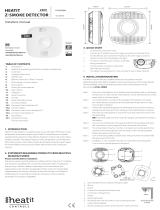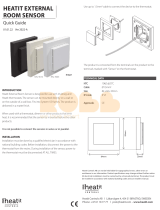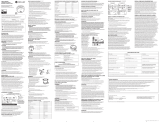3
Every time the battery is removed and reinserted, the Smoke Detector will also take the new threshold value following the
warming and calibration process.
A
Au
ut
to
o-
-C
Ca
al
li
ib
br
ra
at
ti
io
on
n
After first installation, Smoke Detector will perform auto-calibration after 4 hours. Afterwards it will perform auto-calibration once
every month. During the auto-calibration process, Smoke Detector will not emit any sound.
If auto calibration fails, the Orange LED will start to flash every second and the Smoke Detector will send calibration failure code
to the Z-Wave Gateway/control panel. The Orange LED flashing can be cancelled by removing and reloading the battery, or by
manually starting the calibration process.
If the manual calibration fails again, Smoke Detector will emit continuous beeps and the Red LED will also flash continuously. In
this case you need to remove the batteries, wait for 30 seconds then reload the batteries to restart Smoke Detector.
When Smoke Detector auto calibration fails, the smoke alarm function will still work normally using the threshold value taken
from last successful calibration
A
Ad
dd
d
D
De
ev
vi
ic
ce
e
(
(I
In
nc
cl
lu
us
si
io
on
n)
)
The Smoke Detector can be included and operated in any Z-Wave network with other Z-Wave certified devices from other manufactures
and/or other applications. All non-battery operated nodes within the network will act as repeaters regardless of vendor to increase
reliability of the network.
Insert three 3V CR123 Lithium batteries into the battery compartment. Orient the battery according to the battery compartment
polarity indication before insertion.
The Smoke Detector has a foolproof mechanism which prohibits cover closure without first installing battery. Press down on the
tab and insert three new batteries into the compartment.
After batteries are inserted, the Smoke Detector will sound 2 short beeps, the Red LED will start to flash and initiates a 1-minute
warm-up period.
During the 1-minute warming period, you can learn (include) the Smoke Detector into the Panel, refer to Add Device (Inclusion)
for details.
Put the Z-Wave gateway or control panel into Inclusion or Learning mode (please refer to the Z-Wave gateway or control panel
manual).
Within 1.5 seconds, press the Function button 3 times. The Smoke Detector will emit a 2-tone beep and the LED will turn on for
~2 seconds. Refer to the operation manual of the Z-Wave gateway or control panel to complete the learn-in process.
When the 1-minute warming period is over, one short beep will sound to indicate that the Smoke Detector is starting calibration
process. Learning/Inclusion is prohibited during calibration. If the Smoke Detector has not been included in the panel yet, wait for
calibration to complete before including the Smoke Detector. The completion of calibration process will be notified by a 2-tone
beep and the Red LED will turn off. If the Smoke Detector gives out continuous beeps instead, it indicates that the Smoke
Detector has failed the calibration. Remove the battery and restart from step 1 after a pause of at least 30 seconds.
After the warming-up and calibration process, if the Smoke Detector is not learned (included) into the Z-Wave gateway/Control
Panel, complete the learning/inclusion process then refer to Installation section below to mount the Smoke Detector.
If the sensor has already been included (learnt) into another Z-Wave Gateway/Control Panel, or if the sensor is unable to be
learnt into the current Z-Wave Gateway/Control Panel, please exclude it first (see Exclusion) before attempting to include it into
the current Z-Wave Gateway/Control Panel.
R
Re
em
mo
ov
vi
in
ng
g
D
De
ev
vi
ic
ce
e
(
(E
Ex
xc
cl
lu
us
si
io
on
n)
)
The Smoke Detector must be removed from existing Z-Wave network before being included into another. There are two methods
available to exclude a device.
Exclusion Mode
Put the Z-Wave gateway or control panel into Exclusion mode (please refer to the Z-Wave gateway or control panel manual).
Within 1.5 seconds, press the Function button 3 times and the Smoke Detector will be removed from the Z-Wave network.
Factory Reset
(Only use factory reset when network Control Panel/Gateway is missing or inoperable).
Press and hold the button of the smoke detector for 20 seconds. Release the button when you hear 3 beeps to perform factory
reset.
Before you remove or factory reset the Smoke Detector, please ensure that the device DSK information has been removed or
does not exist in the gateway. If you remove or factory reset the device, but its DSK still exists in the gateway, the gateway will
automatically include the device again.
Factory resetting the Smoke Detector will restore it to factory default settings (excluded from the Z-Wave network). The Z-Wave
gateway or control panel will still keep its Z-Wave settings. Please refer to the gateway or control panel manual on how to
remove the Smoke Detector’s Z-Wave settings.
To test whether the device is able to communicate with the Z-Wave gateway or control panel:
Put the gateway / panel into range test mode (Walk Test).
Press the Function button on the device.
The gateway / panel should display if the device is within the operation range (please refer to the operation manual of the
gateway / panel).
Z
Z-
-W
Wa
av
ve
e
S
Sl
le
ee
ep
p
M
Mo
od
de
e
The Smoke Detector will enter Z-Wave Sleep mode (to conserve power) after waking up for a short period of time (~10 seconds).
While in Z-Wave sleep mode, Z-Wave gateways or control panels are unable to send commands to the Smoke Detector.
To program the Smoke Detector, please send command(s) to the Smoke Detector within the wake-up period.