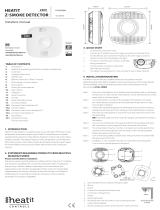transmits a signal to the control panel. After
the transmission is completed, the smoke
detector then activates its local built-in
buzzer with the LED ashing. It will check the
smoke concentration every 10 seconds, and
should it be over the threshold it will continue
the local siren warning.
Once below the threshold, the smoke
detector will stop sounding and resume
standby. Alternatively the user can stop the
alarm by:
1) Pressing the Test button on the smoke
detector will silence the detector’s built-in
siren for 10 minute (not the control panel).
The LED will continue to ash if smoke still
exceeds the threshold. After 10 minutes
the siren will resume sounding if the smoke
concentration is still too high.
2) Disarm the system to stop the re event
on the control panel.
Recalibration of Smoke Detector
As the operation condition of the smoke
detector may vary after being installed for
some time, you may wish to take a new
reference value to recalibrate the smoke
detector. To do this:
Press and hold the TEST button for 10
seconds until the LED starts to ash. The
detector will sound 2 short beeps then
start the recalibration which may take up to
20 minutes. The smoke detector will also
recalibrate itself after battery changes.
Specication
Environmental conditions:
-10c to 40c , relative humidity 85% non-
condensing. Indoor use only
Radio:
868MHz FM
2 Year Instruction Statement:
This product is guaranteed for consumers
against faulty workmanship, materials and
function for a period of 2 years from the date
of purchase providing the full installation
and maintenance instructions are followed.
Please keep your proof of purchase safe,
this must be submitted when making a claim
under this guarantee.
Please note that it is a condition of this
guarantee that your Yale product:
• Has been correctly installed and
maintained in accordance with the
Yale installation and
maintenance instructions provided to
you at the time of purchase.
• Has not been modied or damaged in
any way.
• Has not been subjected to
unauthorized repairs.
Yale are responsible under this guarantee
for repairing the product or replacing the
product as we deem necessary. If there
is fault with the product, please contact
Customer Services on 01902 364647, who
will give you the name of an expert and
conrm what you need to do to make a
claim under this guarantee.
Please do not carry out any repairs without
our authority or by using an unauthorised
expert. Any repairs or other works carried
out without our authorization or by using
an unauthorized expert will not be covered
under this guarantee.
This guarantee is non transferrable and
applies to products purchased in the United
Kingdom only. This guarantee does not
apply to normal wear and tear. This does
not affect your statutory rights. A full copy of
the product instructions are available upon
request or by visiting our website www.yale.
co.uk.
E1 09/12
RoHS
Note: Waste electrical products and batteries
should not be disposed of with household waste.
Please recycle where facilities exist. Check with
your local authority or retailer for recycling advice.