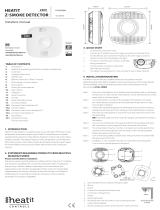Page is loading ...

1. PRODUCT DESCRIPTION
The Heatit Leakage Stopper is a motor to retrofit existing and installed
ball valves into smart water controlling devices. The motor is powered
by a 12V external power supply or - optionally – a battery block.
The adjustable clamps allow for mounting the device even in complex
pipe installations, and the patented motor coupling ensures easy
installation and precise long-term operation. The device can operate
in difficult environmental conditions, even submerged in water, and
supports a direct connection of one additional local water sensor pad
via cable.
The device can operate in two modes:
Stand-Alone No further wireless connectivity is needed. A single
click of the button opens and closes the valve. Clicking the button
during open or close operation stops the movement. The next click
will continue the operation. Escaping water is detected by the external
sensor pad and the valve it shut off accordingly. The button on the
device allows cancelling the alarm. A device in factory reset state
operates in stand-alone mode without further configuration.
Z-Wave Network Mode The device is added to a Z-Wave network as
Z-Wave Binary Switch Device. Adding can be done by using SmartStart
or manual Z-Wave inclusion. All functions of the Stand-Alone mode
remain active. Leakage or temperature alarms are forwarded to the
Z-Wave gateway and other Z-Wave device are able to control the
motor.
2. STATEMENT REGARDING PRODUCTS FROM MULTIPLE
MANUFACTURERS
Please read this before installation
This device may be used with all devices certified with the Z-Wave
Plus™ certificate and should be compatible with such devices
produced by any manufacturer. Every primary controller is different
depending on the manufacturer, their target audience and intended
use/application. Please review the functionalities implemented by the
primary controller you intend to use with our Z-Wave Plus certified
device to ensure that it provides the necessary controls to take full
advantage of our product’s capabilities.
3. BEHAVIOUR WITHIN THE ZWAVE™ NETWORK
This device may be operated within any Z-Wave network with
Z-Wave-certified devices from other manufacturers. All non-battery-
operated nodes within the network will act as repeaters regardless of
manufacturer to increase the reliability of the network. On delivery, the
device does not belong to any Z-Wave network.
The device needs to be added to an existing network to communicate
with the other devices within it. Devices may also be removed from
a network. The add/remove processes are initiated by the primary
controller of the Z-Wave network.
HEATIT
LEAKAGE
STOPPER Ver 2021-A
Firmware 5.3
01.06.2021
Installers manual
TABLE OF CONTENT
1. Product description
2. Statement regarding products from multiple
manufacturers
3. Behaviour within the Z-Wave™ Network
4. Calibration
5. Prepare for installation / Reset
5.1 Factory Reset
6. Installation
7. Add/Remove
7.1 Method 1: Standard (Manual)
7.2 Method 2: SmartStart (Automatic)
7.3 Remove
8. Operating the device
8.1 Button features
8.2 Local or remote open and close of the valve
8.3 Local alarm
8.4 Local sensors
9. Quick trouble shooting
10. Node Information Frame
11. Security
12. Association - one device controls other devices
13.1 Association Groups
14. Conguration Parameters
Technical Information

4. CALIBRATION
The Heatit Leakage Stopper is able to both measure the rotation
angle and detect the end positions of the handle. It can therefore
gently reach the end positions to avoid any friction and unneeded
mechanical stress. Whenever the device is powered or repowered
it will do a calibration run first. To start the calibration just push the
button once. You will see some movement of the handle and after 10-
20 seconds the device is ready to operate.
Calibration requires that the Heatit Leakage Stopper is mounted to
a ball valve. The device will detect if no valve is present and stop
calibration. In this case the operation of the handle (both by button
and by wireless command) is disabled.
5. PREPARE FOR INSTALLATION / RESET
In order to add a Z-Wave device to a network, it must be in factory
default state. Please make sure to reset the device to factory default.
You can do this by performing an exclusion operation as described in
this manual. Every Z-Wave controller is able to perform this operation,
however it is recommended to use the primary controller of the
previous network to make sure the device is removed properly from
that network.
Factory Reset
Keep the button pressed for 10 seconds. Then click the button 5 times.
The yellow LED will light up to confirm factory reset.
NB! Please use this procedure only when the primary controller/
gateway is missing or otherwise inoperable.
6. INSTALLATION
1. Make sure the power is disconnected.
2. Choose the right size of the fork according to
the size of the valve handle.
3. Make sure the two tightening knobs 7 and the valve handle face
in the same direction (The handle must have clearance to move)
4. Tighten clamps 5 manually while holding down the Heatit
Leakage Stopper.
5. If needed – unplug the dust cover 12 and connect the local
Water Sensor Probe 8 9
6. Connect the DC Power Adapter 10 to the power wire coming
from the Heatit Leakage Stopper and tighten the water seal .
7. Plug the power adaptor into a 230 V power socket.
7. ADD/REMOVE
The primary controller/gateway has a mode for adding or removing
devices. Please refer to your primary controller manual on how to set
the primary controller in add/remove mode. The device may only be
added or removed from the network if the primary controller is in add/
remove mode.
On delivery, the device does not belong to any Z-Wave network. The
device can be added to an exsisting network or used in standalone
mode to communicate with the devices of this network.
There are two ways to add the device to a Z-Wave network:
7.1 Method 1: Standard (Manual)
When using manual Z-Wave inclusion, triple click the button. Success is
indicated by a green LED blinking for one second plus two short beeps
by the buzzer.
7.2 Method 2: SmartStart (Automatic)
SmartStart enabled products may be added to a Z-Wave network
by scanning the Z-Wave QR-Code on the product if your primary
controller supports SmartStart inclusion. No further action is required
and the SmartStart product will be added automatically after being
powered on within range of the primary controller.
The QR-Code is needed when including a device using S2 security or
SmartStart. The DSK can be found in the QR-Code and is located on the
product. When using SmartStart just scan the QR code on your device.
7.3 Remove
Triple click the button. Success is indicated by a green LED blinking for
one second plus two short beeps by the buzzer. When the device is
removed from the network, it will NOT revert to factory settings.
8. OPERATING THE DEVICE
8.1 Button features
The device has one single button with a three color LED built in.
Depending on the chosen action, you may click on the button or push
1
1 2 3 4
2
3
4
5
6
7
8
7
7
Buzzer
Temperature sensor
Touch Sense Button
3 color LED indicator
Clamp
Fork
Knob
Water Sensor Probe
Water sensor
connection
Power Supply
Power Supply
Connection
Dust Cover
(mounted by
default)
5
5 6
8
912
9
10
11
12
10
11
11

and hold the button for a few seconds. The Heatit Leakage Stopper will
help you count out the seconds by beeping every second.
The Heatit Leakage Stopper is designed for outdoor use. To prevent
misreadings caused by rain etc. users can use the Touch Sense Button
Keylock function. Once disabled the only accepted operation of the
button is reactivation. The operation of the Touch Sense Button can
also be enabled/disabled using Z-Wave configuration parameter #67.
8.2 Local or remote open and close of the valve
A single click on the button starts the opening or closing action.
Clicking the button when the device is mid-action stops the
movement. Another click of the button resumes operation. (Please
note that first operation of valve after power on will always cause
calibration. Refer to chapter ‘calibration’ for more details.)
Z-Wave commands allow opening and closing of the valve using ON/
OFF commands.
8.3 Local alarm
When the local sensor probe is attached and detects water, it will set
off an alarm. The alarm is reported to a Z-Wave controller – when in
Z-Wave network mode - and it causes the valve to close. The alarm will
be indicated by the LED flashing red and the sound from the buzzer.
You will not be able to operate the valve until the alarm has been reset.
To reset the alarm, click twice on the button (this will stop the buzzer
and the LED will flash green) and then keep the button pressed for two
seconds (count two beeps). Three green flashes of the LED confirms
the resetting of the alarm.
8.4 Local sensors
The device has built-in sensors that send sensor values to the Z-Wave
gateway when connected.
• Temperature Sensor Value
• Temperature Overheat Alarm (0x04-0x02, heat detected)
• External Sensor Probe
• Water Leak Alarm (0x05- 0x02 leak detected)
9. QUICK TROUBLESHOOTING
Here are a few hints for network installation if things don’t work as
expected.
• Make sure the device is in factory reset state before including. If in
doubt, remove it from the network before adding it to the network
again.
• If inclusion still fails, check if both devices use the same frequency.
• Remove all dead devices from associations. Otherwise you will see
severe delays.
• Make sure to have enough mains powered devices with Z-Wave
mesh functionality in order to provide optimal signal range.
10. NODE INFORMATION FRAME
The node information frame is the ”business card” of a Z-Wave device.
It contains information about the device type and its technical features.
The add and remove procedure of the device is confirmed by sending
out a node information frame. Besides this, it may be necessary for
certain network operations to send out a node information frame.
11. SECURITY
S2 security enhances Z-Wave Plus with an additional layer of AES
128-bit encryption of the wireless Z-Wave communication to prevent
hacking and man-in-middle attacks on the home network. This device
supports S2 and has a Z-Wave DSK QR-Code label that may be used
when the module is added to the Z-Wave home network. The primary
controller will ask for a 5-digit code, which can be found underneath
the QR-Code. The primary controller will then ask you to confirm the
rest of the code that is contained in the QR-Code.
12. ASSOCIATIONS ONE DEVICE CONTROLS OTHER DEVICES
Z-Wave devices interact with other Z-Wave devices. The relationship
between one device controlling another device is called an association.
In order to control a subordinate device, the controlling device needs
to maintain a list of devices that will receive controlling commands.
These lists are called ”Association groups”. They are always related to
the specific event triggered (e.g., sensor reports). In case the event is
triggered, all devices stored in the respective association group will
receive a joint wireless command.
12.1 Association Groups
NUMBER MAX NODES DESCRIPTION
1 5 Lifeline. All alarms and status information that shall be sent to the
gateway
2 5 Switch Devices when Water Valve is operated (either local or by
sensor or by wireless command)
3 5 Switch Devices when water leak was detected
4 5 Switch Devices when temperature raise above threshold
5 5 Switch Devices when temperature falls below threshold
12.2 CONFIGURATION PARAMETERS
The following table lists all Command Classes supported by the Z-Wave
device. The device supports S0, S2 Authenticated security and
S2 Unauthenticated security.
Z-Wave products are supposed to work out of the box after inclusion.
Some device configuration may, however, alter the functionality to
better serve user needs or unlock further enhanced features. All of
the parameters listed in the following table do not feature altering
capabilities, advanced or read only flag.
Parameter 17: Water Valve Report Value
This parameter defines how the water valve position is reported.
Size: 1 byte, Default Value: 1
VALUE DESCRIPTION
0 Normal
1 Inverted
Parameter 18: Command Sent into Association Group 2 on ON
Defines what BASIC command Value to send into Association Group 2.
Size: 1 byte, Default value: 1
VALUE DESCRIPTION
0 Disabled
1 Enabled Basic On (0x)
2 Enabled, Basic O (0x00)
Parameter 19: Command Sent into Association Group 2 on OFF
Defines what BASIC command Value to send into Association Group 2.
Size: 1 byte, Default value: 2
VALUE DESCRIPTION
0 Disabled
1 Enabled Basic On (0x)
2 Enabled, Basic O (0x00)

Parameter 33: Temperature Sensor Report
Defines if and how a temperature value is reported.
Size: 1 byte, Default value: 2
VALUE DESCRIPTION
0 Disabled
1 Enabled Basic On (0x)
2 Enabled, Basic O (0x00)
Parameter 34: Temperature Sensor Report Threshold
Defines the change in temperature value to cause unsolicited sending
of a report.
Size: 2 byte, Default value: 1
VALUE DESCRIPTION
0x0000-0x00 Value in Celsius (Example: 0x0002 = 2°C)
Parameter 35: Temperature Sensor Report Oset
Defines a temperature offset for the reported temperature. This
parameter can be used to compensate for certain temperature
deviations.
Size: 2 byte, Default value: 0
VALUE DESCRIPTION
0x0000-0x00 Positive Deviation in Celsius (e.g. 0x0002 = +2°C)
0x1000-0x10 Negative Deviation in Celsius (e.g. 0x1002 = -2°C)
Parameter 36: Temperature Overheat Trigger
Sets the temperature to trigger the overheat alarm.
Size: 2 byte, Default value: 40
VALUE DESCRIPTION
0x0000-0x00 Value in Celsius (example: 0x0002 = 2°C)
Parameter 37: Temperature Overheat Reset Trigger Value
Sets the temperature to reset the overheat alarm.
Size: 2 byte, Default value: 40
VALUE DESCRIPTION
0x0000-0x00 Value in Celsius (example: 0x0002 = 2°C)
Parameter 38: Temperature Overheat Action Value
Defines what BASIC command Value to send into Association Group 4.
Size: 1 byte, Default value: 0
VALUE DESCRIPTION
0 Disabled
1 Enabled Basic On (0x)
2 Enabled, Basic O (0x00)
Parameter 39: Temperature Overheat Action Reset Value
Defines what BASIC command Value to send into Association Group 4.
Size: 1 byte, Default value: 0
VALUE DESCRIPTION
0 Disabled
1 Enabled Basic On (0x)
2 Enabled, Basic O (0x00)
Parameter 40: Freeze Trigger Value
Sets the temperature threshold to cause a freeze alarm.
Size: 2 byte, Default value: 0
VALUE DESCRIPTION
0x0000-0x00 Value in Celsius (example: 0x0002 = 2°C)
Parameter 41: Freeze Trigger Reset Value
Sets the temperature threshold to reset a freeze alarm.
Size: 2 byte, Default value: 40
VALUE DESCRIPTION
0x0000-0x00 Value in Celsius (example: 0x0002 = 2°C)
Parameter 42: Freeze Valve Action
This parameter defines If detected freezing shall close the valve.
Size: 1 byte, Default value: 1
VALUE DESCRIPTION
0 Disabled
1 Enabled
Parameter 43: Freeze Association Action Command
Defines what BASIC command Value to send into Association Group 5.
Size: 1 byte, Default value: 0
VALUE DESCRIPTION
0 Disabled
1 Enabled Basic On (0x)
2 Enabled, Basic O (0x00)
Parameter 44: Freeze Association Reset Command
Defines what BASIC command Value to send into Association Group 5.
Size: 1 byte, Default value: 0
VALUE DESCRIPTION
0 Disabled
1 Enabled Basic On (0x)
2 Enabled, Basic O (0x00)
Parameter 49: Leak Detection Command Value
Defines what BASIC command Value to send into Association Group 3.
Size: 1 byte, Default value: 1
VALUE DESCRIPTION
0 Disabled
1 Enabled Basic On (0x)
2 Enabled, Basic O (0x00)
Parameter 50: Leak Detection Reset Command Value
Defines what BASIC command Value to send into Association Group 3.
Size: 1 byte, Default value: 2
VALUE DESCRIPTION
0 Disabled
1 Enabled Basic On (0x)
2 Enabled, Basic O (0x00)
Parameter 51: Water Leak Detection Valve Control
Defines if the valve shall be closed when a water leak alarm occurs.
Size: 1 byte, Default value: 1
VALUE DESCRIPTION
0 Disabled
1 Enabled
Parameter 65: Buzzer enable
Defines if built-in buzzer shall be active.
Size: 1 byte, Default value: 1
VALUE DESCRIPTION
0 Disabled
1 Enabled
Parameter 66: LED Brightness Level
Defines the brightness level of LED in %.
Size: 1 byte, Default value: 0x50 (80%)
VALUE DESCRIPTION
0x00-0x63 Brightness level 0%-99%

Parameter 67: Touch Sensor Key Lock
Defines if touch button is active.
Size: 1 byte, Default value: 1
VALUE DESCRIPTION
0 Disabled
1 Enabled
Parameter 81: Notications
Defines which notifications are active.
This parameter is a bitmap value, to choose which notifications you
need to add up the values specified in the value field.
(Example in decimal: Overheat report (2) and Water Leak report (8):
value 2+8=10)
Size: 1 byte, Default value: 0x0d
VALUE DESCRIPTION
1 (bit 0) Water Valve Report
2 (bit 1) Overheat Report
4 (bit 2) Freeze Report
8 (bit 3) Water Leak
65mm
148mm
64mm - 124mm
108mm to 168mm
Adjustable span
Gate valve Ball valve
Check your valve type
before installation. This
unit is for ball valve
installations only.

Heatit Controls AB l Läkarvägen 4, 454 31 BRASTAD, SWEDEN
Phone: +47 61 18 77 77 l [email protected] – www.heatit.com
Heatit Controls AB can not be held liable for typographical errors, other errors or omittances in our information.
Product specifications may change without further notice. All electrical installations must be carried out by a licensed
electrician. The product must be installed in accordance with national building codes and our installers manual.
Heatit Controls AB l Läkarvägen 4, 454 31 BRASTAD, SWEDEN
Phone: +47 61 18 77 77 l [email protected] – www.heatit.com
Heatit Controls AB can not be held liable for typographical errors, other errors or omittances in our information.
Product specifications may change without further notice. All electrical installations must be carried out by a licensed
electrician. The product must be installed in accordance with national building codes and our installers manual.
HUSK LOGO VED INNLIMING
PRODUCT INFO Heatit Leakage Stopper
FEATURES
• Leakage stopper
• Fits standard ball valves (½” to 1¼” pipes)
• No tools needed for mounting
• Automatic valve exercise
• Temperature sensor
• Frost-guard (default setting: valve closes at freezing point)
• Can be used standalone or through gateway
• Cabled moisture sensor
• Alternate wireless sensors
• Sintef certified
• TEK approved
• FG-approved
• SmartStart
• Support encryption modes S0, S2 Authenticated Class,
S2 Unauthenticated Class
This product is a security-enabled Z-Wave Plus product with
encryption. The product must be used with a security-enabled
Z-Wave Controller in order to fully utilize the product.
TECHNICAL DATA
Protocol Z-Wave Plus V2, 868,4MHz
Chip Z-Wave 700 chip
Voltage 12V/1A (trafo to 230VAC)
Ambient temperature -10°C to 50°C
(-65°C to 100°C storage)
Range RF Min. 60 meters
IP Code IP 66
Pipe dimension ½” to 1¼”
Size (LxBxH) 148 x 65mm
Certication Z-Wave Plus V2, CE, Sintef Certification
MAINTENANCE
The device is maintenance-free, but must never be covered.
ART. NO. PRODUCT COLOR FREQUENCY
45 666 51 Heatit Leakage Stopper White EU 868,4MHz
The product is also available in other Z-Wave frequency versions on request.
DISPOSAL GUIDELINES
Do not dispose of electrical appliances as unsorted municipal waste, use separate collection
facilities. Contact your local government for information regarding the collection systems
available. If electrical appliances are disposed of in landfills or dumps, hazardous substances
can leak into the groundwater and get into the food chain, damaging health and well-being.
/