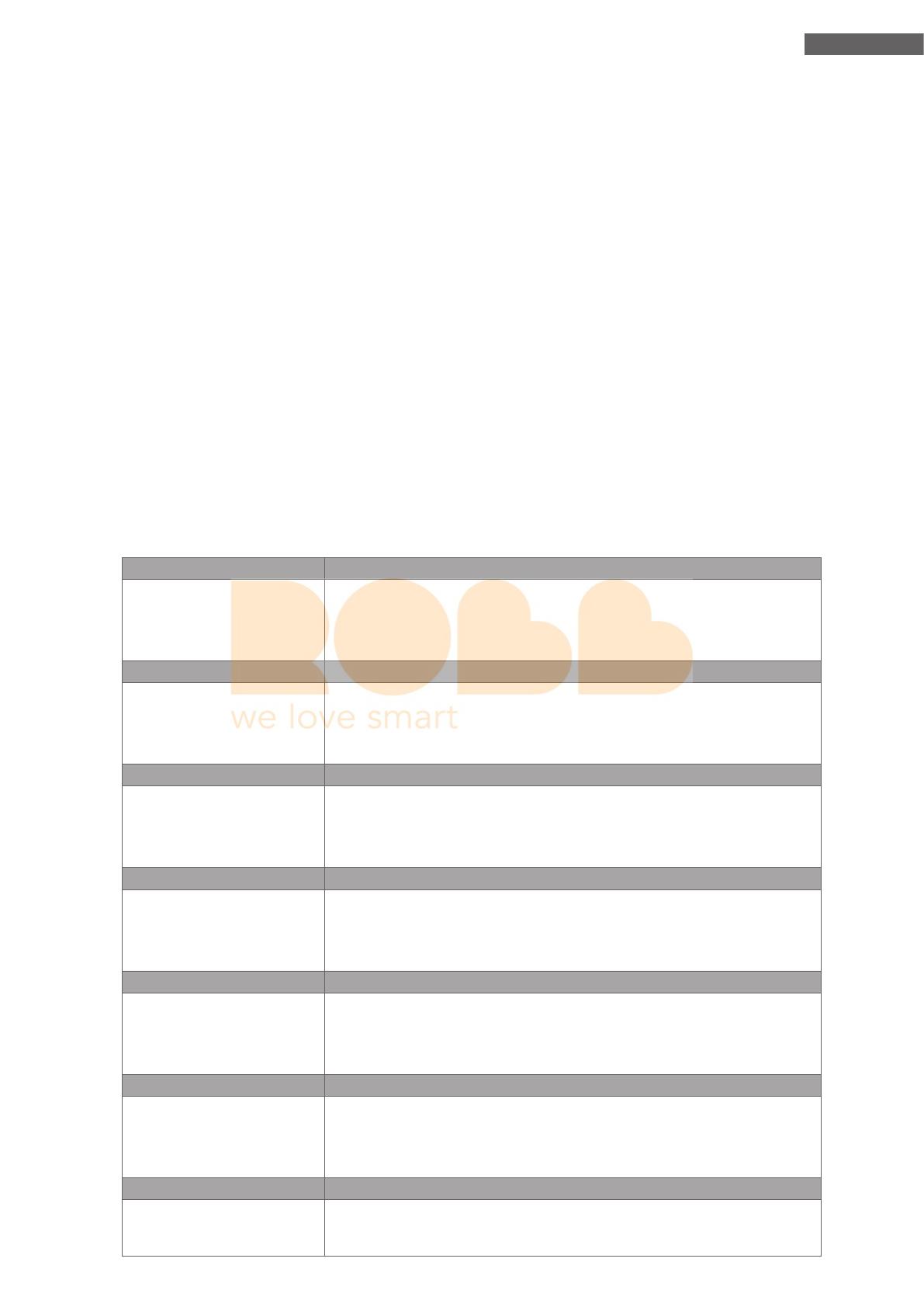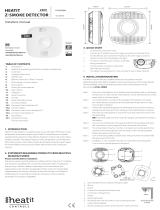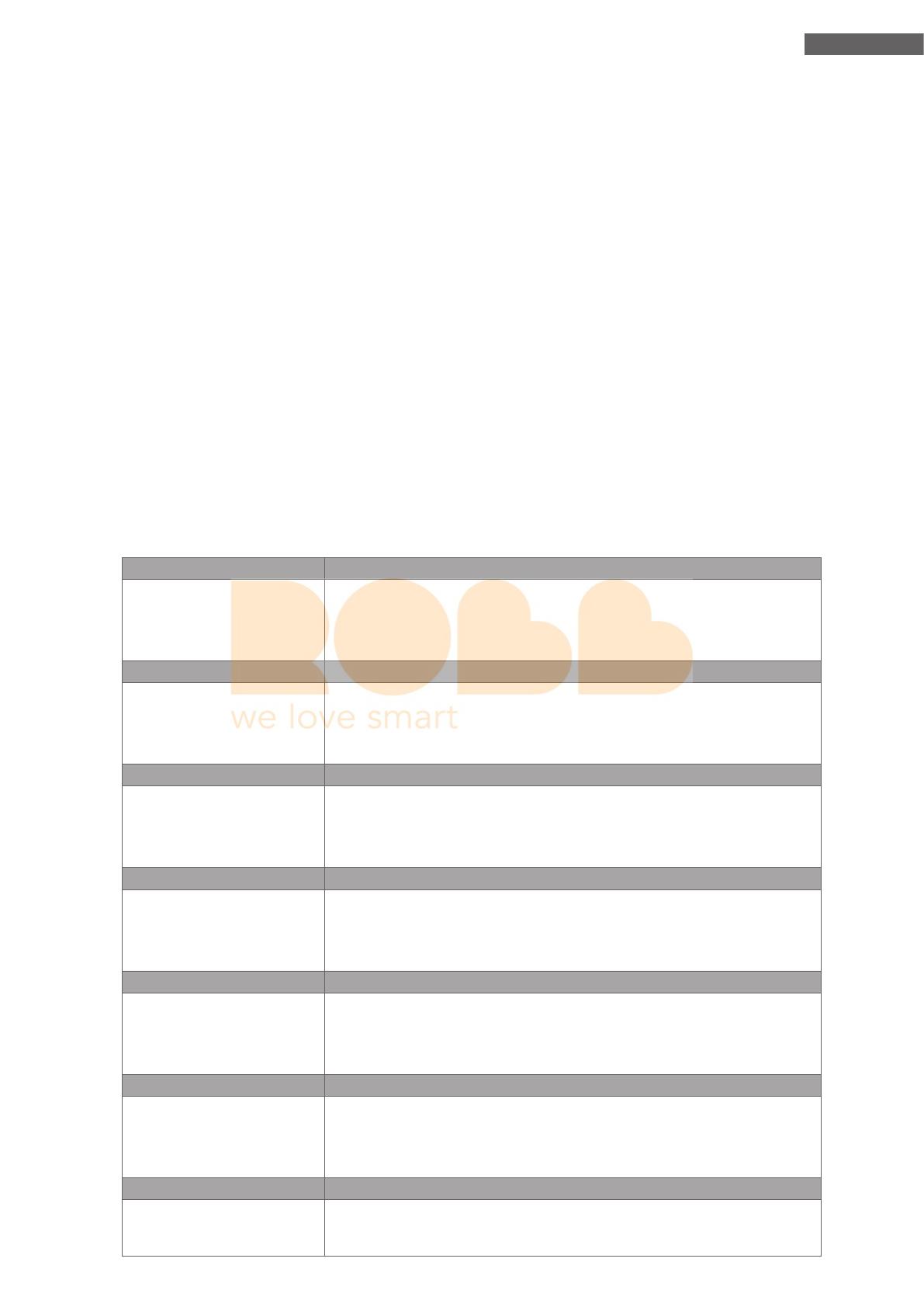
5
4. Z-WAVE NETWORK ENROLLMENT
Upon delivery, the Heatit Z-DIN 616 module has not been enrolled into any Z-Wave network. In order to communicate
with other devices in the Z-Wave network, Heatit Z-DIN 616 must be enrolled in the network. This process is called to
include the device in the Z-Wave network. Devices can also be removed from the Z-Wave network if they are to be used in
another installation. This is called to exclude the device from the Z-Wave network.
Both processes are initiated by setting the central network controls in either inclusion or exclusion mode. Please refer to
the network controller’s manual how to set the central controls in either inclusion or exclusion mode.
Then, the inclusion mode / exclusion mode on the Heatit Z-DIN 616 device is activated by pressing the small button
through the hole in the front of the module, marked ”INCLUSION”, after which the status LED will start flashing.
IF THE DEVICE ALREADY BELONGS TO A NETWORK, THE DEVICE MUST BE EXCLUDED BEFORE IT CAN BE INCLUDED
IN THE CURRENT NETWORK, OTHERWISE THE INCLUSION PROCESS WILL FAIL.
5. ASSOCIATION GROUPS
Heatit Z-DIN 616 consists of 12 virtual devices (endpoints), as well as a basic virtual device; I.e. basic device (root device or
endpoint 0), as well as 12 sub devices (endpoint 1 to 12). The base device is used by the Controllers which does not support
Multichannel communication, hence providing a very limited use of this module. The 12 endpoints consist of 6 devices for
controlling module outputs and 6 units for reporting module inputs. Shown below is an overview of the various association
groups for each individual unit. The first number in the association group number indicates the group number for actual device,
and the second number is the group number on the root device (endpoint 0).
DEVICE 1 (END POINT 1) RELAY OUTPUT 1
Group 1 / 1 Lifeline. Lifeline group for the entire module.
Sends Basic Report On / O when relay output 1 is activated.
This group is typically used for reporting the actual status of the output to the Controller to let the
Controller visualize the output in its user interface.
Max. nodes in the group: 1
DEVICE 2 (END POINT 2) RELAY OUTPUT 2
Group 1 / - Lifeline. Lifeline group for the entire module.
Sends Basic Report On / O when relay output 2 is activated.
This group is typically used for reporting the actual status of the output to the Controller to let the
Controller visualize the output in its user interface.
Max. nodes in the group: 1
DEVICE 3 (END POINT 3) RELAY OUTPUT 3
Group 1 / - Lifeline. Lifeline group for the entire module.
Sends Basic Report On / O when relay output 3 is activated.
This group is typically used for reporting the actual status of the output
to the Controller to let the Controller visualize the output in its user interface.
Max. nodes in the group: 1
DEVICE 4 (ENDPOINT 4) RELAY OUTPUT 4
Group 1 / - Lifeline. Lifeline group for the entire module.
Sends Basic Report On / O when relay output 4 is activated.
This group is typically used for reporting the actual status of the output to the Controller to let the
Controller visualize the output in its user interface.
Max. nodes in the group: 1
DEVICE 5 (ENDPOINT 5) RELAY OUTPUT 5
Group 1 / - Lifeline. Lifeline group for the entire module.
Sends Basic Report On / O when relay output 5 is activated.
This group is typically used for reporting the actual status of the output to the Controller to let the
Controller visualize the output in its user interface.
Max. nodes in the group: 1
DEVICE 6 (ENDPOINT 6) RELAY OUTPUT 6
Group 1 / - Lifeline. Lifeline group for the entire module.
Sends Basic Report On / O when relay output 6 is activated.
This group is typically used for reporting the actual status of the output to the Controller to let the
Controller visualize the output in its user interface
Max. nodes in the group: 1
DEVICE 7 (ENDPOINT 7) DIGITAL INPUT 1
Group 1 / - Lifeline.
Sends Basic Report On / O when input 1 is activated.
Max. nodes in the group: 1