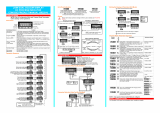Page is loading ...

User's Manual
Digital Controller
Cat. No. Z182I-E3-04
Overview
Examples
Settings Required
for Basic Control
Functions and
Operations
Communication
(CompoWay/F)
Communication
(Modbus)
Typical Control
PreparationsAppendix
Troubleshooting User calibration
Setting data

I
Introduction
OMRON products are manufactured for use according to proper procedures by a qualified operator and
only for the purposes described in this manual.
This manual describes the functions, performance, and application methods needed for optimum use of
the E5AR/E5ER Digital Controllers.
Please observe the following items when using the E5AR/E5ER Digital Controllers.
• This product is designed for use by qualified personnel with a knowledge of electrical systems.
• Read this manual carefully and make sure you understand it well to ensure that you are using the E5AR/
E5ER Digital Controllers correctly.
• Keep this manual in a safe location so that it is available for reference when required.
Before using the Controller under the following conditions, make sure that the ratings and performance
characteristics of the Controller are sufficient for the systems, machines, and equipment, and be sure to
provide the systems, machines, and equipment with double safety mechanisms, and also consult your
OMRON representative.
• Using the Controller under conditions which are not described in the manual
• Applying the Controller to nuclear control systems, railroad systems, aviation systems, vehicles,
combustion systems, medical equipment, amusement machines, safety equipment, and other systems,
machines, and equipment
• Applying the Controller to systems, machines, and equipment that may have a serious influence on lives
and property if used improperly, and especially require safety
Precaution in using the product
Notice
(1) All rights reserved. No part of this manual may be reprinted or copied without the prior written
permission of OMRON.
(2) The specifications and other information in this manual are subject to change without notice for purposes
of improvement.
(3) Considerable care has been taken in the preparation of this manual; however, OMRON assumes no
responsibility or liability for any errors or inaccuracies that may appear. In the event that a problem is
discovered, please contact one of the Omron offices or agents listed at the end of the manual, and
provide the catalogue number shown on the cover of the manual.

II
Terms and Conditions Agreement
Read and understand this Manual
Please read and understand this catalog before purchasing the products. Please consult your OMRON
representative if you have any questions or comments.
Warranty, Limitations of Liability
Warranties
●Exclusive
Warranty Omron’s exclusive warranty is that the Products will be free from defects in materials
and workmanship for a period of twelve months from the date of sale by Omron (or
such other period expressed in writing by Omron). Omron disclaims all other war-
ranties, express or implied.
●Limitations OMRON MAKES NO WARRANTY OR REPRESENTATION, EXPRESS OR
IMPLIED, ABOUT NON-INFRINGEMENT, MERCHANTABILITY OR FITNESS FOR
A PARTICULAR PURPOSE OF THE PRODUCTS. BUYER ACKNOWLEDGES
THAT IT ALONE HAS DETERMINED THAT THE PRODUCTS WILL SUITABLY
MEET THE REQUIREMENTS OF THEIR INTENDED USE.
Omron further disclaims all warranties and responsibility of any type for claims or
expenses based on infringement by the Products or otherwise of any intellectual
property right.
●Buyer Remedy Omron’s sole obligation hereunder shall be, at Omron’s election, to (i) replace (in the
form originally shipped with Buyer responsible for labor charges for removal or
replacement thereof) the non-complying Product, (ii) repair the non-complying Prod-
uct, or (iii) repay or credit Buyer an amount equal to the purchase price of the non-
complying Product; provided that in no event shall Omron be responsible for war-
ranty, repair, indemnity or any other claims or expenses regarding the Products
unless Omron’s analysis confirms that the Products were properly handled, stored,
installed and maintained and not subject to contamination, abuse, misuse or inap-
propriate modification. Return of any Products by Buyer must be approved in writing
by Omron before shipment. Omron Companies shall not be liable for the suitability
or unsuitability or the results from the use of Products in combination with any elec-
trical or electronic components, circuits, system assemblies or any other materials
or substances or environments. Any advice, recommendations or information given
orally or in writing, are not to be construed as an amendment or addition to the
above warranty.
See http://www.omron.com/global/ or contact your Omron representative for pub-
lished information.
Limitation on
Liability; Etc OMRON COMPANIES SHALL NOT BE LIABLE FOR SPECIAL, INDIRECT, INCI-
DENTAL, OR CONSEQUENTIAL DAMAGES, LOSS OF PROFITS OR PRODUC-
TION OR COMMERCIAL LOSS IN ANY WAY CONNECTED WITH THE
PRODUCTS, WHETHER SUCH CLAIM IS BASED IN CONTRACT, WARRANTY,
NEGLIGENCE OR STRICT LIABILITY.
Further, in no event shall liability of Omron Companies exceed the individual price of
the Product on which liability is asserted.

III
Application Considerations
Suitability of
Use Omron Companies shall not be responsible for conformity with any standards,
codes or regulations which apply to the combination of the Product in the Buyer’s
application or use of the Product. At Buyer’s request, Omron will provide applicable
third party certification documents identifying ratings and limitations of use which
apply to the Product. This information by itself is not sufficient for a complete deter-
mination of the suitability of the Product in combination with the end product,
machine, system, or other application or use. Buyer shall be solely responsible for
determining appropriateness of the particular Product with respect to Buyer’s appli-
cation, product or system. Buyer shall take application responsibility in all cases.
NEVER USE THE PRODUCT FOR AN APPLICATION INVOLVING SERIOUS RISK
TO LIFE OR PROPERTY WITHOUT ENSURING THAT THE SYSTEM AS A
WHOLE HAS BEEN DESIGNED TO ADDRESS THE RISKS, AND THAT THE
OMRON PRODUCT(S) IS PROPERLY RATED AND INSTALLED FOR THE
INTENDED USE WITHIN THE OVERALL EQUIPMENT OR SYSTEM.
Programmable
Products Omron Companies shall not be responsible for the user’s programming of a pro-
grammable Product, or any consequence thereof.
Disclaimers
Performance
Data Data presented in Omron Company websites, catalogs and other materials is pro-
vided as a guide for the user in determining suitability and does not constitute a war-
ranty. It may represent the result of Omron’s test conditions, and the user must
correlate it to actual application requirements. Actual performance is subject to the
Omron’s Warranty and Limitations of Liability.
Change in
Specifications Product specifications and accessories may be changed at any time based on
improvements and other reasons. It is our practice to change part numbers when
published ratings or features are changed, or when significant construction changes
are made. However, some specifications of the Product may be changed without
any notice. When in doubt, special part numbers may be assigned to fix or establish
key specifications for your application. Please consult with your Omron’s represen-
tative at any time to confirm actual specifications of purchased Product.
Errors and
Omissions Information presented by Omron Companies has been checked and is believed to
be accurate; however, no responsibility is assumed for clerical, typographical or
proofreading errors or omissions.

IV
Definition of Safety Notices and Information
The following notation is used in this manual to provide precautions required to
ensure safe usage of the product.
The safety precautions that are provided are extremely important to safety. Always
read and heed the information provided in all safety precautions.
The following notation is used.
●Symbols
Precautions
Caution Indicates a potentially hazardous situation which, if not
avoided, may result in minor or moderate injury or in
property damage.
Symbol Meaning
Caution
General Caution
Indicates non-specific general cautions, warnings
and dangers.
Electrical Shock Caution
Indicates possibility of electric shock under spe-
cific conditions.
Prohibition General Prohibition
Indicates non-specific general prohibitions.
Mandatory
Caution
General Caution
Indicates non-specific general cautions, warn-
ings, and dangers.

V
●Precautions
CAUTION
Do not touch any of the terminals or terminal blocks while power is
being supplied. Doing so may occasionally result in minor injury
due to electric shock.
Do not touch the terminals, or electronic components or patterns
on the PCB within 1 minute after turning OFF the power. Doing so
may occasionally result in minor injury due to electric shock.
Do not allow pieces of metal, wire clippings, or fine metallic shav-
ings or filings from installation to enter the product. Doing so may
occasionally result in electric shock, fire, or malfunction.
Do not use the product in locations where flammable or explosive
gases are present. Doing so may occasionally result in minor or
moderate explosion, causing minor or moderate injury, or property
damage.
Do not attempt to disassemble, repair, or modify the product.
Doing so may occasionally result in minor injury due to electric
shock.
Tighten the screws on the terminal block and the connector lock-
ing screws securely using a tightening torque within the following
ranges. Loose screws may occasionally cause fire, resulting in
minor or moderate injury, or damage to the equipment.
Terminal block screws: 0.40 to 0.56 N·m
Perform correct setting of the product according to the application.
Failure to do so may occasionally cause unexpected operation,
resulting in minor or moderate injury, or damage to the equipment.
Ensure safety in the event of product failure by taking safety mea-
sures, such as installing a separate overheating prevention alarm
system. Product failure may occasionally prevent control, or oper-
ation of alarm outputs, resulting in damage to the connected facil-
ities and equipment.
Do not use the equipment for measurements within Measurement
Categories II, III, or IV (according to IEC61010-1). Doing so may
occasionally cause unexpected operation, resulting in minor or
moderate injury, or damage to the equipment. Use the equipment
for measurements only within the Measurement Category for
which the product is designed.
The service life of the output relays depends on the switching
capacity and switching conditions. Consider the actual application
conditions and use the product within the rated load and electrical
service life. Using the product beyond its service life may occa-
sionally result in contact welding or burning.

VI
(1) Use and store the product within the specified ambient temperature and
humidity ranges. If several products are mounted side-by-side or arranged in a
vertical line, the heat dissipation will cause the internal temperature of the
products to rise, shortening the service life. If necessary, cool the products
using a fan or other cooling method.
(2)
Provide sufficient space around the product for heat dissipation. Do not block the
vents on the product.
(3) Use the product within the noted supply voltage and rated load.
(4) Be sure to confirm the name and polarity for each terminal before wiring the
terminal block and connectors.
(5) Do not connect anything to unused terminals.
(6) Use the specified size of crimp terminals (M3, width: 5.8 mm max.) for wiring
the terminal block.
(7) To connect bare wires to the terminal block, use AWG22 to AWG14 (cross-
sectional area: 0.326 to 2.081 mm2) to wire the power supply terminals and
AWG28 to AWG16 (cross-sectional area: 0.081 to 1.309 mm2) for other
terminals. (Length of exposed wire: 6 to 8 mm)
(8) Ensure that the rated voltage is achieved no longer than 2 s after turning the
power ON.
(9) Turn OFF the power first before drawing out the product. Never touch the
terminals or the electronic components, or subject them to physical shock.
When inserting the product, do not allow the electronic components to contact
the case.
(10) Do not remove the inner circuit board.
(11) Output turns OFF when shifting to the initial setting level in certain modes.
Take this into consideration when setting up the control system.
(12)Allow the product to warm up for at least 30 minutes after the power is turned
ON.
(13)Install surge absorbers or noise filters in devices near the product that generate
noise (in particular, devices with an inductance component, such as motors,
transformers, solenoids, and magnetic coils). If a noise filter is used for the
power supply, check the voltage and current, and install the noise filter as close
as possible to the product. Separate the product as far as possible from
devices generating strong high-frequency noise (e.g., high-frequency welders
and high-frequency sewing machines) or surges.
Do not tie noise filter input/output wires together.
(14)Keep the wiring for the product's terminal block and connector separate from
high-voltage, high-current power lines to prevent inductive noise. Do not run the
wiring parallel to or in the same cable as power lines. The influence of noise
can also be reduced by using separate wiring ducts or shield lines.
(15)Install an external switch or circuit breaker and label them clearly so that the
operator can quickly turn OFF the power.
(16)Do not use the product in the following locations:
· Locations where dust or corrosive gases (in particular, sulfuric or ammonia
gas) are present.
· Locations where icing or condensation may occur.
· Locations exposed to direct sunlight.
· Locations subject to excessive shock or vibration.
· Locations where the product may come into contact with water or oil.
· Locations subject to direct radiant heat from heating equipment.
· Locations subject to extreme temperature changes.
(17)Cleaning: Do not use thinners. Use commercially available alcohol.
Precautions for Safe Use

VII
●Service Life
Use the product within the following temperature and humidity ranges:
Temperature: −10 to 55°C (no icing or condensation)
Humidity: 25% to 85%
When the product is installed inside a control panel, make sure that the temperature
around the product, not the temperature around the control panel, does not exceed
55°C.
The service life of this product and similar electronic devices is determined not only
by the number of switching operations of relays but also by the service life of
internal electronic components. Component service life is affected by the ambient
temperature: the higher the temperature becomes, the shorter the service life
becomes and, the lower the temperature becomes, the longer the service life
becomes. Therefore, the service life can be extended by lowering the temperature
of the product.
Be sure to install the product according to the specified conditions. Otherwise, the
heat generated by the product will cause the internal temperature to rise, short-
ening the service life. If necessary, cool the product using fans or other means of air
ventilation.
When providing forced cooling, however, be careful not to cool down the terminals
sections alone to avoid measurement errors.
●Noise Countermeasures
To prevent inductive noise, separate the wiring for the product's terminal block and
connector from high-voltage, high-current power lines. Do not run the wiring parallel
to or in the same cable as power lines. The influence of noise can also be reduced
by using separate wiring ducts or shield lines.
Install surge absorbers or noise filters in devices near the product that generate
noise (in particular, devices with an inductance component, such as motors, trans-
formers, solenoids, and magnetic coils).
If a noise filter is used for the power supply, check the voltage and current, and
install the noise filter as close as possible to the product.
Separate the product as far as possible from devices generating strong high-
frequency noise (e.g., high-frequency welders and high-frequency sewing
machines) or surges.
●Measurement Accuracy
When extending the thermocouple lead wire, be sure to use a compensating wire
that matches the thermocouple type.
When extending the lead wire of the platinum resistance thermometer, be sure to
use wires that have low resistance, and make sure that the resistances of the three
lead wires are the same.
If the measurement accuracy is low, check whether the input shift is set correctly.
●Waterproofing
The degree of protection is as shown below.
Precautions for Correct Use
Front panel IP66
Rear case IP20
Terminals IP00

VIII
About this Manual
●How to use the manual
For details on using DeviceNet communications functions, refer to the E5AR/E5ER
Digital Controller DeviceNet Communications User’s Manual (H124).
Purpose Related section Contents
General explana-
tion of the E5AR/ER Section 1 Overview Explains the features, part names,
and main functions of the E5AR/ER.
Setup Section 2 Preparations
Section 3 Typical Control Examples
Explains how to set up the E5AR/ER
for operation (mounting, wiring, initial
settings).
Basic operation of
the E5AR/ER
Section 4 Settings Required for Basic
Control
Section 8 Setting Data
Explains the basic functions of the
E5AR/ER.
Advanced functions
of the E5AR/ER Section 5 Functions and Operations
Section 8 Setting Data
Explains how to use the customized
functions (scaling, SP ramp, etc.) to
get the most out of the E5AR/ER.
Communication
functions
Section 6 Communication (CompoWay/
F)
Section 7 Communication (Modbus)
Explains how to use communication-
based functions.
User calibration Section 9 User Calibration Explains calibration procedures that
can be performed by the user.
Troubleshooting Section 10 Troubleshooting Explains what to do when you
encounter a problem.
Appendix
Product specifications. List of set-
tings.
Can be used to make a copy of your
settings.

IX
●Special markings
(1) Important
This appears in cases where incorrect settings or operation will prevent a
function from achieving the expected result.
(2) Hint
This gives useful hints, advice, and other supplemental information.
(3) Marks used to indicate "Function," "Setting," "Monitor," and "Reference" in "Setting
Data" in Section 8 are explained in Section 8.
●Abbreviations
Abbreviations used in the setting data, illustrations, and text are as follows.
* Data after scaling is shown in industrial units such as °C, m, and g, and "EU" is
used to indicate the minimum increment of such a quantity. For example, the
minimum increment of 50.02 m is 0.01 m, and thus 1 EU would be equal to 0.01 m.
●Notation used for settings
Letters, numbers and abbreviations in settings that appear in the E5AR/ER display
are as follows.
Set the input type before setting the scaling value.
If the input type is changed after setting the scaling value, the scal-
ing value will be automatically initialized.
The rise and fall values of the SP ramp of the E5AR/ER can be set
separately.
Important
Hint
Abbreviation Meaning
PV Present value
SP Set point
SV Set value
AT Auto-tuning (A.T)
EU Unit of industrial quantity*
ch Channel
abcdefghijklm
ABCDEFGHI JKLM
nopqrstuvwxyz
NOPQRSTUVWXYZ
0123456789 -1
0123456789-1 (Most signif-
icant digit)

X
●Revision History
The revision code of this manual is given at the end of the catalog number at the
bottom left of the back cover. The following table outlines the changes made to the
manual during each revision. Page numbers refer to the previous version.
Cat. No. Z182-E1-04
Revision code Date Pages and changes
01 May 2003 Original production
02 February 2004 The following changes were made. Other changes were also made to improve general quality.
Introduction: Descriptions mainly on precautionary information updated.
Page 1-5: “Bar graph” added to the top list.
Page 1-6: “Function key 1” added to the “Auto/Manual key.”
Page 1-7: Note at the bottom of the page corrected.
Page 1-8: Event input assignment diagram corrected.
Page 1-10: Control/transfer output allocation diagram corrected.
Page 1-12: Item 11 corrected to “Communications method.”
Pages 2-4 to 2-7: Terminal arrangement graphics corrected.
Page 2-8: Paragraph below the table deleted.
Page 2-9: Note added below the table.
Page 2-10: E5ER graphic on the right side deleted and “E5ER” on the left graphic changed to
“E5ER-@4@@.”
Page 2-11: “Event inputs 3 to 7” corrected to “event inputs 3 to 6” in two paragraphs under
Event inputs (terminals).
Page 3-11 (and throughout the manual): “Control initial setting level 2” corrected to “Control
initial setting 2 level.”
Page 3-16: The RSP indicator in the graphic under RUN level (Ch 2) corrected to OFF from
ON.
Page 4-7: “PID adjustment level” corrected to “PID setting level.”
Page 4-22: Auxiliary output assignment diagram corrected.
Page 4-25: Item 8 “Press the level key twice” corrected to “Press the level key three times.”
Page 4-31: Item (1) “About two seconds” corrected to “About four seconds.”
Page 5-9: Monitor and setting range for SP ramp time unit in the top table corrected.
Page 5-30: “Auto/Manual (Adjustment level)” corrected to “Auto/Manual (RUN level)” under
Auto/Manual.
Page 8-12: DOTC: Disturbance time constant under Adjustment level corrected to “0.01-
99.99.”
Pages 8-15, 8-16, 8-19, 8-27, 8-31, and 8-32: “PID Set No.” corrected to “PID.”
Page 8-26: The seven segment display (7.LSP) at the right top placed in a white box.
Page 8-35: Description added to RSPH and RSPL in the bottom graphic.
Page 8-46: Description under Setting range in the top table corrected.
Page 8-49: The second “Cascade standard control” in the bottom table corrected to “Cascade
heating/cooling control.”
Page 8-51: The default value under straight-line approximation corrected from ON to OFF.
Page A-2: Note 3 added below the Unit Ratings table.
Page A-2: “Outflow current: Approx. 7 mA” under Unit ratings corrected to “Short-circuit
current: Approx. 4 mA.”
Page A-3: “(±5% FS)± digit or less” under Indication accuracy corrected to “(±5% FS)± 1 digit
max.”
Page A-3: “0.2 to 99.9 seconds” under Control period corrected to “0.2 to 99.0 seconds.”
Page A-3: “Acceleration: 10 m/s2” under Vibration tolerance corrected to “Acceleration: 20 m/
s2.”
Page A-19: Description under Setting (monitor) value for 0E0C corrected.
Page A-20: Description under Setting (monitor) value for 0E20 corrected.
Page A-22: The second “Cascade standard control” in the table corrected to “Cascade
heating/cooling control.”
Page A-30: DOTC: Disturbance time constant under Adjustment level corrected to “0.01-
99.99.”
02A November 2004 The following changes were made.
Page A-3: Information was added to the table and accompanying notes.

XI
03 May 2005 The following changes were made.
Page 4-10: Information added on direct/reverse operation, alarms, input shift, SP ramp, and
PID.
Page 5-6: “0.0000” corrected to “0.000” and “210.0°C” corrected to “190.0°C” in text and
graph.
Pages 5-13 and 8-32: Setting range changed from “10% to 110% of setting range” to “−19999
to 99999” in table, and related note removed.
Page 5-26: Condition B changed to “At power on” for standby sequence restart.
Page 8-37: Note added.
04 September 2013 Page 2-2: Text added to figures.
Page 10-3: Solution for non-volatile memory error changed.
Revision code Date Pages and changes

XII

XIII
Contents
Introduction - - - - - - - - - - - - - - - - - - - - - - - - - - -I
Precaution in using the product - - - - - - - - - - - - -I
Terms and Conditions Agreement - - - - - - - - - - - II
Read and understand this Manual - - - - - - - - - - II
Warranty, Limitations of Liability - - - - - - - - - - - - II
Application Considerations - - - - - - - - - - - - - - - -III
Disclaimers - - - - - - - - - - - - - - - - - - - - - - - - - - -III
Precautions - - - - - - - - - - - - - - - - - - - - - - - - - -IV
Precautions for Safe Use - - - - - - - - - - - - - - - - -VI
Precautions for Correct Use - - - - - - - - - - - - - - VII
About this Manual - - - - - - - - - - - - - - - - - - - - -VIII
Section 1 Overview
1.1 Main Features of the E5AR/ER ..................................................................1-2
Inputs ..................................................................................................1-2
Controller ............................................................................................1-2
Outputs ...............................................................................................1-3
1.2 Part Names and Functions .........................................................................1-4
Front ....................................................................................................1-4
How to read the display ......................................................................1-5
Explanation of the keys .......................................................................1-6
1.3 Input/output Configuration and Main Functions .........................................1-7
Input/output configuration ...................................................................1-7
Main functions .....................................................................................1-8
Explanation of Model Numbers .........................................................1-12
Section 2 Preparations
2.1 Installation ..................................................................................................2-2
Dimensions .........................................................................................2-2
Installation ...........................................................................................2-2
2.2 How to Use the Terminals ..........................................................................2-4
E5AR ...................................................................................................2-4
E5ER ...................................................................................................2-8
Precautions when wiring ...................................................................2-11
Wiring ................................................................................................2-11
Section 3 Typical Control Examples
3.1 Standard control .........................................................................................3-2
Application ..........................................................................................3-2
Wiring ..................................................................................................3-2
Settings ...............................................................................................3-3
Adjustment ..........................................................................................3-4
3.2 Heating/cooling control of a chemical reaction device ...............................3-5
Application ..........................................................................................3-5
Wiring ..................................................................................................3-6
Settings ...............................................................................................3-6
Adjustment ..........................................................................................3-7
Settings for heating/cooling control .....................................................3-8

XIV
3.3 Position proportional control of a ceramic kiln ............................................3-9
Application ..........................................................................................3-9
Wiring ................................................................................................3-10
Settings .............................................................................................3-10
Adjustment ........................................................................................3-11
Settings for position proportional control ...........................................3-12
3.4 Cascade control of reflow ovens ..............................................................3-13
Application ........................................................................................3-13
Wiring ................................................................................................3-14
Settings .............................................................................................3-14
Adjustment ........................................................................................3-15
3.5 Ratio control of dyeing machines .............................................................3-18
Application ........................................................................................3-18
Wiring ................................................................................................3-19
Settings .............................................................................................3-19
Adjustment ........................................................................................3-21
Section 4 Settings Required for Basic Control
4.1 Setting levels and key operation .................................................................4-2
4.2 Set values ..................................................................................................4-4
4.3 Initial setting examples ...............................................................................4-5
4.4 Setting the input type .................................................................................4-8
Input type ............................................................................................4-8
Scaling ................................................................................................4-9
4.5 Selecting the temperature units ...............................................................4-12
4.6 Selecting the control mode .......................................................................4-13
4.7 Setting output parameters ........................................................................4-14
Control period ...................................................................................4-14
Direct operation (cool) / Reverse operation (heat) ............................4-14
Output type .......................................................................................4-15
Output assignment ............................................................................4-15
4.8 Setting and changing the SP ....................................................................4-17
Setting and changing the SP ............................................................4-17
4.9 Performing ON/OFF control .....................................................................4-18
ON/OFF Control ................................................................................4-18
Settings .............................................................................................4-19
4.10 Determining the PID constants (AT, manual settings) ..............................4-20
AT (Auto-tuning) ................................................................................4-20
Manual settings .................................................................................4-22
4.11 Using auxiliary output ...............................................................................4-23
Auxiliary output assignment ..............................................................4-23
Alarm types .......................................................................................4-24
Alarm values .....................................................................................4-25
Settings .............................................................................................4-25
4.12 Starting and stopping control ...................................................................4-27
Control run / Control stop ..................................................................4-27
Settings .............................................................................................4-28
4.13 Performing manual control .......................................................................4-29
Manual mode ....................................................................................4-29
4.14 Changing channels ..................................................................................4-31
Changing channels ...........................................................................4-31
4.15 Operational considerations ......................................................................4-32

XV
Section 5 Functions and Operations
5.1 Input adjustment functions .........................................................................5-2
Input shift ............................................................................................5-2
First order lag operation ......................................................................5-5
Move average .....................................................................................5-5
Broken-line approximation ..................................................................5-6
Extraction of square root operations ...................................................5-7
Other input adjustment functions ........................................................5-7
5.2 Control functions ........................................................................................5-8
SP ramp ..............................................................................................5-8
Banks ..................................................................................................5-9
SP limits ............................................................................................5-12
PID sets ............................................................................................5-12
Disturbance overshoot adjustment ...................................................5-14
5.3 Output adjustment functions ....................................................................5-16
MV limit .............................................................................................5-16
MV change rate limit .........................................................................5-17
MV at Stop ........................................................................................5-18
MV at PV error ..................................................................................5-18
5.4 Display and key adjustment functions ......................................................5-19
Display scan ......................................................................................5-19
PF settings (function keys) ................................................................5-21
Other display and key adjustment functions .....................................5-23
5.5 Protecting settings ...................................................................................5-24
Protect ...............................................................................................5-24
5.6 Alarm adjustment functions ......................................................................5-26
Alarm hysteresis ...............................................................................5-26
Standby sequence ............................................................................5-26
Alarm latch ........................................................................................5-27
Close in alarm/Open in alarm ...........................................................5-27
5.7 Using event input .....................................................................................5-29
Event input allocation ........................................................................5-29
5.8 Using transfer output ................................................................................5-32
Transfer output settings ....................................................................5-32
5.9 Using communication functions ...............................................................5-34
Setting communication parameters ..................................................5-34
Write via communication ...................................................................5-35
Section 6 Communication (CompoWay/F)
6.1 Communication method .............................................................................6-2
CompoWay/F communication protocol ...............................................6-2
Communication specifications ............................................................6-2
Transfer protocol (Communication/CompoWay/F) .............................6-2
6.2 Frames (Communication/CompoWay/F) ....................................................6-4
Command frame .................................................................................6-4
Response frame ..................................................................................6-5
6.3 FINS-mini text ............................................................................................6-6
6.4 Variable areas ............................................................................................6-7
6.5 Reading the variable area ..........................................................................6-9
6.6 Writing to the variable area ......................................................................6-10
6.7 Operation commands (Communication/CompoWay/F) ............................6-11
6.8 Setting areas ............................................................................................6-13
6.9 Commands and responses (Communication/CompoWay/F) ...................6-14
Monitor value read (Communication/CompoWay/F) .........................6-14

XVI
Setting data read (Communication/CompoWay/F) ...........................6-15
Monitor value / setting data compound read
(Communication/CompoWay/F) ........................................................6-16
Protect level setting data write ..........................................................6-17
Setting data write (Communication/CompoWay/F) ...........................6-17
Setting data compound write (Communication/CompoWay/F) .........6-18
Monitor value / setting data compound read store (write) .................6-19
Monitor value / setting data compound read store check (read) .......6-20
Monitor value / setting data compound store read ............................6-20
Write via communication ...................................................................6-21
Control Run / Control Stop ................................................................6-21
Bank change .....................................................................................6-22
AT execute ........................................................................................6-23
AT cancel ..........................................................................................6-23
Write mode ........................................................................................6-24
RAM data store .................................................................................6-25
Software reset ...................................................................................6-25
Move to setting area 1 ......................................................................6-26
Move to protect level .........................................................................6-26
Auto / Manual ....................................................................................6-27
Initialize settings ................................................................................6-27
Cancel latch ......................................................................................6-28
SP mode ...........................................................................................6-28
Read machine attributes ...................................................................6-29
Controller status read (Communication/CompoWay/F) ....................6-30
Echo back test ..................................................................................6-31
6.10 Program example .....................................................................................6-32
N88Basic ...........................................................................................6-32
Section 7 Communication (Modbus)
7.1 Communication method .............................................................................7-2
Modbus communication protocol ........................................................7-2
Communication specifications ............................................................7-2
Transfer protocol (Communication/Modbus) .......................................7-2
7.2 Frames .......................................................................................................7-4
Command frame .................................................................................7-4
Response frame ..................................................................................7-5
7.3 List of functions ..........................................................................................7-7
7.4 Variable area ..............................................................................................7-8
7.5 Reading the variable area ........................................................................7-10
7.6 Writing to the variable area ......................................................................7-12
7.7 Operation commands (Communication/Modbus) .....................................7-14
7.8 Setting areas ............................................................................................7-16
7.9 Commands and responses (Communication/Modbus) ............................7-17
Monitor value read (Communication/Modbus) ..................................7-17
Read setting data (Communication/Modbus) ....................................7-18
Write setting data to protect level ......................................................7-19
Write setting data (Communication/Modbus) ....................................7-19
Write via communication ...................................................................7-21
Control Run / Control Stop ................................................................7-21
Bank change .....................................................................................7-22
AT execute ........................................................................................7-23
AT cancel ..........................................................................................7-23
Write mode ........................................................................................7-24
RAM data store .................................................................................7-25

XVII
Software reset ...................................................................................7-25
Move to setting area 1 ......................................................................7-26
Move to protect level .........................................................................7-26
Auto / Manual ....................................................................................7-27
Initialize settings ................................................................................7-27
Cancel latch ......................................................................................7-28
SP mode ...........................................................................................7-28
Echo back test ..................................................................................7-29
Section 8 Setting data
8.1 How to use this section ..................................................................8-2
8.2 Protect level (l.prt) .....................................................8-3
8.3 Operation level ( ) ...........................................................8-5
8.4 Adjustment level (l.adj) ...................................................8-12
8.5 Adjustment 2 level (l.ad2) ...................................................8-22
8.6 Bank setting level (l.bnk) ...................................................8-26
8.7 PID setting level (l.pid) ...................................................8-30
8.8 Approximation setting level (l.tec) ...................................................8-33
8.9 Input initial setting level (l.0) ........................................................8-35
8.10 Control initial setting level (l.1) ........................................................8-41
8.11 Control initial setting 2 level (l.2) ........................................................8-45
8.12 Alarm setting level (l.3) ........................................................8-53
8.13 Display adjustment level (l.4) ........................................................8-59
8.14 Communication setting level (l.5) ........................................................8-63
8.15 Advanced function setting level(l.adf) ...................................................8-67
8.16 Expansion control setting level (l.exc) ...................................................8-72
Section 9 User calibration
9.1 Setting data for user calibration .................................................................9-2
9.2 User calibration ..........................................................................................9-4
9.3 Thermocouple input calibration ..................................................................9-5
9.4 Analog input calibration ..............................................................................9-8
9.5 Resistance temperature input sensor calibration .....................................9-10
9.6 Output calibration .....................................................................................9-12
9.7 Inspecting indicator accuracy ...................................................................9-13
Section 10 Troubleshooting
10.1 Troubleshooting checklist .........................................................................10-2
10.2 Error messages ........................................................................................10-3
10.3 Inferring causes from conditions (abnormal measured values) ...............10-5
10.4 Inferring causes from conditions (abnormal control) ................................10-6
10.5 Inferring causes from conditions (abnormal output) .................................10-8
10.6 Inferring causes from conditions
(communication problems) .......................................................................10-9

XVIII
Appendix
Specifications .......................................................................................................A-2
Unit ratings ..........................................................................................A-2
Unit performance specifications ..........................................................A-3
Sensor input setting ranges · Indicator (control) ranges .......................................A-4
ASCII Codes .........................................................................................................A-5
Setting list .............................................................................................................A-6
Initialization due to setting changes ..................................................A-28
Setting data list ...................................................................................................A-30
Index
/