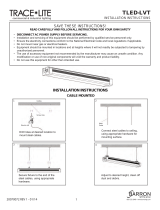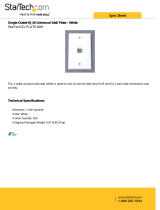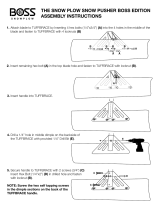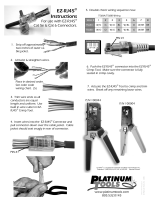®
High Volume, Low Speed Ceiling Fans
®
Installation, Operation and Maintenance Manual
Please read and save these instructions for future reference. Read carefully before attempting to assemble, install,
operate or maintain the product described. Protect yourself and others by observing all safety information. Failure
to comply with these instructions will result in voiding of the product warranty and may result in personal injury
and/or property damage.
1
Document 483829
Model DC
High Volume, Low Speed Ceiling Fans
Model DC high volume, low speed ceiling fans are ideal for providing year-round comfort in air circulation and
destratification applications. Designed for commercial spaces with low to medium height ceilings, model DC
provides quiet, comfortable air movement that maximizes building efficiency by reducing load on the HVAC system.
The DC’s light-weight direct drive motor and compact design also result in effortless installation, making the DC a
smart choice for any space.
IMPORTANT: To reduce the risk of fire, electric shock or
injury to persons, Model DC fans must be installed with
a mount assembly, motor assembly, and airfoils that are
marked (on their cartons) to indicate suitability with this
model. Other mounts, motors, and airfoils cannot be
substituted.
WARNING
This appliance can be used by children aged from
8 years and above and persons with reduced physical,
sensory or mental capabilities or lack of experience
and knowledge if they have been given supervision or
instruction concerning use of the appliance in a safe
way and understand the hazards involved. Children
shall not play with the appliance. Cleaning and user
maintenance shall not be made by children without
supervision.
DANGER
Always disconnect, lock and tag power source before
installing or servicing. Failure to disconnect power
source can result in fire, shock or serious injury.
CAUTION
When servicing the fan, motor may be hot enough
to cause pain or injury. Allow motor to cool before
servicing.
CAUTION
Precaution should be taken in explosive atmospheres.
General Safety Information
IMPORTANT: DC fans must be installed with the supplied CAT-5e communication cable or shielded CAT-5e
(by others) that complies with the following specifications. Cable must be twisted pair, shielded 26 ga. CAT-5e
cable with a drain wire and must be compliant with ISO 11801. Cable must use shielded RJ45 connectors with
a soldered drain and wiring configuration must follow EIA/TIA T568B wiring pinout. Individual CAT-5e cable
lengths must not exceed 200 ft. in order to prevent network communication issues.

High Volume, Low Speed Ceiling Fans2
®
AVERTISSEMENT
Cet appareil peut être utilisé par des enfants âgés
de 8 ans et plus et par des personnes aux capacités
physiques, sensorielles ou mentales réduites ou qui
manquent d’expérience et de connaissances s’ils sont
surveillés ou ont reçu des instructions concernant
l’utilisation sécuritaire de l’appareil et comprennent
les risques encourus. Les enfants ne doivent pas
jouer avec l’appareil. Le nettoyage et l’entretien par
l’utilisateur ne doivent pas être effectués par des
enfants sans surveillance.
DANGER
Pour écarter les risques d’incendie, de choc électrique
ou de blessure grave, veiller à toujours débrancher,
verrouiller et étiqueter la source de courant avant
l’installation ou l’entretien.
ATTENTION
Lors de toute intervention sur la soufflante, le moteur
peut être suffisamment chaud pour provoquer une
douleur voire une blessure. Laisser le moteur refroidir
avant toute maintenance.
ATTENTION
Faire preuve de précaution dans les atmosphères
explosives.
Only qualified personnel should install this fan.
Personnel should have a clear understanding of these
instructions and should be aware of general safety
precautions. Improper installation can result in electric
shock, possible injury due to coming in contact with
moving parts, as well as other potential hazards. Other
considerations may be required if high winds or seismic
activity are present. If more information is needed,
contact a licensed professional engineer before moving
forward.
1. Follow all local electrical and safety codes, as
well as the National Electrical Code (NEC) and the
National Fire Protection Agency (NFPA), where
applicable. Follow the Canadian Electric Code
(CEC) in Canada.
2. The rotation of the impeller is critical. It must
be free to rotate without striking or rubbing any
stationary objects.
3. Motor must be securely and adequately grounded.
4. Do not allow the power cable to kink or come in
contact with oil, grease, hot surfaces or chemicals.
Replace cord immediately if damaged.
5. Verify that the power source is compatible with the
equipment.
Receiving
Upon receiving the product, check to ensure all items
are accounted for by referencing the delivery receipt or
packing list. Inspect each crate or carton for shipping
damage before accepting delivery. Alert the carrier of
any damage detected. The customer will note damage
(or shortage of items) on the delivery receipt and all
copies of the bill of lading which is countersigned by
the delivering carrier. If damaged, contact your local
representative immediately. Any physical damage to
the unit after acceptance is not the responsibility of the
manufacturer.
Unpacking
Verify that all required parts and the correct quantity of
each item have been received using the component list
on pages 5-6. If any items are missing, report shortages
to your local representative to arrange for obtaining
missing parts. Sometimes it is not possible that all
items for the unit be shipped together due to availability
of transportation and truck space. Confirmation of
shipment(s) must be limited to only items on the bill of
lading.
Storage
Fans are protected against damage during shipment. If
the unit cannot be installed and operated immediately,
precautions need to be taken to prevent deterioration of
the unit during storage. The user assumes responsibility
of the fan and accessories while in storage. The
manufacturer will not be responsible for damage during
storage. These suggestions are provided solely as a
convenience to the user.
Indoor - The ideal environment for the storage of
fans and accessories is indoors, above grade, in a low
humidity atmosphere that is sealed to prevent the entry
of blowing dust, rain or snow. Temperatures should be
evenly maintained between 30° to 110°F (-1° to 43°C).
Wide temperature swings may cause condensation
and “sweating” of metal parts. All accessories must be
stored indoors in a clean, dry atmosphere.
Remove any accumulations of dirt, water, ice or snow
and wipe dry before moving to indoor storage. To avoid
“sweating” of metal parts, allow cold parts to reach
room temperature. To dry parts and packages, use a
portable electric heater to get rid of any moisture build
up. Leave coverings loose to permit air circulation and
to allow for periodic inspection.
The unit should be stored at least 3-1/2 in. (89 mm) off
the floor on wooden blocks covered with moisture proof
paper or polyethylene sheathing. Aisles between parts
and along all walls should be provided to permit air
circulation and space for inspection.
Inspection & Maintenance During Storage
While in storage, inspect fans once per month. Keep a
record of inspection and maintenance performed.
If moisture or dirt accumulations are found on parts,
the source should be located and eliminated. If paint
deterioration begins, consideration should be given to
touch-up or repainting. Fans with special coatings may
require special techniques for touch-up or repair.
Machined parts coated with rust preventive should be
restored to good condition promptly if signs of rust
occur. Immediately remove the original rust preventive

High Volume, Low Speed Ceiling Fans 3
®
IMPORTANT: Consult all applicable national, state
and local codes to ensure that all necessary code
requirements are met. It is the sole responsibility of the
installer to ensure compliance with applicable codes.
Prior to installing the fan, perform each of the following
checks:
1. Verify that fan components are undamaged. Do not
install or operate any damaged fan components,
fans, or fan accessories. Failure to comply with
this instruction may result in property damage,
personal injury and/or death.
2. Verify that the fan is to be installed in a location
where the airfoils will be a minimum of 10 ft.
above the finished floor with a minimum of 3 ft. of
clearance to any obstructions.
3. Verify that the fan is to be installed in a location
where the center of the fan is a minimum of 1.5 fan
diameters away from building walls and corners.
4. For best performance, the fan must be installed
with a two fan diameter minimum clearance to
radiant heaters and HVAC system discharges or
intakes.
5. Check that the fan will not be mounted in a location
near overhead doors or other building openings
where gusts of wind may occur. Fan should not
be installed or operated in locations where wind is
present.
6. If the building is equipped with a fire sprinkler
system, verify that the placement of the fan will
not interfere with correct sprinkler operation and
that the fan installation complies with all national,
state and local codes. For NFPA 13 compliance,
fan must be installed in the center of four adjacent
sprinklers with at least 3 ft. of vertical clearance
between the fan and sprinkler deflectors. Fan must
also be interlocked to shut down upon receiving a
waterflow signal from the building’s alarm system.
7. Check to see if the intended placement of the fan
is directly below any building lights or skylights. If
possible, avoid installing fan directly below a light
source to prevent a strobing effect that can be
caused by fan rotation.
8. If the building has a mezzanine or other elevated
spaces that may be occupied by people, verify that
no component of the fan can be reached from the
highest level or deck. The fan must be positioned
so that the tips of the airfoils are a minimum of 3ft.
away from the furthest point that a person could
reach or otherwise come in contact, to prevent
injury.
9. If the fan is to be mounted in an area where
materials or equipment may be elevated into its
path, ensure that the floor is marked or painted
to alert personnel of the overhead location of the
fan(s).
10. Before installation, it is important to verify that the
mounting surface will bear the operating weight
and maximum torque (twisting force) of the unit.
The Structural Engineer of Record (SEOR) must
perform a thorough evaluation of the mounting
structure and determine all final mounting
requirements before the fan is installed. It is the
sole responsibility of the installer to ensure that the
mounting structure and fan installation method are
adequate for safe operation of the fan.
DC-5 Fan
Size (ft.)
*Max. Fan
Weight (lbs)
Max Torque
(ft∙lbf)
8 112 8.3
10 119 11.1
12 126 11.8
14 135 11.9
*Maximum weight is shown in pounds and includes all
available options, actual fan weight may be less.
Pre-Installation Checks
coating with petroleum solvent and clean with lint free
cloths. Polish any remaining rust from surface with
crocus cloth or fine emery paper and oil. Do not destroy
the continuity of the surfaces. Thoroughly wipe clean
with Tectyl
®
506 (Ashland Inc.) or the equivalent. For
hard to reach internal surfaces or for occasional use,
consider using Tectyl
®
511M Rust Preventive, WD-40®
or the equivalent.
Removing from Storage
As fans are removed from storage to be installed in their
final location, they should be protected and maintained
in a similar fashion until the fan equipment goes into
operation.

High Volume, Low Speed Ceiling Fans4
®
B
A
3 FT. CLEARANCE AROUND BLADES
2X FAN DIAMETER
FROM HVAC
MINIMUM 10 FT. ABOVE
FINISHED FLOOR
HVAC
DIFFUSER
WHEN FULL DIFFUSER OUTLET
IS BELOW HVLS FAN,
HVLS FAN MUST BE 1X FAN DIAMETER AWAY
3 FT. CLEARANCE AROUND BLADES
Minimum Spacing Requirements
Minimum Spacing From Center of Fan (ft.)
Fan Size (ft.) A B
8 12 24
10 15 30
12 18 36
14 21 42

High Volume, Low Speed Ceiling Fans 5
®
Verify that all of the following parts and hardware
have been received prior to beginning installation.
Contact your local representative or the manufacturer if
replacement parts are required.
NOTE: Additional parts (provided by others) may be
required to complete the fan installation, including
additional wiring, steel angle or Unistrut
®
channel, and
hardware for connecting the fan mount to the building
structure.
NOTE: Hardware quantities listed below indicate what
is required to complete installation. Hardware kits may
include extra fasteners as a convenience.
Fan Components
FIRE ALARM LANDING POINT
FACTORY INSTALLED VFD
COMMUNICATION CABLE
WITH RJ45 SPLITTER
POWER CABLE
LIGHT CONTROL LANDING
POINT (OPTIONAL)
Downtube & Mount Assembly (1)
Airfoil Blade (5)
Winglet (5)
AIRFOIL BLADE
SCREW BOSSES
WINGLET
#10 - 16 x 3/4 in. SCREW
(2 PER BLADE)
Hub Plate (1)
HUB PLATE
U-NUT
HUB RETENTION BRACKET
1/4 in. - 20 x 1 in.
STAINLESS STEEL
MACHINE SCREW
Universal Mounting
Bracket (2)
UNIVERSAL MOUNTING BRACKET
3/8 in. - 16 x 1 in. GRADE 5 HEX BOLT
DOWNTUBE ASSEMBLY
STRUCTURAL STEEL ANGLES
(BY OTHERS)
3/8 in. - 16 GRADE 5 NYLON LOCKNUT
3/8 in. - 16 x 3 in. GRADE 5 HEX BOLT
TORQUE TO 35 FT∙LBF
(47.45 N∙m)
Bag # 916411
DOWNTUBE & MOUNT ASSEMBLY
UG2 GRIPPLE
®
TURNBUCKLE
GUY WIRE
GUY WIRE
GUY WIRE
GUY WIRE CLAMP ASSEMBLY
GUY WIRE CLAMP BOLT
45º to 60º
TURNBUCKLE
GUY WIRE ATTACHMENT RING
QUICK LINK
CABLE CLAMP
QUICK LINK
U-Bolt Steel Cable
Clamps (10)
20 Ft.
Guy Wire (4)
DOWNTUBE & MOUNT ASSEMBLY
GUY WIRE
GUY WIRE
GUY WIRE CLAMP ASSEMBLY
GUY WIRE CLAMP BOLT
45º to 60º
No. 4 GRIPPLE
®
CONNECTOR
GUY WIRE ATTACHMENT RING
QUICK LINK
TURNBUCKLE
Guy Wire Clamp
Assembly With
Clamp Bolt (4)
DOWNTUBE & MOUNT ASSEMBLY
UG2 GRIPPLE
®
TURNBUCKLE
GUY WIRE
GUY WIRE
GUY WIRE
GUY WIRE CLAMP ASSEMBLY
GUY WIRE CLAMP BOLT
45º to 60º
UG2 GRIPPLE
®
TURNBUCKLE
GUY WIRE ATTACHMENT RING
QUICK LINK
Quick Link (8)
DOWNTUBE & MOUNT ASSEMBLY
GUY WIRE
GUY WIRE
GUY WIRE CLAMP ASSEMBLY
GUY WIRE CLAMP BOLT
45º to 60º
No. 4 GRIPPLE
®
CONNECTOR
GUY WIRE ATTACHMENT RING
QUICK LINK
TURNBUCKLE
Turnbuckle (4)
DOWNTUBE & MOUNT ASSEMBLY
UG2 GRIPPLE
®
TURNBUCKLE
GUY WIRE
GUY WIRE
GUY WIRE
GUY WIRE CLAMP ASSEMBLY
GUY WIRE CLAMP BOLT
45º to 60º
TURNBUCKLE
GUY WIRE ATTACHMENT RING
QUICK LINK
CABLE CLAMP
QUICK LINK
Motor/Hub and Universal Mounting Bracket Kit
Bag # 916399
3/8 in. – 16 x 2-1/2 in. Grade 8, Hex Bolt (2)
3/8 in. – 16 Grade 5, Nylon Locknut (2)
3/8 in. – 16 x 3 in. Grade 5, Hex Bolt (2)
Airfoil Blade and Hub Plate Hardware Kit
Bag # 916400
5/16 in. – 18 Grade 5, Nylon Locknut (10)
5/16 in. – 18 x 1-1/4 in. Grade 5, Hex Bolt (10)
#10 – 12 x 3/4 in. Screw (10)
1/4 in. – 20 x 1 in. Stainless Steel Machine Screw (3)
CAT-5e Control
Cable (1)
FIRE ALARM LANDING POINT
FACTORY INSTALLED VFD
COMMUNICATION CABLE
WITH RJ45 SPLITTER
POWER CABLE
LIGHT CONTROL LANDING
POINT (OPTIONAL)
Motor/Hub Assembly (1)
DOWNTUBE & MOUNT ASSEMBLY
MOTOR & HUB ASSEMBLY
MOTOR SAFETY CABLE
REAR VFD COVER
3/8 in. - 16 X 2-1/2 in. GRADE 8 HEX BOLT
TORQUE TO 33 FT∙LBF
(44.75 N∙m)
MOTOR/HUB ASSEMBLY
MOTOR STRUT
LIGHT EXTENSION CABLE
(OPTIONAL)

High Volume, Low Speed Ceiling Fans6
®
Gripple
®
Hardware Kit (Optional)
Bag # 916410
No. 4 Gripple
®
(1)
DOWNTUBE & MOUNT ASSEMBLY
GUY WIRE
GUY WIRE
GUY WIRE CLAMP ASSEMBLY
GUY WIRE CLAMP BOLT
45º to 60º
No. 4 GRIPPLE
®
CONNECTOR
GUY WIRE ATTACHMENT RING
QUICK LINK
TURNBUCKLE
15 Ft. Guy Wire (4)
DOWNTUBE & MOUNT ASSEMBLY
GUY WIRE
GUY WIRE
GUY WIRE CLAMP ASSEMBLY
GUY WIRE CLAMP BOLT
45º to 60º
No. 4 GRIPPLE
®
CONNECTOR
GUY WIRE ATTACHMENT RING
QUICK LINK
TURNBUCKLE
Quick Link (4)
DOWNTUBE & MOUNT ASSEMBLY
GUY WIRE
GUY WIRE
GUY WIRE CLAMP ASSEMBLY
GUY WIRE CLAMP BOLT
45º to 60º
No. 4 GRIPPLE
®
CONNECTOR
GUY WIRE ATTACHMENT RING
QUICK LINK
TURNBUCKLE
UG2 Gripple
®
Turnbuckle (4)
I-Beam Hardware Kit (Optional)
Bag # 916380
I-Beam Mounting
Plate (1)
STEEL BEAM
3/8 in. - 16 GRADE 5 NYLON LOCKNUT
STEEL BEAM
DOWNTUBE ASSEMBLY
3/8 in. - 16 GRADE 5 NYLON LOCKNUT
3/8 in. - 16 x 2 in. GRADE 5 HEX BOLT
3/8 in. - 16 x 3 in. GRADE 5 HEX BOLT
I-BEAM CLAMPING PLATE
I-BEAM CLAMPING PLATE SHIM
I-BEAM MOUNTING PLATE
TORQUE TO 35 FT∙LBF
(47.45 N∙m)
I-BEAM CLAMPING PLATE
I-BEAM CLAMPING PLATE SHIM
UNIVERSAL MOUNTING PLATE
1/2 in. WASHER
1/2 in. - 13 GRADE 8 NYLON LOCKNUT
DOWNTUBE & MOUNT ASSEMBLY
1/2 in. - 13 X 2-1/2 GRADE 8 HEX BOLT
STEEL BEAM
I-Beam Clamping
Plate (2)
I-Beam Clamping
Plate Shim (2)
I-BEAM CLAMPING PLATE
I-BEAM CLAMPING PLATE SHIM
UNIVERSAL MOUNTING PLATE
1/2 in. WASHER
1/2 in. - 13 GRADE 8 NYLON LOCKNUT
DOWNTUBE & MOUNT ASSEMBLY
1/2 in. - 13 X 2-1/2 GRADE 8 HEX BOLT
STEEL BEAM
3/8 in. – 16 Grade 5, Nylon Locknut (4)
3/8 in. – 16 x 2 in. Grade 5, Hex Bolt (4)
Steel Truss Hardware Kit (Optional)
Bag # 916376
STEEL TRUSS / BAR JOIST
STRUCTURAL STEEL ANGLES
(BY OTHERS)
1/2 in. - 13 GRADE 8 HEX BOLT
(BY OTHERS)
1/2 in. - 13 GRADE 8 NYLON LOCKNUT
SQUARE WASHER PLATE
1/2 in. WASHER
STRUCTURAL STEEL ANGLES
(BY OTHERS)
STEEL TRUSS / BAR JOIST
1/2 in. - 13 GRADE 8 HEX BOLT
(BY OTHERS)
STEEL TRUSS / BAR JOIST
SQUARE WASHER PLATE
1/2 in. WASHER
1/2 in. - 13 GRADE 8 NYLON LOCKNUT
TORQUE TO 35 FT∙LBF
(47.5 N∙m)
Lorem ipsum
Square Washer Plate (4)
1/2 in. Washer (8)
1/2 in. – 13 Grade 8, Nylon Locknut (4)
3/8 in. – 16 x 1 in. Grade 5, Hex Bolt (4)
3/8 in. – 16 Grade 5, Nylon Locknut (4)
Z-Purlin Hardware Kit (Optional)
Bag # 916382
Z-PURLIN BRACKET BACKING PLATE
3/8 in. - 16 x 1 in. GRADE 5 HEX BOLT
Z-PURLIN
(BY OTHERS)
3/8 in. - 16 GRADE 5 NYLON LOCKNUT
Z-PURLIN MOUNTING BRACKET
TORQUE TO 35 FT∙LBF
(47.45 N∙m)
Z-Purlin Backing
Plate (2)
Z-Purlin Mounting
Bracket (2)
Z-PURLIN BRACKET BACKING PLATE
3/8 in. - 16 x 1 in. GRADE 5 HEX BOLT
Z-PURLIN
(BY OTHERS)
3/8 in. - 16 GRADE 5 NYLON LOCKNUT
Z-PURLIN MOUNTING BRACKET
TORQUE TO 35 FT∙LBF
(47.45 N∙m)
3/8 in. – 16 x 1 in. Grade 5, Hex Bolt (16)
3/8 in. – 16 Grade 5, Nylon Locknut (16)
Hub Plate With LED Light (Optional)
Bag # 916400
Hub Plate/LED Light Assembly (1)
Remote LED Light Driver (1)
1/4 in. – 20 x 1 in. Stainless Steel Machine Screw (3)
Optional Fan Components
The following tools will be required to complete the
installation of every DC fan. Additional tools may be
required depending on the application and installation
location of the fan.
• Socket Wrench with 7/16 in., 1/2 in., 9/16 in., and
10 mm Sockets
• 7/16 in., 1/2 in., and 9/16 in. Wrenches
• Adjustable Wrench
• Torque Wrench (up to 50 ft∙lbf)
• Torque Wrench (up to 120 in∙lbf)
• Drill and 7/16 in. Drill Bit
• Phillips Screwdriver
• Level
• Impact Driver
• #2 Phillips Bit and Driver
• Cable Cutters
• Wire Strippers
NOTE: Model DC fan components can weigh 40 lbs or
greater depending upon the fan size and accessories
that are provided. A suitable means for lifting the weight
of the fan to the mounting point, such as a scissor lift,
should be used for all DC fan installations.
Required Tools

High Volume, Low Speed Ceiling Fans 7
®
DANGER
Always disconnect, lock and tag power source before
installing or servicing. Failure to disconnect power
source can result in fire, shock or serious injury.
DANGER
Pour écarter les risques d’incendie, de choc électrique
ou de blessure grave, veiller à toujours débrancher,
verrouiller et étiqueter la source de courant avant
l’installation ou l’entretien.
The following mounting installations are covered in this
manual. Identify the supplied mounting kit (page 5-6),
locate the appropriate installation within this manual.
• I-Beam Mounting Kit (page 7)
• Steel Truss Mounting Kit (page 7-8)
• Wood Beam Mounting Kit (page 8)
• Z-Purlin Mounting Kit (page 9)
• Unistrut
®
Mounting Kit (by others, page 9)
I-Beam Mounting Kit
(For Flanges up to 7.4 in. Wide)
Components required from Bag # 916380 and 916399:
• I-Beam Mounting Plate (1)
• I-Beam Clamping Plate (2)
• I-Beam Clamping Plate Shim (2)
• 3/8 in. – 16 x 2 in. Grade 5 Hex Bolt (4)
• 3/8 in. – 16 x 3 in. Grade 5 Hex Bolt (2)
• 3/8 in. – 16 Grade 5 Nylon Locknut (6)
Hardware/Tools Needed (Not Included):
• Torque Wrench
• 9/16 in. Socket and Ratchet
• 9/16 in. Wrench
1. Attach I-beam mounting plate to the downtube
assembly using supplied (2) 3/8 in. – 16 x 3 in.
grade 5 hex bolts and (2) 3/8 in. – 16 grade 5
nylon locknuts. Hand tighten hardware until the
I-beam mounting plate is securely attached to the
downtube but can still be pivoted from side to side
(approximately 1/4 in. of the bolt threads exposed
below the nylon locknuts).
2. Using appropriate lifting equipment, raise the
downtube and mount assembly until the I-beam
mounting plate is positioned on the bottom of the
I-beam.
3. Using the I-beam mounting plate as a guide,
identify the appropriate set of mounting slots to
use for installation. The I-beam mounting plate can
accommodate I-beams with a flange width up to
7.4 in. and a web thickness up to 3/4 in.
4. Attach (1) I-beam clamping plate shim and (1)
I-beam clamping plate to the I-beam mounting
plate using (2) 3/8 in. – 16 x 2 in. grade 5 hex
bolts, and (2) 3/8 in. – 16 grade 5 nylon locknuts.
Hook the I-beam clamping plate onto one side of
the I-beam and tighten hardware until the I-beam
mounting plate is snug against the beam but can
still be moved (approximately 1/4 in. of the bolt
threads exposed beyond the nylon locknut).
STEEL BEAM
3/8 in. - 16 GRADE 5 NYLON LOCKNUT
STEEL BEAM
DOWNTUBE ASSEMBLY
3/8 in. - 16 GRADE 5 NYLON LOCKNUT
3/8 in. - 16 x 2 in. GRADE 5 HEX BOLT
3/8 in. - 16 x 3 in. GRADE 5 HEX BOLT
I-BEAM CLAMPING PLATE
I-BEAM CLAMPING PLATE SHIM
I-BEAM MOUNTING PLATE
TORQUE TO 35 FT∙LBF
(47.45 N∙m)
5. Attach the opposing I-beam clamp plate shim and
I-beam clamp plate on to the I-beam mounting
plate and I-beam. Hand tighten hardware.
6. Center the I-beam mounting plate under the
I-beam. Ensure the I-beam clamp plates have
maximum engagement on both sides and tighten
hardware evenly to 35 ft∙lbf (47.45 N∙m).
7. Turn to page 10 to continue with Motor/Hub to
Downtube Installation.
Steel Truss Mounting Kit
Components required from Bag # 916399 and 916376:
• Universal Mounting Bracket (2)
• Square Washer Plate (4)
• 3/8 in. – 16 x 3 in. Grade 5 Hex Bolt (2)
• 3/8 in. – 16 x 1 in. Grade 5 Hex Bolt (4)
• 3/8 in. – 16 Grade 5 Nylon Locknut (6)
• 1/2 in. – 13 Grade 8 Nylon Locknut (4)
Hardware/Tools Needed (Not Included):
• Structural Steel Angles (2)
• 1/2 in. – 13 Grade 8 Hex Bolt (4), length determined
by truss and steel angle material thickness
• Torque Wrench
• 9/16 in. Socket and Wrench
• 9/16 in. Wrench
• Drill and 7/16 in. Drill Bit
1. Size structural steel angles (by others) to fit
within steel trusses/bar joists. Size of angle to be
determined by structural engineer.
Mounting Installation

High Volume, Low Speed Ceiling Fans8
®
2. Mount structural steel angles to steel trusses/
bar joists using (4) 1/2 in. – 13, grade 8 hex bolts
(by others to accommodate varying material
thickness), and supplied (4) square washer plates,
and (4) 1/2 in. – 13 nylon locknuts. Note that the
hardware should be installed through the gap in
the bottom chord of the steel trusses/bar joists
(see drawing below). Torque hardware to 35 ft∙lbf
(47.45 N∙m).
STEEL TRUSS / BAR JOIST
STRUCTURAL STEEL ANGLES
(BY OTHERS)
1/2 in. - 13 GRADE 8 HEX BOLT
(BY OTHERS)
1/2 in. - 13 GRADE 8 NYLON LOCKNUT
SQUARE WASHER PLATE
1/2 in. WASHER
STRUCTURAL STEEL ANGLES
(BY OTHERS)
STEEL TRUSS / BAR JOIST
1/2 in. - 13 GRADE 8 HEX BOLT
(BY OTHERS)
STEEL TRUSS / BAR JOIST
SQUARE WASHER PLATE
1/2 in. WASHER
1/2 in. - 13 GRADE 8 NYLON LOCKNUT
TORQUE TO 35 FT∙LBF
(47.5 N∙m)
Lorem ipsum
STEEL TRUSS / BAR JOIST
STRUCTURAL STEEL ANGLES
(BY OTHERS)
1/2 in. - 13 GRADE 8 HEX BOLT
(BY OTHERS)
1/2 in. - 13 GRADE 8 NYLON LOCKNUT
SQUARE WASHER PLATE
1/2 in. WASHER
STRUCTURAL STEEL ANGLES
(BY OTHERS)
STEEL TRUSS / BAR JOIST
1/2 in. - 13 GRADE 8 HEX BOLT
(BY OTHERS)
STEEL TRUSS / BAR JOIST
SQUARE WASHER PLATE
1/2 in. WASHER
1/2 in. - 13 GRADE 8 NYLON LOCKNUT
TORQUE TO 35 FT∙LBF
(47.5 N∙m)
Lorem ipsum
3. Attach universal mounting brackets to the
downtube assembly using supplied (2) 3/8 in. – 16
x 3 in. grade 5 hex bolts and (2) 3/8 in. – 16 grade
5 nylon locknuts. Hand tighten hardware until the
universal mounting brackets are securely attached
to the downtube but can still be pivoted from side
to side (approximately 1/4 in. of the bolt threads
exposed below the nylon locknuts).
UNIVERSAL MOUNTING BRACKET
3/8 in. - 16 x 1 in. GRADE 5 HEX BOLT
DOWNTUBE ASSEMBLY
STRUCTURAL STEEL ANGLES
(BY OTHERS)
3/8 in. - 16 GRADE 5 NYLON LOCKNUT
3/8 in. - 16 x 3 in. GRADE 5 HEX BOLT
TORQUE TO 35 FT∙LBF
(47.45 N∙m)
4. Locate desired fan hanging location. Using the
universal mounting brackets as a template, mark
and drill (4) 7/16 in. holes in structural steel angles.
5. Bolt universal mounting brackets into place using
supplied (4) 3/8 in. – 16 x 1 in. grade 5 hex bolts,
and (4) 3/8 in. – 16 grade 5 nylon locknuts. Torque
to 35 ft∙lbf (47.45 N∙m).
6. Turn to page 10 to continue with Motor/Hub to
Downtube Installation.
Wood Beam Mounting Kit
(For Beams 6 in. Wide or Greater)
Components required from Bag # 916399:
• Universal Mounting Bracket (2)
• 3/8 in. – 16 x 3 in. Grade 5 Hex Bolt (2)
• 3/8 in. – 16 Grade 5 Nylon Locknut (2)
Hardware/Tools Needed (Not Included):
• Wood Beam Fasteners (Max Width Diameter
3/8 in.), Specified By Others
• Torque Wrench
• 9/16 in. Socket and Wrench
• 9/16 in. Wrench
• Drill and Appropriate Drill Bit
1. Attach universal mounting brackets to the
downtube assembly using supplied (2) 3/8 in. – 16
x 3 in. grade 5 hex bolts and (2) 3/8 in. – 16 grade
5 nylon locknuts. Hand tighten hardware until the
universal mounting brackets are securely attached
to the downtube but can still be pivoted from side
to side (approximately 1/4 in. of the bolt threads
exposed beyond the nylon locknuts).
2. Locate desired fan hanging location. Using
the supplied universal mounting brackets as a
template, mark and drill (4) holes in the wood
beam. Note that the universal mounting brackets
can accommodate beam widths 6 in. or greater.
3. Attach universal mounting brackets to wood beam
using appropriate wood beam fasteners (by others
to accommodate varying material properties).
Wood beam fasteners to be specified by structural
engineer.
UNIVERSAL MOUNTING BRACKET
DOWNTUBE ASSEMBLY
WOOD BEAM
(BY OTHERS)
3/8 in. - 16 GRADE 5 NYLON LOCKNUT
3/8 in. - 16 x 3 in. GRADE 5 HEX BOLT
FASTENER (BY OTHERS)
FASTENER (BY OTHERS)
TORQUE TO BE DETERMINED
BY STRUCTURAL ENGINEER
4. Torque wood beam fasteners to value determined
by structural engineer.
5. Turn to page 10 to continue with Motor/Hub to
Downtube Installation

High Volume, Low Speed Ceiling Fans 9
®
Z-Purlin Mounting Kit
Components required from Bag # 916399 and 916382:
• Universal Mounting Bracket (2)
• Z-Purlin Backing Plate (2)
• Z-Purlin Mounting Bracket (2)
• 3/8 in. – 16 x 3 in. Grade 5 Hex Bolt (2)
• 3/8 in. – 16 x 1 in. Grade 5 Hex Bolt (16)
• 3/8 in. – 16 Grade 5 Nylon Locknut (18)
Hardware/Tools Needed (Not Included):
• Structural Steel Angles (2)
• Torque Wrench
• 9/16 in. Socket and Wrench
• 9/16 in. Wrench
• Drill and 7/16 in. Drill Bit
1. Locate desired fan hanging location. Using the
supplied z-purlin mounting brackets as templates,
mark and drill (2) 7/16 in. holes in each z-purlin.
2. Mount z-purlin mounting brackets and backing
plates using supplied (4) 3/8 in. – 16 x 1 in. grade
5 hex bolts, and (4) 3/8 in. – 16 grade 5 nylon
locknuts. Torque hardware to 35 ft∙lbf (47.45 N∙m).
Z-PURLIN BRACKET BACKING PLATE
3/8 in. - 16 x 1 in. GRADE 5 HEX BOLT
Z-PURLIN
(BY OTHERS)
3/8 in. - 16 GRADE 5 NYLON LOCKNUT
Z-PURLIN MOUNTING BRACKET
TORQUE TO 35 FT∙LBF
(47.45 N∙m)
3. Size structural steel angles (by others) to fit within
z-purlins and installed z-purlin mounting brackets.
Size of angle to be determined by structural
engineer.
4. Bolt structural steel angles in place using supplied
(8) 3/8 in. – 16 x 1 in. grade 5 hex bolts, and (8) 3/8
in. – 16 grade 5 nylon locknuts. Torque hardware to
35 ft∙lbf (47.45 N∙m).
3/8 in. - 16 x 1 in. GRADE 5 HEX BOLT
Z-PURLIN
(BY OTHERS)
3/8 in. - 16 GRADE 5 NYLON LOCKNUT
Z-PURLIN MOUNTING BRACKET
STRUCTURAL STEEL ANGLES
(BY OTHERS)
TORQUE TO 35 FT∙LBF
(47.45 N∙m)
5. Attach universal mounting brackets to the
downtube assembly using supplied (2) 3/8 in. – 16
x 3 in. grade 5 hex bolts and (2) 3/8 in. – 16 grade
5 nylon locknuts. Hand tighten hardware until the
universal mounting brackets are securely attached
to the downtube but can still be pivoted from side
to side (approximately 1/4 in. of the bolt threads
exposed beyond the nylon locknuts).
6. Using the universal mounting brackets as a
template, mark and drill (4) 7/16 in. holes in
structural steel angles.
7. Align the universal mounting brackets and bolt
into place using (4) 3/8 in. – 16 x 1 in. grade 5 hex
bolts, and (4) 3/8 in. – 16 grade 5 nylon locknuts.
Torque hardware to 35 ft∙lbf (47.45 N∙m).
UNIVERSAL MOUNTING BRACKET
TORQUE TO 35 FT LBF
(47.45 N m)
DOWNTUBE ASSEMBLY
3/8 in. - 16 x 1 in.GRADE 5 HEX BOLT
3/8 in. - 16 GRADE 5 NYLON LOCKNUT
STRUCTURAL STEEL ANGLES
(BY OTHERS)
3/8 in. - 16 x 1 in. GRADE 5 HEX BOLT
3/8 in. - 16 GRADE 5 NYLON LOCKNUT
8. Turn to page 10 to continue with Motor/Hub to
Downtube Installation.
Unistrut
®
Mounting Kit (By Others)
Components required from Bag # 916399:
• Universal Mounting Bracket (2)
• 3/8 in. – 16 x 3 in. Grade 5 Hex Bolt (2)
• 3/8 in. – 16 Grade 5 Nylon Locknut (2)
Hardware/Tools Needed (Not Included):
• Unistrut
®
Channels
• Unistrut and Fan Installation Hardware
1. Size Unistrut channels (by others) to span the
required distance between structural members
of the building. Size of Unistrut channels
and appropriate installation hardware to be
determined by structural engineer. Contact
Unistrut customer support (www.unistrut.us) for
product recommendations and detailed installation
instructions for Unistrut products.
2. Install Unistrut channels per the manufacturer’s
recommendations.
3. Locate desired hanging location for the fan.
4. Attach universal mounting brackets to the
downtube assembly using supplied (2) 3/8 in. – 16
x 3 in. grade 5 hex bolts and (2) 3/8 in. – 16 grade
5 nylon locknuts. Hand tighten hardware until the
universal mounting brackets are securely attached
to the downtube but can still be pivoted from side
to side (approximately 1/4 in. of the bolt threads
exposed beyond the nylon locknuts).
5. Bolt universal mounting brackets to Unistrut
channels with the appropriate hardware as
identified by structural engineer. Torque to 35 ft∙lbf
(47.45 N∙m).

High Volume, Low Speed Ceiling Fans10
®
Components required from Bag # 916399:
• Motor/Hub Assembly (1)
• 3/8 in. – 16 x 2-1/2 in. Grade 8 Hex Bolt (2)
Hardware/Tools Needed (Not Included):
• 9/16 in. Socket
• Socket Wrench
• Torque Wrench
• Phillips Screwdriver
• Lifting Equipment
• Level
• Cribbing (optional)
• Awl (optional)
DANGER
Always disconnect, lock and tag power source before
installing or servicing. Failure to disconnect power
source can result in fire, shock or serious injury.
DANGER
Pour écarter les risques d’incendie, de choc électrique
ou de blessure grave, veiller à toujours débrancher,
verrouiller et étiqueter la source de courant avant
l’installation ou l’entretien.
1. Using a scissor lift or other suitable lifting device,
lift the motor/hub assembly by resting the motor
struts on the lift structure or cribbing.
2. Feed the safety retention cable that is attached to
the motor/hub assembly up through the bottom
of the downtube until the loose end of the safety
cable is accessible at the top of the downtube. Pull
the loose end of the safety retention cable from the
top of the downtube until all of the slack is pulled
through.
3. Using a Phillips screwdriver, remove the front and
back VFD covers and set aside.
4. Carefully align the motor axle with the downtube
opening, making sure that the wires protruding
from the motor axle are on the same side as the
exposed circuit board of the VFD.
DOWNTUBE & MOUNT ASSEMBLY
MOTOR & HUB ASSEMBLY
MOTOR SAFETY CABLE
REAR VFD COVER
3/8 in. - 16 X 2-1/2 in. GRADE 8 HEX BOLT
TORQUE TO 33 FT∙LBF
(44.75 N∙m)
MOTOR/HUB ASSEMBLY
MOTOR STRUT
LIGHT EXTENSION CABLE
(OPTIONAL)
5. Slowly lift the motor/hub assembly until the motor
axle is nested inside the downtube. Take care
to align the motor axle holes with the downtube
holes.
IMPORTANT: Do not allow safety cable or wiring to
be crushed while lifting the motor/hub assembly into
the downtube. Safety cable must be kept taut inside
the downtube in order to prevent damage. If either
the safety cable or the wiring are damaged during
installation, contact your local rep or the manufacturer.
6. Install the supplied (2) 3/8 in. – 16 x 2-1/2 in. grade
8 hex bolts into the locknuts attached to the
downtube. Torque the bolts to a value of 33 ft∙lbf
(44.75 N∙m).
NOTE: When leveling the fan, the level should be moved
around the circumference of the downtube periodically
to ensure that the fan is level.
7. Place a level against the downtube and adjust the
angle of the downtube until the fan is level. Tighten
the hardware connecting the downtube to the
mount and torque to 25 ft∙lbf (33.90 N∙m).
UNIVERSAL MOUNTING BRACKET
DOWNTUBE ASSEMBLY
3/8 in. - 16 GRADE 5 NYLON LOCKNUT
3/8 in. - 16 x 1 in. GRADE 5 HEX BOLT
TORQUE TO 25 FT∙LBF
(33.90 N∙m)
TORQUE TO 25 FT∙LBF
(33.90 N∙m)
8. Plug in the motor power, ground, and hall
connection wires as shown below. Note that the
connectors on the hall connection and motor
power wires only fit in one specific orientation.
1
1
MOTOR POWER
MOTOR GROUND
HALL CONNECTION
2
2
3
3
NOTE:
HALL CABLE PLUG HAS BUILT-IN
ALIGNMENT TAB. DO NOT FORCE
THIS PLUG.
HALL CONNECTION
MOTOR POWER
MOTOR GROUND
Motor/Hub to Downtube Installation

High Volume, Low Speed Ceiling Fans 11
®
If networking multiple fans to run using a single control
source, the dipswitch settings on each fan’s VFD circuit
board will need to be adjusted using the following
instructions.
DIPSWITCH 3
DIPSWITCH 2
First Fan
1. Determine the first fan in the network daisy-chain
by identifying the fan that is connected directly to
the control source.
2. Remove the front VFD cover from the first fan in the
network using a phillips screwdriver.
3. Dipswitch 2 is used to set parameters that improve
network function. Verify that each of the switches
on dipswitch 2 are set as follows:
Position 1 – Off
Position 2 – On
Position 3 – On
4. Dipswitch 3 is used to set unique Modbus
addresses for each fan in the daisy-chain. Adjust
positions 1-5 on dipswitch 3 to set the desired
Modbus address. A table with all possible Modbus
addresses is shown to the right.
IMPORTANT: Positions 6 – 8 are used to set parameters
needed for fan operation and should not be adjusted.
5. Refer to instruction manual provided with HVLS
control to determine if additional networking
modifications are required. Follow instructions to
complete necessary modifications.
6. Reinstall the front VFD cover.
All Remaining Fans
1. Remove the front VFD cover using a phillips
screwdriver.
2. Set dipswitch 2 as shown below. Dipswitch 2 is
used to set parameters that improve network
function and will need to be adjusted for all fans in
the network except for the first fan.
Position 1 – Off
Position 2 – Off
Position 3 – Off
3. Adjust positions 1 – 5 on dipswitch 3 so that each
successive fan has a unique Modbus address. A
table with all possible Modbus addresses is shown
below.
IMPORTANT: Positions 6 – 8 are used to set parameters
needed for fan operation and should not be adjusted.
NOTE: It is good practice to use successive Modbus
addresses for networked fans, but this is not necessary
for proper functioning of the network.
4. Refer to instruction manual provided with HVLS
control to determine if additional networking
modifications are required. Follow instructions to
complete necessary modifications.
5. Reinstall the front VFD cover.
Modbus Address Settings - Dipswitch 3
Modbus
Address
Position
1
Position
2
Position
3
Position
4
Position
5
Position
6, 7, 8
2 On Off Off Off Off
Do Not
Modify
3 Off On Off Off Off
4 On On Off Off Off
5 Off Off On Off Off
6 On Off On Off Off
7 Off On On Off Off
8 On On On Off Off
9 Off Off Off On Off
10 On Off Off On Off
11 Off On Off On Off
12 On On Off On Off
13 Off Off On On Off
14 On Off On On Off
15 Off On On On Off
16 On On On On Off
17 Off Off Off Off On
18 On Off Off Off On
19 Off On Off Off On
20 On On Off Off On
21 Off Off On Off On
22 On Off On Off On
23 Off On On Off On
24 On On On Off On
25 Off Off Off On On
26 On Off Off On On
27 Off On Off On On
28 On On Off On On
29 Off Off On On On
Fan Networking

High Volume, Low Speed Ceiling Fans12
®
IMPORTANT: Do not put excessive tension on the
safety retention cable during installation. The safety
retention cable should be installed with a small amount
of slack in the cable to ensure proper functioning. Do
not allow the safety retention cable to come in contact
with any sharp edges.
NOTE: Failure to install the safety retention cable will
void the fan warranty.
Standard Steel Cable Clamp
The following instructions apply to standard
fan installations. For fans that were supplied
with optional Gripple
®
hardware, refer to the
instructions on page 12-13.
Components required from Bag # 916411:
• 0.188 in. U-Bolt Steel Cable Clamp (2)
Hardware/Tools Needed (Not Included):
• Torque Wrench
• 7/16 in. Socket and Wrench
• Cable Cutters (optional)
1. From the top of the downtube, pull the
safety retention cable until it is taut
inside the downtube.
2. Wrap the loose end of the safety cable around
the mounting structure. Do not allow the cable to
come in contact with any sharp edges.
3. Align the loose end of the safety cable (referred to
as the dead-end) with the length of cable that is
wrapped around the mounting structure (referred
to as the live-end).
4. Attach the dead-end of the safety cable to the live-
end using the supplied 0.188 in. U-bolt steel cable
clamps. Loosely tighten the nuts on the steel cable
clamps, leaving enough room for the safety cable
to slide through the steel cable clamps.
IMPORTANT: The first steel cable clamp must be
installed a minimum of 5-1/2 in. away from the dead-
end of the safety cable to ensure proper functioning.
IMPORTANT: Steel cable clamps are composed of two
parts: the U-bolt and the saddle. Steel cable clamps
must be installed with the U-bolt over the dead-end
of the safety retention cable and the saddle over the
live-end of the safety cable. Failure to install steel cable
clamps in this manner may result in unsafe operating
conditions. Refer to drawings for correct orientation.
5. Pull the dead-end of the safety cable through the
steel cable clamps to tighten the cable. The cable
should be pulled taut, leaving only a small amount
of slack in the cable to ensure proper functioning.
6. Tighten the nuts on the steel cable clamps using a
7/16 in. socket and torque to 54 in∙lbf
(6.10 N∙m), alternating between nuts until reaching
proper torque.
7. Cut or organize excess safety cable to ensure it
does not interfere with fan performance. Make
sure to leave at least 5-1/2 in. of cable between
the dead-end of the cable and the first steel cable
clamp to ensure proper functioning.
Gripple
®
Hardware (Optional)
The following instructions apply to fans that were
supplied with optional Gripple
®
hardware. For fans
that were supplied with standard steel cable clamp
hardware, refer to the instructions on page 12.
Components required from Bag # 916410:
• No. 4 Gripple Connector (1)
Hardware/Tools Needed (Not Included):
• 1/16 in. Allen Wrench (optional)
• Cable Cutters (optional)
1. From the top of the downtube, pull the safety
retention cable until the cable is taut inside the
downtube.
2. Insert the loose end of the safety cable into the No.
4 Gripple connector. Note that the cable will only
feed through the Gripple connector in one direction
(marked on the Gripple connector with an arrow).
3. Slide the No. 4 Gripple connector down the safety
cable until it is located near the opening at the top
of the downtube.
4. Wrap the loose end of the safety cable around
the mounting structure. Do not allow the cable to
come in contact with any sharp edges.
5. Insert the loose end of the safety cable into the
open hole of the No. 4 Gripple connector. Note
that the cable will only feed through the Gripple
connector in one direction (marked on the Gripple
connector with an arrow).
6. Pull the loose end of the safety cable through the
Gripple connector to tighten the cable. The cable
Safety Retention Cable Installation
DOWNTUBE SAFETY CABLE
DOWNTUBE & MOUNT ASSEMBLY
CABLE CLAMP
CABLE CLAMP
SADDLE
CABLE CLAMP U-BOLT
DEAD END
LIVE END
5-1/2 IN.
MIN.
TORQUE TO 54 IN∙LBF
(6.10 N∙m)

High Volume, Low Speed Ceiling Fans 13
®
should be pulled taut, leaving only a small
amount of slack in the cable to ensure proper
functioning.
7. Cut or organize excess safety cable to ensure
it does not interfere with fan performance.
NOTE: If necessary, the safety cable can be
loosened by inserting the long end of a 1/16 in.
allen wrench into either of the pin holes on the
No. 4 Gripple connector and pulling the cable in
the opposite direction of the arrow marked on the
Gripple connector.
DOWNTUBE SAFETY CABLE
DOWNTUBE SAFETY CABLE
DOWNTUBE & MOUNT ASSEMBLY
NO. 4 GRIPPLE
NOTE: Guy wires are only supplied for fans with drop
lengths equal to or greater than 4 feet. Fans with drop
lengths up to 3 feet do not require guy wires.
IMPORTANT: Guy wires must be installed for drop
lengths equal to or greater than 4 feet. Guy wires must
be installed 45º to 60º from vertical to ensure proper
functioning.
Standard Steel Cable Clamp
The following instructions apply to standard fan
installations. For fans that were supplied with optional
Gripple
®
hardware, refer to the instructions on page 14.
Components required from Bag # 916411:
• Guy Wire Clamp Assembly (4)
• Guy Wire Clamp Bolt (4)
• Quick Link (8)
• 20 ft. Guy Wire (4)
• 0.094 in. U-Bolt Steel Cable Clamp (8)
• Turnbuckle (4)
Hardware/Tools Needed (Not Included):
• Level
• Torque Wrench
• 5/16 in. Socket and Wrench
• Adjustable Wrench
• Cable Cutters (optional)
1. Secure guy wire clamps to the building structure
using the guy wire clamp bolts and an adjustable
wrench. Attach guy wires to the eyelets on the guy
wire clamp assemblies using the supplied quick
links.
DOWNTUBE & MOUNT ASSEMBLY
UG2 GRIPPLE
®
TURNBUCKLE
GUY WIRE
GUY WIRE
GUY WIRE
GUY WIRE CLAMP ASSEMBLY
GUY WIRE CLAMP BOLT
45º to 60º
UG2 GRIPPLE
®
TURNBUCKLE
GUY WIRE ATTACHMENT RING
QUICK LINK
2. Insert the loose end of each guy wire through the
eyebolt on a turnbuckle. Turn the guy wire back
onto itself and align the loose end of the guy wire
(referred to as the dead-end) with the length of
guy wire that is attached to the building structure
(referred to as the live-end).
3. Attach the dead-end of each guy wire to the live-
end using (2) of the supplied 0.094 in. U-bolt steel
cable clamps. Loosely tighten the nuts on the steel
cable clamps, leaving enough room for the guy
wire to slide through the steel cable clamps.
5-1/2 IN.
MIN.
TORQUE TO 24 IN∙LBF
(2.71 N∙m)
DEAD END
LIVE END
DOWNTUBE & MOUNT ASSEMBLY
GUY WIRE
45º to 60º
TURNBUCKLE
GUY WIRE ATTACHMENT RING
CABLE CLAMP
QUICK LINK
IMPORTANT: The first steel cable clamp must be
installed a minimum of 5-1/2 in. away from the dead-
end of the guy wire to ensure proper functioning.
Guy Wire Installation – Drop Lengths 4 ft. and Greater

High Volume, Low Speed Ceiling Fans14
®
IMPORTANT: Steel cable clamps are composed of two
parts: the U-bolt and the saddle. Steel cable clamps
must be installed with the U-bolt over the dead-end of
the guy wire and the saddle over the live-end of the guy
wire. Failure to install steel cable clamps in this manner
may result in unsafe operating conditions. Refer to
drawings below for correct orientation.
4. Attach all (4) turnbuckles to the guy wire
attachment ring located on the downtube using (4)
supplied quick links.
5. Pull the dead-end of each guy wire through the
steel cable clamps until taut.
6. Tighten the nuts on the steel cable clamps using a
5/16 in. socket and torque to 24 in∙lbf (2.71 N∙m),
alternating between nuts until reaching proper
torque.
7. Place a level against the downtube and tighten all
(4) turnbuckles by hand in a crisscross pattern until
the guy wires are tight and the fan is level.
NOTE: When leveling the fan, place the level against
the downtube in-between two neighboring guy wires
to simplify the leveling process. The level should also
be moved around the circumference of the downtube
periodically to ensure that the fan is level in all
directions.
8. Cut or organize excess guy wires to ensure that
they do not interfere with fan performance. Make
sure to leave at least 5-1/2 in. of wire between the
dead-end of the guy wire and the first wire rope
clip to ensure proper functioning.
Gripple
®
Hardware (Optional)
The following instructions apply to fans that were
supplied with optional Gripple
®
hardware. For fans
that were supplied with standard steel cable clamp
hardware, refer to the instructions on page 13.
Components required from Bag # 916410:
• Guy Wire Clamp Assembly (4)
• Guy Wire Clamp Bolt (4)
• Quick Link (4)
• 15 ft. Guy Wire (4)
• UG2 Gripple With Turnbuckle (4)
Hardware/Tools Needed (Not Included):
• Level
• Adjustable Wrench
• Cable Cutters (optional)
1. Secure guy wire clamps to the building structure
using the guy wire clamp bolts. Attach guy wires
to the eyelets on the guy wire clamp assemblies
using the supplied quick links.
DOWNTUBE & MOUNT ASSEMBLY
UG2 GRIPPLE
®
TURNBUCKLE
GUY WIRE
GUY WIRE
GUY WIRE
GUY WIRE CLAMP ASSEMBLY
GUY WIRE CLAMP BOLT
45º to 60º
UG2 GRIPPLE
®
TURNBUCKLE
GUY WIRE ATTACHMENT RING
QUICK LINK
2. Insert the loose end of each guy wire into the base
of UG2 Gripple
®
turnbuckle until a length of wire is
pushed through the side of the turnbuckle.
3. Clip all (4) UG2 Gripple
®
turnbuckles to the guy
wire attachment ring located on the downtube.
Pull the loose end of each guy wire through the
turnbuckles until each guy wire is taut.
DOWNTUBE & MOUNT ASSEMBLY
GUY WIRE
45º to 60º
UG2 GRIPPLE TURNBUCKLE
GUY WIRE ATTACHMENT RING
4. Place a level against the downtube and tighten all
(4) turnbuckles by hand in a crisscross pattern until
the guy wires are tight and the fan is level.
NOTE: When leveling the fan, place the level against
the downtube in-between two neighboring guy wires
to simplify the leveling process. The level should also
be moved around the circumference of the downtube
periodically to ensure that the fan is level in all
directions.
5. Tighten the set screw on each turnbuckle by
twisting the plastic knob at the base of the
turnbuckle.
6. Cut or organize excess guy wires to ensure that
they do not interfere with fan performance.
NOTE: If necessary, the guy wires can be loosened by
twisting the plastic knob at the base of the turnbuckle
until it is loose enough to push the knob inwards and
compress the spring-loaded plunger, allowing the cable
to slide through the turnbuckle.

High Volume, Low Speed Ceiling Fans 15
®
IMPORTANT: Do not operate fans without the airfoil
blades. Failure to comply with this warning will result
in voiding of the product warranty and may result in
permanent damage to the VFD and motor.
WARNING
To reduce the risk of personal injury, do not bend
motor struts, airfoil blades, or airfoil retaining links
when installing the airfoil blades, balancing the blades,
or cleaning the fan. Damage to these components may
result in unsafe operation of the fan, which can lead
to property damage, personal injury or death. Contact
your local representative or the factory if replacement
parts are needed.
WARNING
To reduce the risk of personal injury, do not insert
foreign objects in between rotating fan blades.
AVERTISSEMENT
Pour réduire le risque de blessure, ne pliez pas les
entretoises moteurs, ailerons ou aile en conservant
des liens lors de l’installation des aubes, équilibrez,
ou nettoyer le ventilateur. Ces composants peuvent
endommager en utilisation dangereuse du ventilateur,
qui peut conduire à des dommages matériels, des
blessures ou la mort. Ces composants peuvent
endommager en utilisation dangereuse du ventilateur,
qui peut conduire à des dommages matériels, des
blessures ou la mort.
AVERTISSEMENT
Ces composants peuvent endommager en utilisation
dangereuse du ventilateur, qui peut conduire à des
dommages matériels, des blessures ou la mort.
Components required from Bag # 916400:
• Airfoil Blade (5)
• Winglet (5)
• #10 – 12 x 3/4 in. Screw (10)
• 5/16 in. – 18 Grade 5 Nylon Locknut (10)
• 5/16 in. – 18 x 1-1/4 in. Grade 5 Hex Bolt (10)
Hardware/Tools Needed (Not Included):
• 1/2 in. Socket and Socket Wrench
• 1/2 in. Wrench
• Torque Wrench
• #2 Phillips Bit and Driver
1. Install one winglet per airfoil blade using the screw
bosses located in each blade on the opposite end
from the mounting holes. Use a #2 phillips bit to
install (2) #10 – 12 x 3/4 in. screws per winglet.
Torque screws to 60 in∙lbf (6.8 N∙m).
AIRFOIL BLADE
SCREW BOSSES
WINGLET
#10 - 16 x 3/4 in. SCREW
(2 PER BLADE)
2. Lift the first blade into place, and slide over the
motor strut allowing the airfoil retaining ring to rest
on top of the airfoil blade. It might be necessary to
use two people for this step.
3. With the blade in position on the motor strut, install
(2) 5/16 in. - 18 x 1-1/4 in. hex bolts, and (2) 5/16
in. – 18 nylon locknuts as shown below. Hand
tighten hardware.
5/16 in. - 18 GRADE 5 NYLON LOCKNUT
(2 PER BLADE)
MOTOR & HUB ASSEMBLY
5/16 in. - 18 x 1-1/4 in. GRADE 5 HEX BOLT
(2 PER BLADE)
MOTOR STRUT
AIRFOIL BLADE
DOWNTUBE ASSEMBLY
4. Repeat steps 1 through 3 on remaining airfoil
blades. Torque the (10) installed bolts to 20 ft∙lbf
(27.12 N∙m).
TORQUE TO 20 FT∙LBF
(27.12 N∙m)
IMPORTANT: If airfoils must be removed and
reinstalled for any reason, do not re-use the supplied
nylon locknuts. Re-use increases the risk of locknuts
loosening during operation, which may result in
unwanted noise and/or unsafe operation of the fan.
Contact your local representative or the factory if
replacement parts are needed.
Airfoil Blade & Winglet Installation

High Volume, Low Speed Ceiling Fans16
®
Components required from Bag # 916400:
• Hub Plate (1)
• 1/4 in. – 20 x 1 in. Stainless Steel Machine Screw (3)
Hardware/Tools Needed (Not Included):
• Phillips Screwdriver
1. Align (3) holes in the hub plate with the (3) U-nuts
on the hub retention bracket.
2. Insert (1) 1/4-20 x 1 in. stainless steel machine
screw per hole and hand tighten to ensure all
fasteners will engage the U-nuts.
3. Hand tighten fasteners using a phillips screwdriver.
HUB PLATE
U-NUT
HUB RETENTION BRACKET
1/4 in. - 20 x 1 in.
STAINLESS STEEL
MACHINE SCREW
Hub Plate Installation
Components required from Bag # 916400:
• Hub Plate/LED Light Assembly (1)
• Remote LED Light Driver (1)
• 1/4 in. – 20 x 1 in. Stainless Steel Machine Screw (3)
Hardware/Tools Needed (Not Included):
• #2 Phillips Screwdriver
• Wire Cutter
• Wire Stripper
1. Mount the remote LED light driver box in close
proximity to the mounting plate of the fan.
2. Open the cover of the remote driver box and
remove knockouts needed on the box.
3. Locate the power supply leads from remote LED
light driver box and connect to building power
supply.
4. Locate pre-wired control lead extending from fan
downtube labeled “Light Relay”.
NOTE: Red is 0-10V and Black is common.
5. Locate the purple wire from the remote LED driver
and attach to the red wire of the pre-wired control
lead.
6. Locate the grey wire from the remote LED driver
and attach to the black wire of the pre-wired
control lead.
7. Attach the female end of the remote LED light
driver box to the male end of the jumper (extending
from the top of the downtube). The arrow on the
male and female parts of the connector between
the fixture and jumper should line up.
NOTE: Jumper is to be fed up through downtube during
motor installation.
8. Taking the hub plate/LED light assembly, attach the
male end from the light to the female end of the
jumper (extending from the bottom of the motor).
The arrow on the male and female parts of the
connector between the fixture and jumper should
line up.
9. Raise the hub plate/LED light assembly until the (3)
holes in the plate are aligned with the (3) U-nuts on
the hub retention bracket.
10. Install (1) 1/4 in. – 20 x 1 in. stainless steel machine
screw per hole. Hand hand tighten to ensure all
fasteners engage with the U-nuts.
11. Tighten all fasteners using a #2 Phillips screwdriver.
12. Gently turn fan to verify airfoils do not contact
screw heads.
LIGHT AND
HUB PLATE
U-NUT
HUB RETENTION BRACKET
1/4 in. - 20 x 1 in.
STAINLESS STEEL
MACHINE SCREW
Hub Plate With LED Light Installation (Optional)

High Volume, Low Speed Ceiling Fans 17
®
The following instructions apply to fans that were
supplied with plug-and-play factory wiring.
Fire Alarm Relay Installation
DANGER
Always disconnect, lock and tag power source before
installing or servicing. Failure to disconnect power
source can result in fire, shock or serious injury.
DANGER
Pour écarter les risques d’incendie, de choc électrique
ou de blessure grave, veiller à toujours débrancher,
verrouiller et étiqueter la source de courant avant
l’installation ou l’entretien.
NOTE: The following instructions are only applicable
to buildings that are equipped with a fire suppression
system. If the building does not contain a fire
suppression system, leave the crimp connector on
the fire alarm landing point (located at the top of the
downtube) and continue with the rest of the installation.
Included Component:
• Low Voltage (24VDC/VAC or 115VAC), Normally
Closed Relay (1)
Hardware/Tools Needed (Not Included):
• Standard Screwdriver
• Cable Cutters
• Wire Strippers
1. If the building is equipped with a fire suppression
system, remove the crimp connector from the fire
alarm emergency stop landing point located at the
top of the downtube by snipping the wires directly
below the crimp connector.
2. Strip the loose wires and wire the supplied
normally-closed relay to the fire alarm emergency
stop landing point and the building’s fire
suppression system using the wiring diagram
shown.
TO FIRE SUPPRESSION SYSTEM
TO LANDING POINT AT FAN
N.C.
RELAY
PRE-WIRED FIRE
ALARM LANDING POINT
WIRING BY OTHERS
Wiring and Electrical – Factory Wiring Installation

High Volume, Low Speed Ceiling Fans18
®
Communication Wiring & Fan Control
Installation
IMPORTANT: DC fans must be installed with the
supplied CAT-5e communication cable or
shielded CAT-5e (by others) that complies with
the following specifications. Cable must be
twisted pair, shielded 26 ga. CAT-5e cable with a
drain wire and must be compliant with ISO
11801. Cable must use shielded RJ45
connectors with a soldered drain and wiring
configuration must follow EIA/TIA T568B wiring
pinout. Individual CAT-5e cable lengths must not
exceed 200 ft. in order to prevent network
communication issues.
With Pre-Built CAT-5e Cable
Included Component:
• 100 – 200 ft. CAT-5e Control Cable (1)
Hardware/Tools Needed (Not Included):
• Fan Control (1, optional)
1. Plug one end of the CAT-5e control cable into
the 2-way RJ45 splitter located at the top of the
downtube. The cable can be plugged into any
open receptacle on the splitter.
2. Identify the desired location for installation of the
fan control and run the remainder of the CAT-5e
control cable to this location.
3. Secure the CAT-5e control cable to the building
structure to ensure it does not interfere with fan
performance. To prevent communication issues, do
not coil excess control cable or route control cable
with power wiring.
4. If provided, mount the optional fan control in the
desired location and plug the CAT-5e cable into
the RJ45 port on the control. Otherwise, install
and wire the control source according to the
manufacturer’s instructions.
5. If one control source will be used to operate
multiple fans, the fans can be daisy-chained
together to create a network using the following
instructions.
FAN 1
CONTROL
FAN 2
a. Wire the first fan in the chain to the control
source using steps 1-4 above.
b. Plug an additional CAT-5e control cable into the
2-way RJ45 splitter located at the top of the
downtube on the first fan. Connect the other
end of this CAT-5e cable into the 2-way splitter
on the next fan.
c. Repeat step 5b. for subsequent fans until all
fans in the chain are connected in series.
d. Follow the “Fan Networking” instructions on
page 11 to complete network setup for the fans.
With Optional 1,000 ft. Bulk Spool of CAT-5e Cable
Included Component:
• 1,000 ft. Bulk Spool of CAT-5e Control Cable (1)
• Shielded, Pass-Through RJ45 Connectors (25)
Hardware/Tools Needed (Not Included):
• Fan Control (1, optional)
• CAT-5e Termination Tool
1. Determine required length of CAT-5e cable run.
Unspool appropriate amount of cable and cut to
length.
IMPORTANT: Individual CAT-5e cable lengths must
not exceed 200 ft. in order to prevent network
communication issues.
2. Strip and remove 2 in. of CAT-5e cable jacket
leaving the foil shield intact.
3. Fold foil shield back over cable jacket and trim foil
so that 1/4 in. remains.
4. Untwist conductor pairs, straighten and align wires
according to EIA/TIA T568B wiring pinout.
1 2 3 4 5 6 7 8
1. White/Orange
2. Orange
3. White/Green
4. Blue
5. White/Blue
6. Green
7. White/Brown
8. Brown
Foil Shield
5. Trim conductor ends flush leaving 1 in. exposed.
6. Fully insert cable into shielded, pass-through RJ45
connectors until foil enters back end of connector.
Use only the provided RJ45 connectors.
7. Verify that conductors are in the correct wiring
scheme order.
8. Crimp RJ45 connector with CAT-5e termination tool
(not included).
9. Repeat on opposite end of CAT-5e cable to
complete cable construction.
10. Follow the “With Pre-Built CAT-5e Cable”
instructions on page 18 to complete
communication wiring and fan control installation.

High Volume, Low Speed Ceiling Fans 19
®
Power Wiring Installation
DANGER
Always disconnect, lock and tag power source before
installing or servicing. Failure to disconnect power
source can result in fire, shock or serious injury.
DANGER
Pour écarter les risques d’incendie, de choc électrique
ou de blessure grave, veiller à toujours débrancher,
verrouiller et étiqueter la source de courant avant
l’installation ou l’entretien.
IMPORTANT: Do not connect power until mechanical
installation, fire alarm relay installation, communication
wiring and fan control installation are complete.
IMPORTANT: Do not apply power to the fan above
the rated voltage of the variable frequency drive (VFD).
Failure to comply with this warning will result in voiding
of the product warranty and may result in permanent
damage to the VFD and motor.
IMPORTANT: To prevent electrical failures, source
power must comply with the following power quality
requirements. If source power falls outside of these
specified tolerances, an external power line filter will be
required (by others). If other power quality issues are
present, contact the factory for support.
Allowable Voltage
Fluctuation
+/- 10% of nominal
Allowable Frequency
Fluctuation
+/- 5% of nominal (47-63 Hz)
Area of Use
Do not install fans in electrical environments
with Pollution higher than Degree 2 in
accordance with UL 61800-5-1
Surge Immunity
Do not install fans in electrical environments
above Installation Class 3 in accordance
with IEC 61000-4-5
Hardware/Tools Needed:
• Phillips Screwdriver
With Optional Electrical Plug
1. If the fan is supplied with the optional electrical
plug for power wiring, refer to the chart for the
corresponding receptacle that will be needed
(provided by others).
Electrical Plug Reference
Voltage Phase Plug* Receptacle
115 1 5-15P 5-15R
208-230 1 L6-30P L6-30R
*NOTE: Plugs are available from manufacturer. Receptacles must be
provided by others.
2. Install the receptacle according to all national and
local codes for electrical wiring.
3. Insert the electrical plug into the receptacle and
twist to lock the plug in place.
4. Secure any loose power cable to the building
structure to ensure it does not interfere with fan
performance.
Without Optional Electrical Plug
1. If the fan is not supplied with the optional electrical
plug, refer to the wiring diagram below to complete
power wiring.
2. Secure any loose power cable to the building
structure to ensure it does not interfere with fan
performance.
POWER CABLE FROM FAN
SINGLE PHASE (LOW VOLTAGE 115-230V)
SOURCE POWER
GROUND GROUND
L1L1
L2/NL2/N
Disconnect and Fuse Installation
1. If provided, mount and wire the optional safety
disconnect switch outside of the sweep of the fan’s
airfoil blades. Installation should be completed per
the disconnect manufacturer’s recommendation.
Be sure to follow all national and local codes for
electrical installation.
2. If fusing is required, refer to the fuse sizing charts
included below. If the fan was supplied with the
optional fused disconnect, the fuses received will
match the models shown below. Install fuses per
the manufacturer’s recommendation. Be sure to
follow all national and local codes for electrical
installation.
Fuse Sizing Chart
DC-5 (8 to 14 ft.) 175W Motor
Motor Voltage 115V/
1 PH/60 HZ
208-230V/
1 PH/60 HZ
Motor Full Load Amps
(FLA)*
5A 5A
Fuse Required** FRN-R-6 FRN-R-6
*FLA is based on worst case system conditions assuming lowest
nominal voltage and phase.
** Fuses shown are available as an optional accessory. Fuses
provided by others must meet requirements of all national and local
codes.

High Volume, Low Speed Ceiling Fans20
®
1. Disconnect and lock-out all power switches to fan.
2. Check all fasteners and set screws on the ceiling
mount, mounting kit, impeller, VFD, motor and
accessories for tightness.
3. Rotate the fan impeller by hand to ensure that it
rotates freely and does not come into contact with
any obstructions.
4. Check all electrical connections for proper
attachment.
5. Verify that the fan is hanging so that the airfoils
and downtube are level and the fan is plumb to
the floor. Adjust guy wire tension as necessary (if
applicable).
Pre-Start-Up Checks
IMPORTANT: If unusual vibration or oscillating
movement is observed during fan operation,
immediately discontinue use of the fan and contact the
manufacturer or a suitably qualified maintenance/repair
technician.
1. When the fan is started, observe the operation
and check for any unusual noise, vibration or
overheating. Refer to the Troubleshooting section
of this manual if a problem develops.
2. With the system in full operation, measure current
input to the VFD and compare with the FLA ratings
in the tables above to determine if the motor/VFD
system is operating under safe load conditions.
3. Keep approaches to fan clean and free from
obstruction.
Operation
DANGER
Disconnect and secure to the ‘OFF’ position all
electrical power to the fan prior to inspection or
servicing. Failure to comply with this safety precaution
could result in serious injury or death.
DANGER
Pour écarter les risques de blessure grave ou de mort,
débrancher et verrouiller l’alimentation électrique en
position « Arrêt » avant tout contrôle ou entretien.
Inspection of the fan should be conducted at the first
30 minute and 24 hour intervals of satisfactory
operation.
• 30 Minute Interval - Check all fasteners for
tightness. Adjust and tighten as necessary.
• 24 Hour Interval - Inspect all fan components.
Check all fasteners, airfoil retaining ring, the safety
cable, and guy wires (if applicable). Adjust and
tighten as necessary.
Inspection
Page is loading ...
Page is loading ...
Page is loading ...
Page is loading ...
-
 1
1
-
 2
2
-
 3
3
-
 4
4
-
 5
5
-
 6
6
-
 7
7
-
 8
8
-
 9
9
-
 10
10
-
 11
11
-
 12
12
-
 13
13
-
 14
14
-
 15
15
-
 16
16
-
 17
17
-
 18
18
-
 19
19
-
 20
20
-
 21
21
-
 22
22
-
 23
23
-
 24
24
Greenheck DC-5-8-13LV-X-QD User manual
- Type
- User manual
- This manual is also suitable for
Ask a question and I''ll find the answer in the document
Finding information in a document is now easier with AI
Related papers
-
Greenheck DS-6-20-170LV-X-QD User manual
-
Greenheck 483944 User manual
-
Greenheck 484563 HVLS Control Standard Touchscreen Operating instructions
-
Greenheck 486130 DDF Operating instructions
-
Greenheck 483885 HVLS Control Keypad User manual
-
Greenheck 483972 DS-DQ Supplement & VFD Wiring Operating instructions
-
Greenheck 464664 AX Operating instructions
-
Greenheck 482998 GJX Operating instructions
-
Greenheck 483823 HVLS Control Touchscreen Operating instructions
-
Greenheck 483548 Sensors for SP Fans Operating instructions
Other documents
-
Havis-Shields PRM97422 Installation guide
-
 Fishbone Offroad FB21014 Installation guide
Fishbone Offroad FB21014 Installation guide
-
Western Spinner Leveling Kit #95477 Installation guide
-
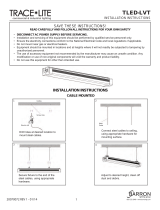 BARRON TLED-LVT Series 2' and 4' Linear Vaportight Installation guide
BARRON TLED-LVT Series 2' and 4' Linear Vaportight Installation guide
-
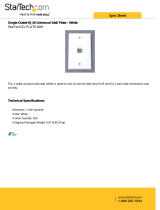 StarTech.com PLATE1WH Datasheet
StarTech.com PLATE1WH Datasheet
-
TOA PE-304BU User manual
-
Premier Mounts PP-UA User guide
-
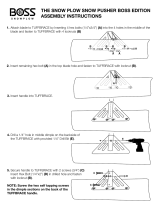 Boss Snowplow THE SNOW PLOW SNOW PUSHER Assembly Instructions
Boss Snowplow THE SNOW PLOW SNOW PUSHER Assembly Instructions
-
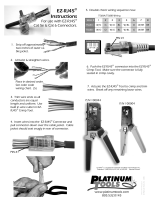 Platinum Tools 100054C Operating instructions
Platinum Tools 100054C Operating instructions
-
 Skyblade STOL Series Installation guide
Skyblade STOL Series Installation guide