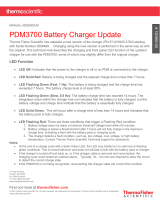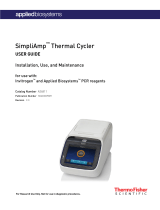Page is loading ...

AutoXP
Installation Guide
1-0511-005 • Dec 2019


© 2019 Thermo Fisher Scientific Inc. All rights reserved.
“Microsoft” and “Windows” are either registered trademarks or trademarks of Microsoft Corporation in the
United States and/or other countries.
“Bluetooth” is a trademark or registered trademark of Bluetooth SIG, Inc.
All other trademarks are the property of Thermo Fisher Scientific Inc. and its subsidiaries.
Thermo Fisher Scientific Inc. (Thermo Fisher) makes every effort to ensure the accuracy and completeness of
this manual. However, we cannot be responsible for errors, omissions, or any loss of data as the result of errors
or omissions. Thermo Fisher reserves the right to make changes to the manual or improvements to the product
at any time without notice.
The material in this manual is proprietary and cannot be reproduced in any form without expressed written
consent from Thermo Fisher.


Thermo Fisher Scientific AutoXP Installation Guide v
Revision History
Revision Level Date
Comments
A 02/2018 Initial release (ECO 9358).
B 07/2018
Add CSA Class 1 Div 2 (ECO 9535).
C Revised per ECO 9808.
07/2019
D Revised per ECO 9890 .
12/2019


Thermo Fisher Scientific AutoXP Installation Guide vii
Contents
Product Overview ........................................................................................ 1-1
Introduction ..........................................................................................1-1
Using this Manual .................................................................................1-2
Safety ....................................................................................................1-2
Installation ..................................................................................................2-1
AutoXP Jumper Locations......................................................................2-4
Pole Mounting .......................................................................................2-11
Getting Help .........................................................................................2-23
Warranty ...............................................................................................2-24
Specifications .............................................................................................A-1
Troubleshooting and Support................................................................2-23
AutoXP RTD Cable Installation
Procedure..................................................................................................B-1
Security Consideration ..........................................................................1-2
Specific Conditions of Use.....................................................................1-3


Thermo Fisher Scientific AutoXP Installation Guide 1-1
Chapter 1
Product Overview
The Thermo Scientific AutoXP™ is a small, compact explosion proof
edition of the Thermo Scientific flow computer product line. The AutoXP
combines Thermo Fisher Scientific’s long legacy of flow computer
knowledge with all the latest technology, e.g., low power, high speed data
connectivity, and high accuracy. The AutoXP is designed to provide
ultimate flexibility to our customers by providing a unit that can be used as
a single-run flow computer or smart multi-variable transmitter. This unit
can be configured for both gas and liquid applications utilizing today's
most common primary devices.
Figure 1-1. AutoXP
Introduction

Product Overview
1-2 AutoXP Installation Guide Thermo Fisher Scientific
Using this
Manual
Safety
This manual provides a description of the product, installation
instructions, maintenance, and basic troubleshooting procedures.
The information in this manual is designed to aid personnel to correctly
and safely install, operate, and / or maintain the system described;
however, personnel are still responsible for considering all actions and
procedures for potential hazards or conditions that may not have been
anticipated in the written procedures. If a procedure cannot be performed
safely, it must not be performed until appropriate actions can be taken
to ensure the safety of the equipment and personnel. The procedures in
this manual are not designed to replace or supersede required or common
sense safety practices. All safety warnings listed in any documentation
applicable to equipment and parts used in or with the system described in
this manual must be read and understood prior to working on or with any
part of the system.
The following admonitions are used throughout this manual to alert users
to potential hazards or important information. Failure to heed the
warnings and cautions in this manual can lead to injury or equipment
damage.
Warning Warnings notify users of procedures, practices, conditions, etc.
which may result in injury or death if not carefully observed or followed.
The triangular icon displayed with a warning varies depending on the type
of hazard (general, electrical).
Caution Cautions notify users of operating procedures, practices,
conditions, etc. which may result in equipment damage if not carefully
observed or followed.
Note Notes emphasize important or essential information or a statement
of company policy regarding an operating procedure, practice, condition,
etc.
Tip Tips may also be used in this manual. They are suggestions or things
to consider that will help you use the instrument or this manual.
Security
Consideration
Warning ThermoFisher Scientific strongly recommends
changing passwords before first use/login on this equipment.

Product Overview
1-3 AutoXP Installation Guide
Thermo Fisher Scientific
Specific
Conditions of Use
1. Do not open when an explosive atmosphere is present.
2. For means of cable transfer only suitably rated II 2 G Ex d IIB IECEx
certified entry devices must be used.
3. For means of cable transfer via conduit, a conduit sealing device must
installed within 50mm of the enclosure. Conduit sealing device must
be suitably rated for application and meet the requirements of Clause
13.5, IEC60079-1.
4. Any unused entries must be blanked via suitably rated II 2 G Ex d IIB
IECEx certified blanking elements.
5. External Cables shall be suitable for use at temperatures of 76°C (T5)
and 86°C (T6).

Thermo Fisher Scientific AutoXP Installation Guide 2-1
Chapter 2
Installation
The following provides a description of the AutoXP and installation
procedures. All safety warnings listed in any documentation applicable to
equipment and parts used in or with the system described in this manual
must be read and understood prior to working on or with any part of the
system.
1. Installation should be in accordance with ANSI/ISA RP 12.6 and
the NEC ANSI/NFPA 70, or Canadian Electrical Code Part 1.
2. All wiring requires a minimum insulation rating of 85°C.
3. Approved conduit seals must be installed within 18 inches (457
mm) of the housing.
4. Equipment must be installed by qualified personnel.
5. Do not disconnect equipment unless power has been switched off
or the area is known to be non-hazardous.
6. Service connections can only be used when the atmosphere is
known to be safe.
7. Open enclosure only if location is known to be non-hazardous and
power is removed from the meter.
General Wiring Requirements

Installation
Thermo Fisher Scientific
AutoXP Installation Guide 2-2
The following illustrations provide the overall dimensions (inches) for the AutoXP:
Figure 2-1. AutoXP Dimensions

Installation
2-3 AutoXP Installation Guide
Thermo Fisher Scientific
Enclosure cap locking screw:
Figure 2-2. Enclosure Cap Locking Screw
-Flat head screwdriver
-¼” wrench or socket
-3/8” wrench
-3/64” Allen wrench
-1.5 mm Allen wrench
-Strap wrench
List of required tools:

Thermo Fisher Scientific
AutoXP Installation Guide 2-4
Figure 2-3. AutoXP Terminal Board Jumper Locations
AutoXP Jumper
Locations
The following illustrations provide the AutoXP Jumper Locations.
Installation

Installation
2-5 AutoXP Installation Guide
Thermo Fisher Scientific
Figure 2-4. Bootloader Protect and Bluetooth Disable Jumpers
Bluetooth
Disable
Bootloader
Protect

Installation
Thermo Fisher Scientific
AutoXP Installation Guide 2-6
Figure 2-5. Battery Backup Memory Jumper (ON position)
Battery Backup
Memory
(On position shown)

Installation
2-7 AutoXP Installation Guide
Thermo Fisher Scientific
Figure 2-6. Battery Backup (ON and OFF position)
OFF
(Cold Start and Shipping/Storage)
ON
(Battery
Backup)

Installation
Thermo Fisher Scientific
AutoXP Installation Guide 2-8
Figure 2-7. Backup Battery
Lithium battery
CR 2032W, 3V
210mAh

Installation
2-9 AutoXP Installation Guide
Thermo Fisher Scientific
Figure 2-8. BT OTA Update and BT Development jumpers
JP2 Off
JP3 On
CPU Board
JP1 On
JP2 Off
Default Jumper
Settings
BT Development
(default off)
BT OTA
Update
(default on)
Terminal Board
Positions 2-3
J7
J8
J9
J10
J11
J12
J13
J14
J16
Off
Off
Off
Off
Off
On
Off
Off
Off
HMI Board
I/O Board
CPU Board
JP3 Off
/