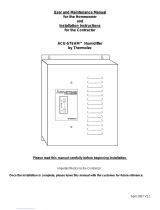Page is loading ...

SKR-CE-24-N-ENG-300513
SKR series
Steam Humidifier – Kit 24-N
(Patent Pending)
Installation instructions
& user manual
READ AND SAVE THESE INSTRUCTIONS
Aire Fresh Systems
Kerkenbos 1333
6546 BG Nijmegen
DISTRIBUTRED BY [email protected] of Tel +31- 024-3558983

SKR Humidifier – kit N
Foreword
SKR-CE-24-N-eng-300513.doc i
Foreword
A. These installation instructions and operation manual have been developed to facilitate the installation and the
operation of the SKR series steam humidifier. The strict application of these instructions will ensure the
conformity of your installation and operation as per manufacturer's recommendations.
B. The application of these instructions is one of the conditions for the application of the warranty.
C. The application of these instructions does not ensure at any time conformity to procedures, regulation or local
codes, regarding electrical installation and connection to local water supply.
D. This product has been declared to conform to applicable European safety and electromagnetic compatibility
standards and directives and bear the CE mark. The certificate of conformity CE is available upon request to
the manufacturer.
E. This product has been declared to conform to applicable Canadian and American safety standards and
directives and bear the CSA (c) & (us) mark. The certificate of conformity CSA is available upon request to the
manufacturer.
F. 2013: All right reserved, this document cannot be reproduced totally or partially by any means whether,
electronic, mechanical, photocopy, recording or other, without prior written authorization of National
Environmental Products Ltd.
Manufacturer Presentation
National Environmental Products Ltd. (NEP) is the owner of the Neptronic brand.
NEP develops, manufactures and services a complete line of:
Steam humidifiers,
Humidistat among the most precise and the most reliable on the market,
Actuators to regulate air damper or valves,
Electric heaters,
Thermostats and other control peripherals used to control HVAC equipment.
For more information about our products, visit our web site at www.neptronic.com
Each Neptronic product benefits from over 35 years of experience of our qualified staff.
From the inspiration to realization, innovation has been the standard in design. As the result of this dedication, NEP
Ltd. owns several patents, notably the ENERDRIVE system and the AFEC system.
Manufacturing is conducted on the premises of our modern 80,000 sq.ft. (8 000m2) facility in Montreal, Canada.
Our quality system is built on the ISO 9001 model.
Our vision '' A Customer for Life'' is realized by listening our customers’ needs and by supplying them with
products, which exceed their expectations in quality, functionality and durability.
National Environmental Products Ltd.
Tel. (Toll free in North America): 1 800 361-2308
Dealer Region
Aire Fresh Systems
Kerkenbos 1333
6546 BG Nijmegen
[email protected] of Tel +31- 024-3558983

SKR Humidifier – kit 24-N
Table of contents
SKR-CE-24-N-eng-300513.doc 1
Table of contents
Foreword & Manufacturer
Presentation…....…………………………………………………………………………………….……………………..………..i
1.Presentation ................................................................................................................................................................ 2
1.1.Description of accessories supplied with the humidifier ...................................................................................... 2
1.2.Humidifier overview ............................................................................................................................................. 2
1.3.Numbering system ............................................................................................................................................... 2
2.Definition ..................................................................................................................................................................... 3
2.1.Evaporation chamber .......................................................................................................................................... 3
3.Characteristics ............................................................................................................................................................ 3
4.Mechanical installation ................................................................................................................................................ 4
4.1.General recommendations .................................................................................................................................. 4
4.2.Positioning ........................................................................................................................................................... 4
4.3.Wall mounting ...................................................................................................................................................... 4
5.Steam output connection ............................................................................................................................................ 5
5.1.Typical installation ............................................................................................................................................... 5
5.2.General recommendations .................................................................................................................................. 5
5.3.Recommendations for steam distribution piping ................................................................................................. 6
5.4.Recommendations for the location of the steam dispersion tube ....................................................................... 6
6.Plumbing connections ................................................................................................................................................. 7
6.1.Water supply ........................................................................................................................................................ 7
6.2.Drain connections ................................................................................................................................................ 8
7.Power supply connections .......................................................................................................................................... 9
8.Control diagrams ...................................................................................................................................................... 10
8.1.ON/OFF Humidifier (standard) .......................................................................................................................... 10
8.2.Modulating Humidifier ........................................................................................................................................ 11
9.Control panel display ................................................................................................................................................ 12
10.Description of the control PC Board ...................................................................................................................... 13
10.1.P.C. Board for ON/OFF Humidifier (standard) ............................................................................................... 13
10.2.P.C. Board for Modulating Humidifier ............................................................................................................ 14
11.Start up procedure ................................................................................................................................................ 15
12.Description of operation of the SKR ...................................................................................................................... 15
13.Shut-down procedure ............................................................................................................................................ 16
14.Maintenance .......................................................................................................................................................... 16
14.1.General .......................................................................................................................................................... 16
14.2.Evaporation chamber cleaning ...................................................................................................................... 16
15.Exploded View and Bill of Material ........................................................................................................................ 18
15.1.Exploded view ................................................................................................................................................ 18
15.2.Bill of Material ................................................................................................................................................ 18
16.Types of alarm ...................................................................................................................................................... 19
17.Troubleshooting guide ........................................................................................................................................... 20
18.Electrical diagram .................................................................................................................................................. 21
18.1.ON/OFF Humidifier (standard) ....................................................................................................................... 21
18.2.Modulating Humidifier .................................................................................................................................... 22
18.3.Modulating humidifier with HRO20 ................................................................................................................ 23
18.4.Modulating humidifier with HRO20 and SHR10 or SHC80 ............................................................................ 23
Personal notes ................................................................................................................................................................. 25
General condition of sales & warranty…..…….………………………………………………………………………….….…..24

SKR Humidifier – kit 24-N
User Manual
SKR-CE-24-N-eng-300513.doc 2
1. Presentation
Thank you for choosing a Neptronic product. You have purchased the best and the most robust humidifier in its
category
1.1. Description of accessories supplied with the humidifier
1 steam dispersion tube.
1 length of flexible steam hose.
2 adjustable collars to attach the steam hose to the steam outlet.
1 female fitting and a braided hose to connect the water supply.
1.2. Humidifier overview
(Fig. 1)
1.3. Numbering system
SKR - 24E
Model number
Steam capacity
(3 = 3 kg/hr) M is denoting Modulating humidifier
No digit on standard unit
Kit option
3 M
E is denoting Export model
N
-
24vac output
Electrical
compartment
High voltage
quick connect
Control panel
Evaporation
chamber
Internal plumbing
assembly Water level
sensors
Water fill
valve

SKR Humidifier – kit 24-N
User Manual
SKR-CE-24-N-eng-300513.doc 3
2. Definition
2.1. Evaporation chamber
Assembly including the stainless steel cylinder and a cover equipped with an electric element.
(Fig. 2)
3. Characteristics
(Fig. 3)
Model Capacity
kg/hr
(Lb/hr)
Electrical Requirements Steam outlet
diameter
mm (in)
Weight kg (lb)
Voltage
(V) Current
(A) Power
(KW) Empty With
water
SKR3E 3.0
(6.6) 230 10 2.3 22
(7/8") 10
(22) 16
(35)
SKR4E 3.75
(8.2) 230 12.2 2.8 35
(1-3/8") 10
(22) 16
(35)
SKR5E 5.0
(11.0) 230 16.1 3.7 35
(1-3/8") 10
(22) 16
(35)
Dimple for the alignment
of the cover
C
y
linde
r
Water cou
p
lin
g
High voltage
quick connect
High temperature switch
quick connect
Steam outlet

SKR Humidifier – kit 24-N
User Manual
SKR-CE-24-N-eng-300513.doc 4
4. Mechanical installation
4.1. General recommendations
CAUTION: RISK OF ELECTRIC SHOCK. DISCONNECT THE HUMIDIFIER FROM THE ELECTRIC
SUPPLY BEFORE PROCEEDING TO THE MECHANICAL INSTALLATION.
IMPORTANT: Mechanical installation should conform to Local and National Codes.
Location: Plan a location which is easy to access in order to permit a proper inspection and servicing of
the humidifier.
Do not install humidifier where failure of the appliance could cause damage to the building structure or to
costly equipment.
This location should be well ventilated; the ambient temperature should not exceed 30°C (85°F).
The maximum distance between the humidifier and the steam dispersion tube in the ventilation duct
should not exceed 1.8m (6 feet) (maximum length of the steam hose).
4.2. Positioning
The front panel and the left side (electrical
compartment) should be accessible in order to
permit easy servicing of the humidifier.
Leave a clearance of 0.91m (36”) from the front
panel, 0,30m (12”) from the left side, 0.15m (6”)
from the right side and 0.20m (8”) above the
humidifier.
The SKR humidifier should be mounted 1 to 1,2m
(39” to 47po) above floor for the installation of
water supply, drain piping and electrical
connections.
(Fig. 4)
4.3. Wall mounting
IMPORTANT:
1. Risk of malfunction. The humidifier must
be level.
2. Risk of overheating. Do not block the
ventilation openings located on the top,
front, sides and rear of the cabinet.
Check the solidity of the chosen support or wall
(bricks, concrete, stud partition wall, etc) on which
the humidifier will be mounted (see page 3 for the
weight of the unit).
Use the keyholes located on the back panel of the
humidifier.
Drill holes for the upper anchors (holes with
eyelets) into the support or wall as per dimensions
specified in the table (fig.5). The hole dimensions
(diameter and depth) should be in accordance
with the recommendations of the chosen anchors.
If necessary, install bolt anchors.
Insert the 2 screws (holes with eyelet) of a
minimum diameter of 6mm (1/4”) (screws are not
supplied).
Leave a clearance between screw heads and wall
in order to permit the mounting of the humidifier.
Hang the humidifier on the 2 screws.
When the humidifier is positioned on the screws,
tighten the screws to secure the humidifier.
(Fig. 5)
Front view
Model Dimensions mm (in)
A B C
SKR 51
(2”) 78
(3.06”) 37
(1.44”)

SKR Humidifier – kit 24-N
User Manual
SKR-CE-24-N-eng-300513.doc 5
5. Steam output connection
5.1. Typical installation
Slope 15% minimum
R: 12'’ (307mm)
minimum
1
2
13
4
(Fig. 6)
5.2. General recommendations
Follow these general installation rules in order to avoid
any condensation accumulation which can cause
severe water accumulation in the duct or a humidifier
malfunction.
IMPORTANT: Risk of malfunction. Avoid kinks,
sags and areas where condensate can become
trapped.
a) The slope of the steam hose (rigid or flexible)
should not be less than 15% (7 horizontal lengths
for 1 vertical length) in order to ensure continuous
drainage of condensation back to humidifier or to a
steam trap.
b) The lowest point of any steam hose or rigid
pipe must be the humidifier (fig.7b). If the
humidifier cannot be the lowest point of the piping,
install a steam trap(s) (S Type) at the lowest
point(s) of the steam supply piping (fig.7c). This
trap should have a minimum height of 76mm (3”).
c) Total length of the steam hose or rigid pipe
should not exceed 1,8 meters (6 feet). Longer
runs will result in added condensation losses and
may result in system malfunction. Minimum radius
of any change of direction should be 307mm (12'').
A maximum of 2 long radius elbows (307mm) are
to be used on the steam distribution line.
d) Whenever using rigid copper pipe, use insulation to
diminish condensate build up.
(Fig. 7a)
Sag
Kinks
Incorrect installation
Slope
15% minimum
R: 12 '' (307mm)
minimum Insulated copper
pipe (by others)
3'' (76mm)
Steam trap S
R>12''
(307mm)
(Fig. 7b)
(Fig. 7c)
Steam hose
Correct installations
1 Clamps
2 Flexible hose
3 Steam dispersion tube
4 Duct
R Radius

SKR Humidifier – kit 24-N
User Manual
SKR-CE-24-N-eng-300513.doc 6
5.3. Recommendations for steam distribution piping
Model Steam outlet Steam dispersion
tube MAXIMUM allowable duct
static pressure at
dispersion tube location
Pa (in. water)
Qty Diameter
mm (in) Length
mm (in)
SKR-3E 1 22 (7/8") 229 (9") 125 (0.5”)
SKR-4E / 5E
1 35 (1-3/8”) 356 (14") 125 (0.5”)
IMPORTANT: RISK OF MALFUNCTION. THE STATIC PRESSURE AT THE DISPERSION TUBE
LOCATION SHOULD NOT BE GREATER THAN 125 Pa (0.5”) DURING OPERATION. FAILURE TO
DO SO WILL VOID THE WARRANTY.
For a higher static pressure, use the Neptronic
SKE commercial series humidifier.
5.4. Recommendations for the location of the steam dispersion tube
IMPORTANT: Risk of malfunction.
1. Do not split the steam output piping to
supply more than one duct.
2. Do not reduce the diameter of the steam
hose or piping. Hose and piping diameter
must be the same as the diameter of the
humidifier steam outlet.
Provide a minimum of 460mm (18”) of straight
duct, without obstructions or elbows,
downstream of the dispersion tube.
Select an accessible location in the supply air
duct.
For the SKR-3E, use a template and drill a
38mm (1-1/2") hole in the supply air duct for the
installation of the of 22mm diameter dispersion
tube.
For the SKR-4E & 5E, use a template and drill a
51mm (2") hole of in the supply air duct for the
installation of the of 35mm diameter dispersion
tube.
Secure the dispersion tube bracket to the duct
using sheet metal screws (not included).
In a vertical duct installation the holes of the
dispersion pipe should be aligned with the air
flow (see fig. 8d & 8e below).
Air flow Air flow
(Fig. 8d) (Fig. 8e)
Alignment of dispersion pipe Alignment of dispersion pipe
in a vertical duct in a vertical duct
for the SKR-3E for the SKR-4E/5E
Min. 8”
(200mm)
4”(100mm)
3”(76mm)
Air flow Air flow
(Fig. 8a)
Horizontal duct with
a minimum height of 8” (200mm)
Air flow
1/3 H
H>=10”
(254mm)
Air flow
(Fig. 8b)
Horizontal duct with
a minimum height of 10” (254mm)
L/2
L: Min 8'’
(200 mm)
L/2
Air flow
Down to up
(Fig. 8c)
Mounting of the dispersion tube
in a vertical duct

SKR Humidifier – kit 24-N
User Manual
SKR-CE-24-N-eng-300513.doc 7
6. Plumbing connections
The SKR humidifier can operate with soft or hard water. Therefore, for normal operation, no pre-treatment of
water is necessary.
IMPORTANT: Plumbing installation should conform to Local and National Codes.
6.1. Water supply
Water inlet specifications:
IMPORTANT: Risk of malfunction, do not use demineralized water.
Inlet water pressure: 1 to 4,8 bars (15 to 70 psig)
IMPORTANT: Risk of malfunction. Do not reduce water supply flow.
Maximum temperature: 30°C (85°F)
15mm (1/2'') standard copper supply water connection
To facilitate servicing, a shut off valve (not supplied) should be installed in the water supply line, close to
the humidifier.
It is recommended to install a standard strainer in the water supply line.
If required, an air chamber made of copper pipe (see fig. 9) will absorb hydraulic shock, avoiding water
hammer, when the fill valve closes. There are other standard types of air chambers commercially
available.
Please follow the steps below:
1. Connect 15mm (1/2'') copper pipe to the 15mm (1/2'') braided hose (supplied).
2. Hand tighten the swivel top 20mm (3/4'') fitting to the male threaded valve connection.
IMPORTANT: Risk of damage to the valve, do not use wrench to tighten swivel.
Fill valve
(in the humidifier)
Humidifier base
Male threaded
valve connection
Swivel top
Cap
(by others)
Approximatively 457 mm
Air chamber to
avoid water hammer
(by others)
¼ Shut off valve
(by others)
Water supply
braided hose
15mm copper pipe
(by others)
(Fig. 9)

SKR Humidifier – kit 24-N
User Manual
SKR-CE-24-N-eng-300513.doc 8
6.2. Drain connections
IMPORTANT: No external drain traps are required.
Drain outlet specification:
Main drain 15mm (1/2”) standard copper (evaporation chamber).
Pan drain 15mm (1/2”) standard copper.
Water drain temperature: 60°C (140°F).
Two pipes minimum 25mm (1”) (by others) must be inserted over the humidifier outlet pipes
(fig.10). This will create a critical air gap at the drain connections.
NOTE: This air gap is critical for normal drain siphon operation.
Air chamber to avoid
water hammer.
(by others)
see sect 6.1
Pan drain
Main drain
(evaporation chamber)
Air gap
Minimum 25mm pipe
(by others)
Drain
No drain trap required
Water supply
Shut off valve
(by others)
(Fig. 10a)
Correct installation
Main drain (evaporation
chamber) must be straight.
Do not install elbow.
(Fig. 10b)
Incorrect installation

SKR Humidifier – kit 24-N
User Manual
SKR-CE-24-N-eng-300513.doc 9
7. Power supply connections
CAUTION:
1. RISK OF ELECTRIC SHOCK, TURN OFF POWER AT THE EXTERNAL BREAKER/FUSED
DISCONNECT BEFORE PROCEEDING TO THE POWER SUPPLY CONNECTION.
2. To reduce the risk of electric shock, do not connect to a circuit operating at more than 150V to
ground.
IMPORTANT: The wiring to the humidifier should be done by a qualified electrician and conform to procedures,
regulations and local codes.
Ensure that the voltage required by the humidifier is the same as the available power supply.
Ensure that the size of the wire conductors is appropriate for the current required by the humidifier.
A dedicated external breaker/fused disconnect must be installed.
The ground conductor must be equipped with ring terminal and be connected the indicated location (fig.11).
Use coppers conductors only.
Ensure that each terminal connection is properly secured.
Install the supplied strain relief bushing at the bottom of the electrical compartment for of the supply cable.
(Fig. 11)
Left side view
Terminal
connection
Ground
connection
Opening for
control cables Strain relief bushing for passage
of the electrical cable

SKR Humidifier – kit 24-N
User Manual
SKR-CE-24-N-eng-300513.doc 10
8. Control diagrams
IMPORTANT:
1 - Risk of malfunction. Do not supply power from external source to control terminals TB4 and TB5.
These terminals are powered by the humidifier.
2 - Maximum length of each control cable is 250 feet (76m).

SKR Humidifier – kit 24-N
User Manual
SKR-CE-24-N-eng-300513.doc 11
8.2. Modulating Humidifier
Wire humidistat or Building Automation System signal to modulate steam output.
Wire airflow switch to close when sensing air flow and open when no air flow is sensed.
Wire high limit humidistat to close on drop in humidity and to open when set point is reached.
Wire external cut-out, if required, to remotely switch off humidifier.
JP3
F3
F2
1234
TB7
DS1
Fuse
Dip switches
TB2
External
cut-off
24 Vdc
TB5
High limit humidistat
(optional)
24 Vdc
TB4
Airflow switch
JP5 SSR
ON
1 2 3 4
TB3 TB6
-
+
0-10Vdc
2-10Vdc
4-20mA
Control signal
from humidistat or BMS
Wiring by others:
(Fig. 12b)

SKR Humidifier – kit 24-N
User Manual
SKR-CE-24-N-eng-300513.doc 12
9. Control panel display
(Fig. 13)
Front panel
"ALARM" Indicator (red)
O
flashing One or more abnormal conditions exist.
(see section 16-Types of alarm)
O Maintenance is required, the humidifier is OFF.
O Normal operation.
''POWER'' Push button and Indicator (green)
O The push button is in the ON position.
O
slow
flashing
The push button is in the OFF position and the humidifier is powered.
(1 flash every 15 seconds).
O Humidifier is not supplied with electric power.
"FILL" Indicator (yellow)
O Water supply valve is open.
O Water supply valve is closed.
"STEAM" Indicator (green)
O Humidifier is producing steam at 100% capacity
O
flashing
Modulating humidifier only:
Humidifier is modulating steam output according to the demand.
Frequency of flashing is in proportion to the percentage of steam output.
O Humidifier is not producing steam.
''DRAIN'' Push button and Indicator (yellow)
O Humidifier is in automatic or manual drain mode.
Press ‘’DRAIN’’ push button to stop an on-going drain cycle.
O Drain mode is off.
''FAN'' Indicator (green)
O The contact to activate the ventilation system fan is closed.
O The contact to activate the ventilation system fan is open.

SKR Humidifier – kit 24-N
User Manual
SKR-CE-24-N-eng-300513.doc 14
10.2. P.C. Board for Modulating Humidifier
TB2 Dry contact (TB2) to connect to fan relay in order to activate
the ventilation system fan on call for humidity (3amp,
24Vac).
TB3 24Vac 0.5amp output
TB4 Terminal to connect the airflow proving switch and the high
limit humidistat (see fig.12a)
TB5 Terminal to connect humidifier external cut-off.
TB6 Terminal to connect the humidistat or Building Automation
System (see fig. 12b)
DS1
Dip switches (DS1) setting:
ON
1 2 3 4
Drain every 2 hours of
operation
''Service required''
alarm appear after
750 hours of operation
No function attributed
ON
1 2 3 4
Drain every 6 hours of
operation
''Service required''
alarm appear after
1500 hours of
operation
No function attributed
2-10 VDC
control demand signal
0-10 VDC
control demand signal
(Fig 15b)
Dip switch setting
DS1-3 : Dip switch is not used
DS1-4: For 4-20mA input signal, set the dip switch to the
OFF position and connect the supplied 500 ohm resistor
between the + and – of the terminal block TB6.
Note: Depending on the local water conditions, service of the
humidifier may be required prior to the ''service required''
alarm setting (see section 14, Maintenance).
JP3
F3
F2
1234
TB7
DS1
Fuse
TB2
TB5TB4
JP5 SSR
ON
1 2 3 4
TB3 TB6
(Fig. 15a)
Top view

SKR Humidifier – kit 24-N
User Manual
SKR-CE-24-N-eng-300513.doc 15
11. Start up procedure
Follow this start-up procedure to avoid improper system operation:
1. Ensure that steam distribution, electrical and plumbing connections have been done in accordance with the
instructions in this manual.
a) Remove the humidifier cover.
CAUTION: RISK OF ELECTRIC SHOCK, ENSURE THAT THE POWER IS TURNED OFF BEFORE
REMOVING THE COVER.
b) Ensure that the control wiring has been made in accordance with the instructions in this manual.
c) Ensure that dip switches (section 10, DS1) are correctly set.
d) Verify that the drain connections are connected to an open main drain of sufficient diameter.
e) Re-install the humidifier cover.
2. Open the water shut off valve (external to the humidifier).
3. Turn on the power to the humidifier at the breaker/fused disconnect. The ''POWER'' indicator, located on the
control panel, will flash.
4. Press the ''POWER" push button located on the control panel. The ''POWER" indicator will stay on
continuously.
5. Perform a manual cleaning cycle:
a) The fill cycle is activated automatically when the evaporation chamber does not contain water.
b) When the ''FILL'' indicator is off, press the “DRAIN” push button.
c) The ''DRAIN'' indicator will come on and the water will drain from the evaporation chamber.
d) The evaporation chamber will fill with water and drain again.
e) When the ''DRAIN'' indicator turns off, press on the ''POWER" push button.
f) Repeat steps ''b'' through ''e'' one more time to ensure proper cleaning of the evaporation chamber.
6. Your humidifier is now fully operational. No other action is necessary; your SKR humidifier will produce
steam upon demand from control(s).
12. Description of operation of the SKR
Press the ''POWER'' push button (if the indicator is flashing) to start the humidifier (''POWER'' indicator will
light continuously). If the evaporation chamber does not contain water, the fill cycle is activated
automatically (''FILL'' indicator is on).
If there is no demand from the humidity controller, the humidifier is in a standby mode (''STEAM'' indicator is
off).
On a demand of humidity, the contact to activate the ventilation system fan closes (''FAN'' indicator is on)
and the relays close to power the electric element in the evaporation chamber (''STEAM'' indicator is on).
The water in the evaporation chamber will start to boil and evaporate. The steam is released through the
opening in the cover of the evaporation chamber. The steam will travel in the flexible steam hose and
disperse inside the supply duct through the steam dispersion tube.
During the evaporation sequence, a certain amount of water is evaporated. The water supply valve will
open to replenish the water in the evaporation chamber.
Depending on the selected drain period (section 10, fig.16b, DS1-1), the water in the evaporation chamber
will be drained (''DRAIN'' indicator is on) to renew the water and to evacuate the minerals inside the
evaporation chamber.
The SKR operates at full capacity until the programmed humidity level set point is reached. When the set
point is reached, the humidifier will revert to standby mode. The contact to activate the ventilation system
fan (section 10, fig.16a, TB-5) will remain closed for a period of four minutes after steam production has
stopped.
When the humidity level is below the set point, the humidifier will produce steam again. If there is no
humidity demand for a period of more than 72 hours, the humidifier will drain the water from the evaporation
chambers automatically and go into standby mode.

SKR Humidifier – kit 24-N
User Manual
SKR-CE-24-N-eng-300513.doc 16
13. Shut-down procedure
During seasonal shut down, the humidifier should be placed out of service.
1. Press ''DRAIN" push button to empty the water from the evaporation chamber, the ''DRAIN'' indicator will be
on.
2. Once the cycle has ended, the ''DRAIN'' indicator will turn off. Close the shut off valve (external to the
humidifier) on the water supply line.
3. Open the main power breaker/fused disconnect switch to the humidifier.
14. Maintenance
14.1. General
IMPORTANT: Failure to perform the required periodic maintenance will void the warranty.
The required cleaning frequency can vary from every 2 months to once a year depending on local water
conditions.
The SKR humidifier is equipped with an internal operating hour counter and a ''service required'' alarm.
Depending on the local water conditions, service of the humidifier may be required prior to the ''service
required'' alarm setting (section 10, DS1-2).
The routine service is a cleaning of the evaporation chamber.
14.2. Evaporation chamber cleaning
CAUTION: RISK OF BURN. THE EVAPORATION CHAMBER AND ITS CONTENTS CAN BE EXTREMELY
HOT, CHECK TEMPERATURE BEFORE HANDLING.
1. Cooling down and draining of the evaporation chamber.
a) Press ''DRAIN'' push button on the control panel. The humidifier will initiate a drain cycle.
The ''DRAIN'' indicator will turn on.
b) The ''DRAIN'' indicator is on and the water is drained from the evaporation chamber.
c) The evaporation chamber will refill with water and drain again.
d) When the ''DRAIN'' indicator turns off, the ''POWER'' indicator will begin to flash.
e) Check the temperature of the evaporation chamber. If it is cool enough go to step #2 below,
otherwise repeat draining of the evaporation chamber (step #1) until is cold enough.
2. Shut down of the electrical supply.
CAUTION: RISK OF ELECTRIC SHOCK, TURN OFF POWER AT THE EXTERNAL
BREAKER/FUSED DISCONNECT BEFORE SERVICING.
a) Remove the cover of the SKR Humidifier.
3. Disconnecting the heating element.
a) Unscrew the high voltage quick connect (see fig.2), located on the right side of the electrical
compartment.
4. Disconnecting the high temperature switch.
a) Disconnect the high temperature switch quick connect (see fig.2).
5. Disconnecting the steam hose and the water pipe.
a) Loosen clamp on the steam hose connection.
b) Remove the steam hose from the top of the evaporation chamber.
c) Unscrew the water piping coupling located on the lower right hand side of the evaporation chamber.
6. Removing the evaporation chamber.
a) Remove the evaporation chamber from the humidifier cabinet.

SKR Humidifier – kit 24-N
User Manual
SKR-CE-24-N-eng-300513.doc 17
7. Opening the evaporation chamber.
a) Unfasten the 3 latches located around the evaporation chamber.
Caution: Risk of injury, latches are tight. It is recommended to use pliers or a screwdriver to
unfasten the latches.
b) Remove the cover from the evaporation chamber.
c) Do not misplace the gasket located between the cover and the cylinder.
8. Cleaning the evaporation chamber.
a) Pour out any remaining water and scale from the bottom of the evaporation chamber
b) Clean out the remaining scale, use a non-metallic brush and water. Some vinegar or any weak acid
for cleaning stainless steel may be required.
IMPORTANT: The use of wire brush or any non-recommended acid will void the warranty.
c) If the amount of scale to be removed is significant, the service required alarm setting and/or the
drain rate (section 10, DS1) may be set too high for the local water conditions.
Too much scale may impair the normal operation of the humidifier or damage it. In this case,
increase the frequency of maintenance as necessary.
9. Cleaning the electric element and cover.
a) The cover of the evaporation chamber and element will, in general, not require cleaning.
However, if cleaning is required, proceed as per the cleaning of the evaporation chamber.
IMPORTANT: The use of wire brush or any non-recommended acid will void the warranty.
10. Checking the gasket
a) Check the gasket. The gasket should not be cracked.
The gasket must be replaced a minimum at every second maintenance of the evaporation chamber
or after one year of operation. Replace more frequently if required.
11. Reassembling the evaporation chamber.
a) Rinse out the cylinder and the cover with water.
b) Place the gasket inside the cover before installing the cover on the evaporation chamber.
c) Align the dimple on the cover with the latch located nearest to the water drain/fill coupling (fig.2).
d) Tighten the three latches around the cover.
e) Replace the evaporation chamber in the humidifier.
f) Tighten the water drain/fill coupling.
g) Replace the steam hose on the outlet of the evaporation chamber and secure steam hose with the
clamp.
h) Reconnect the high temperature switch connector and the high voltage connector of the heating
element.
CAUTION: RISK OF OVERHEAT AND FIRE, MAKE SURE THE HIGH VOLTAGE CONNECTOR
IS PROPERLY LOCKED.
i) Replace the cover on to the humidifier and lock it.
12. Start-up of the humidifier.
a) Close the main power breaker/fused disconnect switch to the humidifier.
Reset of the operating hours to zero: Press ''POWER'' push button to turn OFF the humidifier, if
necessary, then press and hold the ''POWER'' and ''DRAIN'' push buttons for ten seconds
(section 16-Types of alarm, Reset).
b) Press the “POWER” push button. The “POWER” indicator on the control panel will light.
c) The humidifier will go into a fill cycle; the ''FILL'' indicator will be on.
d) If there is a humidity demand, the humidifier will produce steam.

SKR Humidifier – kit 24-N
User Manual
SKR-CE-24-N-eng-300513.doc 18
15. Exploded View and Bill of Material
15.1. Exploded view
N
Option M or L
only
(Fig. 16)
15.2. Bill of Material
Item Description Model Part number
A Evaporation chamber cylinder SKR 3E / 4E / 5E SW SKRCONT-ASSY
B Evaporation chamber cover SKR3E SP 9011
SKR 4E / 5E SP 9012-M
C Evaporation chamber gasket SKR 3E / 4E / 5E SP 9030
D Heating element SKR3E SE 5991
SKR4E SE 5992
SKR5E SE 5993
E Heating element gasket SKR 3E / 4E / 5E SP 1005
F High temperature switch SKR 3E / 4E / 5E SP 3035
G Water level sensor assembly SKR 3E / 4E / 5E SW SKRLEV-ASSY
H Water level sensor tube SKR 3E / 4E / 5E SP 1025
I Water fill valve SKR 3E / 4E / 5E SP 6004
J Drain pipe assembly SKR 3E / 4E / 5E SW SKRDRAIN-ASSY
K Main plumbing assembly SKR 3E / 4E / 5E SW SKRPIPE-ASSY
L Terminal block SKR 3E / 4E / 5E SP 9046
M Main PC board - ON/OFF SKR 3E / 4E / 5E NW SKRE-24-NSS
Main PC board – Modulating SKR 3EM / 4EM / 5EM NW SKRE-M24-NSS
N
SKR-TRIAC PC Board (option M) SKR 3EM / 4EM NW SKRET-2SS
SKR5EM NW SKRET-3SS
SKR-TRIAC PC Board
(option L or ML) SKR 3E / 4E NW SKRL-2SS
SKR5E NW SKRL-3SS
/