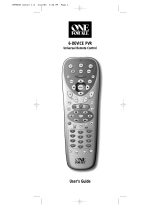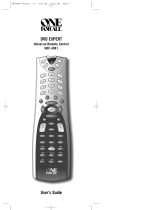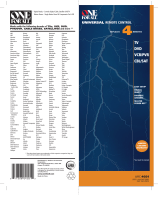Universal Remote Control ONE FOR ALL PVR 6 User manual
- Category
- Remote controls
- Type
- User manual
This manual is also suitable for
Page is loading ...
Page is loading ...

1
Owner’s Manual
TABLE OF CONTENTS
Introduction............................................................1
Features and Functions .........................................2
Key Charts .............................................................3
Device Table ..........................................................4
Installing Batteries ................................................5
Programming Device Control ..................................6
Programming DVD Player/ VCR Combo ..................6
Searching for Your Code .........................................7
Checking the Codes ...............................................7
Programming Master Power ...................................8
Programming the POWER Key for Master Power 8
Operating Master Power .................................8
Clearing Master Power ....................................8
Using Keymover ..................................................... 9
Programming Keymover ..................................9
Restoring Keymoved Keys to Default Settings ..9
Restoring a Single Keymoved Key .............9
Restoring All Keymoved Keys
in a Single Mode .......................................9
Re-assigning Device Keys ......................................9
Changing Volume Lock .........................................10
Locking Volume Control to One Mode
(Global Volume Lock) .............................10
Unlocking Volume Control for a Single Device
(Individual Volume Unlock) ....................10
Unlocking All Volume Control
(Restoring Default Setting) .....................10
Troubleshooting ....................................................11
Customer Support. ...............................................11
Instructions to the User .......................................12
Limited Warranty ..................................................12
Additional Information ........................................12
Manufacturer’s Codes
(Códigos del Fabricante) .....................................27
Setup Codes for Audio Receivers
(Códigos de Configuración
para Receptores de Audio) .....................27
Setup Codes for Cable Boxes
(Códigos de Configuración
para Cajas/Convertidores de Cable) .......27
Setup Codes for CD Players
(Códigos de Configuración
para Reproductores de CDs) ..................28
Setup Codes for DVD Players
(Códigos de Configuración
para Reproductores DVD) .......................28
Setup Codes for DVD/VCR Combos
(Códigos de Configuración
para Aparatos Combinados
DVD/ Videograbadora) ...........................29
Setup Codes for PVR/DVRs
(Códigos de Configuración
para PVR/DVRs, Grabadores
Personales en Disco Duro) .................... 30
Setup Codes
for PVR/DVR/Satellite Receivers Combos
(Códigos de Configuración
para Aparatos Combinados
PVR/DVR/Receptores de Satélite) ...........30
Setup Codes for Satellite Receivers
(Códigos de Configuración
para Receptores de Satélite) ..................30
Setup Codes for TVs
(Códigos de Configuración
para Televisores) ....................................31
Setup Codes for TV/DVD Player Combos
(Códigos de Configuración
para Aparatos Combinados TV/ DVD)......33
Setup Codes for TV/VCR Player Combos
(Códigos de Configuración
para Aparatos Combinados TV/ VCR)......33
Setup Codes for VCRs
(Códigos de Configuración
para Videograbadoras) ...........................34
INTRODUCTION
e One For All 6-Device PVR Universal
Remote Control (URC-6131n) is
designed to remotely operate up to six
home entertainment devices and features
intuitive and easy-to use buttons to
operate PVR (Personal Video Recorder)/
DVR (Digital Video Recorder) and DVD
components. Its sophisticated technology
will allow you to consolidate all of your
original home entertainment remote
controls into one easy-to-use product.
Advanced features include:
t *OUVJUJWFCVUUPOTUPBMMPXFBTZBDDFTT
to your PVR/DVR functions and
menus
t %JSFDUDPEFTFUVQGPSFBTZEFWJDF
programming
t 4UFQBOE4FUDPEFTFUVQBOE$PEF
Verication for an alternate way to
program devices
t .BTUFS1PXFSGVODUJPOGPSNBTUFSPO
o control of all of your equipment
with a single keystroke
t 7PMVNF-PDLUPMPDLWPMVNFDPOUSPMT
to one mode or individual modes

2
One For All 6-Device PVR Universal Remote Control
t %FWJDF,FZ3F"TTJHONFOUUP
remotely control a second (duplicate)
device
t $PMPSDPEFELFZTUPRVJDLMZMPDBUF
popular functions
t $PEFMJCSBSZGPSQPQVMBSWJEFPBOE
audio devices
e URC-6131 remote control requires
two (2) new AAA alkaline batteries (not
included) and some easy programming
to control your devices. For best results,
please read and perform all instructions
listed here. Also, keep these instructions
for future reference.
FEATURES AND FUNCTIONS
Use the illustration below to locate
features on the One For All 6-Device
PVR Universal Remote Control
(URC-6131n) and then study the
i,FZ$IBSUTwUPMFBSOIPXUIFZGVODUJPO
To nd out what type of devices can
be controlled by each device key aer
QSPHSBNNJOHTFFUIFi%FWJDF5BCMFwPO
page 4.

3
Owner’s Manual
8IFOUIF-&%SFEMJHIU
blinks, the remote control
is working and (aer
programming) is sending
signals.
Press TV, PVR, DVD, CBL/SAT,
AUD, or VCR once to select a
desired home
entertainment device to
control. Also see the
i%FWJDF5BCMFwPOQBHF
Press POWER once to turn
on or o the selected
device. For master power
control, see “Programming
.BTUFS1PXFSwPOQBHF
Press MENU once to display
your selected device’s main
menu. For PVR/DVRs, use
173.FOV
Use INFO to display the
current channel and
program information.
Use GUIDE to display your
selected device’s program
guide or setup menu.
Use EXIT to exit from your
selected device’s guide or
menu.
Use the Cursor Keys to move
the cursor in the program
guide and menu screens.
Use OK to choose options
from your selected device’s
menu or guide.
In the AUD mode, use
SELECT to set the surround
sound.Use
(or
) to adjust the
volume higher (or lower).
Use
(or ) to adjust
the balance le (or right).
Use VOL + (or VOL -) to
raise (or lower) the sound
volume.
Use CH + (or CH -) to select
the next higher (or lower)
channel.
Press MUTE once to turn the
sound o or on.
Use
to command your
PVR/DVR to instantly
replay the last 7 seconds of
a program you are viewing.
Press PREV once to recall
the last viewed channel and
to page back one screen on
the main menu.
In the AUD mode, use PREV
to select the receiver band.
Use
or to perform
the umbs Down or
umbs Up feature on your
Tivo/ PVR/DVR device.
Press PVR MENU once to
turn the PVR/ DVR’s main
menu on or o.
Use
to command your
PVR/DVR to skip or
advance through a
recorded program scene or
commercial.
Use the Transport Keys to
control your VCR, PVR/
DVR, DVD player, or VOD
(Video On Demand) if
available on your cable or
satellite service.
Press REC twice to record a
PVR/DVR or VCR
program.
Use AUDIO to select an
alternate audio channel (e.
H4QBOJTI
KEY CHARTS

4
One For All 6-Device PVR Universal Remote Control
Use CC to select closed
captions, if available on
your cable/satellite service
or DVD.
Press SUBT. once to turn
subtitles on or o, if
available.
Use ANGLE/SLEEP to
perform the angle function
on your DVD player or to
set the sleep timer on a
selected device if equipped
with this feature.
Use
for slow motion
playback on a VCR, PVR/
DVR, or DVD player
equipped with this feature.
Press PLAY to cancel slow
motion.
Use the keypad (1 ~ 9 and
0) to directly select
channels (e.g., 009 or 031).
In the AUD mode, use the
keypad (1 ~ 9 and 0) to
select audio sources 1
through 10.
Press ENTER once aer
entering the channel
numbers on some TVs.
Use TV/VID to switch the
TV’s input to view TV or
video programs.
Use PIP to switch the
Picture-In-Picture feature
on or o (if available on
your TV).
Use SWAP to switch images
and sound between the
main and window pictures.
Use MOVE to move the
window picture to dierent
positions in the main
picture.
Use SET for all program-
ming sequences.
DEVICE TABLE
NOTE: Please refer to the table below
when performing the instructions in
“Programming Device Control” on page 6
or “Programming DVD Player/ VCR
Combo” on page 6.
Aer programming, the One For All
6-Device PVR Universal Remote Control
(URC-6131n) will be able to control the
following types of devices:
DEVICE
KEY
CONTROLS THESE DEVICES
Televisions
PVR/DVRs (Personal
Video Recorders/Digital
Video Recorders)
Cable Boxes (Converters),
4BUFMMJUF3FDFJWFSTPS
4BUFMMJUF173%73
Combos
VCRs or TV/VCR
Combos
DVD Player, DVD
Player/VCR Combos, or
TV/DVD Player Combos
Audio Receivers or CD
Players
NOTE: Audio Receiver/DVD Player
Combos (i.e.,Home eater In A Box)
are listed in “Setup Codes for Audio
Receivers (Códigos de Conguración para
Receptores de Audio)” on page 27.

5
Owner’s Manual
INSTALLING BATTERIES
1. On the remote control back, press on
the battery door to release it, then li
o the battery door.
2. Obtain two (2) new AAA alkaline
CBUUFSJFT.BUDIUIFBOEoNBSLTPO
UIFCBUUFSJFTUPUIFBOEoNBSLTJO
the battery case, then insert the new
batteries.
Battery Precautions:
t%POPUNJYPMEBOEOFXCBUUFSJFT
t%POPUNJYBMLBMJOFTUBOEBSEDBSCPO
[JODPSSFDIBSHFBCMFOJDLFMDBENJVN
batteries.
t"MXBZTSFNPWFPMEXFBLPSXPSOPVU
batteries promptly and recycle or dispose
of them in accordance with Local and
National Regulations.
3. Press the battery cover back into
place.
4. Test the remote control by pressing
any mode key (e.g., TV). If the
batteries are inserted correctly, the
-&%SFEMJHIUMPDBUFEVOEFSUIF
POWER key) will blink once.
NOTE: When batteries need replacement,
the remote control will stop operating.
Remove the old batteries and insert
new ones within 10 minutes to ensure
all of your programming information is
restored.

6
One For All 6-Device PVR Universal Remote Control
PROGRAMMING DEVICE CONTROL
e One For All 6-Device PVR Universal
Remote Control (URC-6131n) is
preprogrammed at the factory to operate
an RCA TV, VCR, and satellite receiver, a
Philips Tivo PVR/DVR, a Toshiba DVD
player, and a Pioneer audio receiver/
amplier. To control devices other than
the default brands, perform the following
steps; otherwise skip this section.
NOTE: For DVD Player/VCR Combo
control, see the next section.
1. Turn on a desired device (e.g., VCR
or DVD player) and, if applicable,
insert media (e.g., cassette or disc).
NOTE: Please read steps 2 through 4
completely before proceeding. Highlight or
write down the codes and device you wish
to program before starting step 2.
2. On the remote control, press a device
key once (i.e., TV, PVR, DVD, CBL/SAT,
AUD, or VCR).
NOTES
To program control of a cable box or
satellite receiver, press CBL/SAT once.
To program control of a CD player or
audio receiver, press AUD once.
To program control of a TV/VCR Combo,
press VCR once. Aer programming, you
will be able to control channel selection,
volume, and VCR functions.
To program control of a TV/DVD
Player Combo, press DVD once. Aer
programming, you will be able to control
channel selection, volume, and DVD
functions.
3. Press and hold SETVOUJMUIF-&%SFE
light) blinks twice, then release SET.
6TFUIFi.BOVGBDUVSFST$PEFT
$ØEJHPTEFM'BCSJDBOUFwTUBSUJOHPO
page 27) to locate the type of device
and brand name and then enter the
rst four-digit code for your device.
*GQFSGPSNFEDPSSFDUMZUIF-&%XJMM
blink twice.
NOTE:*GUIF-&%EJEOPUCMJOLUXJDF
repeat steps 2 through 4 and enter the
same code again.
5. Aim the remote control at the device
and press POWER once. e device
should turn o. If it does not, repeat
steps 2 through 5, trying each code
for your brand until you nd one
that works. If it still doesn’t work, try
i4FBSDIJOHGPS:PVS$PEFwPOQBHF
NOTE: If the device does not have a POWER
LFZQSFTTUIF
(PLAYLFZ
6. Repeat steps 1 through 5 for each
device you want to control. For future
reference, write down each working
device code in the following boxes:
TV Code:
Brand Name:_____________________
PVR Code:
Brand Name:_____________________
DVD Code:
Brand Name:_____________________
CBL/SAT Code:
Brand Name:_____________________
AUD Code:
Brand Name:_____________________
VCR Code:
Brand Name:_____________________
PROGRAMMING
DVD PLAYER/ VCR COMBO
1. Turn on the DVD Player/VCR
Combo and insert a DVD.
NOTE: Please read steps 2 through 4
completely before proceeding. Highlight or
write down the codes and device you wish
to program before starting step 2.

7
Owner’s Manual
2. On the remote control, press DVD.
Next, press and hold SET until the
-&%SFEMJHIUCMJOLTUXJDFUIFO
release SET.
6TFUIFi4FUVQ$PEFTGPS%7%7$3
Combos (Códigos de Conguración
para Aparatos Combinados DVD/
7JEFPHSBCBEPSBwPOQBHFUP
locate the brand name and then enter
the rst four-digit code for your
device. If performed correctly, the
-&%XJMMCMJOLUXJDF
NOTE:*GUIF-&%EJEOPUCMJOLUXJDF
repeat steps 2 through 4 and enter the
same code again.
4. Aim the remote control at the device
and press POWER once. It should
turn o. If it does not, repeat steps 2
through 4, trying each code for your
brand until you nd one that works.
*GJUTUJMMEPFTOPUXPSLUSZi4FBSDIJOH
GPS:PVS$PEFwCFMPX
NOTE: If the device does not have a POWER
LFZQSFTTUIF
(PLAYLFZ
5. If you’ve located a setup code that
works, but it also has a separate VCR
code, you’ll also need to program it
into the remote control to access VCR
controls as follows:
a. Press VCR once. en press and
hold the SETLFZVOUJMUIF-&%
blinks twice.
C&OUFSUIFVCR code for your DVD
Player/VCR Combo. If correct, the
-&%XJMMCMJOLUXJDF
NOTE: If a separate VCR setup code is not
listed, you can use the VCRLFZUPQSPHSBN
a separate VCR device or another device
TFFi3FBTTJHOJOH%FWJDF,FZTwPO
page 9).
6. For future reference, write down the
working DVD Player/VCR combo
code in the below boxes:
DVD Player/VCR Code:
Brand Name:____________________
VCR Code (if used):
Brand Name:_____________________
SEARCHING FOR YOUR CODE
If your device does not respond to the
remote control aer trying all codes
listed for your brand, or if your brand
is not listed at all, try searching for your
code. For example, to search for a code
for your TV:
1. On the remote control, press TV once.
2. Press and hold SETVOUJMUIF-&%SFE
light) blinks twice, then release SET.
&OUFS9 9 1ćF-&%XJMMCMJOLUXJDF
4. Aim the remote control at the TV
and slowly alternate between pressing
POWER and TV4UPQXIFOUIF57
turns o.
NOTE: In the search mode, the remote
control will send IR codes from its library
to the selected device, starting with the
most popular code rst.
5. To lock in the code, press and release
SETćF-&%XJMMCMJOLUXJDF
6. To search for the codes of your other
devices, repeat steps 1 through 5, but
substitute the appropriate device key
for the device you are searching for.
CHECKING THE CODES
If you have set up the remote control
using the Searching For Your Code
procedure (above), you may need to nd
out which four-digit code is operating
your equipment.

8
One For All 6-Device PVR Universal Remote Control
For example, to nd out which code is
operating your TV:
1. On the remote control, press TV once.
2. Press and hold SETVOUJMUIF-&%SFE
light) blinks twice, then release SET.
&OUFS9 9 0ćF-&%XJMMCMJOLUXJDF
4. To view the code for the rst digit,
press 1 once. Wait 3 seconds, count
UIF-&%CMJOLTFHUISFFCMJOLT
3) and write down the number in the
lemost box in the TV code boxes on
page 6.
NOTE: If a code digit is 0, the LED will not
CMJOL
5. Repeat step 4 three more times for
remaining digits. Use 2 for the second
digit, 3 for the third digit, and 4 for
the fourth digit. Write down the code
digits in the remaining TV code
boxes on page 6.
6. To check for codes of other devices,
repeat steps 1 through 5, but
substitute the appropriate device key
for each device you are checking.
Write down the device’s code digits in
the appropriate code boxes on page 6.
PROGRAMMING MASTER POWER
In its default state, the POWER key
on the URC-6131 remote control
will individually power your home
entertainment devices on or o.
However, you can also program a Master
Power function onto the POWER key that
will sequentially turn on or o all the
devices with a single key press.
PROGRAMMING THE POWER KEY FOR
MASTER POWER
1. Press and hold SETVOUJMUIF-&%SFE
light) blinks twice, then release SET.
&OUFS9 9 5ćF-&%XJMMCMJOLUXJDF
en press POWER once.
3. For the rst device you want in the
power on sequence, press its device
key (e.g., CBL/SAT) once.
4. Repeat step 3 up to ve more times to
add desired devices to the power-on
sequence.
5. To save the settings and exit the
program, press and hold SET until the
-&%CMJOLTUXJDFUIFOSFMFBTFSET.
OPERATING MASTER POWER
1. Aer programming, point the
remote control at the devices and
press POWER for at least 2 seconds
to sequentially turn on or o your
devices.
NOTE: When you press POWER for less than
2 seconds, the remote will only send a
QPXFSDPNNBOEUPUIFDVSSFOUMZTFMFDUFE
device. is allows you to still individually
power devices on or o.
:PVXJMMTFFUIFEFWJDFTUVSOPOPS
o according to your programmed
sequence.
NOTE:ćFDVSSFOUMZTFMFDUFEEFWJDFXJMM
always turn on rst, followed by the
remaining programmed sequence. Aer
the master power sequence is complete, the
SFNPUFXJMMDPOUSPMUIFĕSTUQPXFSFEPO
device.
NOTE: If one or more devices does not have
B108&3LFZUIFQPXFSPČPOTFRVFODF
may be slightly delayed when the remote
control signals the device(s). is action is
normal.
CLEARING MASTER POWER
1. Press and hold SETVOUJMUIF-&%SFE
light) blinks twice, then release SET.
&OUFS9 9 5ćF-&%XJMMCMJOLUXJDF
en press POWER once.
3. Press and hold SETVOUJMUIF-&%
blinks twice, then release SET.BTUFS
Power is now cleared.

9
Owner’s Manual
USING KEYMOVER
e One For All 6-Device PVR Universal
Remote Control (URC-6131n) includes
B,FZNPWFSGFBUVSFUIBUBMMPXTZPVUP
map (or copy) keys from one mode (i.e.,
source mode) to another mode (i.e.,
destination mode).
NOTE:ćFGPMMPXJOHLFZTDBOOPUCFVTFE
as a source or destination: TV, PVR, DVD,
CBL/SAT, AUD, VCR, and SET.
PROGRAMMING KEYMOVER
For example, if your VCR does not have
volume control, you can map those keys
(i.e., VOL +, VOL -, and MUTE) from the
TV mode to the VCR mode as follows:
1. Press and hold SETVOUJMUIF-&%SFE
light) blinks twice, then release SET.
&OUFS9 9 4ćF-&%XJMMCMJOLUXJDF
3. For the source mode, press TV once.
4. For the source key, press VOL + once.
5. For the destination mode, press VCR
once.
6. For the destination key, press VOL +
once.
ćF-&%XJMMCMJOLUXJDFJOEJDBUJOH
the keymoved sequence is correct.
3FQFBUTUFQTUISPVHIUXJDFNPSF
to map remaining volume control
keys, substituting VOL - and MUTE as
source and destination keys in steps 4
and 6.
Upon completion of the above
procedure, you can now use your One
For All 6-Device PVR Universal Remote
Control (URC6131n) to control the TV’s
volume and MUTE in the VCR mode, as
well as in the TV mode.
RESTORING KEYMOVED KEYS TO DEFAULT
SETTINGS
Restoring a Single Keymoved Key
1. Press a device key that has a
keymoved key.
2. Press and hold SETVOUJMUIF-&%SFE
light) blinks twice, then release SET.
&OUFS9 9 4ćF-&%XJMMCMJOLUXJDF
4. Press the destination key twice (where
UIFLFZNPWFELFZJTTUPSFEćF-&%
will blink twice.
Restoring All Keymoved Keys in a Single
Mode
1. Press and hold SETVOUJMUIF-&%SFE
light) blinks twice, then release SET.
&OUFS9 9 4ćF-&%XJMMCMJOLUXJDF
3. Press the destination mode twice
(where keymoved keys are stored).
ćF-&%XJMMCMJOLUXJDF
RE-ASSIGNING DEVICE KEYS
:PVDBOTFUUIF0OF'PS"MM%FWJDF
PVR Universal Remote Control
(URC-6131n) to control a second TV,
PVR/DVR, VCR, DVD player, or other
device. For example, to control a TV,
a cable box, and two VCRs, you will
need to re-assign the unused DVD key to
operate the second VCR as follows:
1. On the remote control, press and hold
SETVOUJMUIF-&%SFEMJHIUCMJOLT
twice, then release SET.
&OUFS9 9 2ćF-&%XJMMCMJOLUXJDF
3. Press VCR once, then press DVD once.
ćF-&%XJMMCMJOLUXJDF
4. e DVD key is now ready to be
programmed for your second VCR.
4FFi1SPHSBNNJOH%FWJDF$POUSPMw
on page 6.
To re-assign other device keys to the
DVD key, repeat steps 1 through 4 with a
sequence from the following chart:

10
One For All 6-Device PVR Universal Remote Control
NOTE: Only one device can be assigned to
BOVOVTFEEFWJDFLFZBUBUJNF
&OUFS9 9 3 and then press any mode
key once (e.g., TVćF-&%XJMMCMJOL
twice.
3. Now, when you press VOL +, VOL -,
or MUTE, the volume of the selected
device (e.g., TV) will be controlled
regardless of the mode you have
selected.
UNLOCKING VOLUME CONTROL FOR A
SINGLE DEVICE (INDIVIDUAL VOLUME
UNLOCK)
1. Aer performing (MPCBM7PMVNF-PDL
(see above), press a desired mode
key where you want volume to be
unlocked (e.g., AUD) and controlled
within its own mode.
2. Press and hold SETVOUJMUIF-&%SFE
light) blinks twice, then release SET.
&OUFS9 9 3 and then press VOL - once.
ćF-&%XJMMCMJOLGPVSUJNFT
4. If desired, repeat steps 1 through 3 (of
this section) for each device that you
want volume to be unlocked.
5. Now, aer you select a device that has
volume unlocked (e.g., AUD), pressing
VOL +, VOL -, or MUTE, will control the
device’s volume only in its own mode.
UNLOCKING ALL VOLUME CONTROL
(RESTORING DEFAULT SETTING)
NOTE: Performing these instructions will
restore independent volume control for
all programmed devices (e.g., TV volume
control in TV mode, VCR volume in VCR
mode, etc.).
1. On the remote control, press and hold
SETVOUJMUIF-&%SFEMJHIUCMJOLT
twice, then release SET.
&OUFS9 9 3 and then press VOL + once.
ćF-&%XJMMCMJOLGPVSUJNFT
3. Volume will again be independently
controlled according to its default
states for all programmed devices.
:PVDBOBMTPSFBTTJHOBOPUIFSVOVTFE
device key by substituting it for the DVD
key above and performing the sequence.
For example, to re-assign an unused
AUD key as a second VCR key, perform
SET - 9 - 9 - 2 -VCR - AUD. When you’ve
DPNQMFUFEUIFSFBTTJHONFOUUIF-&%
will blink twice to conrm your choice.
At that time, you will need to program
the remote control for the new device
TFFi1SPHSBNNJOH%FWJDF$POUSPMwPO
page 6).
CHANGING VOLUME LOCK
e One For All 6-Device PVR Universal
Remote Control (URC-6131n) is set
at the factory for independent volume
control of each selected device.
However, you may change the Volume
-PDLTFUUJOHUP(MPCBM7PMVNF-PDLTP
that a device’s volume will be locked to
one mode (e.g., to control TV volume
in all other modes). Aer that, if
desired, you can perform Individual
Volume Unlock on a selected device to
set its volume control for independent
operation.
LOCKING VOLUME CONTROL TO ONE MODE
(GLOBAL VOLUME LOCK)
1. Press and hold SETVOUJMUIF-&%SFE
light) blinks twice, then release SET.
TO RE-ASSIGN DEVICE:PERFORM SEQUENCE
DVD as 2nd TV key: SET - 9 - 9 - 2 - TV
- DVD
DVD as 2nd CBL/
SAT key:
SET - 9 - 9 - 2 -
CBL/SAT - DVD
DVD as 2nd PVR
key:
SET - 9 - 9 - 2 - PVR
- DVD
DVD as 2nd AUD
key:
SET - 9 - 9 - 2 - AUD
- DVD

11
Owner’s Manual
TROUBLESHOOTING
130#-&. -&%SFEMJHIUEPFTOPU
blink when you press a
key.
40-65*0/ 3FQMBDFCBUUFSJFTXJUI
two new AAA alkaline
batteries.
130#-&. -&%CMJOLTXIFOZPV
press a key, but home
entertainment device
does not respond.
40-65*0/ .BLFTVSFUIFSFNPUF
control is aimed at your
home entertainment
device and is not farther
than 15 feet away.
130#-&. ćFVOJUEPFTOPUDPOUSPM
home entertainment
devices or commands are
not working properly.
40-65*0/ 5SZBMMMJTUFEDPEFTGPS
the device brands being
TFUVQ.BLFTVSFUIFZ
can be operated with an
infrared remote control.
130#-&. %7%7$3$PNCPEPFT
not respond properly.
40-65*0/ 6TFUIFVCR codes for
ZPVSCSBOE4PNFDPNCP
units may require both a
DVD code and a VCR code
for full operation.
130#-&. $IBOHJOHDIBOOFMTEPFT
not work properly.
40-65*0/ *GUIFPSJHJOBMSFNPUF
control required
pressing ENTER to change
channels, then press
ENTER on the remote
control aer entering the
channel number.
130#-&. 5SJFESearching For Your
Code method and still
could not nd a working
code.
40-65*0/ $MFBSUIFEFWJDFLFZBT
follows: Press and hold
SETVOUJMUIF-&%SFE
light) blinks twice, then
release.Next enter 9 9 2.
en press the device key
to be cleared twice. Now
repeat the Searching for
Your Code method on
page 7.
130#-&. 3FNPUFDPOUSPMEPFTOPU
UVSOPO4POZPS4IBSQ
TV/ VCR Combo.
40-65*0/ 'PSQPXFSPOUIFTF
products require
programming TV codes.
'PS4POZVTFTV code
0000 and VCR code 0032.
'PS4IBSQVTFTV code
0093 and VCR code 0048.
130#-&. CH+ and CH- do not work
for your RCA TV.
40-65*0/ %VFUP3$"EFTJHO
oPOMZUIF
original remote control
will operate these
functions.
130#-&. /PSFNPUFDPOUSPMPG
volume.
40-65*0/ 4FFi$IBOHJOH7PMVNF
-PDLwPOQBHFUPMPDL
unlock volume.
CUSTOMER SUPPORT
For additional information, visit
http://www.oneforall.com
$POTVNFS)FMQ-JOF

12
One For All 6-Device PVR Universal Remote Control
INSTRUCTIONS TO THE USER
is equipment has been tested and found
to comply with the limits for a class B digital
device, pursuant to part 15 of the FCC
Rules. ese limits are designed to provide
a reasonable protection against harmful
interference in a residential installation.is
equipment generates, uses, and can radiate
radio frequency energy and if not installed
and used in accordance with the instructions,
may cause harmful interference to radio
communications.
However, there is no guarantee that
interference will not occur in a particular
installation. If this equipment does cause
harmful interference to radio or television
reception, which can be determined by
turning the equipment o and on, the user is
encouraged to try to correct the interference
by one or more of the following measures:
t 3FPSJFOUPSSFMPDBUFUIFSFDFJWJOHBOUFOOB
t *ODSFBTFUIFTFQBSBUJPOCFUXFFOUIF
equipment and receiver.
t $POOFDUUIFFRVJQNFOUJOUPBOPVUMFUPS
a circuit dierent from that to which the
receiver is connected.
t $POTVMUUIFEFBMFSPSBOFYQFSJFODFE
radio/TV technician for help.
LIMITED LIFETIME WARRANTY
"VEJPWPY&MFDUSPOJDT$PSQPSBUJPOUIF
i$PNQBOZwXBSSBOUTUPZPVUIFPSJHJOBMSFUBJM
purchaser of this product that should it, under
normal use and conditions, be proven defective
in material or workmanship during its lifetime
while you own it, such defect(s) will be repaired
or replaced (at the Company’s option) without
charge for parts and repair labor. To obtain
repair or replacement within the terms of this
Warranty, the product is to be delivered with
proof of warranty coverage (e.g. dated bill of
sale), specication of defect(s), transportation
prepaid, to the Company at the address shown
below.
is Warranty does not cover product
purchased, serviced or used outside the
6OJUFE4UBUFTPS$BOBEBćJT8BSSBOUZ
is not transferable and does not extend to
costs incurred for installation, removal or
reinstallation of the product. is Warranty
does not apply if in the Company’s opinion, the
product has been damaged through alteration,
improper installation, mishandling, misuse,
neglect, accident, or the simultaneous use of
dierent battery types (e.g. alkaline, standard or
rechargeable).
5)&&95&/50'5)&$0.1"/:4
-*"#*-*5:6/%&35)*48"33"/5:
*4-*.*5&%505)&3&1"*303
3&1-"$&.&/51307*%&%"#07&"/%
*//0&7&/54)"--5)&$0.1"/:4
-*"#*-*5:&9$&&%5)&163$)"4&13*$&
1"*%#:163$)"4&3'035)&130%6$5
is Warranty is in lieu of all other express
XBSSBOUJFTPSMJBCJMJUJFT"/:*.1-*&%
8"33"/5*&4*/$-6%*/("/:*.1-*&%
8"33"/5:0'.&3$)"/5"#*-*5:03
'*5/&44'03"1"35*$6-"3163104&
4)"--#&-*.*5&%50%63"5*0/0'
5)*48"33"/5:*//0$"4&4)"--
5)&$0.1"/:#&-*"#-&'03"/:
$0/4&26&/5*"-03*/$*%&/5"-
%"."(&48)"540&7&3/PQFSTPOPS
representative is authorized to assume for the
Company any liability other than expressed
herein in connection with the sale of this
product.
4PNFTUBUFTQSPWJODFTEPOPUBMMPXMJNJUBUJPOT
on how long an implied warranty lasts or
the exclusion or limitation of incidental or
consequential damage so the above limitations
or exclusions may not apply to you. is
Warranty gives you specic legal rights and you
may also have other rights, which vary from
state/province to state/province.
U.S.A.:"VEJPWPY&MFDUSPOJDT$PSQPSBUJPO
.BSDVT#MWE)BVQQBVHF/FX:PSL
CANADA:"VEJPWPY3FUVSO$FOUFSDP(FODP
,FOOFEZ3PBE6OJU%PPS
.JTTJTTBVHB0OUBSJP-5"
ADDITIONAL INFORMATION
As you update your home entertainment
system, One For All® has a universal remote
control that will t your needs. Please visit our
Website at
www.Oneforall.com to see our full product
lineup.
0/&'03"--¥JTUIFSFHJTUFSFEUSBEFNBSL
PG6OJWFSTBM&MFDUSPOJDT*OD"VEJPWPY
"DDFTTPSJFT$PSQPSBUJPOJTUIF-JDFOTFFPGUIF
0/&'03"--¥CSBOEGPS/PSUI"NFSJDB
$PQZSJHIUCZ6OJWFSTBM&MFDUSPOJDT*OD
No part of this publication may be reproduced,
transmitted, transcribed, stored in any retrieval
system, or translated to any language, in any
form or by any means, electronic, mechanical,
magnetic, optical, manual, or otherwise,
without the prior written permission of
6OJWFSTBM&MFDUSPOJDT*OD
e One For All® 6-Device PVR Universal
Remote Control is compatible for use in North
"NFSJDBFYDMVEJOH.FYJDP
Page is loading ...
Page is loading ...
Page is loading ...
Page is loading ...
Page is loading ...
Page is loading ...
Page is loading ...
Page is loading ...
Page is loading ...
Page is loading ...
Page is loading ...
Page is loading ...
Page is loading ...
Page is loading ...

27
Owner’s Manual
MANUFACTURER’S CODES
(CÓDIGOS DEL FABRICANTE)
SETUP CODES FOR AUDIO RECEIVERS
(CÓDIGOS DE CONFIGURACIÓN PARA
RECEPTORES DE AUDIO)
ADC ..............................................
Aiwa .........................
Alco ...............................................
Anam .............................................
Apex Digital ................................. 1257
Audiotronic ..................................
Audiovox ......................................
Bose ...............................................
Capetronic ....................................
Carver .......................
Denon .................................
)BSNBO,BSEPO ................
+#- .......................................
+7$ ................................................
,-) ...............................................
,FOXPPE .......
,PTT ............................................... 1366
-JOO ...............................................
.$4 ...............................................
.BHOBWPY ......
.BSBOU[ ..........
.VTJDNBHJD ..................................
Onkyo .......................
Optimus ....................
Panasonic ..................
Philips ............
Pioneer .....................
Polk Audio ....................................
Proscan.......................................... 1254
2VBTBS ...........................................
RCA ....................................
4BNTVOH ........................................
4BOTVJ ..................................
4IFSXPPE ...................................... 1653
4POZ ..........................
4PVOEFTJHO ...................................
4UFSFPQIPOJDT ...............................
4VOĕSF ........................................... 1313
Technics ........
orens .........................................
Venturer ........................................
Victor ............................................
Wards ........................
:BNBIB ................................
SETUP CODES FOR CABLE BOXES
(CÓDIGOS DE CONFIGURACIÓN PARA
CAJAS/ CONVERTIDORES DE CABLE)
ABC ................
Americast ......................................
Bell & Howell ...............................
#FMM4PVUI .....................................
Director .........................................
(FOFSBM*OTUSVNFOU ..........
(PME4UBS ........................................
Hamlin ................................
+FSSPME ......................
.FNPSFY .......................................
.PUPSPMB ...................
Pace................................................
Panasonic ............................
Paragon .........................................
Philips .................................
Pioneer ...........
Pulsar ............................................

28
One For All 6-Device PVR Universal Remote Control
2VBTBS ...........................................
Regal ....................................
Runco ............................................
4BNTVOH ........................................
4DJFOUJĕD"UMBOUB .....
4POZ ...............................................
4UBSDPN .........................................
4VQFSDBCMF .....................................
Torx ...............................................
Toshiba ..........................................
;FOJUI ........................
SETUP CODES FOR CD PLAYERS
(CÓDIGOS DE CONFIGURACIÓN PARA
REPRODUCTORES DE CDS)
Aiwa ..............................................
Burmester .....................................
$BMJGPSOJB"VEJP-BCT .......
Carver .......................
Classic ...........................................
%,, ..............................................
%.9&MFDUSPOJDT .........................
Denon .................................
Fisher ...................................
(19 ...............................................
(BSSBSE ...............................
(FOFYYB ........................................
)BSNBO,BSEPO ................
Hitachi ..........................................
+7$ ......................................
,FOXPPE .......
,PTT ............................................... 1317
,SFMM ...............................................
-JOO ...............................................
.$4 ...............................................
.5$ ..............................................
.BHOBWPY .....................................
.BSBOU[ ..........
.JSP ...............................................
.JTTJPO ..........................................
/4. ..............................................
Nikko .............................................
Onkyo .................................
Optimus ........
Panasonic ............................
Parasound .....................................
Philips .................................
Pioneer ......................
Polk Audio ....................................
Proton ...........................................
2&% ...............................................
2VBTBS ...........................................
RCA ................
Realistic .....................
Rotel ....................................
4"& ................................................
4BOTVJ ............................................
4BOZP .............................................
4IBSQ .........................
4IFSXPPE ............................
4POJD'SPOUJFST .............................
4POZ ................
4PVOEFTJHO ...................................
5%, ...............................................
Tascam ..........................................
Teac .................
Technics ..............................
Victor ............................................
Wards ..................................
:BNBIB ...........
:PS Y ...............................................
SETUP CODES FOR DVD PLAYERS
(CÓDIGOS DE CONFIGURACIÓN PARA
REPRODUCTORES DVD)
Aiwa ..............................................
Apex Digital ............
Audiologic ....................................
#, ...................................

29
Owner’s Manual
Blue Parade ...................................
Broksonic ......................................
%7% ......................................
Daewoo .........................................
Denon .................................
&NFSTPO ........................................
&OUFSQSJTF .....................................
Fisher .............................................
(& ..............................
(19 .....................................
(P7JEFP .............................
(SBEJFOUF ......................................
(SFFOIJMM .......................................
)BSNBO,BSEPO ................
Hitachi ................................
Hiteker ..........................................
+#- .................................................
+7$ ............................
,-) ...............................................
,FOXPPE ...................
,POLB .............
,PTT ...............................................
-BTPOJD ..........................................
.BHOBWPY ...........................
.BMBUB............................................
.BSBOU[ .........................................
.JDSPTPę ......................................
.JOUFL ...........................................
.JUTVCJTIJ .....................................
Nesa ...............................................
Next Base ......................................
Onkyo .................................
Oritron ..........................................
Panasonic ......
Philips ............
Pioneer ......................
Polk Audio ....................................
Princeton ......................................
Proscan..........................................
RCA ................
Rotel ..............................................
Rowa ..............................................
4BNQP ...........................................
4BNTVOH ..............................
4BOTVJ ............................................
4BOZP .............................................
4IBSQ .............................................
4IFSXPPE ......................................
4IJOTPOJD ......................................
4POZ ...............................................
4ZMWBOJB ...............................
Technics ........................................
Techwood .....................................
eta Digital .................................
Toshiba ......................
Tredex ............
Urban Concepts ...........................
9#PY ..............................................
:BNBIB ...........
;FOJUI ..................................
SETUP CODES FOR DVD/VCR COMBOS
(CÓDIGOS DE CONFIGURACIÓN
PARA APARATOS COMBINADOS DVD/
VIDEOGRABADORA)
C
ONTROLLED BY THE DVD KEY (CONTROLADO POR LA
TECLA DVD):
(P7JEFP .......................................
Hitachi ..........................................
+7$ ................................................
4BNTVOH ........................................
4BOTVJ ............................................
4IBSQ .............................................
4ZMWBOJB .........................................
Toshiba ..........................................

30
One For All 6-Device PVR Universal Remote Control
CONTROLLED BY THE VCR KEY (CONTROLADO POR LA
TECLA VCR):
(P7JEFP .......................................
Hitachi ..........................................
+7$ ................................................
4BNTVOH ........................................
4BOTVJ ............................................
4IBSQ .............................................
4ZMWBOJB .........................................
Toshiba ..........................................
SETUP CODES FOR PVR/DVRS (CÓDIGOS
DE CONFIGURACIÓN PARA PVR/DVRS,
GRABADORES PERSONALES EN DISCO
DURO)
,FFO ...............................................
Panasonic ......................................
Philips ...........................................
ReplayTV ............................
4POJD#MVF ...........................
4POZ ...............................................
Tivo......................................
SETUP CODES FOR PVR/DVR/SATELLITE
RECEIVERS COMBOS (CÓDIGOS DE
CONFIGURACIÓN PARA APARATOS
COMBINADOS PVR/DVR/RECEPTORES DE
SATÉLITE)
&DIPTUBS ....................
&YQSFTTWV ......................................
Hughes .......................................... 1142
Hyundai ........................................
Philips ........................................... 1142
Proscan..........................................
RCA .....................................
4POZ ...............................................
SETUP CODES FOR SATELLITE RECEIVERS
(CÓDIGOS DE CONFIGURACIÓN PARA
RECEPTORES DE SATÉLITE)
"MQIB4UBS ......................................
Chaparral ......................................
Crossdigital ..................................
DishPro ...............................
&DIPTUBS ....................
&YQSFTTWV ......................................
(& ..................................................
(0* ................................................
(FOFSBM*OTUSVNFOU ....................
)54 ...............................................
Hitachi ..........................................
)VHIFT/FUXPSL4ZTUFNT ......... 1142,
Hyundai ........................................
+7$ ................................................
.BHOBWPY ...........................
.FNPSFY .......................................
.JUTVCJTIJ .....................................
.PUPSPMB .......................................
/FYU-FWFM .....................................
Panasonic ............................
Paysat ............................................
Philips ................................
Proscan..........................................
RCA ......
3BEJP4IBDL ...................................
4,: ................................................
4BNTVOH ........................................
4POZ .....................................
4UBS$IPJDF ...................................
Toshiba ......................
Uniden ................................
;FOJUI ..................................

31
Owner’s Manual
SETUP CODES FOR TVS (CÓDIGOS DE
CONFIGURACIÓN PARA TELEVISORES)
".BSL ..........................................
AOC ...............
Abex ..............................................
Admiral ...............................
Advent ...........................................
Adventura .....................................
Aiko ...............................................
Aiwa ..............................................
Akai ...............................................
Alaron ...........................................
Ambassador..................................
America Action ............................
Anam .............................................
Apex Digital .............
Archer ...........................................
Audiovox ......
Baysonic ........................................
Belcor ............................................
Bell & Howell .....................
Bradford ........................................
Brockwood ...................................
Broksonic ..................
$9$ ...............................................
Candle ............
Carnivale .......................................
Carver ...........................................
Celebrity .......................................
Changhong ...................................
Cineral.................................
Citizen ...........
Clairtone .......................................
Concerto .......................................
Contec .......................
Craig ..............................................
Crosley ..........................................
Crown .................................
$VSUJT.BUIFT ..........
Daewoo ....................
Daytron .........................................
Denon ...........................................
Dumont ...............................
Dwin ..............................................
&MFDUSPCBOE ........................
&MFDUSPIPNF .................................
&NFSTPO ........
&OWJTJPO ........................................
Fisher .............................................
Fujitsu..................................
Funai..........................
Futuretech .....................................
(& ........
(JCSBMUFS ....................
(PME4UBS ...................
(SBEJFOUF ............................
(SVOQZ ................................
Haier ..............................................
Hallmark .......................................
Harley Davidson ..........................
)BSNBO,BSEPO ..........................
Harvard .........................................
Havermy .......................................
Hitachi ..........
Innity ..........................................
Inteq ..............................................
+#- .................................................
+$# .................................................

32
One For All 6-Device PVR Universal Remote Control
+7$ ................................................
+BOFJM ..............................................
,&$ ...............................................
,57 ..........................
,FOXPPE .............................
,MPTT ....................................
,POLB ...
-( ..................................................
-9* .................
-PHJL .............................................
-VYNBO .........................................
.&* ................................................
.("...............
.5$ .....
.BHOBWPY .....
.BKFTUJD .........................................
.BSBOU[ ...............................
.BUTVTIJUB ....................................
.FHBUSPO ..................
.FNPSFY .......
.FSDVSZ ........................................
.JEMBOE ........
.JOVU[ ...........................................
.JUTVCJTIJ ......
.PUPSPMB .......................................
.VMUJUFDI.......................................
NAD ..........................
/&$ ................
NTC ...............................................
Nikko .........................
Noshi .............................................
Onwa .............................................
Optimus ....................
Optonica .............................
Orion .........................
Panasonic ............................
Penne y ...........
Philco .......................
Philips .................................
Pilot ...........................
Pioneer ......................
Portland ....................
Princeton ......................................
Prism .............................................
Proscan................................
Proton .................................
Pulsar ..................................
2VBTBS .......................
RCA ...............
1347, 1447, 1547
3BEJP4IBDL ..............
Realistic .........
Rhapsody ......................................
Runco .............
444 .......................................
4BNQP .......................
4BNTVOH ........
4BNTVY ..........................................
4BOTFJ.............................................
4BOTVJ ............................................
4BOZP .............................................
4DJNJUTV ........................................
4DPUDI ............................................
4DPUU ......
4FBST ....
4FNJWPY .........................................
4FNQ ..............................................
4IBSQ .............
4IPHVO ..........................................

33
Owner’s Manual
4JHOBUVSF .......................................
4JNQTPO ..............................
4POZ ................
4PVOEFTJHO ....
4QFDUSJDPO .....................................
4RVBSFWJFX ...................................
4UBSMJUF ...........................................
4VQSF.BDZ ..................................
4VQSFNF ........................................
4ZMWBOJB ..........
4ZNQIPOJD ..........................
5., ..........................
TNCi..............................................
Tandy .............................................
Tatung ...........................................
Technics ..............................
Technol Ace ..................................
Techwood .................
Teknika..........
Telefunken ..........................
Toshiba ...........
Tosonic ..........................................
Totevision .....................................
Trical .............................................
Universal .......................................
Vector Research ...........................
Victor ............................................
Vidikron ........................................
Vidtech ................................
Viking ............................................
Wards ............
Waycon .........................................
White Westinghouse .........
:BNBIB ......................
;FOJUI .............
;POEB ............................................
SETUP CODES FOR TV/DVD PLAYER
COMBOS (CÓDIGOS DE CONFIGURACIÓN
PARA APARATOS COMBINADOS TV/DVD)
Broksonic ......................................
,POLB ..................................
Panasonic ............................1362, 1462
Philips ...........................................
RCA ...............................................
4IBSQ .............................................
4ZMWBOJB .........................................
Toshiba ..........................................
SETUP CODES FOR TV/VCR PLAYER
COMBOS (CÓDIGOS DE CONFIGURACIÓN
PARA APARATOS COMBINADOS TV/VCR)
Broksonic ............................
Citizen .................................
Colt ................................................
$VSUJT.BUIFT ...............................
Daewoo .........................................
&NFSTPO ....................
Funai..............................................
(& ...................
(PME4UBS ........................................ 1237
Harley Davidson ..........................
Hitachi ..........................................
-MPZE ............................................
.BHOBTPOJD ........................
.BHOBWPY ...........................
.BHOJO ..........................................
.FNPSFY .......
1237, 1262
.("..............................................
.JUTVCJTIJ .....................................
Optimus ....................
Orion ...................................
Panasonic ..................
Penne y .......................
2VBTBS .................................
3BEJP4IBDL ...................................
RCA ................
4BOTVJ ..................................

34
One For All 6-Device PVR Universal Remote Control
4BOZP .............................................
4FBST ....................................
4IBSQ .............................................
4POZ .....................................
4ZMWBOJB .........................................
4ZNQIPOJD ....................................
omas ..........................................
Toshiba ..........................................
White Westinghouse ...................
;FOJUI ..................................
SETUP CODES FOR VCRS (CÓDIGOS
DE CONFIGURACIÓN PARA
VIDEOGRABADORAS)
Admiral ...............................
Adventura .....................................
Aiko ...............................................
Aiwa ....................................
Akai ...............................................
America Action ............................
American High ............................
Asha ...............................................
Audiovox ............................
Beaumark ......................................
Bell & Howell ...............................
Broksonic ........
$$& .....................................
Calix ..............................................
Canon ............................................
Carver ...........................................
Cineral...........................................
Citizen .......................
Colt ................................................
Craig ...............
$VSUJT.BUIFT ..........
Cybernex.......................................
Daewoo .....................
Denon ...........................................
Dynatech .......................................
&MFDUSPIPNF .................................
&MFDUSPQIPOJD ...............................
&NFSFY ..........................................
&NFSTPO ...................
Fisher ...................................
Fuji .......................................
Funai..............................................
(& ........
(BSSBSE .........................................
(P7JEFP .......................................
(PME4UBS ....................
(SBEJFOUF ......................................
)*2 ..............................................
Harley Davidson ..........................
)BSNBO,BSEPO ................
Harwood .......................................
Hitachi ......................
Hughes ................................. Network
4ZTUFNT
+7$ ......................................
+FOTFO ............................................
,&$ .....................................
,-) ...............................................
,FFO ...............................................
,FOXPPE ...................
,PEBL ..................................
-9* .................................................
-MPZE ..............................................
-PHJL .............................................
.&* ................................................
.("....................................
.(/5FDIOPMPHZ ........................
.5$ ....................................
.BHOBTPOJD ..................................
.BHOBWPY .....
.BHOJO ..........................................
.BSBOU[ ...............................
.BSUB .............................................
.BUTVTIJUB ................
Page is loading ...
Page is loading ...
-
 1
1
-
 2
2
-
 3
3
-
 4
4
-
 5
5
-
 6
6
-
 7
7
-
 8
8
-
 9
9
-
 10
10
-
 11
11
-
 12
12
-
 13
13
-
 14
14
-
 15
15
-
 16
16
-
 17
17
-
 18
18
-
 19
19
-
 20
20
-
 21
21
-
 22
22
-
 23
23
-
 24
24
-
 25
25
-
 26
26
-
 27
27
-
 28
28
-
 29
29
-
 30
30
-
 31
31
-
 32
32
-
 33
33
-
 34
34
-
 35
35
-
 36
36
-
 37
37
-
 38
38
Universal Remote Control ONE FOR ALL PVR 6 User manual
- Category
- Remote controls
- Type
- User manual
- This manual is also suitable for
Ask a question and I''ll find the answer in the document
Finding information in a document is now easier with AI
in other languages
Related papers
-
 One For All URC6131N User manual
One For All URC6131N User manual
-
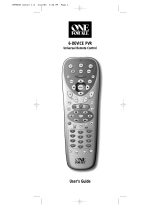 One For All URC6131N User manual
One For All URC6131N User manual
-
 One For All ONE FOR ALL URC4220 Owner's manual
One For All ONE FOR ALL URC4220 Owner's manual
-
 One For All URC 3220 User manual
One For All URC 3220 User manual
-
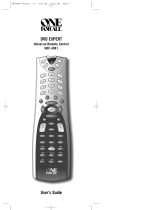 One For All URC-4041 User manual
One For All URC-4041 User manual
-
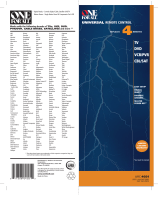 One For All ONE FOR ALL URC 4021 User manual
One For All ONE FOR ALL URC 4021 User manual
-
Universal Electronics 8 IN 1 User manual
-
Universal Electronics COGECO ATLAS DVR 5-DEVICE User manual
-
Universal Electronics Universal Remote PVR 5 User manual
-
Universal Electronics ATLAS 5-DEVICE User manual