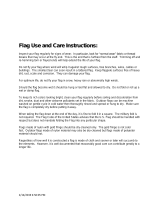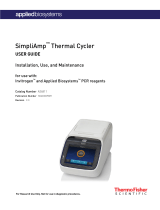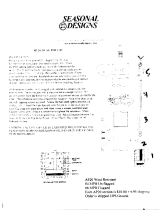AMPLILINK Software
Flags and Troubleshooting Guide
Version 3.0
Software Version 3.3 and 3.4 Series

AMPLILINK Software
Software Version 3.3 and 3.4 Series
Roche Diagnostics
2 Flags and Troubleshooting Guide · Version 3.0
Publication information
Edition notice This publication is intended for operators of the AMPLILINK Software Version 3.3
and 3.4 Series.
Some of the tests identified for use with the AMPLILINK Software Version 3.3 and
3.4 Series, may not be approved for use in all countries. Contact a Roche
representative for tests that are commercially available in your country.
Every effort has been made to ensure that all the information contained in this
manual is correct at the time of publishing. However, Roche Molecular Systems, Inc.
may need to update the manual information as output of product surveillance
activities, leading to a new version of this manual.
CAUTION
General attention
To avoid incorrect results, ensure that you are familiar with the instructions and safety
information.
r Pay particular attention to all safety notices.
r Always follow the instructions in this publication.
r Do not use the software in a way that is not described in this publication.
r Store all publications in a safe and easily retrievable place.
Copyright © 2009-2015, F. Hoffmann-La Roche Ltd. All rights reserved.
Trademarks The following trademarks are acknowledged:
AMPLILINK, COBAS, COBAS P, AMPLIPREP, and TAQMAN are trademarks of
Roche.
All other trademarks are the property of their respective owners.
Intended use
As a component of the COBAS
®
AmpliPrep Instrument/COBAS
®
TaqMan
®
Analyzer
2
nd
generation system, the AMPLILINK Software is used to integrate all instruments
and analyzers offering a single user interface for PCR testing. AMPLILINK Software
supports various instrument configurations, data management, and analysis of test
results from clinical specimens using PCR technology.
Test results can be automatically transferred to an external host.
Publication
version
Software version Revision date Change description
1.0 n/a December 2009 First publication
2.0 n/a April 2011 New flags added
3.0 3.3 and 3.4 Series June 2015 Information for Software Version 3.4 Series added
Table 1 Revision history

Roche Diagnostics
Flags and Troubleshooting Guide · Version 3.0 3
AMPLILINK Software
Software Version 3.3 and 3.4 Series
The AMPLILINK Software is setup as a client/server architecture. This allows the use
of several decentralized AMPLILINK control units each controlling individual
instruments and/or analyzers.
The AMPLILINK Software also handles the test definition file (TDF) for each assay it
supports, captures sample identification, absorbance results, and interpretations and
comments from the data output for the instruments it supports and presents the data
in the user interface.
Symbols and abbreviations
Symbols used in the publication
Abbreviations The following abbreviations are used:
Symbol Explanation
p Start of procedure
s End of procedure
o List item
u Cross-reference
q Tip
Danger alert symbol
Warning alert symbol
Caution and general safety alert symbol
Electrical and electronic equipment marked with this symbol are
covered by the European directive WEEE.
The symbol denotes that the equipment must not be disposed of in
the municipal waste system.
Table 2 Symbols used in the publication
Abbreviation Definition
AFI Absolute Fluorescence Increase
BLS Baseline Subtraction Elbow (algorithm)
cm Centimeters
C/mL
cp/mL
Copies per milliliter
DSLM Double Sigmoid Levenberg Marquardt (flag group)
IC Internal Control
in Inches (2.54 cm)
IU/mL International Units per milliliter
mL milliliters (10-3 liters)
QS Quantitation Standard
RFI Relative Fluorescence Increase
Table 3 Abbreviations

AMPLILINK Software
Software Version 3.3 and 3.4 Series
Roche Diagnostics
4 Flags and Troubleshooting Guide · Version 3.0
SPU Sample Processing Unit
TDF Test Definition File
TNAI Total Nucleic Acid Isolation
Abbreviation Definition
Table 3 Abbreviations

Roche Diagnostics
Flags and Troubleshooting Guide · Version 3.0 5
AMPLILINK Software
Software Version 3.3 and 3.4 Series
Table of contents
General flag description ........................................................................................................8
Flags ...................................................................................................................................8
Where the flags are displayed ..................................................................................9
Flag code ...................................................................................................................11
Flag text.....................................................................................................................11
Flag remarks ...................................................................................................................11
Sample status in Systems window ...............................................................................12
Result display..................................................................................................................12
Curve display / normalization......................................................................................14
List of all AMPLILINK Software flags...............................................................................16
cobas p 630 instrument flags ..............................................................................................20
TADM flag remark ........................................................................................................20
Liquid flag remark .........................................................................................................20
Clot flag remark .............................................................................................................21
Mixing flag remark ........................................................................................................21
Manual barcode entry flag............................................................................................22
COBAS
®
AmpliPrep Instrument flag remarks .................................................................23
DISP_ERROR flag remark............................................................................................23
Error AP00060157...................................................................................................24
KIT_EXPIRY flag remark (COBAS
®
AmpliPrep Instrument) ................................25
NO_SAMPLE flag remark............................................................................................26
PREP_ABORT flag remark ..........................................................................................27
REAG_ERROR flag remark..........................................................................................28
SAMPLECLOT flag remark .........................................................................................29
TEMP_RANGE flag remark.........................................................................................30
COBAS
®
TaqMan
®
Analyzer and COBAS
®
TaqMan
®
48 Analyzer flags with flag
remark....................................................................................................................................32
A/D_ABORT flag remark.............................................................................................32
DATA_ERROR flag remark.........................................................................................32
EVAL_ERROR flag..................................................................................................32
NO_DATA flag........................................................................................................33
DSLM flag remark .........................................................................................................33
INTERCEPT_RANGE-n flag.................................................................................34
CURVEFIT_FAIL_DSLM-n flag...........................................................................35
REGR_FAILURE_DSLM-n flag............................................................................36
CURVE_ABOVE_AFL-n flag................................................................................36
HPCINVALID flag remark ..........................................................................................37
KIT_EXPIRY flag remark.............................................................................................38
LPCINVALID flag remark ...........................................................................................38
MATH_ERROR flag remark........................................................................................39
NC_INVALID flag remark...........................................................................................40
PRECHECK flag remark...............................................................................................41
SPK_INFL-n flag......................................................................................................41

AMPLILINK Software
Software Version 3.3 and 3.4 Series
Roche Diagnostics
6 Flags and Troubleshooting Guide · Version 3.0
DRIFT_HIGH-n flag...............................................................................................42
CURVENOISE-n flag..............................................................................................43
BLTOOLOW-n flag.................................................................................................45
BLTOOHIGH-n flag ...............................................................................................46
POSTCHECK flag remark............................................................................................47
BLSLOPEHIGH-n flag............................................................................................47
NRMRFILOW-n......................................................................................................48
CTDETERR-n..........................................................................................................49
RFITOOHIGH-n.....................................................................................................49
QS_INVALID flag remark............................................................................................51
RUN_EXPIRY flag remark...........................................................................................52
STEPMOM flag remark ................................................................................................52
REGR_FAILURE_STEPMOM-n flag...................................................................53
LIN_EST_FAILURE-n flag ....................................................................................53
SYS_ERROR flag remark..............................................................................................53
PC_INVALID flag remark ...........................................................................................54
S_INVALID flag remark...............................................................................................54
BLS flag remark..............................................................................................................55
INVALIDOFFSET-n flag........................................................................................55
INTERPOLATION-n flag ......................................................................................56
BLSLOPEMINCHK-n flag .....................................................................................56
OVERROTATION-n flag.......................................................................................57
YINORMMAXCHK-n flag ....................................................................................57
AFITOOLOW-n flag...............................................................................................58
COBAS
®
TaqMan
®
Analyzer and COBAS
®
TaqMan
®
48 Analyzer flags without flag
remark....................................................................................................................................59
Diluted flag .....................................................................................................................59
ABOVE_RANGE flag....................................................................................................60
BELOW_RANGE flag ...................................................................................................60
DSLM flags......................................................................................................................61
DELTAB_MIN_FAILURE-n flag..........................................................................61
RFI_MIN_FAILURE-n flag ...................................................................................62
AFI_MIN_FAILURE-n flag ...................................................................................62
DATA_RANGE_FAILURE-n flag ........................................................................63
DECLINE_CORRECTED-n flag...........................................................................64
ROOT_NOT_FOUND-n flag................................................................................65
LINEAR_MODEL_DSLM-n flag ..........................................................................66
LMOM flags....................................................................................................................67
GAUSSJORDAN-n flag ..........................................................................................67
NONLINREGR-n flag.............................................................................................67
INVALIDFIRSTCYC-n flag...................................................................................68
RFITOOLOW-n flag .....................................................................................................68
SPK_DETECT-n / SPK_CORRECT-n / SPKREMOVED-n flag............................70
STEPMOM flags ............................................................................................................72
CURVEFIT_FAIL_STEPMOM-n flag .................................................................73
CONFIDENCE_INTERVAL-n flag......................................................................73
LINEAR_MODEL_STEPMOM-n flag.................................................................73
STEP_CORR-n flag .......................................................................................................74
AMPLILINK Software flag remarks..................................................................................75
CNTRL_FAIL flag remark............................................................................................75

Roche Diagnostics
Flags and Troubleshooting Guide · Version 3.0 7
AMPLILINK Software
Software Version 3.3 and 3.4 Series
CNTRL_MSNG flag remark ........................................................................................76
Result calculation algorithms .............................................................................................77
ELTH and Threshold algorithm ..................................................................................78
DSLM algorithm ............................................................................................................79
BLS algorithm.................................................................................................................80

Roche Diagnostics
8 Flags and Troubleshooting Guide · Version 3.0
General flag description AMPLILINK Software
Flags Software Version 3.3 and 3.4 Series
General flag description
The AMPLILINK Software and the connected analyzers and instruments generate
flags to indicate particular events during a run. An event that triggers a flag could be
for example a control failure, an aborted run, the occurrence of a hardware error, or
the fact that a diluted sample has been used.
Certain flags generate a flag remark in the Results window. The flag remark indicates
the cause of the flag.
Understanding the flag concept is a prerequisite for effective flag interpretation and
decisions about corrective measures and preventive actions for results with flag
remarks.
Flags
Flags are part of the result details and can have different impacts on results and result
interpretations (e.g. certain flags with a flag remark might set the result to Invalid or
Failed). Not all flags require a user action but each flag that generates a flag remark
must be interpreted. A result can have more than one flag.
There are two major flag categories:
Flags without a flag remark These flags provide additional information. The final result is valid and can be
reported.
Flags with a flag remark These flags can have an impact on the final result and must be interpreted.
A flag is built in the following way:
o The first four positions are reserved for the flag code. It consists of a system code
and two numerical digits.
o To the right of the flag code the flag text is displayed. It informs you about the
cause of the flag (e.g. high drift or high temperature).
o At the end of the flag the channel number is displayed (only used for channel-
specific flags generated by COBAS
®
TaqMan
®
Analyzer and COBAS
®
TaqMan
®
48
Analyzer).
Figure 1 Flag building blocks
A Flag code. Indicates the source of the flag
(e.g. TM) and the two digit code number
(e.g. 50).
C Channel number. Indicates the channel
number for channel specific flags
(COBAS
®
TaqMan
®
Analyzer and
COBAS
®
TaqMan
®
48 Analyzer only)
B Flag text. Indicates the cause of the flag.
TM50: QS_INVALID-2
A B C

Roche Diagnostics
Flags and Troubleshooting Guide · Version 3.0 9
AMPLILINK Software General flag description
Software Version 3.3 and 3.4 Series Flags
Where the flags are displayed
All flags (with or without flag remark) are displayed in the Detail Flags tab in the
Result Detail dialog box and in the Flag popup in the Results window.
q
The flag with the highest priority is always displayed first, if more than one flag is
generated for a result.
Figure 2 Flags in Control Result Detail dialog box
Figure 3 Flags popup in Results window
A Flags. The highest priority is always displayed first.
A Flags popup. Right-click a result to display the flags popup. The flag with the highest priority is
always displayed first.
A
A

Roche Diagnostics
10 Flags and Troubleshooting Guide · Version 3.0
General flag description AMPLILINK Software
Flags Software Version 3.3 and 3.4 Series
Flags with flag remark
Figure 4 Flags with flag remarks
Flags without flag remark
Figure 5 Flags without flag remarks
The following table shows all components of a flag with and without flag remark:
A Flag remark displayed in the Flag Remark
column
C Flag code
B Flag remark D Flag text
C D
A
B
A No flag remark displayed in the Flag
Remark column.
C Flag text
B Flag code
Flags Flag Remark Flag Code Flag Text
With flag remark
Example: REAG_ERROR AP03 Lysis level missing
Without flag remark <no Flag Remark>
Example: <no Flag Remark> TM40 STEP_CORR-n
Table 4 Flag information with and without flag results
B C
A

Roche Diagnostics
Flags and Troubleshooting Guide · Version 3.0 11
AMPLILINK Software General flag description
Software Version 3.3 and 3.4 Series Flag remarks
Flag code
The flag code consists of four characters. The first two characters indicate the system
which has generated the flag. The last two characters represent the code number.
Together they build a unique flag identifier.
The display of the flag code can be enabled or disabled in the Configuration window
Processing Configuration dialog box by the administrator. It is recommended to
enable the flag codes.
The following table shows the system codes used in the flag code.
Flag text
The flag text informs about the cause of the flag.
Channel-specific flags
Some flags generated by COBAS
®
TaqMan
®
Analyzer and COBAS
®
TaqMan
®
48
Analyzer are channel specific. The number at the end of the flag (e.g. SPK_DETECT-
2) indicates the channel for which the flag was generated.
Flag remarks
Certain flags generate a flag remark. The flag remark is displayed in the Results
window and indicates the cause of the flag. Only the flag remark of the flag with the
highest priority is displayed in the Results window if a result has more than one flag.
Related flags are grouped to the same flag remark (e.g. flags that are generated during
the pre-check calculation like DRIFT_HIGH-n or BLTOOHIGH-n all generate the
same flag remark PRECHECK).
u
For details about flag priorities and a list of flag remarks, see List of all AMPLILINK
Software flags (p. 16)
q
There are flags that have no flag remarks associated with it. In this case no flag remark is
displayed in the Results window.
Code System Example
AL AMPLILINK Software AL00
AP
COBAS
®
AmpliPrep Instrument
AP25
TM
COBAS
®
TaqMan
®
Analyzer
COBAS
®
TaqMan
®
48 Analyzer
TM23
HS cobas p 630 instrument HS05
Table 5 System codes in the flag code
Flag text Description
S-tube Input missing Input S-tube is missing
KIT_EXPIRY Reagent expired
SPK_DETECT-n A spike has been detected in the growth curve of the
indicated channel (n).
Table 6 Examples of flag texts

Roche Diagnostics
12 Flags and Troubleshooting Guide · Version 3.0
General flag description AMPLILINK Software
Sample status in Systems window Software Version 3.3 and 3.4 Series
Figure 6 Display of results with a flag remark in Results window
Sample status in Systems window
The color of finished samples in the Systems window indicates if a result is valid or
not and if the sample has a flag remark or not.
u
For details about status mapping of flags, see List of all AMPLILINK Software flags (p. 16)
Figure 7 Sample with a flag remark in Systems window
Result display
Result calculations are performed based on parameters defined in the test definition
file.
Possible result display elements:
A Flag remark in Results window
A
Color Sample status Comment
Green Sample finished Result is valid. No flag remark is displayed in the
Results window.
Orange Sample warning Result titer is displayed. In addition, there is a flag
remark displayed in the Results window.
Red Sample failed Result is invalid. A flag remark is displayed in the
Results window.
Table 7 Sample color in Systems window
A Sample with a flag remark on K-carrier
A
Result display Comment
Target Not Detected Result is below the detectable limit
<[TiterMin] Elbow in range, but calculated titer below the range defined
for the test.
[Titer] Elbow in range and calculated titer within range.
Table 8 Result display

Roche Diagnostics
Flags and Troubleshooting Guide · Version 3.0 13
AMPLILINK Software General flag description
Software Version 3.3 and 3.4 Series Result display
In some cases a flag remark is displayed in the Flag Remark column of the Results
window, and a titer result is still available. (A flag remark indicates the cause of the
flag.) These exceptions are listed below. Note that in these cases only results with a
Barcode flag may be reported.
Figure 8 Example of Failed results
Figure 9 Example of Invalid results
Figure 10 Example of Aborted results
Figure 11 Example of high titer results
>[TiterMax] Elbow in range, but calculated titer is above the range defined
for the test.
[Test dependent display] A qualitative test displays the result as defined in the test
definition file. This might vary from test to test.
Failed
Problem encountered during the COBAS
®
AmpliPrep
Instrument sample preparation.
Corresponding flag remark will be displayed.
Invalid Problem encountered during cobas p 630 instrument
primary tube pipetting or COBAS
®
TaqMan
®
Analyzer /
COBAS
®
TaqMan
®
48 Analyzer run.
Corresponding flag remark will be displayed.
Aborted Aborted order after processing has started.
NO flag remark will be displayed.
Flag remark Explanation Interpretation
CONTRL_FAIL Depending on AMPLILINK
Software settings.
Specimen invalid. Repeat
extraction, amplification, and
detection.
RUN_EXPIRY
KIT_EXPIRY
CNTRL_MSNG
TEMP_RANGE
COBAS
®
AmpliPrep Instrument
environment: Reagent loading
area or incubator temperature out
of specified operating range
REAG_ERROR Reagent level detection problem
Barcode Manual entry of barcode on
cobas p 630 instrument
Result is reportable.
Table 9 Flag remarks with titer results
Result display Comment
Table 8 Result display

Roche Diagnostics
14 Flags and Troubleshooting Guide · Version 3.0
General flag description AMPLILINK Software
Curve display / normalization Software Version 3.3 and 3.4 Series
Curve display / normalization
Flags can be evaluated in more detail using the growth curve in the Result Detail
dialog box.
Figure 12 Growth curve in Measurement Details tab
As default the growth curves will be displayed normalized. If the result is Invalid, the
growth curves will not be displayed under the normalized display. In order to view
the growth curves the normalization can be disabled.
Figure 13 Growth curves of a valid result
Normalization Normalization is used to compare different growth curves that have different
baselines. Different baseline levels occur due to usage of different fluorescence dyes.
After normalization, the baseline for each growth curve will be adjusted to a common
baseline. Depending on the algorithm used, the baseline is set to 1 or to 0 after
normalization.
The elbow value, also called threshold cycle (Ct) value, will be calculated using the
respective normalized growth curves.
A Normalized view B Un-normalized view
A
B

Roche Diagnostics
Flags and Troubleshooting Guide · Version 3.0 15
AMPLILINK Software General flag description
Software Version 3.3 and 3.4 Series
p To show the un-normalized growth curve
1
Click the Results button.
2
Double-click a result entry.
The Result Detail dialog box is displayed.
3
Select the Measurement Details tab to display the growth curves.
4
Clear the normalized check box to show the un-normalized growth curves.
s

Roche Diagnostics
16 Flags and Troubleshooting Guide · Version 3.0
List of all AMPLILINK Software flags AMPLILINK Software
Software Version 3.3 and 3.4 Series
List of all AMPLILINK Software flags
Code Flag text Description Priority Reportable
result
Status
mapping
(a)
Flag remark
AL00 Control failed Control(s) failed in batch 1
No
(b)
W CNTRL_FAIL
AL01 Control missing Control(s) missing in batch 2
No
(c)
W CNTRL_MSNG
TM03 BRIGHTRNG Sample bright value out of range 7 No A SYS_ERROR
TM04 TEMPCOVER TCCover under limit 8 No A SYS_ERROR
TM05 DARKDRIFT Dark drift greater than maximum
dark drift
9No A SYS_ERROR
TM06 SYS_CALC Calculation error (Div by 0) 4 No A SYS_ERROR
TM07 SYS_ABORT Hardware error occurred 3 No A SYS_ERROR
TM09 REFRNG Reference channel bright
measurement out of range
10 No A SYS_ERROR
TM17 A/D_ABORT Amplification/detection aborted 11 No A A/D_ABORT
TM18 KIT_EXPIRY Test kit expired 504 No W KIT_EXPIRY
TM19 RUN_EXPIRY Test-specific check for run expiry
failed
503 No W RUN_EXPIRY
TM20 EVAL_ERROR DB-Error while getting data 13 No A DATA_ERROR
TM21 NO_DATA Too few data points 12 No A DATA_ERROR
TM22 BELOW_RANGE Assay range check 612 Yes
TM23 ABOVE_RANGE Assay range check 613 Yes
TM24 NC_INVALID Negative controls (NC) invalid 31 No A NC_INVALID
TM25 LPCINVALID Low positive controls (LPC)
invalid
32 No A LPCINVALID
TM26 MPCINVALID Medium positive controls (MPC)
invalid
33 No A MPCINVALID
TM27 HPCINVALID High positive controls (HPC)
invalid
34 No A HPCINVALID
TM28 PC_INVALID Positive control (PC) in tests using
qualitative algorithm is invalid
35 No A PC_INVALID
TM29 S_INVALID Sample for qualitative test is invalid 36 No A S_INVALID
TM30 DILUTED Sample diluted 614 Yes
TM31 MATH_ERROR General calculation error 20 No A MATH_ERROR
TM40 STEP_CORR-n
BLStepCorr: step corrected 600 Yes
TM41 SPK_DETECT-n SpikeDet: spike(s) detected 601 Yes
TM42 SPK_CORR-n SpikeDet: spike(s) corrected 602 Yes
TM43 SPKREMOVED-n SpikeDet: spike(s) removed 603 Yes
TM44 SPK_INFL-n Pre-checks: spike influence 44 No A PRECHECK
TM45 DRIFT_HIGH-n Pre-checks: drift of baseline too
high
43 No A PRECHECK
TM46 CURVENOISE-n Pre-checks: curve noise >
MaxBLnoise
42 No A PRECHECK
TM47 BLTOOLOW-n Pre-checks: baseline range check
too low
41 No A PRECHECK
Table 10 AMPLILINK Software flags

Roche Diagnostics
Flags and Troubleshooting Guide · Version 3.0 17
AMPLILINK Software List of all AMPLILINK Software flags
Software Version 3.3 and 3.4 Series
TM48 BLTOOHIGH-n Pre-checks: baseline range check
too high
40 No A PRECHECK
TM49 RFITOOLOW-n Pre-checks: RFI < RFImin 604 Yes
TM50 QS_INVALID-n Plausibility checks QS: plausibility
QS failed
30 No A QS_INVALID
TM51 BLSLOPEHIGH-n Normalized baseline slope of curve
too high
60 No A POSTCHECK
TM52 NRMRFILOW-n Normalized RFI too low 61 No A POSTCHECK
TM53 CTDETERR-n Not enough subsequent data point
above AFL
62 No A POSTCHECK
TM54 RFITOOHIGH-n RFI of a negative curve too high 63 No A POSTCHECK
TM55 AFITOOLOW-n BLS elbow calculation: AFI too low 605 Yes
TM56 INVALIDOFFSET-n BLS elbow calculation: invalid
offset
50 No A BLS
TM57 INTERPOLATION-n BLS elbow calculation:
interpolation point not positive
51 No A BLS
TM58 BLSLOPEMINCHK-n BLS elbow calculation: baseline
slope out of range
52 No A BLS
TM59 OVERROTATION-n BLS elbow calculation: CT value
below AFI level
53 No A BLS
TM60 YINORMMAXCHK-n BLS elbow calculation: last cycle
below zero
54 No A BLS
TM61 GAUSSJORDAN-n LMOM: Singular matrix
encountered during the model
estimation
606 Yes -
TM62 NONLINREGR-n LMOM: Maximum number of
iterations reached during the
model estimation
607 Yes -
TM63 INVALIDFIRSTCYC-n LMOM: Estimated fluorescence
value at cycle 1 is below -0.1
608 Yes -
TM69 REGR_FAILURE_STEPMO
M-n
StepMOM: Calculation error in the
double-sigmoid estimation,
selection of the model, or in the
computation of the confidence
interval
57 No A STEPMOM
TM70 LIN_EST_FAILURE-n StepMOM: Calculation error in the
linear model estimation
58 No A STEPMOM
TM71 CURVEFIT_FAIL_STEPMO
M-n
StepMOM: The quality of the
estimated double-sigmoid model is
lower than 0.8. No step identified
that needs correction
615 Yes -
TM72 CONFIDENCE_INTERVAL-
n
StepMOM: Estimated model that
includes a step is overdetermined.
No step correction needed
616 Yes -
TM73 LINEAR_MODEL_STEPMO
M-n
StepMOM: A linear model is used
in the estimation of the raw curve
617 Yes -
TM74 DELTAB_MIN_FAILURE-n DSLM: The computed DeltaB of
the raw curve is below the
DeltaBMin
618 Yes -
Code Flag text Description Priority Reportable
result
Status
mapping
(a)
Flag remark
Table 10 AMPLILINK Software flags

Roche Diagnostics
18 Flags and Troubleshooting Guide · Version 3.0
List of all AMPLILINK Software flags AMPLILINK Software
Software Version 3.3 and 3.4 Series
TM75 INTERCEPT_RANGE-n DSLM: The median of the first five
fluorescence values is less than the
InterceptMin or greater than the
InterceptMax
71 No A DSLM
TM76 RFI_MIN_FAILURE-n DSLM: The computed RFI of the
raw curve is below RFIMin
619 Yes -
TM77 CURVE_FIT_FAIL_DSLM-n DSLM: The quality of the double-
sigmoid estimation of a positive
curve is less than 0.8
72 No A DSLM
TM78 AFI_MIN_FAILURE-n DSLM: The computed AFI of the
raw curve is below AFIMin
620 Yes -
TM79 DATA_RANGE_FAILURE-n DSLM: The median of the last five
fluorescence values is less than the
median of the first five
fluorescence values (evaluated for
the raw curve, the estimated model,
and the normalized curve)
621 Yes -
TM80 DECLINE_CORRECTED-n DSLM: A decline in the
fluorescence values is detected and
the raw curve is truncated at the
beginning of this decline
622 Yes -
TM81 REGR_FAILURE_DSLM-n DSLM: Calculation error in the
double-sigmoid estimation
73 No A DSLM
TM82 ROOT_NOT_FOUND-n DSLM: The normalized curve does
not intersect the AFL
623 Yes -
TM83 CURVE_ABOVE_AFL-n DSLM: All fluorescence values of
the normalized curve are above the
AFL
74 No A DSLM
TM84 LINEAR_MODEL_DSLM-n DSLM: Raw curve estimated using
a linear model
624 Yes -
TM95 MATH_ERROR_STEP-n Calculation error in step correction 25 No A MATH_ERROR
TM96 MATH_ERROR_SPIKE-n Calculation error in spike detection 24 No A MATH_ERROR
TM97 MATH_ERROR_PRECHK-n Calculation error in prechecks 23 No A MATH_ERROR
TM98 MATH_ERROR_ELBOW-n Calculation error in elbow
calculation
22 No A MATH_ERROR
TM99 MATH_ERROR_POSTCHK-
n
Calculation error in post-checks 21 No A MATH_ERROR
AP00 Test Kit expired Test kit expired 348 No W KIT_EXPIRY
AP02 ICIQS level missing ICIQS reagent missing 359 No A REAG_ERROR
AP03 Lysis level missing Lysis reagent missing 358 No A REAG_ERROR
AP04 Probe level missing Probe reagent missing 357 No A REAG_ERROR
AP05 Bead Solution level missing Bead solution reagent missing 356 No A REAG_ERROR
AP06 WashBuf level missing Wash buffer reagent missing 355 No A REAG_ERROR
AP07 Protease reagent missing Protease reagent missing 354 No A REAG_ERROR
AP08 Diluent level missing Specimen diluent missing 353 No A REAG_ERROR
AP09 EluBuf level missing Elution buffer missing 352 No A REAG_ERROR
AP10 MMix level missing Mastermix missing 351 No A REAG_ERROR
Code Flag text Description Priority Reportable
result
Status
mapping
(a)
Flag remark
Table 10 AMPLILINK Software flags

Roche Diagnostics
Flags and Troubleshooting Guide · Version 3.0 19
AMPLILINK Software List of all AMPLILINK Software flags
Software Version 3.3 and 3.4 Series
AP11 General Reag level missing General reagent missing 350 No A REAG_ERROR
AP12 Sample Input missing Sample input missing 349 No A NO_SAMPLE
AP13 S-tube Input missing S-tube input missing 365 No A DISP_ERROR
AP14 S-tube handling error S-tube handling error 364 No A DISP_ERROR
AP15 K-tube handling error K-tube handling error 363 No A DISP_ERROR
AP16 SPU handling error SPU handling error 362 No A DISP_ERROR
AP17 STip handling error S-tip handling error 361 No A DISP_ERROR
AP18 KTip handling error K-tip handling error 360 No A DISP_ERROR
AP19 Instrument Temp out of
range
Instrument temperature out of
range
379 No W TEMP_RANGE
AP20 Reagent Temp out of range Reagent temperature out of range 378 No W TEMP_RANGE
AP21 IncubationHole out of range Hole incubation temperature out
of range
377 No W TEMP_RANGE
AP22 IncubationSlit out of range Slit incubation temperature out of
range
376 No W TEMP_RANGE
AP23 IncubationTRel out of range Target release incubation
temperature out of range
375 No W TEMP_RANGE
AP24 Preparation aborted Preparation run aborted 366 No A PREP_ABORT
AP25 Sample Input clot detected Sample input clot detected 348 No A SAMPLECLOT
AP26 Test Kit use time exceeded First use stability of test kit
exceeded
347 No W KIT_EXPIRY
AP27 Test Kit on board time
exceeded
Test kit on board time exceeded 346 No W KIT_EXPIRY
HS01 TADM aspiration error TADM aspiration error 901 No A TADM
HS02 TADM dispensing error TADM dispensing error 902 No A TADM
HS03 Not enough liquid found Not enough liquid found 903 No A Liquid
HS04 No liquid found No liquid found 904 No A Liquid
HS05 Clot detected Clot detected 905 No A Clot
HS06 Channel hardware error Channel hardware error 906 No A Channel
HS07 Primary tube mixing error Primary tube mixing error 907 No A Mixing
HS08 Secondary tube mixing error Secondary tube mixing error 908 No A Mixing
(a) - = sample finished (sample status set to green in Systems window),
W = sample warning (sample status set to orange in Systems window),
A = sample failed (sample status set to red in Systems window)
(b) Result is Invalid, if in Configuration > Processing > Result Processing control failure handling is set to Set all sample results in batch to
INVALID.
(c) Result is Invalid, if in Configuration > Processing > Result Processing control failure handling is set to Set all sample results in batch to
INVALID.
Code Flag text Description Priority Reportable
result
Status
mapping
(a)
Flag remark
Table 10 AMPLILINK Software flags

Roche Diagnostics
20 Flags and Troubleshooting Guide · Version 3.0
cobas p 630 instrument flags AMPLILINK Software
TADM flag remark Software Version 3.3 and 3.4 Series
cobas p 630 instrument flags
The flag code of cobas p 630 instrument flags starts with HS.
u
For additional details about cobas p 630 instrument flags, see flags with code HS in List of
all AMPLILINK Software flags (p. 16)
TADM flag remark
Description A TADM flag remark occurs when the predefined pressure bands were exceeded
during pipetting. The TADM flag remark can occur during aspiration as well as
dispensing.
Flags
Cause There are several causes for a TADM flag remark:
o Tube diameter is defined too large. The pipetting channel loses the volume level
during pipetting and air is aspirated.
o Samples with foam. The liquid level is detected at the top of the foam and air is
aspirated during pipetting.
o Sample with unusual physical properties (for example the viscosity of a sample is
too high).
o Leakage of pipetting channels or tips.
Remedy o Ensure that the diameter of primary tubes is defined correctly. In case tubes with
various diameters are used in a run use the smallest diameter for tube definition.
o In case of samples with foam centrifuge the sample or remove the foam manually.
o There are two ways to process samples with unusual physical properties:
1) Centrifuge the sample and process it on the cobas p 630 instrument again.
2) If there is no possibility to centrifuge the sample, pipette the sample manually
and load it on the COBAS
®
AmpliPrep Instrument.
q
Inappropriate storage and treatment of samples affect the physical properties. Pay
attention to store and treat the sample in a correct way.
o Leakage of pipetting channels can be checked by performing daily maintenance.
Liquid flag remark
Description The sample volume is insufficient for the pending pipetting. The cobas p 630
instrument does not move deeper than 6 mm above the bottom of the primary
sample tube to prevent contamination of the pipetting channel and damaging the
instrument.
Code Flag text Flag remark
HS01 TADM aspiration error TADM
HS02 TADM dispensing error TADM
Table 11 Flags generating flag remark TADM
Page is loading ...
Page is loading ...
Page is loading ...
Page is loading ...
Page is loading ...
Page is loading ...
Page is loading ...
Page is loading ...
Page is loading ...
Page is loading ...
Page is loading ...
Page is loading ...
Page is loading ...
Page is loading ...
Page is loading ...
Page is loading ...
Page is loading ...
Page is loading ...
Page is loading ...
Page is loading ...
Page is loading ...
Page is loading ...
Page is loading ...
Page is loading ...
Page is loading ...
Page is loading ...
Page is loading ...
Page is loading ...
Page is loading ...
Page is loading ...
Page is loading ...
Page is loading ...
Page is loading ...
Page is loading ...
Page is loading ...
Page is loading ...
Page is loading ...
Page is loading ...
Page is loading ...
Page is loading ...
Page is loading ...
Page is loading ...
Page is loading ...
Page is loading ...
Page is loading ...
Page is loading ...
Page is loading ...
Page is loading ...
Page is loading ...
Page is loading ...
Page is loading ...
Page is loading ...
Page is loading ...
Page is loading ...
Page is loading ...
Page is loading ...
Page is loading ...
Page is loading ...
Page is loading ...
Page is loading ...
-
 1
1
-
 2
2
-
 3
3
-
 4
4
-
 5
5
-
 6
6
-
 7
7
-
 8
8
-
 9
9
-
 10
10
-
 11
11
-
 12
12
-
 13
13
-
 14
14
-
 15
15
-
 16
16
-
 17
17
-
 18
18
-
 19
19
-
 20
20
-
 21
21
-
 22
22
-
 23
23
-
 24
24
-
 25
25
-
 26
26
-
 27
27
-
 28
28
-
 29
29
-
 30
30
-
 31
31
-
 32
32
-
 33
33
-
 34
34
-
 35
35
-
 36
36
-
 37
37
-
 38
38
-
 39
39
-
 40
40
-
 41
41
-
 42
42
-
 43
43
-
 44
44
-
 45
45
-
 46
46
-
 47
47
-
 48
48
-
 49
49
-
 50
50
-
 51
51
-
 52
52
-
 53
53
-
 54
54
-
 55
55
-
 56
56
-
 57
57
-
 58
58
-
 59
59
-
 60
60
-
 61
61
-
 62
62
-
 63
63
-
 64
64
-
 65
65
-
 66
66
-
 67
67
-
 68
68
-
 69
69
-
 70
70
-
 71
71
-
 72
72
-
 73
73
-
 74
74
-
 75
75
-
 76
76
-
 77
77
-
 78
78
-
 79
79
-
 80
80
Roche COBAS TaqMan 48 User manual
- Type
- User manual
- This manual is also suitable for
Ask a question and I''ll find the answer in the document
Finding information in a document is now easier with AI
Related papers
-
Roche AMPLILINK 3 User manual
-
Roche AMPLILINK 3 User manual
-
Roche cobas s 201 system User manual
-
Roche cobas s 201 system User manual
-
Roche COBAS AMPLIPREP User manual
-
Roche cobas s 201 system User manual
-
Roche COBAS TaqMan User manual
-
Roche cobas s 201 system User manual
-
Roche cobas s 201 system User manual
-
Roche cobas s 201 system User manual
Other documents
-
Annin Flagmakers 145950 User manual
-
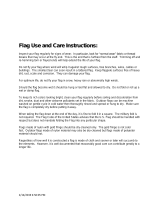 Allied Flag 64-100-10042 User guide
Allied Flag 64-100-10042 User guide
-
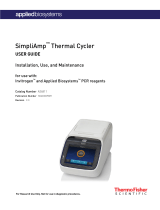 Applied Biosystems SimpliAmp Thermal Cycler User manual
Applied Biosystems SimpliAmp Thermal Cycler User manual
-
 Molbio Truelab Duo User manual
Molbio Truelab Duo User manual
-
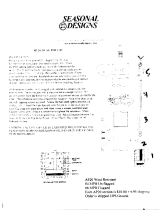 Seasonal Designs RF8P User manual
Seasonal Designs RF8P User manual
-
 Thermo Fisher Scientific TaqMan Fast Advanced Master Mix User guide
Thermo Fisher Scientific TaqMan Fast Advanced Master Mix User guide
-
PARADOX TM50 Touch Installation guide
-
PARADOX TM70 Intuitive Touchscreen User manual
-
 Thermo Fisher Scientific TaqMan PreAmp Master Mix User guide
Thermo Fisher Scientific TaqMan PreAmp Master Mix User guide
-
3M Molecular Detection Matrix Control MDMC96, 96 tests, 1 ea Operating instructions