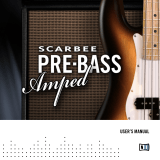Page is loading ...

Operation Manual

The Steinberg Documentation Team: Cristina Bachmann, Heiko Bischoff, Lillie Harris, Christina Kaboth, Insa
Mingers, Matthias Obrecht, Sabine Pfeifer, Benjamin Schütte, Marita Sladek
Translation: Ability InterBusiness Solutions (AIBS), Moon Chen, Jérémie Dal Santo, Rosa Freitag, Josep Llodra
Grimalt, Vadim Kupriianov, Filippo Manfredi, Roland Münchow, Boris Rogowski, Sergey Tamarovsky
This document provides improved access for people who are blind or have low vision. Please note that due to the
complexity and number of images in this document, it is not possible to include text descriptions of images.
The information in this document is subject to change without notice and does not represent a commitment on
the part of Steinberg Media Technologies GmbH. The software described by this document is subject to a License
Agreement and may not be copied to other media except as specically allowed in the License Agreement.
No part of this publication may be copied, reproduced, or otherwise transmitted or recorded, for any purpose,
without prior written permission by Steinberg Media Technologies GmbH. Registered licensees of the product
described herein may print one copy of this document for their personal use.
All product and company names are ™ or ® trademarks of their respective owners. For more information, please
visit www.steinberg.net/trademarks.
© Steinberg Media Technologies GmbH, 2021.
All rights reserved.
Amped Elektra_1.0.0_en-US_2021-08

Amped Elektra
Inspired by the Hohner Electra, with its distinctive, warm, beautiful, and funky sound, Amped
Elektra is the missing tool for every Funk, (Neo) Soul, and Jazz enthusiast.
You can use the original sound of the instrument or each of the three re-amped signals using
different vintage tube amps and add up to four effects to create the sound you are looking for
and give your music production the desired touch.
The user interface of Amped Elektra is divided into two pages: Instrument and Effects.
Instrument Page
The Instrument page gives you control over all parameters that affect the sound of the
instrument.
In the top right section, the sound parameters are located, and the lower section contains the
sound sources.
4
Amped Elektra 1.0.0

Sound Parameters
The sound parameters in the upper right let you adjust the sound of the activated sound
sources.
Bark
The higher this setting, the more pronounced the transients. This adds more punch
and bite to the attack phase of the sound.
If this control is set all the way to the left, you hear the original sound.
Release
Controls the release level.
Pedal
Allows you to adjust the pedal noise that is produced when the sustain pedal is
pressed.
Extended Range
Extends the keyboard range that is used to trigger sounds.
● If this option is activated, the keyboard range is from A-1 to C7.
● If this option is deactivated, the keyboard range is from F0 to F6, as it is in the
original instrument.
Sound Sources
In the lower part of the Instrument page, you can activate and set up the four sound sources
that you can use.
You can use the clean, unprocessed signal or choose between three re-amped signals that were
recorded in parallel. The ampliers were selected carefully to create a wide spectrum of sound
colors for all different kinds of music genres.
DI
Delivers the clean, unprocessed sound from the instrument.
On/Off
Activates/Deactivates the signal.
Amped Elektra
Instrument Page
5
Amped Elektra 1.0.0

Solo
Solos the signal.
Mute
Mutes the signal.
Pan
Lets you adjust the panorama of the signal.
For example, by panning one amp towards the left side and one towards the right side,
you can create a very wide and broad stereo sound.
Level
Sets the level of the signal.
NOTE
The Level setting determines how pronounced the Bark, Release, and Pedal sounds
for that signal are in the overall sound.
The Tube
Here, the signal was re-amped using “The Tube”, a vintage tube amplier from 1970, recorded
with a tube condenser microphone.
On/Off
Activates/Deactivates the signal.
Solo
Solos the signal.
Mute
Mutes the signal.
Pan
Lets you adjust the panorama of the signal.
For example, by panning one amp towards the left side and one towards the right side,
you can create a very wide and broad stereo sound.
Level
Sets the level of the signal.
NOTE
The Level setting determines how pronounced the Bark, Release, and Pedal sounds
for that signal are in the overall sound.
Amped Elektra
Instrument Page
6
Amped Elektra 1.0.0

The Tower
Here, the signal was re-amped using the amplier “The Tower”.
“The Tower” is a very rare tube guitar amplier from the 1950s. It was recorded with a dynamic
microphone to capture the voluminous and warm tone of the amplier.
On/Off
Activates/Deactivates the signal.
Solo
Solos the signal.
Mute
Mutes the signal.
Pan
Lets you adjust the panorama of the signal.
For example, by panning one amp towards the left side and one towards the right side,
you can create a very wide and broad stereo sound.
Level
Sets the level of the signal.
NOTE
The Level setting determines how pronounced the Bark, Release, and Pedal sounds
for that signal are in the overall sound.
The Twins
Here, the signal was re-amped using another well-known tube amplier from the 1970s. Its
sound is captured with a tube-condenser microphone. This is the signal with the brightest sound.
On/Off
Activates/Deactivates the signal.
Solo
Solos the signal.
Amped Elektra
Instrument Page
7
Amped Elektra 1.0.0

Mute
Mutes the signal.
Pan
Lets you adjust the panorama of the signal.
For example, by panning one amp towards the left side and one towards the right side,
you can create a very wide and broad stereo sound.
Level
Sets the level of the signal.
NOTE
The Level setting determines how pronounced the Bark, Release, and Pedal sounds
for that signal are in the overall sound.
RELATED LINKS
Sound Parameters on page 5
Effects Page
The Effects page allows you to add effects to further shape the sound that you set up on the
Instrument page.
You can add up to four effects. The signal travels through the effects in the order in which they
are arranged on this page, from left to right.
RELATED LINKS
Available Effects on page 9
Amped Elektra
Effects Page
8
Amped Elektra 1.0.0

Adding Effects
When you have set up the sound on the Instrument page, you can add effects to it on the
Effects page.
PROCEDURE
●On the effect panel, click Select Effect and choose an effect from the menu.
NOTE
An effect can only be used once in the effect chain.
RELATED LINKS
Available Effects on page 9
Changing the Order of the Effects
If you have added effects and want to change the order in which they are processed, you can do
so using drag and drop.
PROCEDURE
●To move an effect to another position, click its drag icon in the upper right corner of the
panel and drag it.
While you drag, an icon indicates where the effect will be inserted when you release the
mouse.
Available Effects
On the effects menus for the four effect slots, you can choose between the available effects.
Each effect can only be used once in the effect chain. Once an effect is selected, it is removed
from the effects menu for the other effect slots.
Amped Elektra
Effects Page
9
Amped Elektra 1.0.0

EQ
EQ is a high-quality 4-band equalizer.
On/Off
Activates/Deactivates the effect.
Low
Sets the amount of cut or boost for the low frequency band.
The center frequency for this band is 180 Hz.
Low Mid
Sets the amount of cut or boost for the low-mid frequency band.
The center frequency for this band is 500 Hz.
High Mid
Sets the amount of cut or boost for the high-mid frequency band.
The center frequency for this band is 1250 Hz.
High
Sets the amount of cut or boost for the high frequency band.
The center frequency for this band is 5000 Hz.
Chorus
This effect thickens and broadens the sound by means of pitch modulation.
On/Off
Activates/Deactivates the effect.
Amped Elektra
Effects Page
10
Amped Elektra 1.0.0

Sync
Activate this to set the Rate value in fractions of beats.
Depth
Sets the intensity of the pitch modulation.
Phase
Widens the sound image of the effect from mono to stereo.
Mix
Sets the ratio between the dry and the wet signal.
Flanger
This effect thickens and broadens the sound by means of pitch modulation.
On/Off
Activates/Deactivates the effect.
Sync
Activate this to set the Rate value in fractions of beats.
Rate
Allows you to specify the frequency of the pitch modulation in Hertz.
Depth
Sets the intensity of the pitch modulation.
Phase
Widens the sound image of the effect from mono to stereo.
Feedback
Adds resonances to the effect. This allows for jet-like sweeps of the sound.
Tone
Adjusts the tone color of the feedback. At lower values, the feedback is less bright.
Mix
Sets the ratio between the dry and the wet signal.
Amped Elektra
Effects Page
11
Amped Elektra 1.0.0

Phaser
The Phaser effect thickens and broadens the sound by means of phase modulation.
On/Off
Activates/Deactivates the effect.
Sync
Activate this to set the Rate value in fractions of beats.
Rate
Species the frequency of the phase modulation.
Feedback
Adds resonances to the effect. Higher settings produce a more pronounced effect.
Shift
Shifts the phase modulation upwards to higher frequencies of the spectrum.
Phase
Widens the sound image of the effect from mono to stereo.
High Cut
Attenuates the high frequencies.
Mix
Sets the ratio between the dry and the wet signal.
Tremolo
This effect produces amplitude modulation, that is, cyclic modulation of the level of the sound.
Amped Elektra
Effects Page
12
Amped Elektra 1.0.0

On/Off
Activates/Deactivates the effect.
Sync
Activate this to set the Rate value in fractions of beats.
Rate
Determines the frequency of the amplitude modulation.
Phase
Widens the sound image of the effect from mono to stereo.
Depth
Sets the intensity of the amplitude modulation.
Distortion
This effect adds bright, harmonic distortion to the sound.
On/Off
Activates/Deactivates the effect.
Input Gain
Adjusts the input level of the distortion.
Output Gain
Adjusts the output level of the distortion.
High-Pass Cutoff
High-pass lter with 6 dB/oct. Frequencies below the cutoff are attenuated.
Low-Pass Cutoff
Low-pass lter with 6 dB/oct. Frequencies above the cutoff are attenuated.
Distortion
Adds distortion to the signal.
Mix
Sets the ratio between the dry and the wet signal.
Amped Elektra
Effects Page
13
Amped Elektra 1.0.0

Compressor
This effect reduces the dynamic range of a sound. This way, the sound gains headroom. You can
use this extra headroom to make the overall sound louder again.
On/Off
Activates/Deactivates the effect.
Attack (0.1 to 100 ms)
Determines how fast the compressor responds. If the attack time is long, more of the
initial part of the signal passes through unprocessed.
Release (10 to 1000 ms or Auto mode)
Sets the time after which the gain returns to its original level. If Auto Release
is activated, the plug-in automatically nds the best release setting for the audio
material.
Auto Release
Activate this to set the release time automatically. The Compressor analyzes the input
sound continuously to nd the optimal setting.
Compression Ratio
Sets the amount of gain reduction for sounds that are louder than the threshold. The
higher the ratio, the more the output is lowered.
For example, if the ratio is set to 2:1 and the amplitude of the sound is 4 dB above the
threshold, the output is lowered by 2 dB.
If the amplitude is 8 dB above the threshold, the output is lowered by 4 dB.
Input
Determines the compression amount. The higher the input gain, the more
compression is applied.
Output
Sets the output gain.
Amped Elektra
Effects Page
14
Amped Elektra 1.0.0

Delay
This effect produces delays with adjustable time, feedback, and lters.
On/Off
Activates/Deactivates the effect.
Time
Sets the overall time for the left and right delay in milliseconds.
Sync
Activate Sync to synchronize the delay time to the host tempo. If Sync is activated, the
time is set as a note value.
NOTE
The maximum delay time is 5000 ms. If the note length exceeds this value, it is
automatically shortened.
Feedback
Sets the overall amount of feedback for the left and right delay. Feedback means the
output of the delay is fed back to its input. At a setting of 0 %, you hear only one echo.
At a setting of 100 %, the echoes repeat endlessly.
Delay L/R
Offsets the time of the left or right delay from the overall delay time. At a factor of 1,
the right or left delay time has the same length as the overall delay time. At a factor of
0.5, the time is half as long as the overall delay time.
● To offset the left delay time, turn the control to the left.
●To offset the right delay time, turn the control to the right.
Feedback L/R
Offsets the amount of feedback of the left or right delay from the overall feedback. A
factor of 1 means that the amount of feedback corresponds to the overall feedback. A
factor of 0.5 means that the amount is half the overall feedback.
●To offset the left feedback, turn the control to the left.
●To offset the right feedback, turn the control to the right.
High Freq
Attenuates the high frequencies of the delays.
Amped Elektra
Effects Page
15
Amped Elektra 1.0.0

Mix
Sets the ratio between the dry and the wet signal.
Reverb
Reverb is an impulse response reverb effect with custom-made impulses from vintage studio
units.
On/Off
Activates/Deactivates the effect.
Impulse Response loader
Allows you to select an impulse response. This determines the basic sound character of
the reverb.
Predelay
Determines the amount of time between the dry signal and the onset of the reverb.
With higher Predelay values, you can simulate larger rooms.
Time
Controls the reverb time. At a setting of 100 %, the impulse response is applied with its
original length.
Mix
Sets the ratio between the dry and the wet signal.
Ring Modulator
This effect provides a sine oscillator that is multiplied with the input signal. This creates metallic,
or bell-like, frequencies.
Amped Elektra
Effects Page
16
Amped Elektra 1.0.0

Frequency
Determines the frequency of the sine oscillator.
Mix
Sets the ratio between the dry and the wet signal.
Auto Wah
This effect emulates the well-known analog pedal effect.
On/Off
Activates/Deactivates the effect.
Mode
Allows you to choose between three predened modes with different characteristics
for the effect.
Depth
Determines the intensity of the effect.
Distortion
Adds distortion to the signal.
Amped Elektra
Effects Page
17
Amped Elektra 1.0.0
/