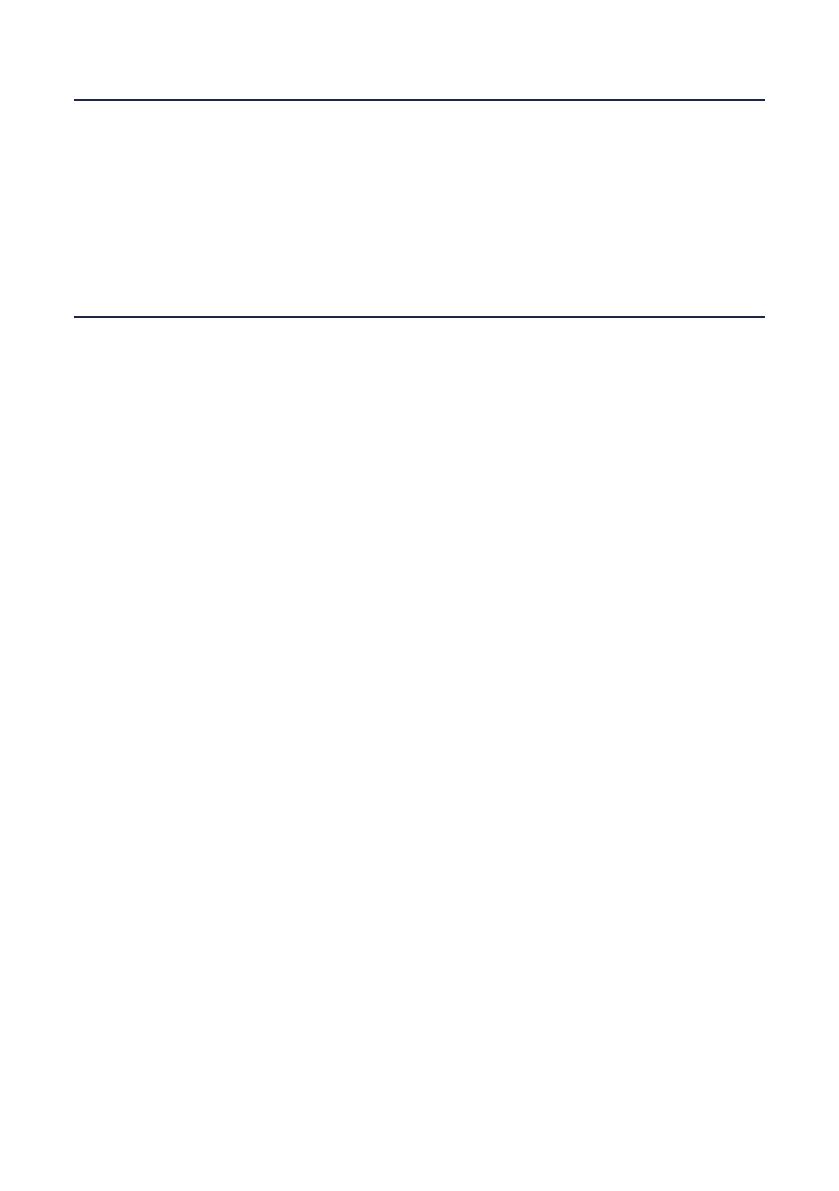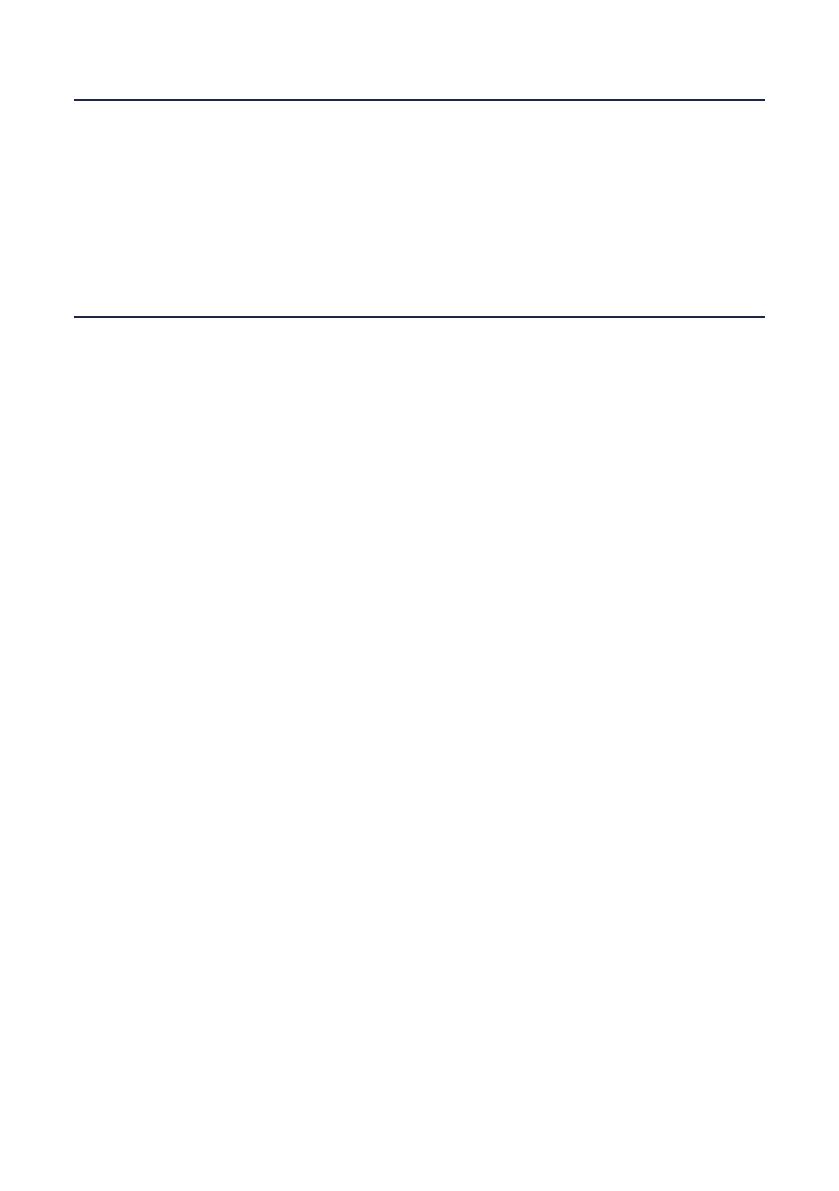
2aerpro.com
CONTENTS
• Camera with Male 4pin camera connector
• 10m Female 4pin to Male 4pin extension cable
• Female 4pin camera connector to 1x Yellow Female RCA and 1x Female DC
power connector
• 1.5m DC power cable with Male DC connector to bare wires
• Male to Male RCA adapter
• Instructions
INSTALLATION
1. Remove the third brake light from the vehicle and unplug the connection
cable.
2. Connect the G182V to the pre-existing connection cable and refit to the
vehicle taking care not to trap any cables.
3. Connect the 4pin of the extension cable to the camera and thread through
the vehicle
4. Connect the other 4pin connector on the extension to the 4pin connector
found on the RCA/DC split wire.
5. Use the DC power cable to plug into the black connector and proceed to
wire the red to a source of 12V and black to a source of ground.
6. Use the Male to Male RCA adpater to plug into the yellow RCA on the
harness, and then plug this into the aftermarket accessory’s video input.
7. Test the camera connection by turning on the ignition. The rear camera feed
should now be visible on screen. Put the vehicle into reverse and the reverse
camera feed will automatically populate on screen.
If camera feed is unresponsive, please uninstall the wiring and reinstall carefully
in accordance with the above steps
8. The camera will be default with parking guidelines. To remove this, simply cut
the green wire found on the camera’s connector.
For further help and support, please contact us directly at
aerpro.com/contact
and ll out a support ticket with the full details of your issue.