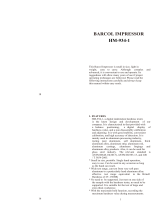Page is loading ...

Duramin-4
Instruction Manual
Manual No.: 16657025-01
Revision A
Date of Release 2023.09.15

Duramin-4
Instruction Manual
2

Duramin-4
Instruction Manual
3
Table of Contents Page
Intended use ............................................................. 4
Safety Precaution Sheet............................................ 5
Icons and typography ................................................ 7
User´s Guide ............................................................. 9
Contents of the Declaration of Conformity ............... 69

Duramin-4
Instruction Manual
4
Intended use
Manual Micro/Macro hardness tester for Micro/Macro hardness
testing of solid materials.
The machine is designed to be used with indenters specially
designed for this purpose and fixed in the turret of the test head.
Samples are secured on a fixed anvil or optional XY-stage.
For load ranges 10 gf - 2 kgf or 1 kgf - 62.5 kgf
The hardness tester meets the applicable DIN, ISO-EN, ASTM and
JIS standards.
Duramin-4 M1
Duramin-4 M2
The machine is for use in a professional working environment (e.g. a
materialography laboratory).
Models:
IMPORTANT
READ the instruction manual carefully before use.
Keep a copy of the manual in an easy-to-access place
for future reference.

Duramin-4
Instruction Manual
5
Duramin-4
Safety Precaution Sheet
To be read carefully before use
1. The machine must be installed in compliance with local saf ety
regulations.
2. The operator(s) must read the Safety and User’s Guide sections of this
manual and the relevant sections of the manuals f or any connected
equipment and accessories.
3. The machine must be placed on a safe and stable support. Failure to
do so can affect the proper working and cause the equipment to f all
down and/or cause accidents and injuries. All saf ety f unctions and
guards of the machine must be in working order.
4. Do not modify this equipment. Doing so can cause f ire and/or electric
shock.
5. Do not twist or damage the power cords. Damaged power cords can
cause f ire and/or electric shock.
6. Do not disassemble this equipment. Doing so can cause electric shock.
7. Do not operate the equipment at a voltage other than the power voltage
that is indicated. Doing so can cause f ires.
8. Do not allow the machine to become wet. Fires can occur if water gets
inside the equipment.
If water or other liquid does get inside the equipment, turn off the power
to the equipment’s main unit, disconnect the power supply, and call
technical service.
9. If malf unctions, smoke or unusual noises are observed - turn of f the
power, disconnect the power supply and call technical service.
10. Do not connect/ disconnect power with wet hands. Doing so can result
in electric shock.

Duramin-4
Instruction Manual
6
11. Crushing hazard.
Keep hands away f rom the area around the moving test unit.
12. Disconnect the power supply prior to any cleaning, maintenance or
service.
Failure to do so can result in electric shock.
13. Do not block the ventilation. Blocking the ventilation can cause heat to
accumulate inside the machine, which in turn, can generate f ire.
14. Do not open any panel on the machine.
High voltages exist inside the machine and may cause electrical shocks
to personnel.
WARNING
Ignoring this information and mishandling of the equipment can lead to
severe bodily injuries and material damage.
The equipment should only be used for its intended use and as detailed in the Instruction Manual.
The equipment is designed for use with accessories supplied by Struers. If subjected to misuse, improper
installation, alteration, neglect, accident or improper repair, Struers will accept no responsibility for
damage(s) to the user or the equipment.
Dismantling of any part of the equipment, during maintenance, service or repair, should always be performed
by a qualified technician (electromechanical, electronic, mechanical, pneumatic, etc.)

Duramin-4
Instruction Manual
7
Icons and typography
The following icons and typographic conventions are used in this
instruction manual:
ELECTRICAL HAZARD
indicates an electrical hazard which, if not avoided, will result in death or
serious injury.
DANGER
indicates a hazard with a high level of risk which, if not avoided, will re-
sult in death or serious injury.
WARNING
indicates a hazard with a medium level of risk which, if not avoided, could
result in death or serious injury.
CAUTION
indicates a hazard with a low level of risk which, if not avoided, could re-
sult in minor or moderate injury.
CRUSHING HAZARD
indicates a crushing hazard which, if not avoided, could result in minor,
moderate or serious injury.
Icons and Safety Messages
General Messages
Important or Note
indicates a risk of damage to property, or the need to continue with special
care.
Information or Tip
indicates additional inf ormation and tips.

Duramin-4
Instruction Manual
8
The 'colour inside' logo on the cover page of this Instruction Manual
indicates that it contains colours which are considered to be useful
for the correct understanding of its contents.
Users should therefore print this document using a colour printer.
Bold type
indicates button labels or menu options in
software programs
Italic type
indicates product names, items in software
programs or figure titles
Bullets
indicates a necessary work step
Disposal
Equipment marked with a WEEE symbol contain electrical and
electronic components and must not be disposed of as general
waste.
Please contact your local authorities for information on the correct
method of disposal in accordance with national legislation.
Colour Inside Logo
Typographic conventions

Duramin-4
Instruction Manual
9
User´s Guide
Table of Contents Page
1. Getting Started
Unpacking Duramin-4 ................................................................... 11
Location........................................................................................ 12
Lifting Duramin-4 .......................................................................... 13
Placing Duramin-4 ........................................................................ 14
Levelling .............................................................................. 14
Removing the Lifting Bar ...................................................... 14
Checking the Contents .................................................................. 15
Getting Acquainted with Duramin-4 ............................................... 16
USB Drive ............................................................................ 18
Rear plate ............................................................................ 18
Noise Level................................................................................... 18
Power Supply ............................................................................... 19
Connecting the Tester .......................................................... 19
Installing an XY-Stage................................................................... 20
Connecting the Touchscreen......................................................... 21
Installing the Eyepiece .................................................................. 22
2. Basic Operations
Front Panel Controls ..................................................................... 23
Software ....................................................................................... 24
Start-up ........................................................................................ 24
Zeroing the Eyepiece .................................................................... 26
Main Screen ................................................................................. 27
Diameter Entry and Eyepiece Setup .............................................. 29
Setting Limits ................................................................................ 30
Measurement list .......................................................................... 34
Load program ............................................................................... 35
Exporting measurements to USB .......................................... 37
Measurement Data/Statistics,
Hardness Scale and Load Selection .............................................. 39
Saving a Measurement......................................................... 41
Conversions.................................................................................. 42
Time/date and time/date setup ...................................................... 43
To Delete 1 or ALL Saved Measurements ..................................... 44
Light control .................................................................................. 44
Settings ........................................................................................ 45
Operating mode ............................................................................ 46
Calibrate touchscreen ................................................................... 46
Language ..................................................................................... 48
Calibrating the Indenter ................................................................. 48
Turret position selection & turret setup........................................... 50
Status bar ..................................................................................... 51
Dwell time and progress indication & Shape correction setup......... 51

Duramin-4
Instruction Manual
10
3. Performing a Measurement
Check that the turret is correctly setup........................................... 54
Select the hardness scale and desired load ................................... 54
Set the Dwell time and Shape correction ....................................... 54
Choose the objective with the highest magnification ...................... 54
Position the specimen ................................................................... 54
Focus on the specimen ................................................................. 54
Performing an Indentation ............................................................. 55
Measuring the diameters ............................................................... 56
4. Trouble shooting ............................. 58
5. Maintenance
General Cleaning .......................................................................... 60
Daily Maintenance ........................................................................ 60
Weekly Maintenance..................................................................... 60
Cleaning Surfaces ................................................................ 60
Weekly Inspection ................................................................ 60
Yearly Maintenance ...................................................................... 61
Testing Safety Devices......................................................... 61
Service ......................................................................................... 61
Replacing the Fuse ....................................................................... 62
Calibration .................................................................................... 62
6. Struers Knowledge ............................... 63
7. Transport.............................................. 64
8. Technical Data...................................... 65

Duramin-4
Instruction Manual
11
1. Getting Started
Carefully open and remove the
top of the packing crate.
Remove one side of the packing
crate.
Remove the touchscreen,
accessories case and other loose
items.
Carefully lift the foam pieces to
access Duramin.
Store the packing crate and
foam packaging for use
whenever Duramin is
transported/re-located.
Failure to use the original
packaging and fittings could
cause severe damage to the
tester and will void the warranty.
Remove the plastic covering.
Unpacking Duramin-4
Important
Refer to the HOW TO UNPACK instructions delivered with Duramin.
Take care whilst handling Duramin.
Do not expose to external impact.
Do not tilt over 30 degrees.
Do not touch the turret.

Duramin-4
Instruction Manual
12
• Duramin must be placed close to the power supply.
• Duramin is designed to be placed on a rigid, stable workbench
with a horizontal surface.
The workbench must be able to carry at least 130 Kg / 280 lbs.
Minimum workbench dimensions:
• Install Duramin in a vibration-free location.
A simple way of detecting vibrations is to set up a tray of water
and watch for ripples on the surface.
If possible, install the hardness tester on the ground floor of a
building and away from exits or doorways.
Location
Vibration-free Location
Important
Vibrations can lead to inaccurate measurements and must be avoided.
Information
Sources of vibration can include:
Passers-by (persons walking past), a road with heavy traf f ic, cranes,
equipment generating vibrations, equipment generating sound (acoustic
vibration), exposure to wind or air conditioning fans.
60 cm / 24”
85 cm / 33.5”
50 cm / 20”

Duramin-4
Instruction Manual
13
A crane and lifting straps are required to lift the machine from the
packing crate. The crane should have a minimum lifting capacity of
120 kg.
Check that the crane has a free pathway from the lifting point to
the final location.
Place the lifting straps securely around the lifting bar.
Carefully lift Duramin out of the packing crate.
Check whether the 4 adjustable vibration dampers are installed.
If not:
Mount the dampers and adjust the height of the dampers so that
they are of equal height.
Place Duramin-4 into its final location
Lifting Duramin-4
Important
Take care whilst handling Duramin.
Do not expose to external impact.
Do not tilt over 30 degrees.
Do not touch the turret.

Duramin-4
Instruction Manual
14
To eliminate possible wear and tear or the testers mechanical
structure, the tester should be levelled once it is in its final location.
Check that the anvil / XY-stage is level.
If not:
Turn the vibration damper in the rear right hand corner, to level
the anvil/XY-stage.
Support the lifting bar and remove the screws and washers from
both sides of the bar.
Placing Duramin-4
Levelling
Removing the Lifting Bar
Important
Keep the lif ting bar, screws and washers f or use whenever the machine is
to be relocated.
XY-s tage

Duramin-4
Instruction Manual
15
In the packing crate you should find the following parts:
1 Duramin-4 (Hardness Tester)
1 Accessories Case
1 Touchscreen
Indenter(s) and eyepiece
1 Anvil
1 Manual XY-Stage
2 Power cables
1 Spare fuse
1 Certificate of calibration on USB
Please consult your order confirmation to check that all the
accessories ordered are included in the delivery.
Checking the Contents
Accessories Case
Standard Accessories
Optional Accessories
Information
Some components or parts may be packaged separately and may not be
included in the accessory case or may have been installed on the hardness
tester.
Information
The actual packaging and accessories may appear different to those shown
in the picture.

Duramin-4
Instruction Manual
16
Take a moment to familiarise yourself with the location and names of
the Duramin-4 components.
Tester Touchscreen
Getting Acquainted
with Duramin-4

Duramin-4
Instruction Manual
17
USB port
6 position turret
XY-stage
Spindle cover
Z-axis hand wheel
Eyepiece
Emergency stop
Main power switch
Main power connection / Fuse
Connection f or Touchscreen
Data output port
Hardness Tester Body
Power Connections

Duramin-4
Instruction Manual
18
The USB drive contains direct and indirect
calibration documents.
Information on the model number, serial number, weight, date of
manufacture, and power requirements can be found on the type plate
on the back of the machine.
Less than 701 dB (A) measured at idle running, at a distance of
1.0 m/39.4” from the machine.
Use hearing protection if exposure to noise exceeds levels set by
local regulations.
1 "The figures q uoted are emission levels and are not necessarily safe working
levels. Whilst there is a correlation between the emission and exposure levels, this
canno t be used reliably to determine whether or not further precautions are required .
Factors that influence th e actual level of exposure of the workforce include the
characteristics of the workroom and the other sources of noise, i.e. the number of
machines and other adjacent processes and the length of time for which an operator
is exposed to the noise. Also, the permissible exposure level can vary from coun try
to country. This information, however, will enable the user of the machine to make a
better evaluation of the hazard and risk."
(ref. EN ISO 16089:2015)
USB Drive
Rear plate
Noise Level

Duramin-4
Instruction Manual
19
ELECTRICAL HAZARD
Switch the power of f when installing electrical equipment.
The machine must be earthed.
Check that the mains voltage corresponds to the voltage stated on
the type plate on the side of the machine.
Incorrect voltage may result in damage to the electrical circuit.
Duramin-4 is shipped with 2 types of Mains cables:
The 2-pin (European Schuko) plug is for use on single-phase
connections.
If the plug supplied on this cable is not approved in your country,
then the plug must be replaced with an approved plug. The leads
must be connected as follows:
Yellow/green: earth (ground)
Brown: line (live)
Blue: neutral
The 3-pin (North American NEMA 5-15P) plug is for use on single-
phase connections.
If the plug supplied on this cable is not approved in your country,
then the plug must be replaced with an approved plug. The leads
must be connected as follows:
Green: earth (ground)
Black: line (live)
White: line (live)
Connect the power cable to the machine. (IEC 320 connector).
Connect to the mains power supply.
Power Supply
Connecting the Tester
Connection to the Machine

Duramin-4
Instruction Manual
20
To install a different XY-stage:
Move the spindle to its top position.
Switch the machine OFF (to prevent short circuiting the
electronics).
Loosen the four screws holding the bellow in place.
Push the bellow down and remove the four screws from the
mounting plate.
Installing an XY-Stage
Information
The XY-stage is usually delivered already mounted on the machine.
/