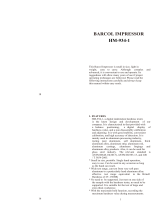Page is loading ...

Duramin-3000
Instruction Manual
Original instructions.
Manual No.: 16677025-01
Revision A
Date of Release: 2023-09-15

Duramin-3000
Instruction Manual
2
Table of Contents Page
Intended use ............................................................. 3
Safety Precautions .................................................... 5
Icons and typography ................................................ 7
User’s Guide ............................................................. 9
Reference Guide ..................................................... 34
Contents of the Declaration of Conformity ............... 43

Duramin-3000
Instruction Manual
3
Intended use
Macro hardness tester for Macro hardness testing of solid materials.
The machine is designed to be used with indenters specifically
designed for this purpose and fixed in the test head. Samples are
secured on a fixed anvil or optional manual XY-stage.
For load ranges 62.5 – 3,000 kgf.
The hardness tester meets the applicable DIN, ISO-EN, ASTM and
JIS standards.
The machine is for use in a professional working environment (e.g. a
materialography laboratory).
Duramin-3000
NOTE:
READ the instruction manual carefully before use.
Keep a copy of the manual in an easy-to-access place for future
reference.
Model:

Duramin-3000
Instruction Manual
4
Always state
Serial No and Voltage/frequency if you have technical
questions or when ordering spare parts. You will find the Serial No.
and Voltage on the type plate of the machine itself. We may also
need the
Date and Article No
of the manual. This information is found
on the front cover.
The foll
owing restrictions should be observed, as violation of the
restrictions may cause cancellation of Struers legal obligations:
Instruction Manuals:
Struers Instruction Manual may only be used
in connection with Struers equipment covered by the Instruction
Ma
nual.
Struers assumes no responsibility for errors in the manual
text/illustrations. The information in this manual is subject to changes
without notice. The manual may mention accessories or parts not
included in the present version of the equipment.
Th
e contents of this manual are the property of Struers.
Reproduction of any part of this manual without the written
permission of Struers is not allowed.
All rights reserved. © Struers 201
9.
Struers
Pederstrupvej 84
DK 2750 Ballerup
Denmark
Telephone +4
5 44 600 800
Fax +45 44 600 801

Duramin-3000
Instruction Manual
5
Duramin-3000
Safety Precautions1
Read carefully before use
1. Ignoring this information and mishandling of the equipment can
lead to severe bodily injuries and material damage.
2. The operator(s) must read the Safety and User’s Guide sections
of this manual and the relevant sections of the manuals for any
connected equipment and accessories.
3. The machine must be installed in compliance with local safety
regulations.
4. The machine must be placed on a safe and stable support.
Failure to do so can affect the proper working and cause the
equipment to fall down and/or cause accidents and injuries. All
safety functions and guards of the machine must be in working
order.
5. Service and repairs can only be carried out by Struers or trained
technicians, authorised by Struers.
6. Do not modify this equipment. Doing so can cause fire and/or
electric shock.
7. Do not twist or damage the power cords. Damaged power cords
can cause fire and/or electric shock.
8. Do not disassemble this equipment. Doing so can cause electric
shock.
9. Do not operate the equipment at a voltage other than the power
voltage that is indicated. Doing so can cause fires.
10. Do not allow the machine to become wet. Fires can occur if
water gets inside the equipment.
If water or other liquid does get inside the equipment, turn off the
power to the equipment’s main unit, disconnect the power
supply, and call technical service.
11. In case of fire, cut power and alert bystanders/fire brigade. Use a
powder fire extinguisher. Do not use water.
12. If malfunctions, smoke or unusual noises are observed - turn off
the power, disconnect the power supply and call technical
service.
13. Do not connect / disconnect power with wet hands. Doing so can
result in electric shock.
14. Disconnect the power supply prior to any cleaning, maintenance
or service.
Failure to do so can result in electric shock.
1 From Saf ety Precaution Sheet, Revision A

Duramin-3000
Instruction Manual
6
15. Do not open any panel on the machine while it is powered on.
High voltages exist inside the machine and may cause electrical
shocks to personnel.
16. If two persons work together, make sure to communicate clearly
to avoid injuries.
The equipment should only be used for its intended use and as detailed in the
Instruction Manual.
The equipment is designed for use with accessories supplied by Struers. If subjected
to misuse, improper installation, alteration, neglect, accident or improper repair,
Struers will accept no responsibility for damage(s) to the user or the equip ment.
Dismantling of any part of the equipment, during, service or rep air, should always be
performed by a qualified technician (electromechanical, electronic, mechanical,
pneumatic, etc.).

Duramin-3000
Instruction Manual
7
Icons and typography
Struers uses the following icons and typographical conventions.
A list of the Safety Messages used in this manual can be found in the
chapter on Cautionary Statements.
Always consult the Instruction Manual for information on the potential
hazards marked by the icons fixed to the machine.
ELECTRICAL HAZARD
indicates an electrical hazard which, if not avoided, will result in death or
serious injury.
DANGER
indicates a hazard with a high level of risk which, if not avoided, will
result in death or serious injury.
WARNING
indicates a hazard with a medium level of risk which, if not avoided,
could result in death or serious injury.
CAUTION
indicates a hazard with a low level of risk which, if not avoided,
could result in minor or moderate injury.
CRUSHING HAZARD
indicates a crushing hazard which, if not avoided, could result in mi-
nor, moderate or serious injury.
EMERGENCY STOP
NOTE:
indicates a risk of damage to property, or the need to proceed with
special care.
HINT:
indicates additional information and tips.
Icons and Safety Messages
General Messages

Duramin-3000
Instruction Manual
8
The 'colour inside' logo on the cover page of this Instruction Manual
indicates that it contains colours which are considered to be useful
for the correct understanding of its contents.
Users should therefore print this document using a colour printer.
Bold type
indicates button labels or menu options in
software programs
Italic type
indicates product names, items in software
programs or figure titles
Blue text indicates a link to another section or webpage
Bullets
indicates a necessary work step
Colour Inside Logo
Typographic conventions

Duramin-3000
Instruction Manual
9
User’s Guide
Table of Contents Page
1. Getting Started
Device Description ........................................................................ 11
Unpacking Duramin ...................................................................... 11
Location........................................................................................ 12
Lifting Duramin.............................................................................. 13
Placing Duramin ........................................................................... 14
Levelling .............................................................................. 14
Checking the Contents .................................................................. 15
Getting Acquainted with Duramin-3000.......................................... 16
Handheld Camera ................................................................ 17
Camera Models.................................................................... 17
Connecting the Camera........................................................ 17
USB Drive and WiFi Adapter ................................................ 18
Rear plate ............................................................................ 18
Noise Level................................................................................... 18
Supplying Power ........................................................................... 19
Connecting the Tester .......................................................... 19
Installing an indenter ..................................................................... 19
Installing an Anvil .......................................................................... 20
2. Basic Operations
Controls ........................................................................................ 22
Software ....................................................................................... 22
Start-up ........................................................................................ 22
Overview Screen .......................................................................... 24
Main menu ........................................................................... 25
Test result and settings ........................................................ 25
Test settings ........................................................................ 25
Dashboard Controls ............................................................. 25
Perf orming a Brinell test ................................................................ 26
Indent Measurement ..................................................................... 27
3. Maintenance
General Cleaning .......................................................................... 29
Daily Maintenance ........................................................................ 29
Weekly Maintenance..................................................................... 29
Cleaning Surfaces ................................................................ 29
Weekly Inspection ................................................................ 29
Yearly Maintenance ...................................................................... 29
Yearly Safety Test......................................................................... 30
Replacing the Fuse ....................................................................... 30
Calibration .................................................................................... 30

Duramin-3000
Instruction Manual
10
4. Cautionary Statements
List of Safety Messages in the Manual........................................... 31
5. Transport and Storage ............................................... 32
6. Disposal............................................................................ 33

Duramin-3000
Instruction Manual
11
Duramin-3000 is a single task hardness tester, specifically developed
for Brinell testing for all types of stable and non-explosive metals.
The test operator starts the procedure by positioning – and possibly
securing - the sample/specimen to the anvil or stage. A wide range of
clamping tools and vices are available to fit your needs.
Via the included software, the operator selects the test type on the
touch-screen. When the operator tightens up the sample against the
indenter, the test starts.
Via the handheld camera, the software calculates the value and
stores it on the internal hard drive. Afterwards, the data can be
moved to a memory stick or to a network drive.
In the unlikely situation of an accident or unforeseen incident, the
operator can activate the Emergency stop to power off the machine.
Refer to the DURAMIN-3000: HOW TO UNPACK instructions
delivered with Duramin.
HINT:
Take care when unpacking and handling Duramin.
Do not expose to external impact.
Do not tilt over 30 degrees.
Do not touch the turret.
Carefully open and remove the top of the packing crate.
Remove the sides of the packing crate.
Remove the accessories case(s).
HINT:
Store the packing crate, foam packaging and fittings for future use
.
Failure to use the original packaging and fittings could cause
severe damage to the tester and will void the warranty.
1. Getting Started
Device Description
Unpacking Duramin

Duramin-3000
Instruction Manual
12
Place the machine close to the power supply.
Place the machine on a rigid, stable workbench with a horizontal
surface.
The workbench must be able to carry at least 140 Kg / 308 lbs.
To facilitate easy access for service technicians, allow sufficient
space around the machine.
Recommended workbench dimensions. Height of table (X) follows
local preferences.
Install Duramin in a vibration-free location.
NOTE:
Vibrations cause inaccurate measurements and must be avoided..
Sources of vibration can include:
Passers-by (persons walking past), a road with heavy traffic,
cranes, equipment generating vibrations, equipment generating
sound (acoustic vibration), exposure to wind or air conditioning
f ans.
If possible, install the hardness tester on the ground floor of a
building and away from exits or doorways.
Location
Recommended workbench
dimensions
Vibration-free Location
60 cm / 23.5”
X
60 cm / 23.5”

Duramin-3000
Instruction Manual
13
A crane and lifting straps2 are required to lift the machine from the
packing crate.
The crane should have a minimum lifting capacity of 200 kg / 440 lbs.
NOTE:
Take care whilst unpacking and handling Duramin.
Do not expose to external impact.
Do not tilt over 30 degrees.
Do not touch the turret.
Check that the crane has a free pathway from the lifting point to
the final location.
Place the lifting straps securely around the neck of the machine.
Remove the bolts securing Duramin to the pallet.
Carefully lift Duramin out of the packing crate.
While hanging, install the 4 adjustable vibration dampers.
Adjust the height of the dampers until they are of equal height.
Lift Duramin into its final location.
2 Straps must be approved to at least twice the weight of the machine.
Lifting Duramin

Duramin-3000
Instruction Manual
14
To eliminate possible wear and tear of the tester’s mechanical
structure, the tester should be levelled once it is in its final location.
Check that the anvil / stage is level.
If not:
Turn the vibration damper in the rear right hand corner to level
the tester.
Remove the top of the tester and cut the plastic strip that dis-
ables the actuator to move (refer to DURAMIN-3000: HOW
TO UNPACK document – attached to the transport crate).
Mount the top again.
NOTE:
Remember to secure the actuator with a plastic strip before
moving or transporting the machine.
Failure to do so can cause damage to the Duramin.
Placing Duramin
Levelling

Duramin-3000
Instruction Manual
15
In the packing crate you should find the following parts:
1
Duramin-3000 (Hardness Tester)
1
Accessories Case
Indenter(s) (as ordered)
2 mm Allen key
Certificate of calibration (one per indenter)
1
Anvil
2
Fuse 3A slow
2
Power cables
4
Vibration dampers (feet)
1
Instruction Manual set
Please consult your order confirmation to check that all the
accessories ordered are included in the delivery.
HINT:
Some components or parts may be packaged separately and may
not be included in the accessory case or may have been installed
on the hardness tester.
The actual packaging and accessories may appear different to
those shown in the picture.
Checking the Contents
Accessories Case
Optional Accessories

Duramin-3000
Instruction Manual
16
Take a moment to familiarise yourself with the location and names of
the Duramin-3000 components.
Touch screen
Indenter holder
Anvil
Spindle
Spindle hand-wheel
Emergency stop
Adjustable foot
Handheld camera connection
Maintenance
USB connection
QR code
Main power switch
Main power connection
PC connection. USB type B
Network connection
3A slow fuse (behind hatch)
Getting Acquainted with
Duramin-3000

Duramin-3000
Instruction Manual
17
Connection cable
Measurement button
Foot
Low magnification camera.
High magnification camera
The feet for the low magnification camera have a large opening,
whereas the feet for the high magnification camera have small
opening.
The camera connects to the machine
via a cable.
It is important that the cable is
aligned correctly – otherwise, the
camera will not work.
A USB plug connects the camera to
the machine via the port (8) on the
right-hand side of the machine.
Handheld Camera
Camera Models
Connecting the Camera

Duramin-3000
Instruction Manual
18
The USB drive contains direct and indirect calibra-
tion documents.
Information on the model number, serial number, weight, date of
manufacture, and power requirements can be found on the type plate
on the back of the machine.
See Technical Data in the rear of the Instruction Manual for
information on the sound pressure level value.
USB Drive and WiFi Adapter
Rear plate
Noise Level

Duramin-3000
Instruction Manual
19
ELECTRICAL HAZARD
Switch the power off when installing electrical equipment.
The machine must be earthed (grounded).
Check that the mains voltage corresponds to the voltage stated on
the type plate on the side of the machine.
Incorrect voltage may result in damage to the electrical circuit.
The mains power socket must be easily accessible and located
between 0.6 m - 1.9 m (2½” – 6’) above floor level. (An upper limit of
1.7 m (5’ 6”) is recommended).
Machine is shipped with 2 types of Mains cables:
The 2-pin (European Schuko) plug is for use on single-phase
connections.
If the plug supplied on this cable is not approved in your country,
then the plug must be replaced with an approved plug. The leads
must be connected as follows:
Yellow/green:
earth (ground)
Brown:
line (live)
Blue:
neutral
The 3-pin (North American NEMA 5-15P) plug is for use on 3-phase
power connections.
If the plug supplied on this cable is not approved in your country,
then the plug must be replaced with an approved plug. The leads
must be connected as follows:
Green:
earth (ground)
Black:
line (live)
White:
line (live)
Connect the power cable to the Machine. (IEC 320 connector).
Connect to the mains power supply.
Duramin-3000 is delivered with a pre-installed indenter as ordered.
Supplying Power
Connecting the Tester
Power Socket
Single-phase Supply
3-phase Supply
Connection to the Machine
Installing an indenter

Duramin-3000
Instruction Manual
20
To replace the indenter, follow these steps:
Loosen the fixation screw and let the indenter slide out.
Wipe the old indenter clean with a soft cloth and store it in its
plastic container.
Mount the new indenter. Make sure that the impact sits firmly
against the head. Fasten the fixation screw.
Perform a few hardness tests on a dummy sample to securely
seat the indenter.
NOTE:
Use Struers accessories to ensure proper function.
Use the appropriate anvil for the application.
The large anvil has an inner
thread that matches the
spindle thread.
The large anvils come in
several sizes.
Check that there is enough room between the indenter and
the spindle to install the anvil.
Loosen the tiny hex-bolt
that keep the spindle cover
in place.
Expose the threaded spindle.
Installing an Anvil
Large Anvils
Indenter Shaft
Impact
/