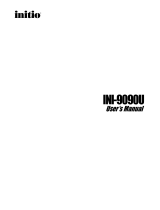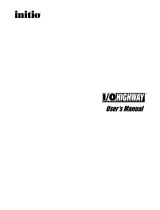AHA-3940U/3940UW/3940UWD User’s Guide
Stock Number: 511041-00, Rev. B Page: Front Cover
Print Spec Number: 494569-00
Current Date: 2/14/97 ECN Date: 2/17/97
User’s Guide
AHA-3940U/3940UW/3940UWD
MultiChannel PCI-to-UltraSCSI Host Adapters
with SCSI
Select
Utility

AHA-3940U/3940UW/3940UWD User’s Guide
Stock Number: 511041-00, Rev. B Page: Back Cover
Print Spec Number: 494569-00
Current Date: 2/14/97 ECN Date: 2/17/97
Adaptec, Inc.
691 South Milpitas Boulevard
Milpitas, CA 95035
© 1996, 1997, Adaptec, Inc.
All rights reserved. Adaptec and the
Adaptec logo are trademarks of Adaptec,
Inc. which may be registered in some
jurisdictions.
Printed in Singapore
STOCK NO.: 511041-00, Rev. B MR 2/97

AHA-3940U/3940UW/3940UWD User’s Guide
Stock Number: 511041-00, Rev. B Page: i
Print Spec Number: 494569-00
Current Date: 2/14/97 ECN Date: 2/17/97
R
▼ ▼ ▼ ▼
AHA-3940U/3940UW/
3940UWD
MultiChannel PCI-to-UltraSCSI Host Adapters
with SCSISelect Utility
User’s Guide

ii
AHA-3940U/3940UW/3940UWD User’s Guide
Stock Number: 511041-00, Rev. B Page: ii
Print Spec Number: 494569-00
Current Date: 2/14/97 ECN Date: 2/17/97
Copyright
© 1996, 1997 Adaptec, Inc. All rights reserved. No part of this publication may be
reproduced, stored in a retrieval system, or transmitted in any form or by any means,
electronic, mechanical, photocopying, recording or otherwise, without the prior writ-
ten consent of Adaptec, Inc., 691 South Milpitas Blvd., Milpitas, CA 95035.
Trademarks
Adaptec, the Adaptec logo, AHA, EZ-SCSI, MultiChannel, PhaseEngine, and
SCSISelect are trademarks of Adaptec, Inc. which may be registered in some
jurisdictions.
Windows, Windows NT, and Windows 95 are registered trademarks of Microsoft Cor-
poration in the U.S. and other countries used under license.
Floptical is a trademark of Insite Peripherals which may be registered in some
jurisdictions.
Photo CD is a trademark of Eastman Kodak Company which may be registered in
some jurisdictions.
All other trademarks are owned by their respective owners.
Changes
The material in this document is for information only and is subject to change with-
out notice. While reasonable efforts have been made in the preparation of this docu-
ment to assure its accuracy, Adaptec, Inc. assumes no liability resulting from errors or
omissions in this document, or from the use of the information contained herein.
Adaptec reserves the right to make changes in the product design without reservation
and without notification to its users.
Adaptec Technical Support and Services
If you have questions about installing or using the host adapter, check this installation
guide first—you will find answers to most of your questions here. If you need further
assistance, please contact us. We offer the following support and information services:
■
For technical support, for information about the Adaptec World Wide Web
(WWW) and File Transfer Protocol (FTP) Servers, the Adaptec forum on
CompuServe, the Adaptec USA Bulletin Board Service (BBS), and for access to the
Interactive Fax system, call 800-959-SCSI (7274) or 408-945-2550, 24 hours a day,
7 days a week. To speak with a product support representative, call 408-934-SCSI
(7274), M–F 6:00 a.m. to 5:00 p.m., Pacific Time; after these hours, on weekends,
and on holidays, product support is also available for a fee at 800-416-8066.
– The Adaptec WWW and FTP Servers, and the Adaptec forum on CompuServe
provide product literature, answers to commonly asked questions, and infor-
mation on software upgrades and other topics. The WWW and FTP Servers are
available from the Internet 24 hours a day, 7 days a week, at
http://
www.adaptec.com
and
ftp.adaptec.com
. To access the Adaptec forum on
CompuServe 24 hours a day, 7 days a week, type
GO ADAPTEC
.
– The Adaptec BBS provides answers to commonly asked questions and infor-
mation on software upgrades and other topics. The BBS is available 24 hours a
day, 7 days a week, at 408-945-7727; 1200/2400/9600/14,400/28,800 baud, 8
data bits, 1 stop bit, no parity.

iii
AHA-3940U/3940UW/3940UWD User’s Guide
Stock Number: 511041-00, Rev. B Page: iii
Print Spec Number: 494569-00
Current Date: 2/14/97 ECN Date: 2/17/97
– The Adaptec Interactive Fax system provides product literature, answers to
commonly asked questions, and current information about Adaptec products
and services. The Adaptec Interactive Fax system is available 23 hours a day, 7
days a week. The Fax system is out of service 1 hour each day. You can call this
service directly at 408-957-7150.
■
For sales information, call 800-959-SCSI (7274) or 408-945-2550, M–F 6:00 a.m. to
5:00 p.m., Pacific Time.
■
To order Adaptec software and SCSI cables, call 800-442-SCSI (7274) or
408-957-SCSI (7274), M–F 6:00 a.m. to 5:00 p.m., Pacific Time.
■
To request more documentation for Adaptec products, call 800-934-2766 or
510-732-3829, M–F 6:00 a.m. to 5:00 p.m., Pacific Time.
FCC Compliance Statement
This equipment has been tested and found to comply with the limits for a Class B digital device,
pursuant to Part 15 of the FCC rules. These limits are designed to provide reasonable protection
against harmful interference in residential installations. This equipment generates, uses, and can
radiate radio frequency energy, and if not installed and used in accordance with the instructions,
may cause harmful interference to radio communications. However, there is no guarantee that
interference will not occur in a particular installation.
If this equipment does cause interference to radio or television equipment reception, which can be
determined by turning the equipment off and on, the user is encouraged to try to correct the inter-
ference by one or more of the following measures:
• Reorient or relocate the receiving antenna
• Move the equipment away from the receiver
• Plug the equipment into an outlet on a circuit different from that to which the receiver is
powered
• If necessary, the user should consult the dealer or an experienced radio/television technician
for additional suggestions
CAUTION: Only equipment certified to comply with Class B (computer input/output devices,
terminals, printers, etc.) should be attached to this equipment, and must have shielded interface
cables.
Finally, any changes or modifications to the equipment by the user not expressly approved by the
grantee or manufacturer could void the user’s authority to operate such equipment.
Each host adapter is equipped with an FCC compliance label that shows only the FCC identifica-
tion number. The full text of the associated label follows:
This device complies with part 15 of the FCC rules. Operation is subject to the following
two conditions: (1) this device may not cause harmful interference and (2) this device
must accept any interference received, including interference that may cause undesired
operation.
Canadian Compliance Statement
This Class B apparatus meets all requirements of the Canadian Interference-Causing Equipment
Regulations.
Cet appareile numérique de la classe B respecte toutes les exigences du Règlement sur le matérial
brouilleur du Canada.

AHA-3940U/3940UW/3940UWD User’s Guide
Stock Number: 511041-00, Rev. B Page: iv
Print Spec Number: 494569-00
Current Date: 2/14/97 ECN Date: 2/17/97

v
AHA-3940U/3940UW/3940UWD User’s Guide
Stock Number: 511041-00, Rev. B Page: v
Print Spec Number: 494569-00
Current Date: 2/14/97 ECN Date: 2/17/97
▼ ▼ ▼ ▼
Contents
1 Introduction
Product Features 1-2
PCI Bus Interface 1-3
PCI-to-PCI Bridges 1-3
Data Transfer Rates 1-3
AHA-3940U 1-3
AHA-3940UW/3940UWD 1-4
Maximum Offloading of the Host CPU 1-4
Disk Array Support 1-4
UltraSCSI/Fast SCSI-2 Implementation 1-4
Multiple Device Support 1-5
Conventions 1-5
Advisories 1-7
Support and Information Services 1-8
2 Installing the Host Adapter and SCSI Devices
Host Adapter Layout 2-2
Inserting the Host Adapter in a PCI Slot 2-3
Connecting SCSI Cables and Devices 2-5
Choosing SCSI Cables 2-5
Maximum Cable Lengths 2-5
Connecting Internal SCSI Devices 2-6
Connecting External SCSI Devices 2-9
Connecting External 8-bit and 16-bit Devices
(AHA-3940UW or AHA-3940UWD) 2-11

vi
AHA-3940U/3940UW/3940UWD User’s Guide
AHA-3940U/3940UW/3940UWD User’s Guide
Stock Number: 511041-00, Rev. B Page: vi
Print Spec Number: 494569-00
Current Date: 2/14/97 ECN Date: 2/17/97
Terminating the SCSI Bus 2-12
Terminating SCSI Devices 2-12
Terminating the Host Adapter 2-12
Terminating SCSI Channel A on the AHA-3940U/
3940UW and Both Channels on the
AHA-3940UWD 2-13
Terminating SCSI Channel B on the AHA-3940U/
3940UW 2-14
SCSI IDs 2-14
SCSI ID Priority 2-14
Setting SCSI IDs 2-15
SCSI Bus Activity LED Connector 2-15
Completing Installation 2-16
Running the Computer’s Setup Program 2-17
3 Configuring Your Host Adapter
Default Configuration Settings 3-2
When to Use SCSISelect 3-3
Starting SCSISelect 3-3
Selecting a SCSI Channel 3-4
Using the Options Menu 3-5
Configure/View Host Adapter Settings 3-6
Host Adapter SCSI ID 3-7
SCSI Parity Checking 3-8
Host Adapter SCSI Termination 3-9
Boot Device Options 3-10
SCSI Device Configuration 3-11
Advanced Configuration Options 3-15
Saving Configuration Changes 3-17
SCSI Disk Utilities 3-18
Format Disk 3-18
Verify Disk Media 3-19
Configuring Multiple Host Adapters 3-19
4 Operating System Support
Adaptec EZ-SCSI Software 4-1
Adaptec 7800 Family Manager 4-2

vii
Contents
AHA-3940U/3940UW/3940UWD User’s Guide
Stock Number: 511041-00, Rev. B Page: vii
Print Spec Number: 494569-00
Current Date: 2/14/97 ECN Date: 2/17/97
5 Troubleshooting
BIOS Startup Messages 5-2
Disk Drive Configuration Problems 5-3
Booting the Computer from a SCSI Drive 5-3
Using a Standard Drive as C and a SCSI Drive as D 5-4
Using SCSI Drives as C and D 5-5
Computer Hangs, or Channel Cannot Find the
Drives 5-5
Other Problems and Solutions 5-6
A Multiple Computer Configuration
Restrictions and Requirements A-1
B Optimizing Performance
Enabling Synchronous Negotiation B-1
Enabling Wide Negotiation B-2
Disabling the Channel BIOS B-2
Enabling SCSI Parity Checking B-2
Setting Enable Disconnection B-2
Enabling Send Start Unit Command B-3
C Disk Drives Over 1 GByte
Extended Translation (Using MS-DOS 5.0) C-1
The DOS 1 GByte Limit C-1
When Not to Use Extended Translation C-2
Installing or Repartitioning Disks C-2
Extended Translation With SCSI Drives Smaller Than
1Gbyte C-2
Index

AHA-3940U/3940UW/3940UWD User’s Guide
Stock Number: 511041-00, Rev. B Page: viii
Print Spec Number: 494569-00
Current Date: 2/14/97 ECN Date: 2/17/97

ix
Figure
AHA-3940U/3940UW/3940UWD User’s Guide
Stock Number: 511041-00, Rev. B Page: ix
Print Spec Number: 494569-00
Current Date: 2/14/97 ECN Date: 2/17/97
▼ ▼ ▼ ▼
Figures
2-1
AHA-3940U Components 2-2
2-2
AHA-3940UW Components 2-2
2-3
AHA-3940UWD Components 2-2
2-4
Inserting the Host Adapter 2-4
2-5
68-pin-to-50-pin Converter 2-7
2-6
Internal SCSI Ribbon Cable to Host Adapter 2-8
2-7
Internal SCSI Ribbon Cable to Internal SCSI
Device 2-8
2-8
Connecting a Second Internal SCSI Device 2-9
2-9
External Cable to Host Adapter 2-10
2-10
External Cable to External SCSI Device 2-10
2-11
Connecting Multiple External SCSI Devices 2-11
2-12
Internal Devices on SCSI Channel A 2-13
2-13
Internal and External Devices on SCSI
Channel A 2-13
2-14
Host Adapter Termination on SCSI Channel B
(AHA-3940U/3940UW) 2-14
2-15
SCSI LED Connector 2-16
3-1
BIOS Banner 3-3
3-2
Selecting a SCSI Channel 3-4
3-3
Options Menu Screen 3-5
3-4
Configure/View Host Adapter Settings Screen 3-6
3-5
Host Adapter SCSI ID Selection Screen for
AHA-3940UW/3940UWD 3-7
3-6
SCSI Parity Checking Selection 3-9
3-7
Host Adapter SCSI Termination Selection for
AHA-3940U/3940UW/3940UWD 3-10
3-8
Boot Device Options 3-10

x
AHA-3940U/3940UW/3940UWD User’s Guide
AHA-3940U/3940UW/3940UWD User’s Guide
Stock Number: 511041-00, Rev. B Page: x
Print Spec Number: 494569-00
Current Date: 2/14/97 ECN Date: 2/17/97
Figure
3-9
SCSI Device Configuration Screen for
AHA-3940U 3-11
3-10
Advanced Configuration Options Screen 3-15
3-11
SCSI Disk Utilities Screen for AHA-3940UW/
3940UWD 3-18
A-1
SCSI Devices Shared by Two Computers A-2

AHA-3940U/3940UW/3940UWD User’s Guide
Stock Number: 511041-00, Rev. B Page: 1-1
Print Spec Number: 494569-00
Current Date: 2/14/97 ECN Date: 2/17/97
1-1
1
▼ ▼ ▼ ▼
Introduction
The Adaptec
AHA
-3940U, AHA-3940UW, and AHA-3940UWD
MultiChannel PCI-to-UltraSCSI Host Adapters are designed for use
in computers that have 5-volt Peripheral Component Interconnect
(PCI) interface slots. PCI is a local bus interface that enables high-
speed data transfer. Your computer must be PCI
Rev. 2.1-compliant and the motherboard BIOS must support PCI-to-
PCI Bridges. If you aren’t sure whether the motherboard BIOS
supports PCI-to-PCI Bridges, contact the motherboard vendor.
Each AHA-3940U/3940UW/3940UWD host adapter has two SCSI
channels, each of which functions
as
an
independent host adapter
.
■
With the AHA-3940U, you can connect up to seven 8-bit SCSI
devices per channel.
■
With the AHA-3940UW/3940UWD, you can connect up to
fifteen 16-bit (Wide) SCSI devices per channel. Using a 68-pin-
to-50-pin converter, you can also combine 8-bit and 16-bit SCSI
devices, up to 15 per channel; up to seven can be 8-bit devices.
The AHA-3940U is an 8-bit PCI-to-UltraSCSI host adapter with two
internal connectors and one external connector. The AHA-3940UW
is a 16-bit PCI-to-UltraSCSI host adapter with two internal connec-
tors and one external connector. The AHA-3940UWD is a 16-bit PCI-
to-UltraSCSI host adapter with two internal connectors and two
external connectors.
This document uses the term AHA-3940U/3940UW/3940UWD to
refer to all three host adapter models.
This
User’s Guide
is a companion to the
Installation Guide
for the
AHA-3940U/3940UW/3940UWD host adapters. Both guides

1-2
AHA-3940U/3940UW/3940UWD User’s Guide
AHA-3940U/3940UW/3940UWD User’s Guide
Stock Number: 511041-00, Rev. B Page: 1-2
Print Spec Number: 494569-00
Current Date: 2/14/97 ECN Date: 2/17/97
discuss the same topics—installing and configuring the
AHA-3940U/3940UW/3940UWD—but the User’s Guide provides
more detailed instructions. If you have installed SCSI devices before,
you might find it faster to use the Installation Guide. Beginning users
should use the more detailed instructions in this User’s Guide.
Product Features
AHA-3940U/3940UW/3940UWD host adapters provide a powerful
dual channel, multitasking interface between your computer’s PCI
bus and SCSI disk drives, CD-ROM drives, scanners, and other SCSI
devices. You can install multiple AHA-3940U/3940UW/3940UWD
host adapters in your computer. Each host adapter functions as two
independent host adapters, and its connected SCSI devices form a
separate SCSI bus.
AHA-3940U/3940UW/3940UWD host adapters can manage multi-
ple disk drivers and provide high performance. In addition, these
host adapters minimize microprocessor overhead by transferring
data into system memory without involving the computer’s CPU.
The onboard AHA-3940U/3940UW/3940UWD PhaseEngine
®
sequencer independently manages data transfer between SCSI
devices and the computer’s memory without involving the host
microprocessor. The PhaseEngine enables the best data transfer per-
formance available in multitasking operating systems. It also auto-
mates SCSI command processing and significantly reduces
interrupts and command overhead. Onboard BIOS allows
AHA-3940U/3940UW/3940UWD host adapters to be used in place
of, or together with, a standard hard disk controller.
AHA-3940U/3940UW/3940UWD host adapters can handle 32-bit
bus master data transfers, including PCI-enhanced transfer com-
mands. They support the same SCSI functions as other Adaptec host
adapters, including new SCSI-2 features such as Tagged Queuing.
AHA-3940U/3940UW/3940UWD host adapters support multi-
threaded I/O operations, allowing simultaneous operations on mul-
tiple SCSI targets or logical units. The Disconnect/Reconnect feature
maximizes SCSI bus usage in systems with multiple targets. The
Scatter/Gather feature allows high performance even in computers
with fragmented memory buffers.

1-3
Introduction
AHA-3940U/3940UW/3940UWD User’s Guide
Stock Number: 511041-00, Rev. B Page: 1-3
Print Spec Number: 494569-00
Current Date: 2/14/97 ECN Date: 2/17/97
AHA-3940U/3940UW/3940UWD host adapters include the on-
board SCSISelect
TM
configuration utility. SCSISelect lets you change
settings such as SCSI Termination and SCSI Parity Checking without
opening the computer and physically configuring the host adapter.
SCSISelect also includes a SCSI low-level formatting utility.
PCI Bus Interface
■
Up to 132 MBytes/sec data transfer rate on the PCI bus
■
Support for PCI single- and dual-address cycles
■
PCI bus address and data parity generation
■
PCI bus master for data transfer
■
32-, 24-, 16- and 8-bit host PCI bus data transfers
PCI-to-PCI Bridges
The AHA-3940U/3940UW/3940UWD features an advanced
PCI-to-PCI Bridges design that expands PCI bus connectivity. A
separate PCI bus can improve overall system performance by off-
loading processing to local PCI buses. This reduces bus traffic and
increases system throughput.
To use the AHA-3940U/3940UW/3940UWD, your computer must
be PCI Rev. 2.1-compliant, and the motherboard BIOS must support
PCI-to-PCI Bridges. To find out whether your computer meets these
requirements, check with the system or motherboard vendor.
Data Transfer Rates
AHA-3940U
■
Up to 20.0 MBytes/sec synchronous UltraSCSI data rate per
channel
■
Up to 10.0 MBytes/sec synchronous Fast SCSI data rate per
channel
■
Up to 5.0 MBytes/sec synchronous SCSI data rate per channel
■
Up to 3.0 MBytes/sec asynchronous SCSI data rate per channel

1-4
AHA-3940U/3940UW/3940UWD User’s Guide
AHA-3940U/3940UW/3940UWD User’s Guide
Stock Number: 511041-00, Rev. B Page: 1-4
Print Spec Number: 494569-00
Current Date: 2/14/97 ECN Date: 2/17/97
AHA-3940UW/3940UWD
■
Up to 40.0 MBytes/sec synchronous Wide UltraSCSI data rate
per channel
■
Up to 20.0 MBytes/sec synchronous Wide Fast SCSI data rate
per channel
■
Up to 10.0 MBytes/sec synchronous Wide SCSI data rate per
channel
■
Up to 6.0 MBytes/sec asynchronous Wide SCSI data rate per
channel
Maximum Offloading of the Host CPU
■
Onboard RISC sequencer (SCSI PhaseEngine processor) auto-
mates SCSI protocol
■
Low SCSI processing overhead
■
Bus Master DMA implementation
■
Task scheduling and message-based communication
Disk Array Support
■
Boot from any drive on the SCSI bus
■
Extensive support for leading disk array vendors
UltraSCSI/Fast SCSI-2 Implementation
■
Concurrent support for UltraSCSI synchronous devices
■
Concurrent support for Fast SCSI synchronous and
asynchronous devices
■
Concurrent support for 8-bit and 16-bit SCSI devices
(AHA-3940UW/3940UWD only)
■
Single-ended output
■
Scatter/Gather
■
Disconnect/Reconnect
■
Fully multitasking/multithreading

1-5
Introduction
AHA-3940U/3940UW/3940UWD User’s Guide
Stock Number: 511041-00, Rev. B Page: 1-5
Print Spec Number: 494569-00
Current Date: 2/14/97 ECN Date: 2/17/97
■
Uses the superior SCSI-2 (Alternative 1) external connector
and standard internal ribbon connector (on the
AHA-3940UWD, there are two very high density external
connectors)
■
Tagged Queuing support
■
SCSI termination power-down control
■
Support for multiple logical units
■
Parity handling in Data, Message, Status, Selection/
Reselection, and Command phases
■
Active negation
Multiple Device Support
■
AHA-3940U supports up to seven SCSI devices per channel (14
devices total)
■
AHA-3940UW/3940UWD support up to 15 SCSI devices per
channel (30 devices total)
■
Onboard BIOS fully supports capabilities of MS-DOS 5.0 and
above for up to eight disk drives, without additional drivers
■
Onboard BIOS supports disk drives as large as 8 GBytes

1-6
AHA-3940U/3940UW/3940UWD User’s Guide
AHA-3940U/3940UW/3940UWD User’s Guide
Stock Number: 511041-00, Rev. B Page: 1-6
Print Spec Number: 494569-00
Current Date: 2/14/97 ECN Date: 2/17/97
Conventions
The following typographic conventions are used in this document:
bold
Used for keystrokes (… press the Enter key …) and screen selection
fields (… select Advanced Configuration Options …).
Helvetica
Used for operator entry that must be typed exactly as shown
(… device=c:\scsi\aspi7dos.sys …) and for screen messages
(…Enter Password …).
Helvetica Italics
Used to represent text you must determine and type in
(…
enter
nn
for number…). Also used for program and file names
that appear in body text (… the
autoexec.bat
file …).
Hexadecimal Numbers
Are followed by an ‘h’, e.g., 330h.
End Mark
The
❒
symbol marks the end of the text for each chapter.

1-7
Introduction
AHA-3940U/3940UW/3940UWD User’s Guide
Stock Number: 511041-00, Rev. B Page: 1-7
Print Spec Number: 494569-00
Current Date: 2/14/97 ECN Date: 2/17/97
Advisories
Advisories are short notes that stress an important point or warn of
a potential hazard to the system, data, or the user. This document
uses three kinds of advisories:
Note:
Text set off in this way presents reminders, tips, or
suggestions that may simplify the assembly and use of the
host adapter.
Caution:
Failure to observe this type of advisory could result
in damage to your system, devices, or data.
WARNING:
Failure to observe this type of advisory could
result in personal injury.
Use caution when handling any electrical equipment. Advisories in
this document can only cover the procedures contained here, and
not all situations may have been addressed. Adaptec does not claim
to have included every condition or situation that might require a
Caution or Warning. You must refer to the documentation for your
computer peripheral equipment when you are installing equipment
or changing its configuration.

1-8
AHA-3940U/3940UW/3940UWD User’s Guide
AHA-3940U/3940UW/3940UWD User’s Guide
Stock Number: 511041-00, Rev. B Page: 1-8
Print Spec Number: 494569-00
Current Date: 2/14/97 ECN Date: 2/17/97
Support and Information Services
AHA-3940U/3940UW/3940UWD host adapters are designed for
easy installation and use. We have tried to make this document and
our other documentation complete and clear. If you need further
assistance, please contact Adaptec. We offer the following support
and information services:
❒
Service Provided Description Availability Telephone Number
Electronic Bulletin
Board Service
(BBS)
Information on software
upgrades, new releases,
technical topics, etc.
24 hours a day,
7 days a week
408-945-7727, 1200/
2400/9600/14,400/
28,800 baud, 8 data
bits, 1 stop bit, no
parity
Technical Support Live phone help from
technical support
representatives
M–F: 6 a.m. to
5 p.m. Pacific
Time
408-934-7274
After-hours fee-based
support:
800-416-8066
Interactive FAX
Service
Current information
about Adaptec products
and services
24 hours a day,
7 days a week
408-957-7150
Product Order Line Order Adaptec software
and cables
M–F: 6 a.m. to
5p.m.
800-442-7274 or
408-957-7274
Literature Hotline Additional documenta-
tion for Adaptec products
M–F: 6 a.m. to
5p.m.
800-934-2766 or
510-732-3829
Page is loading ...
Page is loading ...
Page is loading ...
Page is loading ...
Page is loading ...
Page is loading ...
Page is loading ...
Page is loading ...
Page is loading ...
Page is loading ...
Page is loading ...
Page is loading ...
Page is loading ...
Page is loading ...
Page is loading ...
Page is loading ...
Page is loading ...
Page is loading ...
Page is loading ...
Page is loading ...
Page is loading ...
Page is loading ...
Page is loading ...
Page is loading ...
Page is loading ...
Page is loading ...
Page is loading ...
Page is loading ...
Page is loading ...
Page is loading ...
Page is loading ...
Page is loading ...
Page is loading ...
Page is loading ...
Page is loading ...
Page is loading ...
Page is loading ...
Page is loading ...
Page is loading ...
Page is loading ...
Page is loading ...
Page is loading ...
Page is loading ...
Page is loading ...
Page is loading ...
Page is loading ...
Page is loading ...
Page is loading ...
Page is loading ...
Page is loading ...
Page is loading ...
Page is loading ...
Page is loading ...
Page is loading ...
Page is loading ...
Page is loading ...
Page is loading ...
Page is loading ...
Page is loading ...
Page is loading ...
Page is loading ...
Page is loading ...
-
 1
1
-
 2
2
-
 3
3
-
 4
4
-
 5
5
-
 6
6
-
 7
7
-
 8
8
-
 9
9
-
 10
10
-
 11
11
-
 12
12
-
 13
13
-
 14
14
-
 15
15
-
 16
16
-
 17
17
-
 18
18
-
 19
19
-
 20
20
-
 21
21
-
 22
22
-
 23
23
-
 24
24
-
 25
25
-
 26
26
-
 27
27
-
 28
28
-
 29
29
-
 30
30
-
 31
31
-
 32
32
-
 33
33
-
 34
34
-
 35
35
-
 36
36
-
 37
37
-
 38
38
-
 39
39
-
 40
40
-
 41
41
-
 42
42
-
 43
43
-
 44
44
-
 45
45
-
 46
46
-
 47
47
-
 48
48
-
 49
49
-
 50
50
-
 51
51
-
 52
52
-
 53
53
-
 54
54
-
 55
55
-
 56
56
-
 57
57
-
 58
58
-
 59
59
-
 60
60
-
 61
61
-
 62
62
-
 63
63
-
 64
64
-
 65
65
-
 66
66
-
 67
67
-
 68
68
-
 69
69
-
 70
70
-
 71
71
-
 72
72
-
 73
73
-
 74
74
-
 75
75
-
 76
76
-
 77
77
-
 78
78
-
 79
79
-
 80
80
-
 81
81
-
 82
82
Adaptec AHA-3940UWD User guide
- Type
- User guide
- This manual is also suitable for
Ask a question and I''ll find the answer in the document
Finding information in a document is now easier with AI
Related papers
-
Adaptec AHA-3944AUWD Installation guide
-
Adaptec APA-1350 User manual
-
Adaptec SCSI Card 29320LPE User guide
-
Adaptec 3940UW User guide
-
Adaptec AVA-1505AI Installation guide
-
Adaptec AVA-2906 Installation guide
-
Adaptec AHA-1522B Datasheet
-
Adaptec AHA-3940AUW Installation guide
-
Adaptec AHA-2944W Datasheet
-
Adaptec AHA-3940 User guide
Other documents
-
Dell PowerEdge 6650 Owner's manual
-
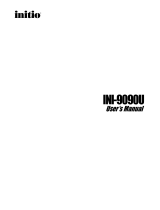 Initio INI-9090U User manual
Initio INI-9090U User manual
-
NEC Express5800/LE2200 Release Notes
-
Acer Altos 1100 Series User manual
-
NEC Express5800/HX4100 Release Notes
-
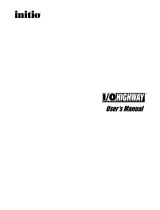 Initio I/O HIGHWAY User manual
Initio I/O HIGHWAY User manual
-
Dell PowerEdge 2400 User guide
-
Dell PowerEdge 6300 User guide
-
SOYO MOTHERBOARD SY-D61BA2 User manual
-
Acer ALTOS 19000 User manual