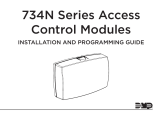Page is loading ...

AXISA4020-EReader
UserManual

AXISA4020-EReader
Installation
Installation
Towatchthisvideo,gotothewebversionofthisdocument.
www.axis.com/products/online-manual/70685#t10171383
Installationvideoforthedevice
Wiring
Connectthewiresfromthereadertothedoorcontrolleraccordingtothetable.
AXISA4020-E
AXISA4120-E
AXISA1001OtherAxisdoorcontrollers
BAB
ABA
+12V12V
---
2

AXISA4020-EReader
Configureyourdevice
Configureyourdevice
ThedeviceworksasastandardOSDPreaderout-of-the-box.Youcanaccessspecicfeaturesandchangesettingsin
AXISCameraStationSecureEntry.BelowisanexampleofhowtocongurethedevicethroughAXISCameraStationSecureEntry.
Encryptedcommunication
OSDPSecureChannel
AXISCameraStationSecureEntrysupportsOSDP(OpenSupervisedDeviceProtocol)SecureChanneltoenablelineencryption
betweencontrollerandAxisreaders.
ToturnonOSDPSecureChannelforentiresystem:
1.GotoConguration>Accesscontrol>Encryptedcommunication.
2.SpecifyyourmainencryptionkeyandclickOK.Tochangethemainencryptionkey,click.
3.TurnonOSDPSecureChannel.Thisoptionisonlyavailableafteryouhavesetthemainencryptionkey.
4.Bydefault,theOSDPSecureChannelkeyisgeneratedbythemainencryptionkey.TomanuallysettheOSDPSecure
Channelkey:
4.1UnderOSDPSecureChannel,click.
4.2ClearUsemainencryptionkeytogenerateOSDPSecureChannelkey.
4.3TypetheOSDPSecureChannelkeyandclickOK.
ToturnonorturnoffOSDPSecureChannelforaspecicreader,seeDoorsandzones.
3

AXISA4020-EReader
Troubleshooting
Troubleshooting
Resettofactorydefaultsettings
Aresettofactorydefaultresetsallsettingstothefactorydefaultvalues.
Towatchthisvideo,gotothewebversionofthisdocument.
www.axis.com/products/online-manual/70685#t10171385
1.Removethedevicefromthebackplate.Thisdisconnectspowerfromthedevice.
2.Removetheconnectorfromthebackplate.
3.Useabluntinstrumenttopressandholdthecontrolbuttonwhileyoureconnectpowerbyconnectingtheterminalblock
tothepinsinthedevice.SeeProductoverviewonpage5.Youwillhearashortbeepwhenyoureconnectpower.It
indicatesthatthecontrolbuttonispressed.
4.Keepthecontrolbuttonpressedforafewseconds.
5.Releasethecontrolbutton.Youwillhearabeepthatindicatesthatthedevicehasbeenresettothefactorydefaultsettings.
6.Puttheterminalblockinitsplaceinthebackplate.
7.Hookthedeviceontothebackplateandclosetheunitslowly.
4

AXISA4020-EReader
Specifications
Specifications
Productoverview
1Readerindicatorstripe
2DIPswitches
3Controlbutton
Readerindicatorstripe
BehaviorState
FlashingredWaitingforcontrollerconnection
DIPswitches
DIPswitchDefaultsettingFunction
1Off
2Off
OSDPaddress:
Off+Off=0*
Off+On=1
On+Off=2
On+On=3
3OffRS485termination,Off=active
4Off-
5Off-
5

AXISA4020-EReader
Specifications
6OffSecuremode
*Whenswitch1and2arebothsettoOff,youcanusethecommandosdp_COMSETtochangetheaddress.
Buttons
Controlbutton
Thecontrolbuttonisusedfor:
•Resettingtheproducttofactorydefaultsettings.SeeResettofactorydefaultsettingsonpage4.
Baudrate
Thedefaultbaudrateis9600.Tochangeit,usethecommandosdp_COMSET.
6

UserManualVer.M3.3
AXISA4020-EReaderDate:April2022
©AxisCommunicationsAB,2021PartNo.T10171378
/