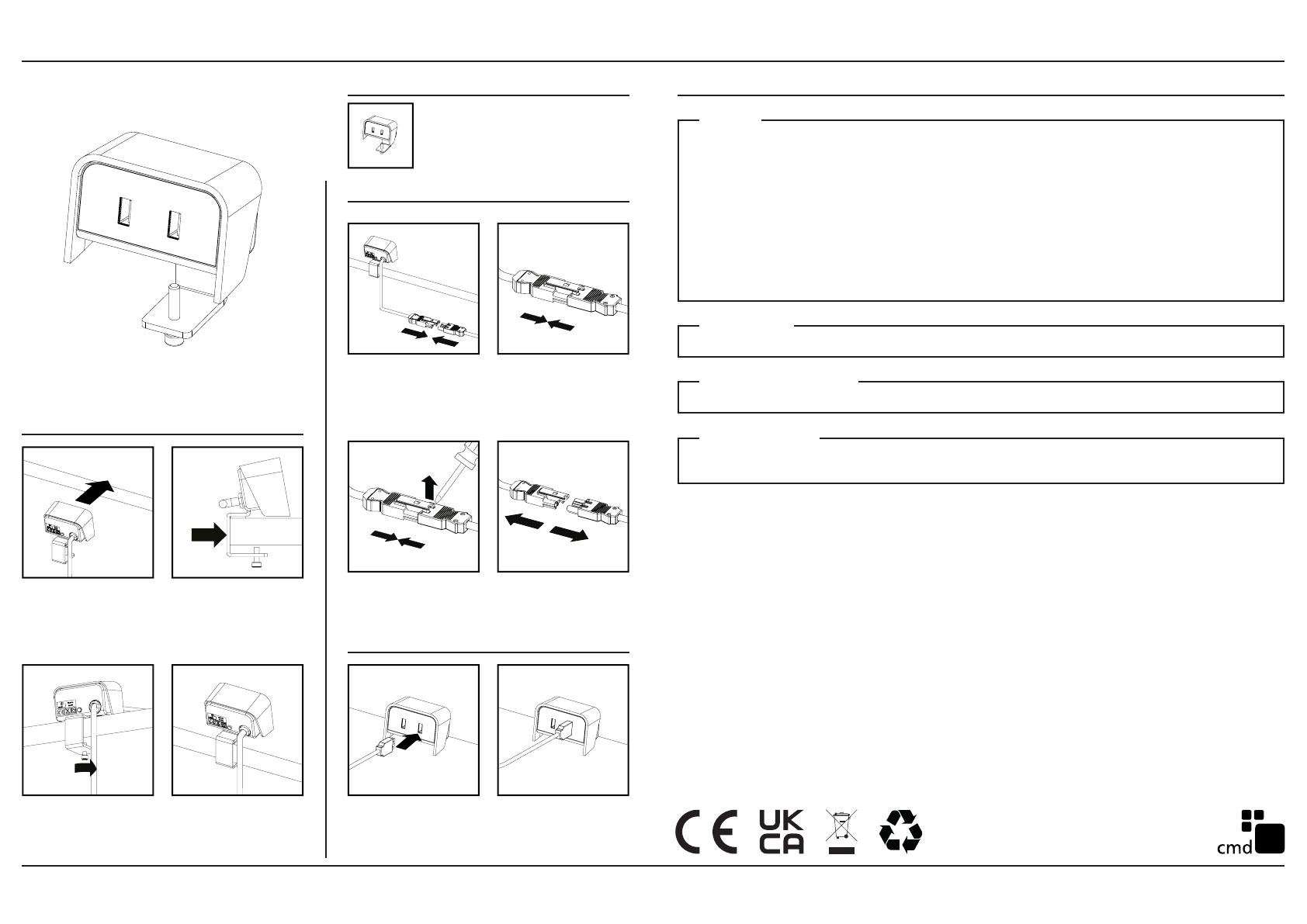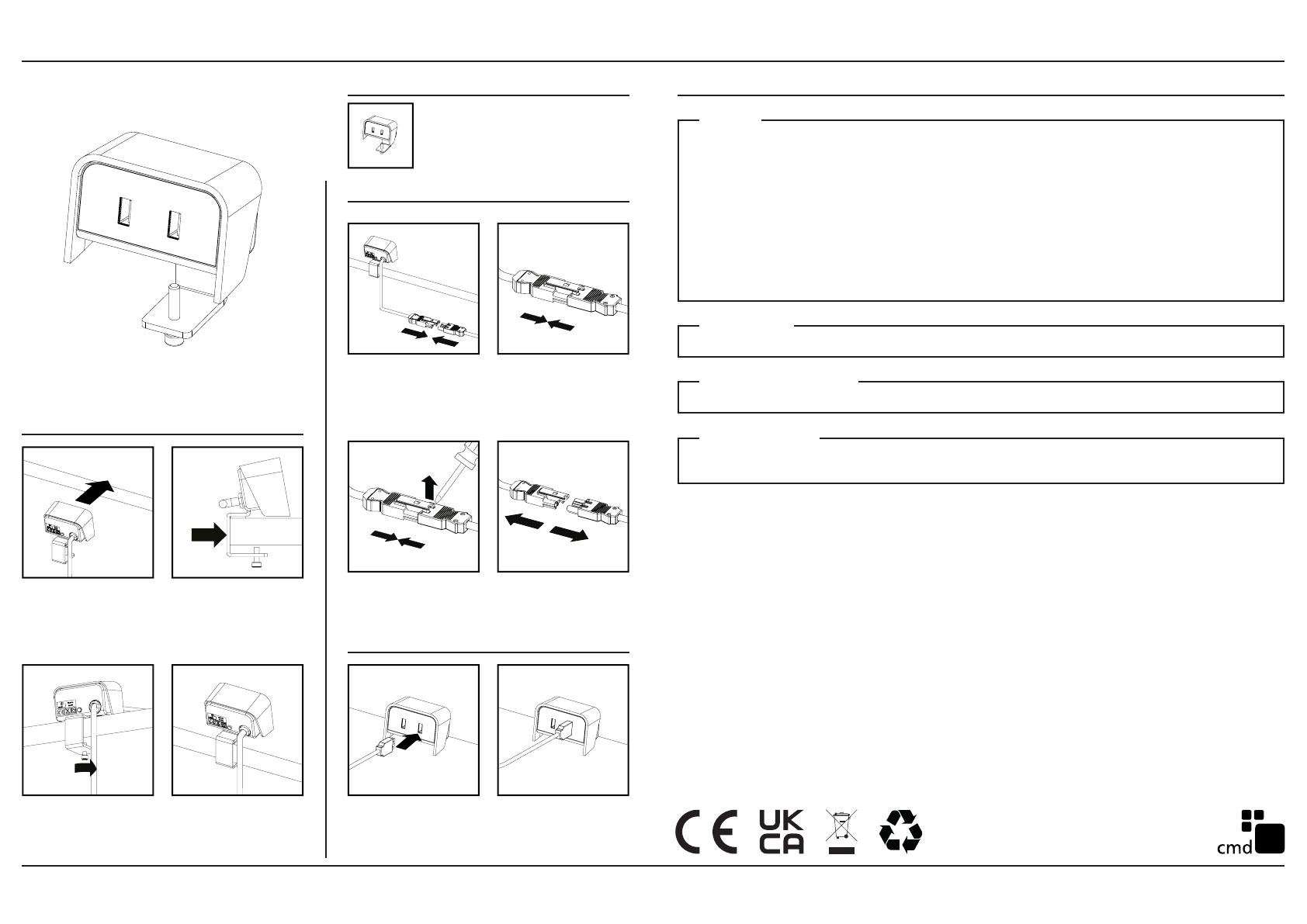
CMD Ltd, Rotherham, S65 1EN, UK
Plug the male 3-pole
connector supplied as
standard into a female
powered connector.
Offer the Chip with the
included C-clamp upto
the intended furniture
location
Ensure the attached
locking mechanism
clicks into place on both
connectors.
Ensure the inside face
of the C-clamp butts up
against the edge of the
desk as shown.
Use a suitable tool to
release the locking
mechanism.
Separate the connectors.
Tighten the xing bolt
so the Chip is secure
in place and does not
move.
The Chip is now secured
in place and ready to
connect to a power
source.
Chip Installation, user and care guide
Contents
Connecting standard 3-pole connector
Disconnecting standard 3-pole connector
Mounting to desk
Connecting to power
Part No: 134259 Issue No: 001
‘CLICK’
Insert the USB type A
connector from your
device into a port on the
Chip.
Ensure the cable is
securely connected.
The ports on the Chip
output 2A each.
USB charging
Additional information
• Installation is to be carried out in accordance with relevant Health & Safety regulations and only to
be carried out by a skilled or competent person.
• The product should be installed to comply with the relevant national standards and be inspected and
tested prior to being put into service (in the UK BS 7671 Wiring Regulations or BS 6396 Ofce and
Educational Systems Best Practice).
• Isolate the supply before installation or repositioning. Any locking mechanisms must be used and
fully engaged.
• Incorrect use could lead to risk of electrocution.
• Product to be used only for the intended purpose of distributing power in ofce and commercial
environments.
• Do not misuse, dismantle or re-congure the product because doing so will invalidate the warranty.
Safety
• Refer to the Declaration of Conformity.
Standards
• Should the supply cable need replacing, contact CMD.
Further guidance
• Clean using a dry cloth. No abrasives or solvents to be used on the product.
• Do not drop or expose to moisture.
Product care