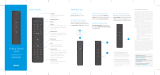Accesibilidad
Control de voz
Inicio
Silenciar
Página arriba / abajo
Navegación
Seleccionar OK
Ambos tu TV y tu caja de TV
necesitan estar encendidas, con el
televisor en la entrada correcta.
Asegúrate de que la parte frontal
de la Caja de TV no esté obstruida.
Apunta el control remoto hacia
la caja de TV, presiona el botón
de voz y sigue las instrucciones
en pantalla.
Quita la pestaña trasera. Las
baterías 2AA ya están instaladas.
¿Necesitas ayuda?
Más información sobre FCC en
Explora la accesibilidad en
Aditivos antimicrobianos protegen este control remoto del crecimiento de bacterias.
Empieza aquí
1
2
4
3
es.xnity.com/chat
es.xnity.com/xr-remote-fcc-compliance-notice
es.xnity.com/support/accessibility