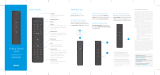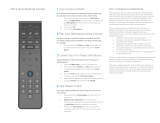Page is loading ...

Remote with Voice Control
Start
Press and hold the Setup button (about 3
seconds) until the Status LED changes
from red to green.
Press the XFINITY button.
Follow the on-screen instructions to enter
the 3-digit code that appears.
Once the code is correctly entered, your
XFINITY Remote is paired with the device.
A
B
C
TV Power
Status LED
All Power
Voice Control
Push and hold to talk. Discover content
by channel, program or key words.
XFINITY / Menu
Access Guide, Saved, XFINITY On Demand,
Apps, Search and Settings.
Number Keys
Use predictive text (T9) to quickly search
for content.
TV Input
Changes to the next available input on
your T V (if programmed in Step 4).
Setup
Program remote for Aim Anywhere or
to control your TV or audio device.
Pick up your remote and remove the “Pull”
tab (on back) by pulling away from the
remote. The Status LED will blink green
four times as the remote powers up (about
5 seconds).
Turn on your TV.
Turn on your set-top box.
A
B
C
Back
Pair Remote for “Aim
Anywhere” Control
Meet Your Remote Turn On Your Remote
1 32
Control your set-top box without having to
point your remote at the device, even
when it is located inside a cabinet or
entertainment center.
Your remote arrives with the AA batteries
already installed, but not activated. Here is
how to power it on for the rst time.
Need to remove Aim Anywhere control? Press
and hold the Setup button on the remote until the
status LED changes from red to green. Press A on
the remote. If the status LED blinks green twice,
you have successfully removed Aim Anywhere.
Not working? Make sure the battery tab from
your remote is removed, your TV is on and you are
entering the correct 3-digit code on your TV screen.
4

Press and hold the Voice button until you
hear the audio tone.
Speak a voice command to the remote
while continuing to hold down the button.
Try one of the suggestions below. The
Status LED will be solid blue while you
speak your command.
Release the Voice button when your
command is complete. Look at the TV for
the results of your voice command.
Remote with Voice Control
Start
Using the list on the right, nd the rst 5-
digit code for your TV manufacturer.
Press and hold the Setup button (about 3
seconds) until the Status LED changes
from red to green.
Enter the rst 5-digit code for your TV
manufacturer. The Status LED should ash
green twice.
Verify that the code was accepted by using
your remote to adjust volume and turn the
TV on and o.
A
B
C
D
Not working? Try the second code listed. Still
not working? Visit xnity.com/voiceremote for a
complete list of codes or use the My Account app
for mobile (iOS/Android) or X1.
A
B
C
This equipment has been tested and found to comply with
the limits for a Class B digital device, pursuant to part 15
of the FCC rules. These limits are designed to provide
reasonable protection against harmful interference in a
residential installation. This equipment generates, uses,
and can radiate radio frequency energy and, if not used
in accordance with the instructions, may cause harmful
interference to radio communications.
There is no guarantee that interference will not occur in a
particular installation. If this equipment does cause harmful
interference to radio or television reception, the user is
encouraged to try to correct the interference by one or more
of the following measures:
• Reorient or relocate the receiving antenna.
• Increase or decrease the separation between the
equipment and receiver.
• Connect the equipment into an outlet on a circuit
dierent from that which the receiver is connected.
• Consult the dealer or an experienced remote control
/TV technician for help.
• It is strongly recommended that the TV be plugged
into a separate wall outlet.
The user is cautioned that changes and modications made
to this equipment without the approval of the manufacturer
could void the user’s authority to operate this equipment.
This device complies with part 15 of the FCC rules. Operation
is subject to the following two conditions: (1) This device
may not cause harmful interference, and (2) this device must
accept any interference received, including interference that
may cause undesired operation.
“Caution” : Exposure to Radio Frequency Radiation. Antenna
shall be mounted in such a manner to minimize the potential
for human contact during operation to avoid the possibility of
exceeding the FCC radio frequency exposure limit.
Radio Exposure Statement: This equipment complies with
the FCC radiation exposure limits set forth for devices
operating in an uncontrolled environment. This equipment
should be operated with a minimum distance of 2 cm
between the radiator and front of face. This equipment
should not be placed directly on the ear when the speaker
is active.
Control Your TV’s Power and Volume
4
Test Voice Control
5
Once your remote is paired with your set-top
box, you can use voice control.
FCC Compliance Statement
Not working? Make sure you’re pressing the
Voice button while you speak into the remote,
and release it when complete.
WATCH CNBC
FIND The Voice
SHOW ME all Eagles games
SHOW ME all kids movies on HBO
RECORD The Biggest Loser
LAUNCH Pandora
GUIDE
WHAT SHOULD I WATCH?
WHAT’S ON NOW?
Need help ?
Visit xnity.com/voiceremote
Use the My Account app
for Mobile (iOS/Android) or X1
Keep for future reference, but if you
decide to toss, please recycle.
Quick Start Guide v.1.0
1698397C Printed in China
If your code isn’t listed or you would
like to control an audio device, visit
xnity.com/voiceremote.
Popular Manufacturer Codes
LG 1017 8, 11265
Panasonic 10051, 10250
Samsung 10812, 10060
Sanyo 10154 , 10159
Sony 10000, 11100
Sharp 10093, 10165
Toshiba 1015 6 , 1115 6
Vizio 11758, 1175 6
/