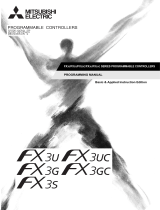Page is loading ...

1
EVAL-ADCM / EVAL-ADCM-1 User Guide
Date: Jan 18, 2020
ADcmXL Evaluation Wiki link:
https://wiki.analog.com/resources/eval/user-guides/inertial-mems/imu/adcmxl-pc-eval
Contents
EVAL-ADCM / EVAL-ADCM-1 User Guide ............................................................................................ 1
Orderable Part Numbers ....................................................................................................................... 1
Minimum PC System Requirements ................................................................................................... 2
Minimum Required Hardware ............................................................................................................... 2
EVAL-ADCM Hardware Setup ............................................................................................................. 3
Software Installation ............................................................................................................................... 5
Troubleshooting .................................................................................................................................. 6
Verifying the USB Connection .......................................................................................................... 6
Application Functional Overview and User Guide ............................................................................. 6
Devices ................................................................................................................................................ 6
Register Access .................................................................................................................................. 7
Alarms .................................................................................................................................................. 8
Data Capture ..................................................................................................................................... 10
View .................................................................................................................................................... 11
Comm ................................................................................................................................................. 11
Help .................................................................................................................................................... 11
About .................................................................................................................................................. 11
Mode Selection (AFFT, MFFT, MTC and RT) ............................................................................. 11
Orderable Part Numbers
• The EVAL-ADCM is an orderable kit that includes ADcmXL3021 module and all necessary
boards to interface with a PC.
• The EVAL-ADCM-1 is an orderable kit that includes ADcmXL1021-1 module and all
necessary boards to interface with a PC.

2
Note: EVAL-ADCM and EVAL-ADCM-1 are identical kits except for included ADcmXL modules.
As such, one can evaluate both ADcmXL3021 and ADcmXL1021-1 using EVAL-ADCM (or EVAL-
ADCM-1) provided that an ADcmXL1021-1 (or ADcmXL3021) module is ordered separately.
Minimum PC System Requirements
• Windows XP, Vista, 7 or 10
• .NET Framework 4.5
Minimum Required Hardware
• Cypress Semiconductor EZ-USB® FX3 Development Kit (with included USB3.0 A to B
cable), shown in Figure 1.
• ADCMXL_BRKOUT/PCBZ, shown in Figure 2.
• ADcmXL FX3 Interface board, shown in Figure 3
• ADcmXL device, shown in Figure 4.
Figure 1 CypresFX3USBKit-003
Figure 2 ADCMXL_BRKOUT/PCBZ
Figure 3 ADcmXL FX3 Interface Board
Figure 4 ADcmXL3021 module

3
Figure 5 Assembled Hardware EVAL-ADCM (or EVAL-ADCM-1)
EVAL-ADCM Hardware Setup
Figure 6 Hardware included with EVAL-ADCM (or EVAL-ADCM-1) kit. Not shown are 8
mounting screws, short ribbon cable option and an ADcmXL3021 (or ADcmXL1021-1)
device.

4
Step 1
Plug in the ADcmXL FX3 Interface Board to the Cypress FX3 Evaluation Board.
Figure 7 Pin 3 on both J1 and J2 should be cut.
Note: On the ADcmXL FX3 Interface Board, the 2 connectors that interface to FX3 board must
have Pin 3 on both headers cut. If not already snipped, these pins must be cut or bent out of the
way otherwise the FX3 board will not plug in together as these pins are keyed on the FX3 Board.
Step 2
Connect the FX3 and ADcmXL FX3 Interface Board together and connect additional 2 jumpers
for the Cypress FX3 Evaluation Kit. (There are 4 jumpers in total and all should be placed on the
FX3 board as shown in the figure below).
Figure 8 All four jumpers should be connected.

5
Step 3
Connect either available ribbon cables (short or long) from J5 of the ADcmXL FX3 Interface Board
to the pre-assembled ADcmXL3021 (or ADcmXL1021-1) and the ADCMXL_BRKOUT/PCBZ.
Note 1: The shorter ribbon cable (2”) is required for RTS Mode but may be used in any of the
operation mode. The longer ribbon cable is provided for easier handling and in situ measurements
but could result in packet errors when operating in RTS mode. The longer ribbon cable is best of
MTC, AFFT and MFFT modes of operation.
Figure 9 Fx3 Interface connected to ADCMXL_BRKOUT/PCBZ using the 12” cable
Figure 10 ADcmXL module connected to the ADCMXL_BRKOUT/PCBZ, note the direction of the ADcmXL module
with respect to the board.
Note 2: ADcmXL module and the ADCMXL_BRKOUT/PCBZ are pre-assembled (both secured to
the acrylic plate) to reduce possible stresses on the Flex tail. Depending on the application, the
ADcmXL module and the ADCMXL_BRKOUT/PCBZ can be unmounted from the plate and be
secured to the platform of choice.
Step 4
Connect the FX3 Evaluation Board to the PC with the ADCMXL Evaluation Software using the
provided USB3.0 cable that is shipped with the Cypress FX3 Evaluation kit box.
Software Installation
In order to use the ADCMXL Evaluation Software, FX3 Driver needs to be downloaded and
installed before ADCMXL Evaluation Software. Follow the steps below:
1. Un-compress the file FX3Driver.zip from the Wiki page
.

6
(Note: The FX3 board will have driver software available on Cypress website or other
platforms, that may be different than the one provided on ADI’s wiki page. The driver
provided is the one tested with the ADcmXL Evaluation Software and in some cases other
drivers may not be supported.)
2. Run the executable DriverSetup.exe
3. Connect the ADCMXL3021 (or ADcmXL1021-1) device, breakout boards, and the FX3
through the interface board.
4. Connect the FX3 board to a PC USB port. LED indicates power. One LED on the FX3
board and one on the BR-047904 adapter board should be lit by default when the USB
cable is plugged into the PC
5. Run the application ADCMXL_Evaluation_n_n_n.exe. Note: This application and the
required DLLs must be in the same folder.
Troubleshooting
No light on the ADCMXL_BRKOUT/PCBZ board are lit:
- Check to make sure the ADcmXL module is plugged into P2.
- Check that ribbon cable is firmly and correctly plugged into both boards.
- Check that USB is plugged into the FX3 board, the FX3 board is plugged into the ADcmXL
FX3 Interface board.
More or less than 1 LED is lit on the FX3 board
- Check that the USB 3.0 A to B cable is plugged into the PC and the FX3 board.
- Use a different USB port on the PC.
- Be sure 4 jumpers are placed on the FX3 board.
When running software, get a message similar to “Unable to connect to an FX3 Board”
- Be sure ADcmXL Evaluation software is in a folder with all provided .dll files
- FX3 driver not installed properly or at all, Install provided FX3 driver
- Unplug and re-plug USB cable to power cycle the FX3 board
Verifying the USB Connection
Before starting the ADcmXL Evaluation Software, when the Cypress FX3 board is connected it
should be listed in Universal Serial Bus controllers as “Cypress FX3 USB BootLaoder Device”.
This is confirmation that the Cypress USB drivers have been installed. When the ADcmXL
Evaluation Software application is started the device should reconnect as an “Analog Devices
iSensor FX3 Demonstration Platform”.
Application Functional Overview and User Guide
Devices
Select the product, either ADcmXL1021-1 or ADcmXL3021. Note that once ADcmXL1021-1 is
selected, some of the features relating to 3-axis is disabled.

7
Register Access
Provides an interface for reading and writing the registers of the device. The left side panel shows
Registers grouped into Categories: Control/Status, Output, Calibration and Filter Bank. The panel
on the right displays the bit fields of a selected control register selected from the pull down menu
at the top. The center of the window provides access to read and write registers and allows the
saving of registers to a file and loading register settings from a file.
Figure 11 Register Access Window
Setting Registers
1. Open Register Access Window by selecting “Register Access” on the top bar of the
Evaluation Software window.
2. The left panel of the window lists registers from the category selected from the pull down
menu on the top of the Register Access Window. There are 9 Categories: Output,
Control/Status, Calibration and Filter Banks A-F which include a subset of the complete
register bank available.
3. On the left panel, the slider is used to find the desired Register. Use the pointer to select
the desired register after which the register name will appear in the top center of the
Register access window.
a. To read the current value from the register, push the “Read Selected Register”
button and the current register value will be the value in the “Current Hex Value”
indicator.
b. To write a new value into the register, enter a hex value in the New Hex Value
entry location and push the “Write” button
4. The right panel breaks out the individual control bit of 6 registers: GLOB_CMD,
REC_CTRL1, REC_CTRL2, REC_PRD, ALM_CTRL and DIO_CTRL.
Saving and Loading Register Files
1. Select “Register Access” in the menu of the Main form.
2. In the Register Access windows press the Save Registers to file button.
3. In the dialog box select the register category you want to save. Click Save.

8
4. To read register values from a file and load the values to the ADCMXL. Press the Read
button in the Register Access Form. Use the file open dialog to select a properly formatted
RegDump.csv file. Press Open. The values will be written to the registers of the ADCMXL
device.
Alarms
Alarm Values Form
Allows for the entry of Alarm frequency band values for each of the six bands and four Sample
Rate Options. Default values are stored in the application. Alarms must be enabled by setting
values in the ALM_CTRL register available in the Register Access Form. Alarm values can be
saved in non-volatile memory of the DUT by accessing the Command register available in the
Register Access Form.
Figure 12 Alarm Values Form, the default values are loaded from the nonvolatile memory of the DUT.
Alarm Status Form
Displays the alarm status for the current capture. Alarm band line values are shown on FFT plots
if the Alarm Status Form is visible.
Figure 13 Alarm Status form.

9
Setting Alarms and Reading Alarm Status
Reading Default Values
1. Open Alarm Values Window by selecting “Alarm” on the top bar of the Evaluation Software
window and then “Alarm Values”, which will open a window.
2. Readback the current register values by pressing the “Read Default Values”.
Reading from current active values and writing values in table to DUT
1. Open Alarm Values Window by selecting “Alarm” on the top bar of the Evaluation Software
window and then “Alarm Values”, which will open a window.
2. Select “Read From DUT” and the table will get updated with current active alarm settings
from the DUT.
3. To change a value in the table, select the appropriate box and enter the new desired value.
To set the values, select “Write to DUT” and the table values will be loaded into the DUT.
Reading from values from a file to table and saving values in table to DUT
1. Open Alarm Values Window by selecting “Alarm” on the top bar of the Evaluation Software
window and then “Alarm Values”, which will open a window.
2. Select “Read from File” and a dialog window will open. Select the desired CSV file and
the table will get updated with values stored in the file.
3. To change a value in the table, select the appropriate box and enter the new desired value.
To save the values to a file, select “Write to File” and a dialog will open. Select a file name
and press save. The displayed table values will be saved to a file.
Checking Alarm Status
1. Open Alarm Values Window by selecting “Alarm” on the top bar of the Evaluation Software
window and then “Alarm Status”, which will open a new window.
2. The Alarm Status Window will display the current state of the 6 configurable alarms across
the 3 different axes.
Example: In the example below, the Y and Z axis alarms are enabled, however, X -axis is not
enabled. Note that the Alarm Status form shows normal (0) for X-axis, while the in five out of six
bands the alarm should have been raised.

10
Figure 14 Alarm band lines and Alarm Status form (overlay) shown in an example vibration measurement. X-axis
alarm is disabled.
Data Capture
The user can configure where the files to be stored and reset the file count. To set the Data
Capture options, open the Data Capture Configuration dialog window by selecting “Data Capture”
on the top bar of the Evaluation Software window and then the “Data Capture Configuration”
window will open. A file location and name can be set. Press OK when done with configuration.
Note: Data logging can be enabled by checking the “Enable Data Log” box on the Main Form.
The File Number will increment to show how many files have been written. The Default path for
data files is My Documents. The default data file name is Datalog.csv. The file name is appended
with the file count number. Datalog_001.csv, Datalog_002.csv. The path and name of files can
be changed in the Data Capture Configuration Form. File Access is “overwrite.”
Figure 15 Data Capture Configuration Window

11
View
Provides an optional control to display any combination of the available axes (only in case of
ADcmXL3021).
Note about plot setting
• Right Click any plot to display the scaling controls.
• Scaled coordinates of the cursor are displayed at the bottom of each plot.
• Demonstrations in this mode may seem unresponsive due to the large data set.
Comm
Provides access to view state of the USB interface connection state.
Help
Provides general information regarding the software revision and provide some basic operating
information. For more information about the operation of the ADcmXL module please refer to the
datasheet.
About
Provides a window with software revision.
Mode Selection (AFFT, MFFT, MTC and RT)
Automatic FFT (AFFT) Capture Mode
In automatic FFT mode the ADCMXL will continuously self-trigger data capture with a period
determined by the value set in the REC_PRD register. The re-trigger time (REC_PRD) must be
greater than the data capture time which is determined by the values in the FFT_AVG and
AVG_CNT registers.
Note: if the REC_PRD time is smaller than the acquisition time of the FFT the ADCMXL Evaluation
Software will generate an error, will give the estimated capture time and terminate sample capture.
Automatic FFT Capture Example
The following steps configure the ADCMXL for an automatic FFT mode repetition rate of 2
seconds
1. Select “Automatic FFT” from the Mode Selection pull down menu.
2. Open Register Access Window.
3. On the left panel, use the slider to find the Register called AVG_CNT. Use the pointer to
select this register after which the register name will appear in the top center of the
Register access window. Enter “02” in the New Hex Value entry and push the “Write”
button (this will set the time average to 2
2
). Note: this will set the AVG_CNT for SR0, which
is the default Sample Rate configuration.
4. On the left panel, use the slider to find the Register called FFT_AVG1. Use the pointer to
select this register after which the register name will appear in the top center of the
Register access window. Enter “102” in the New Hex Value entry and push the “Write”
button. (This configures SR0 FFT averaging to 2, and leaves SR1 rate at the default value.
For further information regarding the sample rate configuration please refer to the
datasheet of the product.) This selection along with the above AVG_CNT setting, sets the
device for a capture duration of 1.8 seconds.

12
5. On the left panel, use the slider to find the Register called REC_PRD. Use the pointer to
select this register after which the register name will appear in the top center of the
Register access window. Enter “2” in the New Hex Value entry and push the “Write” button.
This configures the device for an automatic repeat time of 2 seconds.
6. Press Start, observe FFT Frequency Graphs displays. The capture with AVG_CNT set to
2 and FTF_AVG1 SR0 set to 2 will take approximately 1.8 seconds and will be repeated
every 2 seconds.
Manual FFT (MFFT) Capture Mode
MFFT mode can be used to manually trigger a capture to create a single FFT record with 2048
bins and allows various configuration options.
Manual FFT Capture Example
The following steps configure the ADCMXL for a manual FFT mode repetition rate of 8 seconds
1. Select “Manual FFT” from the Mode Selection pull down menu.
2. Open Register Access Window.
3. On the left panel, use the slider to find the Register called AVG_CNT. Use the pointer to
select this register after which the register name will appear in the top center of the
Register access window. Enter “05” in the New Hex Value entry and push the “Write”
button (this will set the time average to 2
5
). Note: this will set the AVG_CNT for SR0, which
is the default Sample Rate configuration.
4. On the left panel, use the slider to find the Register called FFT_AVG1. Use the pointer to
select this register after which the register name will appear in the top center of the
Register access window. Enter “108” in the New Hex Value entry and push the “Write”
button.
5. Press Start, observe FFT Frequency Graphs displays. The capture with AVG_CNT set to
5 and FTF_AVG set to 8, will take approximately 8.4 seconds. There will be only a single
capture.
Manual Time Capture (MTC) Mode:
When operating in MTC mode, the ADcmXL captures 4096 consecutive time domain samples.
These samples are displayed only after all configured averaging and filtering on the data set are
completed.
Manual Time Capture Example
These step by step instructions will demonstrate a basic Manual Time Capture and then a second
capture after Auto-nulling.
1. Set Manual Time Capture under the “Mode Selection” Pull Down Menu
2. Press Start; a Manual Time Capture will initiate and complete within a few seconds. If
there is no stimulus (vibration or mechanical movement), 3 flat lines should appear in the
3 plots. In some cases, the flat line will be off the plot dimensions. The Y-Axis magnitude
can be changed by right clicking in the window, pressing the “>” will increase the full-scale
magnitude of the Y-Axis. Pressing the “<” will decrease the full-scale magnitude of the Y-
Axis.
3. Open Register Access Window

13
4. Press “Write” next to the Auto-Null under the listed Functions which should be shown on
the top of the right panel. This will initiate a DC offset null calculation and will take less
than 1 seconds.
5. Return to the Main ADCMXL Evaluation Software window and press “Start”; a new Manual
Time Capture will initiate and complete within a few seconds. If there is no stimulus
(vibration or mechanical movement), 3 flat lines should appear in the 3 plots. Unlike the
previous capture, the flat lines should be centered on 0. The Y-Axis magnitude can be
changed by right clicking in the window, pressing the “>” will increase the full-scale
magnitude of the Y-Axis. Pressing the “<” will decrease the full-scale magnitude of the Y-
Axis.
Real Time (RT) Capture Mode
When selected and after the Start button is clicked a form is displayed to allow setting the
parameters for a real time capture. Real time graphical updates are not possible with this device
due to the 12K data points in each capture.
Note: The ADcmXL data log produces 8 MB of data per second = 220,704 csv file lines. On some
PC's a 1 second capture can require 2 seconds to write files. File writes queued to the Windows
system can only be canceled by closing this application.
/