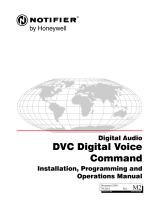Page is loading ...

P/N 54421 Rev A
ECN 11-0003
FFT-24 Installation
Instructions
The FFT-24 expander board lets you add 24
additional zones to the Fire Fighter Telephone.
Compatibility
The FFT-24 is compatible with Silent Knight
FFT series Fire Fighters Telephone. For more
information refer to the IFP-FFT installation
manual 54708 or the SK-FFT installation
manual 54711.
Mounting
1. Open Cabinet door and dead front panel.
2. Remove power from compatible powering
device.
3. Remove existing cover plate.
4. Mount the FFT-24 on the six mounting studs
located on the inside of the dead front panel
and secure using the nuts provided with the
FFT-24.
Figure 1: Mounting Location for the FFT-24
Wiring
1. Connect one end of the wiring harness (P/N
130398 supplied) to the FFT and the other
end to the FFT-24 as shown in Figure 2.
Figure 2: Wire Harness connection
2. Restore Power.
Mounting
Studs
Mounting
Studs
/