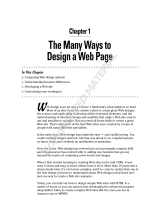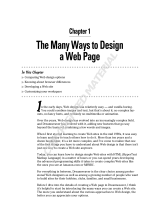Numbers
1and1.com, 247
A
<a> tag, 51
accessory windows, 14
Active Server Pages (ASP), 278, 280, 289
Administrative Tools folder, 281
Adobe Photoshop, 6, 87, 91
align attribute, 51
alignment
of cell content, 137
of images, 51, 84–85
of paragraphs, 62–63
of tables, 136
Alt image feature, 97
Amazon.com, 277
anchor links, 114
animations, 98–99
Application Server, 278
applying style sheets, 212–213
ASP. See Active Server Pages
Assets panel
adding content from, 262–263
adding items to, 265
function of, 37
links saved in, 263
managing assets with, 260–261
removing items from, 265
specifying favorite assets in, 264–265
Atomz Search, 297
attributes, finding/replacing, 273
audience, defining, 9
audio, inserting, 100–101
autostretch columns, 148
B
<b> tag, 50
background
changing color of, 74–75, 96
choices for, 95
image as, 94–95, 133
of table cells, 133
for tables, 132–133
background image
adding, 94–95
for tables, 133
behaviors, 227, 233
bgcolor attribute, 48
block-formatting tags, 49
<body> tag, 48
bold tag, 50
Bookmark list, 23
border
frame, 158, 159, 168–169
image, 81, 92
table, 129
<br> tag, 49
browser. See Web browser
browser list, 27
button image
for navigation bar, 113
radio, 177–179
Reset, 183
Submit, 182
C
captions, image, 131
Cascading Style Sheets (CSS)
applying, 212–213
Class, 209–211
custom styles with, 210–211
customizing fonts with, 70
customizing HTML tags for, 208–209
customizing page links with, 216–217
editing, 214–215, 222–223
embedded, 207
external, 207, 218–223
formatting text with, 206
global Web page styles with, 206
HTML and, 207
internal, 219
number of, 213
problems in using, 223
Web browser display of, 207
cells. See table cells
check box (in form), 176–177
Check In/Check Out system, 266–267
child layer, 236
<CLASS> attribute, 215
Class style sheet, 209–211
Clean Up dialog box, 53
clip art. See image
Code inspector, editing with, 45
Code view
block-formatting tags in, 49
editing in, 45
image and hyperlink tags in, 51
text-formatting tags in, 50
turning on line numbers, 47
working in, 46–47
code wrap, 47
CoffeeCup Direct FTP, 255
color
Assets panel for, 37
background, 74–75, 96, 132
font, 73
frame border, 166
HTML codes for, 75
link, 74, 124–125
text, 74, 75
color attribute, 50
columns, table
autostretch, 148
deleting, 139
fixed-width, 148
inserting, 138
commands
for creating HTML tags, 57
custom, 38–39
in History panel, 35
compressed file formats, 81
configuring dynamic Web sites, 286–287
cropping image, 86–87
CSS. See Cascading Style Sheets
custom commands, 38–39
custom styles, 210–211
CuteFTP, 255
D
data source name (DSN), 282–285
database connection, 282–285
database-driven Web site
adding records, 292
adding recordset paging, 294–295
configuring, 286–287
database connection for, 282–285
described, 276
function of, 277
information sources for, 299
opening pages of, 287
protection from hackers, 295
recordset for, 288–291, 294–295
site search, 296–299
Testing Server for, 278–281
updating records, 293
default settings
changing, 40–41
link color, 125
description information (head content), 55
Design Notes, 268–269
Index
300
20_599984 bindex.qxd 11/17/05 11:02 PM Page 300
COPYRIGHTED MATERIAL

301
Design view
block-formatting tags in, 49
image and hyperlink tags in, 51
text-formatting tags in, 50
working in, 46–47
detaching library items, 194–195
Deva Tools, 297
digital camera image. See image
<DIV> tag, 215
Document window
appearance of page in, 45
customizing, 30–31
on Macintosh, 13
on PC, 12
documents
HTML, 45
importing text from, 76–77
domain names
registering, 247
in Web browsers, 25
download time, 83
downloading files, 252–253
Dreamweaver
changing default settings, 40–41
described, 4
exiting, 15
Help function, 15–16
HTML written by, 5
showing/hiding windows, 14
starting, 10–11
touring interface, 12–13
turning off automatic correction func-
tions, 41
DSN (data source name), 282–285
dynamic Web site. See database-driven
Web site
E
e-mail
adding links, 34
with Check In/Out feature, 267
creating links, 122
embedded style sheets, 207
errors
correcting, 35
logging, 253
Excel documents, importing, 76, 77
exiting Dreamweaver, 15
external style sheet
adding style to, 221
attaching, 220–221
creating, 218–219
editing, 222–223
function of, 207
F
FAQ (Frequently Asked Questions) pages, 115
favorite assets, 264–265
file DSN, 283
file formats (for images), 81
File Transfer Protocol (FTP), 248, 250, 255
files
from Assets panel, 262
Check In/Check Out system for,
266–267
deleting, from server, 251
Design Notes for, 268–269
downloading, 252–253
links to other types of, 116–117
location of, 21
moving, 244–245
organizing, 109, 244–245
saving, 24
in Site window, 241
stopping transfer of, 251
storing, 253
transferring, 241
uploading, 250–251
users’ access to, 117
Files panel, 244
file-transfer log, 253
Find and Replace, 272–273
Fireworks. See Macromedia Fireworks
fixed-width columns, 148
Flash file, inserting, 98–99
folders
organizing, 244–245
uploading, 251
Font menu, 71
<font> tag, 50
fonts
adding, 71
classification of, 71
color, 73
customizing, 70
groups of, 33
size, 72
style, 70–71
on users’ computers, 33
foreign languages, 69
form container, 173
form handlers, 172
forms
area of, 173
check boxes for, 176–177
creating, 172
function of, 7
lists for, 180–181
menus for, 180–181
purpose of, 172
radio buttons for, 177–179
Reset button for, 183
Submit button for, 182
text fields for, 174–175
frames
adding content to, 160–161
attributes of, 158–159
borders of, 158, 159, 168–169
deleting, 162
described, 7
dimensions of, 158–159
dividing page into, 156
links in, 152, 161
links to, 164–165
naming, 163
nested, 157
predefined framesets for, 153
purpose of, 152
resizing, 169
saving framesets, 154–155
scroll bars in, 159, 168
setting up, 152
framesets
predefined, 153
saving, 154–155
Frequently Asked Questions (FAQ) pages, 115
FTP. See File Transfer Protocol
FTP Log, 253
G
geographical maps, 119
GIF files, 81
glossary pages, 115
godaddy.com, 247
H
<h> tag, 49
<h1> tag, 49
<h6> tag, 49
hackers, protection against, 295
head content, viewing/editing, 54–55
<head> tag, 48
heading tags, 49, 60
20_599984 bindex.qxd 11/17/05 11:02 PM Page 301

headings
appearance of, on different
computers, 61
creating, 60–61
levels for, 61
Help tools
options for opening, 17
using, 15–16
hexadecimal codes, 75
hiding windows, 14
History panel, 35
home page
described, 4
naming, 25
hosting Web site, 9
hotspots, 118
href attribute, 51
HTML (Hypertext Markup Language)
color codes in, 75
creating Web pages without, 45
in custom style creation, 207
described, 5, 44
direct access to code, 45
documents, 45
finding/replacing code, 273
invalid, 53
optimizing code, 52–53
protecting against automatic changes
to, 41
tags (See HTML tags)
viewing code, 50
writing code, 44
<html> tag, 48
HTML tags
<a>, 51
accessing reference information about,
56–57
<b>, 50
block-formatting, 49
<body>, 48
<br>, 49
customizing, 208–209, 211
described, 44
<DIV>, 215
Dreamweaver commands for, 57
empty, 53
<font>, 50
function of, 45
<h>, 48
<h1>, 49
<h6>, 49
<head>, 48
head and body, 48
<html>, 48
hyperlink, 51
<i>, 50
<img>, 51
invalid, 53
<li>, 49
<meta>, 48
Meta tags, 54–55
<ol>, 49
<p>, 49
for paragraphs, 63
<pre>, 49
redefining, 208–209
<SPAN>, 215
text-formatting, 50
<title>, 48
<ul>, 49
<html> tags, 48
hyperlink tags, 51
hyperlinks. See links
Hypertext Markup Language. See HTML
I
<i> tag, 50
icons, 85
IIS (Internet Information Services), 278–281
image
adding caption to, 131
adding space around, 92–93
alignment of, 84–85
alternate text for, 97
from Assets panel, 262
background, 94–95, 133
border for, 81
borders for, 81, 92
button, 113
cropping, 86–87
editing, 87
file for, 109
file formats for, 81
formatting, 32
in frames, 160–161
inserting, 80–81, 130–131
as library items, 188–189
as links, 112–113
opening, in Fireworks, 90–91
removing link from, 113
resizing, 88–89
right-aligned, 51
rollover, 102–103
spacer, 149
on Web pages, 6
wrapping text around, 82–83
image maps
creating, 118–120
e-mail, 122
to open new browser window, 121
image tags, 51
image-editing programs, 87. See also
Macromedia Fireworks
<img> tag, 51
importing text, 76–77
indent, paragraph, 65
index, site, 297
index.html page, 25
Insert bar
on Macintosh, 13
on PC, 12
Insert menu, creating links with, 120
Insert panel, adding e-mail link from, 34
inspectors, showing/hiding, 14
interactive geographical maps, 119
internal style sheets, 219
Internet Explorer. See Microsoft Internet
Explorer
Internet Information Services (IIS), 278–281
Internet service provider (ISP), 9, 247
invalid HTML, 53
italic tag, 50
J
JavaScript, 103, 227, 289
JPEG files, 81
jump links, 114–115
K
keyword information, 55
L
Latin text, 57
layers
adding content to, 229
behaviors, 227, 233
child, 236
complex page design with, 234–235
creating, 228
defined, 228
function of, 226
invisible, 231
within layers, 235
Index
302
20_599984 bindex.qxd 11/17/05 11:02 PM Page 302

303
moving, 234–235
nested, 226, 235–237
parent, 236
repositioning, 231
resizing, 230
scripts, 227
stacking order of, 232
visibility of, 231
layout table, 144–145
LCK file, 267
LeechFTP, 255
<li> tag, 49
library items
creating, 188–189, 191
defining, 186
detaching, 194–195
editing, 191–195
function of, 186
inserting, 190–191, 195
number of, 189
on template pages, 199
undoing changes to, 193
updating, 192–193, 195
viewing, 187
line break, creating, 64
line break tag, 49
line numbers, turning on, 47
links (hyperlinks)
among Web pages, 108–109
anchor, 114
in Assets panel, 37, 263
color of, 74–75, 124–125
custom styles for, 216–217
e-mail, 34, 122
in frames, 152
to frames, 164–165
function of, 7
with image maps, 118–119
images as, 112–113
jump, 114–115
as library items, 188–189
to moved files, 245
to other content on same page,
114–115
to other file types, 116–117
to other Web sites, 110–111, 165
outside of frameset, 165
same-page, 115
in site maps, 59
sitewide changing of, 271
testing, 111
verifying, 123
list
creating, 66–67
in form, 179–181
ordered, 67
unordered, 66, 67
width of, 181
list item tags, 49
local site, synchronizing remote site and,
254–255
Lorem ipsum dolor, 57
Lynx, 27
M
Macintosh
Dreamweaver interface on, 13
FTP tools on, 255
starting Dreamweaver on, 11
Macromedia Fireworks
creating images with, 6
editing images with, 6, 87
opening images in, 90–91
main page, naming, 25
maintaining Web site
adding content with Asset panel,
262–263
changing links sitewide, 271
Check In/Check Out system, 266–267
Design Notes for, 268–269
finding and replacing text, 272–273
managing site assets, 260–261
Site Map view, 258–259
Site reports, 270
specifying favorite assets, 264–265
menus
in forms, 179–181
on Macintosh, 13
on PC, 12
selecting items from, 181
Site, 241
width of, 181
Window, 31
merging table cells, 141
<meta> tag, 43, 48
Meta tags, 54–55
Microsoft Internet Explorer, 5, 26, 227,
229, 243
movies, 98–99, 117
multimedia files
Flash files, 98–99
inserting, 100–101
user ability to view, 101
multi-select lists, 179
N
navigation bar
creating, 113
inserting, 104–105
location for, 105
navigation links, 152
nested frames, 157
nested layers, 226, 235–237
Netscape Navigator, 5, 227, 229
new Web pages, creating, 22
O
<ol> tag, 49
1and1.com, 247
opening
database-driven site pages, 287
Help tools, 17
images, 90–91
new browser window, 121
panels, 31, 36–37
optimizing HTML code, 52–53
Options button, 47
ordered list
creating, 67
modifying appearance of, 67
ordered list tag, 49
P
<p> tag, 49, 63
Page Properties dialog box, 74–75
page-indexing features, 297
pages. See Web pages
panels. See also specific panels,
e.g.: Assets panel
closing, 31
customizing, 30
on Macintosh, 13
opening, 31, 36–37
on PC, 12
showing/hiding, 14
paragraph
creating/aligning, 62–63
HTML code for, 63
indenting, 65
width of, 63
paragraph tags, 49
parent layer, 236
PC
Dreamweaver interface on, 12
FTP tools on, 255
starting Dreamweaver on, 10
20_599984 bindex.qxd 11/17/05 11:02 PM Page 303

Personal Web Server, 278
photo galleries, 189
photos. See image
pixels, 88
planning Web site, 8–9
Polygon tool, 119
<pre> tag, 49
predefined framesets, 153
Preferences dialog box, 40–41
preformatted text tag, 49
previewing Web pages, 26–27
Properties inspector
creating links with, 120
formatting content with, 32–33
on Macintosh, 13
on PC, 12
publishing Web site
connecting to remote site, 248–249
downloading files from server, 252–253
organizing files/folders, 244–245
remote site set-up, 246–247
Site window in, 241
steps in, 240
synchronizing local and remote sites,
254–255
testing pages in browsers, 242–243
transferring files, 5
uploading files to server, 250–251
Q
Quick Tag Editor, 45
QuickTime movies, 117
R
radio button
in form, 177–179
name for, 179
recordset
adding records to, 292
adding Recordset Paging to, 294–295
creating, 288–291
defined, 288
with dynamic value set, 298
function of, 290
updating records, 293
Reference panel, 56, 57
registering domain names, 247
remote site
changing setting for, 247
connecting to, 248–249
defined, 246
setting up, 246–247
in Site window, 241
synchronizing local site and, 254–255
Reset button, 183
resizing
frames, 169
images, 88–89
layers, 230
rollover images, 102–103
rows, table
deleting, 139
inserting, 138
S
same-page links, 115
sans-serif fonts, 71
saving Web pages, 24–25
scanned image. See image
scripts, 172, 227
scroll bars, 159, 168
search engines, page rankings by, 55
selectors, style sheet, 216
serif fonts, 71
server. See Web server
server-side programming language, 283
showing windows, 14
site map
broken links in, 59
changing layout of, 259
Site Map view, 258–259
site report, 270
site search, 296–299
Site window, 241
size attribute, 50
Snippets panel, 56, 57
space, around image, 92–93
spacer images, 149
<SPAN> tag, 215
special characters, inserting, 68–69
splitting table cells, 140
src attribute, 51
SSL certificate, 295
Start Page, 22
starting Dreamweaver, 10–11
style sheet selectors, 216
style sheets. See Cascading Style Sheets
subfolders, 244, 245
Submit button, 182
subtitles, heading levels for, 61
synchronizing local and remote sites, 254–255
system DSN, 283
T
table cells
adding, 141
aligning content in, 137
changing background of, 133
creating, 145
deleted, content of, 139
deleting, 147
dimensions of, 142
layout, 145
merging, 141
moving content of, 139
padding for, 134
size of, 147
spacing of, 135
splitting, 140
tables
alignment of, 136
appearance of content in, 129
background of, 132–133
borders of, 129
deleting, 147
deleting rows/columns, 139
dimensions of table, 143
function of, 7, 128, 138
for image captions, 131
inserting, 128–129
inserting content into, 130–131
inserting rows/columns, 138
layers versus, 229
layout features for, 144–145
moving content in, 139
rearranging, 146–147
size of, 147
within tables, 131
width of, 148–149
tags. See HTML tags
templates
automatic updating with, 202–203
creating, 196–197
creating Web pages from, 200–201
defining, 186
detaching pages from, 201
editable attributes with, 203
editable regions in, 197–199
editing, 202–203
editing page created from, 197
function of, 186, 196
library items in, 199
storage of, 203
viewing, 187
Index
304
20_599984 bindex.qxd 11/17/05 11:02 PM Page 304

305
Templates folder, 203
Testing Server, 278–281
text
changing color of, 74–75
creating and aligning paragraphs,
62–63
creating lists, 66–67
finding/replacing, 272–273
font color, 73
font size, 72
font style, 70–71
formatting, 33, 60–61
in forms, 174–175
in frames, 160–161
for images, adding, 97
importing, 76–77
indents, 65
inserting, to tables, 130
as library items, 188–189
line breaks, 64
Lorem ipsum dolor placeholder for, 57
non-English-language, 69
over images, 97
special characters, 68–69
style sheet formatting of, 206, 213
in tables, 129
on Web pages, 6
wrapping, around images, 82–83
text area, 175
text editors, 45
text-formatting tags, 50
title
adding, 23
heading levels for, 61
<title> tag, 48
toolbar
on Macintosh, 13
on PC, 12
U
<ul> tag, 49
unordered list
creating, 66
modifying appearance of, 67
unordered list tags, 49
uploading files, 250–251
user DSN, 283
V
VBScript, 289
verifying links, 123
video
Flash files, 98–99
inserting, 100–101
W
Web browser
adding, 27
and behaviors, 227
described, 5
domain names in, 25
downloading older versions of, 243
and dynamic Web pages, 287
heading sizes on, 61
image display with, 97
layers supported by, 229
location of, 5
most-used, 243
opening new windows in, 121
previewing frames in, 167
previewing Web pages in, 26–27
selecting version of, 227
special character appearance in, 69
styles supported by, 207, 217
testing layers on, 226
testing pages in, 242–243
Web pages
adding title to, 23
changing colors of, 74–75, 96
creating, 22, 45
database content on, 291
detaching from templates, 201
determining download time for, 83
dimensions of images on, 89
FAQ, 115
framed, saving, 154–155
global styles for, 206
glossary, 115
ideal size for, 83
inserting images into, 80–81
linking frames to, 161
links among, 108–109
links to content on, 114–115
Lorem ipsum dolor text in, 57
naming main page, 25
navigation bars for, 113
organization of, 4
parts of, 6–7
planning, 8–9
previewing, 26–27
ranking of, 55
replaced library items in, 193
saving, 24–25, 154–155
style sheets for layout of, 217
from templates, 200–201
<title> tag for, 48
Web server. See also remote site
connection to, 249
defined, 240
deleting files from, 251
described, 5
downloading files from, 252–253
hosting site on, 9
organizing files on, 21
premature disconnection from, 249
uploading files to, 250–251
Web site. See also database-driven Web site
defining, 20–21
described, 4
file folder for, 21, 109
links to other sites, 110–111
links to pages in, 108–109
links to site, 110–111, 165
map for, 8
naming home page, 25
navigation bar for, 104–105
organizing files for, 109
planning, 8–9
setting up, 20–21
Web (World Wide Web), 4
windows, showing/hiding, 14
Windows (operating system), 278–281
Word documents, importing, 77
World Wide Web (Web), 4
wrapping code, 47
20_599984 bindex.qxd 11/17/05 11:02 PM Page 305

20_599984 bindex.qxd 11/17/05 11:02 PM Page 306
/