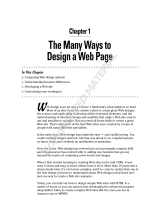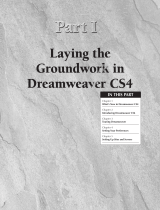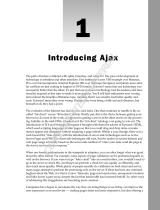Page is loading ...

Chapter 1
The Many Ways to Design
a Web Page
In This Chapter
Comparing Web design options
Knowing about browser differences
Developing a Web site
Customizing your workspace
I
n the early days, Web design was relatively easy — and vanilla boring.
You could combine images and text, but that’s about it; no complex lay-
outs, no fancy fonts, and certainly no multimedia or animation.
Over the years, Web design has evolved into an increasingly complex field,
and Dreamweaver has evolved with it, adding new features that go way
beyond the basics of combining a few words and images.
When I first started learning to create Web sites in the mid 1990s, it was easy
to learn and easy to teach others how to do it. More than ten years and a
dozen books later, it’s a lot more complex, and I’ve come to realize that one
of the first things you have to understand about Web design is that there isn’t
just one way to create a Web site anymore.
Today, you can learn how to design simple Web sites with HTML (HyperText
Markup Language) in a matter of hours or you can spend years developing
the advanced programming skills it takes to create complex Web sites like
the ones you see at Amazon.com or MSNBC.
For everything in between, Dreamweaver is the clear choice among profes-
sional Web designers as well as among a growing number of people who want
to build sites for their hobbies, clubs, families, and small businesses.
Before I dive into the details of creating a Web page in Dreamweaver, I think
it’s helpful to start by introducing the many ways you can create a Web site.
The more you understand about the various approaches to Web design, the
better you can appreciate your options.
05_345023-ch01.indd 1105_345023-ch01.indd 11 9/2/08 7:12:14 PM9/2/08 7:12:14 PM
COPYRIGHTED MATERIAL

12
Part I: Creating Great Web Sites
Developing a New Site
In a nutshell, building a Web site involves creating individual pages and link-
ing them to other pages. You need to have a home page, the first page visi-
tors see when they arrive at your Web address, (also known as your URL),
and that page needs to bring them into the rest of the pages of the site, usu-
ally with links to each of the main sections of the site. Those pages, in turn,
link to subsections that can then lead to deeper subsections.
A big part of planning a Web site is determining how to divide the pages of
your site into sections and how those sections should link to one another.
Dreamweaver makes creating pages and setting links easy, but how you orga-
nize the pages is up to you.
If you’re new to this, you may think you don’t need to worry much about how
your Web site will grow and develop. Think again. All good Web sites grow,
and the bigger they get, the harder they are to manage. Planning the path of
growth for your Web site before you begin can make a tremendous difference
later. Neglecting to think about growth is probably one of the most common
mistakes among new designers. This becomes even more serious when more
than one person is working on the same site. Without a clearly established
site organization and some common conventions for tasks like naming files,
confusion reigns.
Managing your site’s structure
Managing the structure of a Web site has two sides: the side that users see,
which depends on how you set up links, and the side that’s behind-the-
scenes, which depends on how you organize files and folders.
What the user sees
The side that the user sees is all about navigation. When users arrive at your
home page, where do you direct them? How do they move from one page
to another in your site? A good Web site is designed so that users navigate
easily and intuitively and can make a beeline to the information most relevant
to them. As you plan, make sure that users can
Access key information easily from more than one place in the site
Move back and forth easily between pages and sections
Return to main pages and subsections in one step
Setting links is easy in Dreamweaver; the challenge is to make sure that
those links are easy for visitors to follow. One of the best ways to ensure that
visitors can easily move around your site is to create a navigation or menu
05_345023-ch01.indd 1205_345023-ch01.indd 12 9/2/08 7:12:15 PM9/2/08 7:12:15 PM

13
Chapter 1: The Many Ways to Design a Web Page
bar to include links to the main pages of your site on every page of your
site. You find instructions in Chapter 6 for creating a menu bar with CSS. In
Chapter 13, you find out how to use Dreamweaver’s Spry features to create a
drop-down list using AJAX. And in Chapter 9, you find instructions for using
Dreamweaver’s template and library features, which make including menus
on your pages faster and easier to update.
What’s behind the scenes
The second side to managing your Web site structure happens behind the
scenes (where your users can’t see the information, but you want some kind
of organizational system to remember what’s what). You’ll have files for all the
images, HTML pages, animations, sound files, and anything else you put in your
Web site. Before you begin building your site with Dreamweaver, think about
how to keep track of all these files. At minimum, consider the following:
A file naming system: For example, naming image files consistently can
make them easier to find if you need to edit them later. Similarly, giving
the pages the same name for the main sections of your site that you use
in the text of the links on your pages, can make it easier to set the links.
A folder structure: When your Web site grows past a handful of pages,
organizing them in separate folders or directories can help you keep
track. Fortunately, Dreamweaver makes this easy by providing a Files
panel where you can see all the files of your site and even move and
rename files and folders. (You find detailed instructions for organizing
the files and folders in a Web site in Chapters 2 and 4.)
Understanding the basics of XHTML
Hypertext Markup Language (HTML) is the formatting language used to create
Web pages. When you open a Web page in a Web browser, the HTML code
tells the Web browser how to display the text, images, and other content
on the page. By default, Dreamweaver CS4 writes XHTML instead of HTML
because XHTML is a stricter version of HTML that’s designed to comply with
contemporary Web standards. Among the requirements, XHTML must be
written in lowercase letters.
The basic unit of XHTML is a tag. You can recognize XHTML tags by their
angle brackets. You can format text and other elements on your page by
placing them inside the XHTML tags. When you use the formatting tools in
Dreamweaver, the program automatically inserts tags in the code. You can
view the code behind any Web page by choosing View➪Source in most Web
browsers or by choosing the Split or Code view options in Dreamweaver.
When you use split view, you can see the code and design views simultane-
ously, and when you select text or an image in one view, it’s automatically
highlighted in the other view.
05_345023-ch01.indd 1305_345023-ch01.indd 13 9/2/08 7:12:15 PM9/2/08 7:12:15 PM

14
Part I: Creating Great Web Sites
Although at first glance, the code can look like hieroglyphics, basic HTML is
not that complex. Most XHTML tags work in pairs and include an open tag
as well as a close tag that surround content. For example, the <b> tag tells a
browser to begin making text bold and the closing </b> tag tells the browser
to end the bold formatting. Other tags can stand alone, such as the <br />
tag, which adds a line break. XHTML tags must have a closing tag, even if
there’s only one tag, and closing tags always contain a forward slash (/). As a
result, the line break tag in XHTML looks like this: <br />.
<h1>Format headlines with heading tags like this</h1>
<p>Paragraph tags add a line break and a line space
between elements. <b>This tag makes text
bold.</b> This text will not be bold.</p>
One of the great advantages of using Dreamweaver is that you can specify
formatting by clicking buttons or using menu commands, and Dreamweaver
takes care of writing the underlying XHTML code for you.
In the old days, many Web designers created sites entirely in HMTL, using
tags such as HTML tables to create page layouts. These days, the best Web
designs are created by combining HTML tags, such as the Heading tags,
which include <h1> through <h6>, the <div> tag, which divides sections of a
page, and many other tags, with CSS rules, covered in the next section.
Comparing Web Designs
Throughout this book, you find chapters covering a variety of aspects of Web
design, from the basics of creating a page and adding images and links to more
complex concepts such as Cascading Style Sheets (CSS) and one of the newest
options in Web design AJAX (Asynchronous JavaScript and XML). You can
even use these different technologies in combination. The next few sections
are designed to help you understand the differences in the many approaches
to creating page designs to help you decide which one is best for your Web
site, whether you’re building a new site or updating an existing one.
Appreciating the advantages of CSS
A Web site designed with CSS separates content from design. Keeping the
content of a site (such as the text and images) separate from the instructions
that tell a browser how the page should look has many benefits:
CSS simplifies design changes. For example, instead of formatting every
headline in your site as 24-point Arial bold, you can create a style for
the <h1> tag and use that tag to format all your headlines. Then if you
05_345023-ch01.indd 1405_345023-ch01.indd 14 9/2/08 7:12:15 PM9/2/08 7:12:15 PM

15
Chapter 1: The Many Ways to Design a Web Page
decide later that you want all your headlines to use the Garamond font
instead of Arial, change the style for the <h1> tag only once in the style
sheet and it’s automatically applied everywhere you’ve used that style.
CSS enables you to create different style sheets for different audiences
and devices. In the future, this is likely to become even more important
as a growing number of people view Web pages on everything from
giant, flat-screen monitors to tiny, cell-phone screens.
As you get more advanced with CSS, you can create multiple style sheets
for the same Web page. For example, you can create one that’s ideally
suited to a small screen like the one shown in Figure 1-1, another one
that works best when the page is printed, and yet another designed with
a larger font size for anyone who may have trouble reading the small
print that is so common on Web pages.
In Figure 1-1, you see one of the coolest preview features in
Dreamweaver — Device Central — where you can preview your page
designs in a variety of cell phone models to see just how different they
can look when displayed on these small screens.
Using CSS makes your site comply with the current standards. Today,
the W3C, which sets standards for the Internet, recommends CSS
because the best CSS designs are accessible, flexible, and adaptable.
Following standards has become increasingly important as Web design
has become more complex over the years.
Figure 1-1:
Designing
Web pages
with CSS
can help
you create
designs that
display bet-
ter on large
and small
screens.
05_345023-ch01.indd 1505_345023-ch01.indd 15 9/2/08 7:12:15 PM9/2/08 7:12:15 PM

16
Part I: Creating Great Web Sites
Web sites designed in CSS are accessible to more visitors. When Web
designers talk about accessibility, they mean creating a site that can be
accessed by anyone who might ever visit your pages — that includes
people with limited vision who use special browsers (often called screen
readers) that read Web pages aloud, as well as many others who use spe-
cialized browsers for a variety of other reasons.
If you work for a university, a nonprofit, a government agency, or a simi-
lar organization, you may be required to create accessible designs. Even
if you’re not required to use CSS or to design for accessibility, it’s still
good practice. That’s why Dreamweaver includes so many CSS features
and a collection of predesigned CSS layouts like the one I used to create
the site design shown in Figure 1-2. You find instructions for creating
CSS layouts like this one in Chapter 6.
Reviewing old-school designs
Although CSS is by far the best option for creating Web designs today, many
sites on the Web were created with tables to control the layout, like the one
shown in Figure 1-3. Old-school sites like this one were created with the
HTML table tag. To help you appreciate how this page was created, I altered
the original design to display the table borders, although most designers turn
off table borders when using Tables to create layouts like this.
Figure 1-2:
This site
was
designed
with one
of Dream-
weaver’s
CSS layouts.
05_345023-ch01.indd 1605_345023-ch01.indd 16 9/2/08 7:12:15 PM9/2/08 7:12:15 PM

17
Chapter 1: The Many Ways to Design a Web Page
Figure 1-3:
In the old
days, the
only way
you could
create a
2-column
Web design
was by
using an
HTML table
like the one
shown here
to control
the place-
ment of text
and images.
Because you can merge and split table cells, you can use them to control
the layout of a page, positioning text and images more or less where you
want them. If you set the table border to 0 (instead of 2 as I did here to show
you the borders), you can hide the table so that it doesn’t interfere with the
design.
Although I recommend that you redesign sites like the one shown in Figure
1-3 with CSS and <div> tags (covered in Chapter 6), I do understand that
some designers still find it easier to create layouts with tables, and not every-
one has time to redesign existing Web sites.
Tables are still considered the best way to format tabular data like the col-
umns and rows that might make up a list of winners from the chocolate
game with their photos, and scores. In Chapter 7, you find an introduction to
Dreamweaver’s Table features and tips for creating accessible table designs
by including the table header tag in all your tables. You can even combine CSS
with tables to create more streamlined designs.
Considering frame options
In Chapter 8, you find instructions for creating Web sites that use frames,
like the Flamingo site shown in Figure 1-4. Among Web designers, frames are
05_345023-ch01.indd 1705_345023-ch01.indd 17 9/2/08 7:12:15 PM9/2/08 7:12:15 PM

18
Part I: Creating Great Web Sites
a little like the plastic Pink Flamingos stuck in the front yards of so many
homes in South Florida; some people love how kitsch they are, others just
think they’re tacky. Although frames still have a place on the Web, many
designers don’t like them because they can make navigation confusing for
visitors and make it difficult to link to pages within a site.
If you want to create pages like the one in Figure 1-4 that display multiple
Web pages in one browser window, you’ll find everything you need in
Chapter 8.
Creating dynamic Web sites
When you use Dreamweaver’s most advanced features, you can create Web
sites (like the one shown in Figure 1-5) that connect to a database and dis-
play content dynamically on a Web page.
What’s happening behind the scenes of a site like the one at www.
TotalTraining.com gets complicated fast, but one of the advantages
of using this kind of technology is that you can create a Web page like the
one in Figure 1-5 that displays a collection of products and then display
product information for each product individually, drawing the product
photos and other details from a database as a user requests the infor-
mation. When a site grows bigger than about 100 pages, graduating to a
database-driven model like this is far more efficient than creating individual
static pages for every product description or other content in your site.
Dreamweaver supports many technologies for this kind of site development,
including PHP, JSP, ASP.NET, and ASP.
In addition to drawing content from a database, you can also create interac-
tive features that display content created by visitors to your site, such as an
online discussion board or any other system that collects data in one page
and then uses that data to determine what’s displayed on another page.
That’s how the most advanced sites on the Web do things like remind you of
the last book you searched for or keep track of your order as you select prod-
ucts in an online shopping cart. Although I can’t cover all these advanced fea-
tures in this book, you find an introduction to creating database-driven Web
sites in Chapters 14 and 15.
One other thing I feel compelled to mention at this point is that most of the
big, complicated Web sites in the world were created by a team of develop-
ers, not just one person. In the case of the Total Training site, a great team of
people was involved in the many elements of the site, from the design, to the
videos, to the programming. If you’re working with a team of developers, you
may appreciate Dreamweaver’s site management features, such as the ability
to check pages in and out so that no one overwrites anyone else’s work. You
find information about these features in Chapter 4.
05_345023-ch01.indd 1805_345023-ch01.indd 18 9/2/08 7:12:16 PM9/2/08 7:12:16 PM

19
Chapter 1: The Many Ways to Design a Web Page
Figure 1-4:
Frames
enable you
to display
multiple
Web pages
in one
browser
window.
Figure 1-5:
Total
Training.com
is a dynamic
Web site
that displays
content
from a
database
using PHP.
05_345023-ch01.indd 1905_345023-ch01.indd 19 9/2/08 7:12:16 PM9/2/08 7:12:16 PM

20
Part I: Creating Great Web Sites
Understanding Browser Differences
Before you start creating Web pages, know that no matter how carefully you
create your designs, your pages will never look exactly the same to every
possible visitor to your site. That’s because one of the greatest advantages
of the Web is also one of the biggest challenges. HTML was created to share
information in a way that could be displayed on every computer on the
planet. Unfortunately, not all those computers use the same browsers, the
same fonts, or the same-sized monitors. On top of that, a lot of older Web
browsers are still in use out there, and they can’t display the latest Web
features. Even all the newer browsers don’t display the latest Web design
options the same way.
Because of these browser differences, you have more design control today
than ever before and the capability to create more interesting Web sites, but
you also have more challenges if you want your pages to look good to every-
one who might visit your site. My best advice is to test, test, test, and then ask
your friends to test your pages some more. If you want to play it safe, the sim-
pler your page design, the more likely it will look the same, or at least similar,
to all your visitors.
If you want to create more interesting designs and you want to reach the
broadest possible audience, pay special attention to Dreamweaver’s browser
preview and compatibility features and be prepared to look for more
advanced books and training programs when you finish with this book. Entire
books and Web sites are dedicated to creating highly complex CSS layouts
that display well on a variety of computers and browsers.
In Chapter 4, you find more information about Web browser differences, as
well as Dreamweaver’s testing and compatibility features, which can help
ensure your pages work well for a broad audience.
Introducing the Workspace
in Dreamweaver CS4
Dreamweaver can seem a bit overwhelming at first — it has so many features,
spread among so many panels, toolbars, and dialog boxes that you can easily
get lost. If you prefer to understand by poking around, have at it (and feel
free to skip ahead to Chapter 2, where you start building your first Web page
right away). If you want a tour before you get started, the last few sections
of this chapter introduce you to the interface and are designed to give you a
quick overview of the features in this powerful program.
05_345023-ch01.indd 2005_345023-ch01.indd 20 9/2/08 7:12:16 PM9/2/08 7:12:16 PM

21
Chapter 1: The Many Ways to Design a Web Page
Here’s a bird’s-eye view of getting started in the Dreamweaver interface:
1. When you launch Dreamweaver, the Welcome screen appears in the
main area of the program (and reappears anytime you don’t have a file
open, unless you close it by selecting the Don’t Show Again option).
2. From the Welcome screen, you can choose to create a new page from
one of the many Dreamweaver predesigned sample files, or you can
create a new blank page by selecting HTML from the Create New options
in the middle column.
3. When you select HTML and you choose None from the Layout list,
Dreamweaver creates a new blank HTML page in the main workspace, as
shown in Figure 1-6.
The workspace consists of a Document window, which displays the
page you’re working on and is where you add text, images, and other
elements that will appear on your Web pages. The Document window is
surrounded by a collection of panels, toolbars, and menus that provide
easy access to Dreamweaver’s many features. More detailed descrip-
tions of each of these follows.
Figure 1-6:
When you
use split
view, you
can select
text in
design view,
and Dream-
weaver
auto-
matically
highlights
the cor-
responding
code in
code view.
05_345023-ch01.indd 2105_345023-ch01.indd 21 9/2/08 7:12:17 PM9/2/08 7:12:17 PM

22
Part I: Creating Great Web Sites
Changing workspace layouts
Dreamweaver CS4 has eight preset workspace layouts to choose from. These
layouts arrange the many toolbars, panels, and other features in popular con-
figurations. You can change layouts by choosing Window➪Workspace Layout
and then choosing from any of the listed layouts, such as Designer, as shown
in Figure 1-6, or App Developer, as shown in Figure 1-7. You can also access
the list of layouts by clicking the arrow next to the layout button, as shown
open in Figure 1-7.
As the names imply, the Designer layouts were created for people who have
a design background, whereas the App and Coder layouts were created for
programmers who are likely to prefer working in the code view more than in
design view.
In addition to the preset workspace layouts, you can create your own by
opening, closing, or moving any of the panels, inspectors, or other features,
as described in the following sections. You can even save your own layouts
by choosing Window➪Workspace Layout➪New Workspace and giving each
new workspace layout its own name, which is then added to the menu so you
can easily reset it. If you move a panel or inspector and then want to return it
to its original location, choose Reset Workspace to restore any of the preset
layouts.
Create a collection of workspace layouts optimized for common tasks, such as
creating and applying CSS, or working with database content, and save them
so that you can easily arrange the program to best suit your preferences.
The menu bar
Like most programs you’ve used, the menu at the top of the screen provides
easy access to most program features, including the options you find in the
Insert bar, Property inspector, and panels, as well as a few others that are
available only from the menu.
The Document toolbar
Across the top of the workspace, just under the menu bar and above the
workspace, is the Document toolbar, as shown in Figure 1-6. Here you find
the Code, Split, and Design view buttons, which make it easy to change from
displaying only the code or design in the workspace, or both the code and
the design (using split view, which is shown in Figure 1-6). You also find
the Live View button, which provides a preview of the page, complete with
05_345023-ch01.indd 2205_345023-ch01.indd 22 9/2/08 7:12:17 PM9/2/08 7:12:17 PM

23
Chapter 1: The Many Ways to Design a Web Page
working links and dynamic content so that the page works in Dreamweaver
much as it would when previewed in a Web browser. The Title field dis-
plays the page title, which is the text that appears at the top of a browser
window when a page is displayed. This is also the text that’s saved when a
visitor bookmarks a page. Other features in the toolbar, include the Preview
in Browser button, which launches the page in a Web browser; the View
Options button, which provides access to additional display features, such as
the ruler and guides; and the Visual Aids button, which makes it easy to turn
on special display features, such as CSS Layout Outlines, which add a thin,
dotted line around otherwise invisible elements, such as <div> tags.
The Document window
The big, open section in the main area of the workspace is the Document
window, which is where you work on new and existing pages. If you use the
Designer workspace layout, as shown in Figure 1-6, the Document window is
displayed in split view, showing the code at the top of the window and the
design at the bottom. If you want to hide the code, which makes it easier to
focus on your designs, click the Design view button in the Document toolbar.
Click the Code view button to see only the HTML code and click Split view
button to divide the window.
Figure 1-7:
Dream-
weaver CS4
includes
eight
workspace
layouts
optimized
for different
work styles,
such as App
Developer,
which is
optimized
for working
on dynamic
Web sites.
05_345023-ch01.indd 2305_345023-ch01.indd 23 9/2/08 7:12:17 PM9/2/08 7:12:17 PM

24
Part I: Creating Great Web Sites
The docking panels
The docking panels are located to the right of the work area when you
choose any of the designer layouts, such as the one shown in Figure 1-6, or
on the left when you choose any of the developer layouts, such as the one
shown in Figure 1-7.
The docking panels display a variety of important features in Dreamweaver,
including the Insert panel (described in detail in the following section), the
Files panel, which displays all the files and folders in a site, and the CSS
Styles panel, which displays a list of all the Cascading Style Sheets available
to the document.
To open and close panels, click the gray bar at the top of any panel next
to the panel’s name or double-click the name in the tab at the top of the
panel.
To move panels anywhere on the screen, click the dark gray bar at the
top of the panel and drag it to the desired location.
To display more panels, select the panel name from the Window menu.
To expand or collapse all the visible panels at once, click the double
arrow at the top-right corner of the top most panel.
To expand or collapse a single panel when the panel collection is col-
lapsed, click the name of the panel, as shown in Figure 1-8.
Figure 1-8:
When the
panel group
is collapsed,
you can
click any
panel name
to expand
only that
panel.
05_345023-ch01.indd 2405_345023-ch01.indd 24 9/2/08 7:12:17 PM9/2/08 7:12:17 PM

25
Chapter 1: The Many Ways to Design a Web Page
The Insert panel
The Insert panel, located at the top of the panel section, includes seven sub-
categories, each with a different set of icons representing common features.
Click the small arrow to the right of the name to access the drop-down list
and switch from the buttons of one subcategory to the buttons for another.
The options are
Common Insert panel: Displays icons for many of the most common fea-
tures, including links, tables, and images.
Layout Insert panel: Displays div, table, and frame options essential for
creating page layouts.
Forms Insert panel: Features the most common form elements, such as
radio buttons and boxes.
Data Insert panel: Displays options for building dynamic Web pages
powered by database material.
Spry Insert panel: Features a collection of widgets that combines HTML,
CSS, and JavaScript to create interactive page elements, such as drop-
down lists and collapsible panels.
InContext Editing Insert panel: Displays features that are handy for cre-
ating Repeating and Editable Regions, as well as managing CSS classes,
when working with dynamic content.
Text Insert panel: Displays common text-formatting features, including
paragraphs, breaks, and lists.
Favorites Insert panel: Enables you to right-click (Windows) or Control-
click (Mac) to add any of the icons from any of the other Insert bar
options to create your own collection of favorite features.
At the end of the drop-down list are the two options that control the display
of the list of options in the Insert panels. Color Icons restores the color to
the icons. Hide Labels/Show Labels enables you to display the names of the
Insert panel features next to each icon, or to remove the names.
The Property inspector
The Property inspector is docked at the bottom of the workspace in
Dreamweaver. If you prefer, you can click the gray bar at the top of the
inspector and drag it to detach it so that it floats in the workspace. You
05_345023-ch01.indd 2505_345023-ch01.indd 25 9/2/08 7:12:17 PM9/2/08 7:12:17 PM

26
Part I: Creating Great Web Sites
can move the inspector anywhere on the screen or you can drag it into the
panel group and dock it there. When you dock the inspector with the other
panels, you can expand and collapse it just as you would any other panels.
To restore the inspector to its original location, choose Window➪Workspace
Layout➪Reset. I rather like that the Property inspector is handy, yet out of
the way, at the bottom of the screen.
The Property inspector displays the properties, or options, for any selected
element on a page, and it changes based on what’s selected. For example, if
you click an image, the Property inspector displays image properties. If you
click a Flash file, the Property inspector displays Flash properties.
In Dreamweaver CS4, Adobe split the Property inspector into two sections
for many elements, one for HTML features and the other for CSS. Use the CSS
and HTML buttons on the left side of the Property inspector, as shown in
Figure 1-9, to switch from one to the other. (You find detailed instructions for
how to use these two modes of the Property inspector in Chapters 5 and 6.)
Figure 1-9:
The Status
bar and the
Property
inspector in
CSS mode.
At the bottom-right corner of the Property inspector, you see a small arrow.
Click this arrow to reduce the inspector. Click it again to expand the inspector
to reveal additional attributes that let you control more advanced features,
such as the image map options when a graphic is selected. Click the gray bar
at the top of the inspector to close and open the inspector.
The status bar
The status bar is located at the bottom of the Document window and
just above the Property inspector, as shown in Figure 1-9. The status bar
includes access to a number of features that control the display of a page in
Dreamweaver’s workspace, such as the magnifying glass, which enlarges the
view of the open page.
05_345023-ch01.indd 2605_345023-ch01.indd 26 9/2/08 7:12:17 PM9/2/08 7:12:17 PM

27
Chapter 1: The Many Ways to Design a Web Page
On the far left of the status bar, as shown in the top of Figure 1-9, you find
the tag selector, which displays the HTML tags and CSS rules that apply to
any selected element on the page. In Figure 1-9, the cursor is inside a text
block that’s formatted with the <h1> tag, which is inside a <div> tag with a
#container ID, which is inside the <body> tag. Clicking any tag in the tag
selector selects the tag and all its contents in the workspace. Right-clicking
(Control-clicking on a Mac) a tag opens a pop-up menu with formatting
options that make it easy to add or remove tags and CSS rules.
Toward the middle of the status bar, you find the select tool, hand tool, zoom
tool, and magnification pop-up menu, which you can use to move, enlarge, or
reduce the display of a page in the workspace.
On the far right side of the status bar is the download size/download time
tool, which displays the total size of the Web page, including all images and
other elements on the page and the estimated time it will take the page to
download, based on the connection speed specified in Dreamweaver’s pref-
erences. By default, the connection speed is set to estimate the download
time of a page over a 56K modem, but you can change it to a faster or slower
speed by changing the preferences, as shown in the following section.
Changing preference settings
The more you use Dreamweaver, the more you’re likely to appreciate the
capability to customize its features. Remember that you can always change
the workspace to better suit the way you like to work, and you can easily
alter Dreamweaver’s preference settings using the Preferences dialog box.
To open the Preferences dialog box, choose Edit➪Preferences on a Windows
computer, or Dreamweaver➪Preferences on a Mac. Dreamweaver includes
19 different categories in the Preferences dialog box and makes it possible to
change the appearance, default settings, and many other options throughout
the program.
05_345023-ch01.indd 2705_345023-ch01.indd 27 9/2/08 7:12:18 PM9/2/08 7:12:18 PM

28
Part I: Creating Great Web Sites
05_345023-ch01.indd 2805_345023-ch01.indd 28 9/2/08 7:12:18 PM9/2/08 7:12:18 PM
/