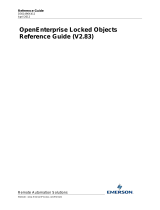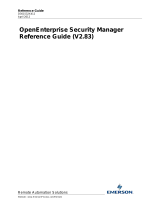Page is loading ...

Reference Guide
D301514X412
April 2012
Remote Automation Solutions
Website: www.EmersonProcess.com/Remote
OpenEnterprise Monitor Reference
Guide (V2.83)

Reference Guide
D301514X412
April 2012
OEMonito
r
- i -
Contents
1 OEMonitor ................................................................................................................................1
1.1 Command Line Parameters................................................................................................1
2 OEMonitor Main Window ........................................................................................................2
2.1 Menu Options......................................................................................................................2
2.1.1 File Menu......................................................................................................................2
2.1.1.1 New Window..........................................................................................................3
2.1.1.2 Exit .........................................................................................................................3
2.1.2 General Menu...............................................................................................................3
2.1.2.1 Data Connections...................................................................................................3
2.1.2.2 Memory..................................................................................................................3
2.1.3 Alarms Menu.................................................................................................................4
2.1.3.1 All ...........................................................................................................................4
2.1.3.2 Critical....................................................................................................................5
2.1.3.3 Non Critical.............................................................................................................5
2.1.3.4 Operator Guide ......................................................................................................5
2.1.3.5 Event......................................................................................................................6
2.1.3.6 Suppressed Alarms................................................................................................6
2.1.4 Devices Menu...............................................................................................................6
2.1.4.1 General Status.......................................................................................................7
2.1.4.2 Accol Versions .......................................................................................................7
2.1.4.3 RBE........................................................................................................................7
2.1.4.4 Remote Alarm Reports ..........................................................................................8
2.1.4.5 Template Summary................................................................................................8
2.1.4.6 Template Detail......................................................................................................8
2.1.4.7 Template Performance ..........................................................................................9
2.1.4.8 Rolling Scan...........................................................................................................9
2.1.5 Signals Menu..............................................................................................................10
2.1.5.1 Analogs................................................................................................................10
2.1.5.2 Digitals .................................................................................................................11
2.1.5.3 Strings..................................................................................................................11
2.1.5.4 Alarm Inhibited Signals........................................................................................11
2.1.5.4.1 Alarm Inhibited Analogs..................................................................................11
2.1.5.4.2 Alarm Inhibited Digitals...................................................................................12
2.1.5.5 Disabled Signals ..................................................................................................12
2.1.5.5.1 Disabled Analogs............................................................................................12
2.1.5.5.2 Disabled Digitals.............................................................................................12
2.1.5.5.3 Disabled Strings..............................................................................................13
2.1.5.6 Suppressed Signals.............................................................................................13
2.1.5.6.1 Suppressed Analogs.......................................................................................13
2.1.5.6.2 Suppressed Digitals........................................................................................14
2.1.5.7 In-Alarm Signals...................................................................................................14
2.1.5.7.1 In-Alarm Analogs............................................................................................15
2.1.5.7.2 In-Alarm Digitals .............................................................................................15
2.1.6 OpenBSI Menu...........................................................................................................15
2.1.6.1 Devices ................................................................................................................16
2.1.6.2 All Lines................................................................................................................16

Reference Guide
D301514X412
April 2012
OEMonito
r
- ii -
2.1.6.3
IP Lines................................................................................................................16
2.1.6.4 BSAP Lines..........................................................................................................17
2.1.7 ROC............................................................................................................................17
2.1.7.1 Devices (ROC).....................................................................................................17
2.1.7.2 Requests (ROC)...................................................................................................18
2.1.7.3 History Points (ROC)............................................................................................18
2.1.7.4 Analogs (ROC).....................................................................................................18
2.1.7.5 Digitals (ROC)......................................................................................................19
2.1.7.6 Strings (ROC).......................................................................................................19
2.1.8 Tools Menu.................................................................................................................20
2.1.8.1 Set device name Filter .........................................................................................20
2.1.8.1.1 Enter Filter Expression ...................................................................................20
2.1.8.2 Clear Filter............................................................................................................21
2.1.8.3 Import Query File .................................................................................................21
2.1.8.3.1 Import Query...................................................................................................21
2.1.8.3.1.1 Query File Path ........................................................................................21
2.1.8.3.1.2 Query File Browse....................................................................................21
2.1.8.3.1.3 Reload this file at startup..........................................................................22
2.1.8.4 Export Data..........................................................................................................22
2.1.8.5 Options.................................................................................................................23
2.1.8.5.1 Query File.......................................................................................................24
2.1.8.5.2 Unload Query file............................................................................................24
2.1.8.5.3 Include column headers in CSV file................................................................24
2.2 Query Display Context Menu............................................................................................24
2.2.1 Filter By Devicename .................................................................................................25
2.2.2 Set Filter .....................................................................................................................25
2.2.2.1 Enter Filter Expression.........................................................................................25
2.2.3 Clear Filter..................................................................................................................26
2.2.4 Export Data.................................................................................................................26
2.2.5 Modify Data.................................................................................................................27
2.3 Status Bar .........................................................................................................................27
2.3.1 DataService................................................................................................................27
2.3.2 Current Device Filter...................................................................................................27
2.3.3 Total Number of Items................................................................................................27
2.3.4 OEMonitor Current State............................................................................................27
3 Creating Queries....................................................................................................................27
3.1 The Query Configuration File............................................................................................28
3.1.1 The nodes of the Query Configuration File ................................................................28
3.1.2 OEMonitor root node..................................................................................................29
3.1.3 menus node................................................................................................................30
3.1.4 mainMenu node..........................................................................................................30
3.1.5 menu node..................................................................................................................31
3.1.5.1 SQL element........................................................................................................32
3.1.5.2 pretransaction element ........................................................................................32
3.1.5.3 deviceName element...........................................................................................32
3.1.5.4 hideColumns element ..........................................................................................32
3.1.5.5 active element......................................................................................................33
3.1.5.6 transactions node.................................................................................................33
3.1.5.7 sortColumn element.............................................................................................33

Reference Guide
D301514X412
April 2012
OEMonito
r
- iii -
3.1.5.8
contextmenu node................................................................................................33
3.1.5.9 transaction node...................................................................................................34
3.2 Creating your own Query XML file....................................................................................34
3.2.1 Creating a new Main Menu.........................................................................................35
3.2.2 Creating new Menu Groups........................................................................................36
3.2.3 Creating new Menus...................................................................................................37
3.2.4 Importing the new Menus...........................................................................................38
4 Index .......................................................................................................................................40

Reference Guide
D301514X412
April 2012
OEMonito
r
- 1 -
1 OEMonitor
The OEMonitor tool enables the user to instantly view or modify data from almost any table in the
OpenEnterpriseObjectServer database. The Monitor comes with a set of useful default queries which
can be selected from menu options, but the user can also create their own queries and corresponding
menus.
Some of the data that the Monitor is set up to view by default are :
• Database client connections.
• Alarms.
• NW3000 and ControlWave Devices.
• NW3000 and ControlWave signals
• ACCOL versions.
• RBE.
• Remote Alarm Reports.
• Template summary.
• Template detail.
• OpenBSI Line information.
Multiple instances of the Monitor can be run in order to view different types of data at the same time.
1.1 Command Line Parameters
The Monitor tool will support command line parameters that optionally define the data service and
user credentials. The application prototype is as follows:-
OEMonitor.exe [–sDataservice] [-uUsername <–pPassword>]
Where:
[denotes an optional parameter]
<denotes a required parameter>
Dataservice = the data service of the database which the Monitor tool will connect to. This can be
standalone or fault-tolerant, with or without connection options. If not defined, the default data service
is 'rtrdb1'.
Username = the user name used for logging on to the database. Must be used in conjunction with the
–p parameter. No default value.
Password = the password used for any database logons. Must be used in conjunction with the –u
parameter. No default value.

Reference Guide
D301514X412
April 2012
OEMonito
r
- 2 -
Note: In the absence of Username/Password, the application will attempt to use the administrator
credentials for the database.
2 OEMonitor Main Window
The main window displays the results of queries that have been selected from the OEMonitor Menu
bar. This example is showing all alarms. This query has been displayed by selecting the Alarms>All
menu item. For further help on the parts of this main window select the hotspots which appear when
you hover the mouse over the image.
2.1 Menu Options
These are the default menu options. Click on the hotspots for information on any option along the
menu bar.
2.1.1 File Menu
There are two options on the File Menu. Click the hotspots on the image below for help on these
options.

Reference Guide
D301514X412
April 2012
OEMonito
r
- 3 -
2.1.1.1 New Window
This optio
n will open a new instance of the OEMonitor tool. A separate query can then be selected
and viewed alongside the query in the original OEMonitor instance.
2.1.1.2 Exit
Clo
ses the OEMonitor tool.
2.1.2 General Menu
There are two options available on the General menu.
2.1.2.1 Data Connections
Shows detail
s of all clients connected to the database, including the client's IP address, currently
logged-on user and client details.
2.1.2.2 Memory
Displays the
current memory usage of the database. Note this table only shows values when the
database is configured as persistent (i.e. it is using a .MMF file).

Reference Guide
D301514X412
April 2012
OEMonito
r
- 4 -
2.1.3 Alarms Menu
These options provide a view on OpenEnterpriseObjectServer alarms.
2.1.3.1 All
Displays all
current alarms.

Reference Guide
D301514X412
April 2012
OEMonito
r
- 5 -
2.1.3.2 Critical
Displays all B
ristol RTU 'Critical' alarms. This priority requires immediate operator acknowledgement
and action.
2.1.3.3 Non Critical
Displays all B
ristol RTU 'Non-Critical' alarms. These are alarms that require operator action, but not
necessarily immediate action.
2.1.3.4 Operator Guide
Displays all B
ristol RTU 'Operator Guide' alarms. These alarms provides the operator with
information.

Reference Guide
D301514X412
April 2012
OEMonito
r
- 6 -
2.1.3.5 Event
Displays all B
ristol RTU 'Event' alarms. These alarms provides information on low priority events.
2.1.3.6 Suppressed Alarms
Displays all S
uppressed alarms. Note, Suppressed alarms are not the same as Inhibited alarms.
Suppressed alarms appear in the AlarmSummary table, whereas Inhibited alarms do not.
2.1.4 Devices Menu
These options provide views on all Bristol devices within the configured SCADA system.

Reference Guide
D301514X412
April 2012
OEMonito
r
- 7 -
2.1.4.1 General Status
Displays G
eneral Status information for Bristol devices. For an explanation of each attribute in this
Query, see the nw3000device topic in the OpenEnterprise Schema documentation.
2.1.4.2 Accol Versions
Displays
control language version information for Bristol devices. For an explanation of each attribute
in this Query, see the nw3000device topic in the OpenEnterprise Schema documentation.
2.1.4.3 RBE
Displays
RBE (Report By Exception) information for Bristol devices. For an explanation of each
attribute in this Query, see the nw3000device topic in the OpenEnterprise Schema documentation.

Reference Guide
D301514X412
April 2012
OEMonito
r
- 8 -
2.1.4.4 Remote Alarm Reports
Displays
Remote Alarm Report information for Bristol devices. For an explanation of each attribute in
this Query, see the nw3000device topic in the OpenEnterprise Schema documentation.
2.1.4.5 Template Summary
Displays
Template Summary information for Bristol devices. Templates are also known as 'Poll Lists'.
Poll Lists link signal names with a memory area in the RTU. OpenEnterpriseObjectServer uses Poll
Lists to make data collection more efficient. For an explanation of each attribute in this Query, see the
nw3000device topic in the OpenEnterprise Schema documentation.
2.1.4.6 Template Detail
Displays
Template Summary information for Bristol devices. Templates are also known as 'Poll Lists'.
Poll Lists link signal names with a memory area in the RTU. OpenEnterpriseObjectServer uses Poll
Lists to make data collection more efficient. For an explanation of each attribute in this Query, see the
nw3000device topic in the OpenEnterprise Schema documentation.

Reference Guide
D301514X412
April 2012
OEMonito
r
- 9 -
2.1.4.7 Template Performance
Displays Te
mplate Performance information for Bristol devices. The responsedelta attribute shows
the number of milliseconds between the template request being sent and the template response being
received. Templates are also known as 'Poll Lists'. Poll Lists link signal names with a memory area in
the RTU. OpenEnterpriseObjectServer uses Poll Lists to make data collection more efficient. For an
explanation of each attribute in this Query, see the nw3000device topic in the OpenEnterprise
Schema documentation.
2.1.4.8 Rolling Scan
Displays
Rolling Scan collection details for Bristol devices. Rolling Scan collection overrides normal
Polled data collection according to schedules. Instead, data is continuously collected from each
enabled RTU in turn. In the example below, the Device sleep value indicates the seconds that
OpenEnterpriseObjectServer will wait once all templates for the Device have been collected before
another collection is initiated. Maxduration indicates the number of seconds that Rolling Scan
collection will run for the Device before returning to normal Polled collection. For an explanation of
each attribute in this Query, see the nw3000device topic in the OpenEnterprise Schema
documentation.

Reference Guide
D301514X412
April 2012
OEMonito
r
- 10 -
2.1.5 Signals Menu
These options provide views on all types of Bristol signals. Click the hotspots on the image below for
help on these options.
2.1.5.1 Analogs
Displays all B
ristol analog signals. The forcepoll attribute can be used to force data collection for a
signal by selecting the 'Modify' option from the context menu, and setting the value to True. As well as
the name, timestamp and value of the signal, the questionable (q), control-inhibit (ci), manual-inhibit
(mi) and alarm-inhibit (ai) flags are also shown.

Reference Guide
D301514X412
April 2012
OEMonito
r
- 11 -
2.1.5.2 Digitals
Displays all B
ristol digital signals. The forcepoll attribute can be used to force data collection for a
signal by selecting the 'Modify' option from the context menu, and setting the value to True. As well as
the name, timestamp and value of the signal, the questionable (q), control-inhibit (ci), manual-inhibit
(mi) and alarm-inhibit (ai) flags are also shown.
2.1.5.3 Strings
Displays all B
ristol string signals. The forcepoll attribute can be used to force data collection for a
signal by selecting the 'Modify' option from the context menu, and setting the value to True. As well as
the name, timestamp and value of the signal, the questionable (q), control-inhibit (ci), manual-inhibit
(mi) and alarm-inhibit (ai) flags are also shown.
2.1.5.4 Alarm Inhibited Signals
The option
s under this group enable you to view Bristol alarm inhibited signals. The views available
are:-
a. Alarm Inhibited Analogs
b. Alarm Inhibited Digitals
2.1.5.4.1 Alarm Inhibited Analogs
Displays all B
ristol alarm inhibited analog signals. The forcepoll attribute can be used to force data
collection for a signal by selecting the 'Modify' option from the context menu, and setting the value to
True. The questionable (q), control-inhibit (ci), manual-inhibit (mi) and alarm-inhibit (ai) value for each
signal is also shown. All signals in this Query will have their ai value set to True.

Reference Guide
D301514X412
April 2012
OEMonito
r
- 12 -
2.1.5.4.2 Alarm Inhibited Digitals
Displays all B
ristol alarm inhibited digital signals. The forcepoll attribute can be used to force data
collection for a signal by selecting the 'Modify' option from the context menu, and setting the value to
True. The questionable (q), control-inhibit (ci), manual-inhibit (mi) and alarm-inhibit (ai) value for each
signal is also shown. All signals in this Query will have their ai value set to True.
2.1.5.5 Disabled Signals
The option
s under this group enable you to view all disabled Bristol signals. The views available are:-
a. Disabled Analogs
b. Disabled Digitals
c. Disabled Strings
2.1.5.5.1 Disabled Analogs
Displays all di
sabled Bristol analog signals. The questionable (q), control-inhibit (ci), manual-inhibit
(mi) and alarm-inhibit (ai) value for each signal is shown.
2.1.5.5.2 Disabled Digitals
Displays all di
sabled Bristol digital signals. The questionable (q), control-inhibit (ci), manual-inhibit (mi)
and alarm-inhibit (ai) value for each signal is shown.

Reference Guide
D301514X412
April 2012
OEMonito
r
- 13 -
2.1.5.5.3 Disabled Strings
Displays all di
sabled Bristol string signals. The questionable (q), control-inhibit (ci), manual-inhibit (mi)
and alarm-inhibit (ai) value for each signal is shown.
2.1.5.6 Suppressed Signals
The option
s under this group enable you to view all Bristol suppressed signals. The options available
are:-
a. Suppressed Analogs
b. Suppressed Digitals
2.1.5.6.1 Suppressed Analogs
Displays all B
ristol analog signals that have been suppressed. The questionable (q), control-inhibit
(ci), manual-inhibit (mi) and alarm-inhibit (ai) value for each signal is shown.

Reference Guide
D301514X412
April 2012
OEMonito
r
- 14 -
2.1.5.6.2 Suppressed Digitals
Displays all B
ristol digital signals that have been suppressed. The questionable (q), control-inhibit (ci),
manual-inhibit (mi) and alarm-inhibit (ai) value for each signal is shown.
2.1.5.7 In-Alarm Signals
The option
s under this group enable you to view Bristol signals that are currently in alarm. The
options are:-
a. In-Alarm Analogs
b. In-Alarm Digitals

Reference Guide
D301514X412
April 2012
OEMonito
r
- 15 -
2.1.5.7.1 In-Alarm Analogs
Displays all B
ristol analog signals that are currently in alarm. The questionable (q), control-inhibit (ci),
manual-inhibit (mi) and alarm-inhibit (ai) value for each signal is shown.
2.1.5.7.2 In-Alarm Digitals
Displays all B
ristol digital signals that are currently in alarm. The questionable (q), control-inhibit (ci),
manual-inhibit (mi) and alarm-inhibit (ai) value for each signal is shown.
2.1.6 OpenBSI Menu
These options provide information on OpenBSI Devices and lines in the Database.

Reference Guide
D301514X412
April 2012
OEMonito
r
- 16 -
2.1.6.1 Devices
Displays O
penBSI device communication statistics. For an explanation of each attribute in this Query,
see the nw3000device topic in the OpenEnterprise Schema documentation.
2.1.6.2 All Lines
Displays O
penBSI Line statistics for all lines. For an explanation of each attribute in this Query, see
the line topic in the OpenEnterprise Schema documentation.
2.1.6.3 IP Lines
Displays O
penBSI Line statistics for IP lines. For an explanation of each attribute in this Query, see
the ipline topic in the OpenEnterprise Schema documentation.
/