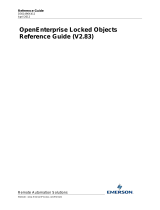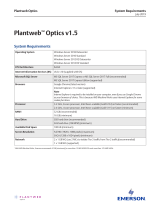Page is loading ...

Reference Guide
D301505X412
April 2012
Remote Automation Solutions
Website: www.EmersonProcess.com/Remote
OpenEnterprise NW3000 Archive
Configuration Reference Guide (V2.83)

Reference Guide
D301505X412
April 2012
NW3000 Archive Configuration
- i -
Contents
1 NW3000 Archive Configuration..............................................................................................1
1.1 Selecting the Archive File ...................................................................................................1
1.2 Retrieving Archive Configuration ........................................................................................1
1.3 Inserting Archive Configuration...........................................................................................1
1.4 Exporting Archive Configuration .........................................................................................1
2 Main Dialog...............................................................................................................................1
2.1 Menu Options......................................................................................................................2
2.1.1 File Menu......................................................................................................................2
2.1.1.1 Export Configuration to File ...................................................................................2
2.1.1.2 SQL Export Dialog .................................................................................................2
2.1.1.2.1 SQL Filename...................................................................................................2
2.1.1.2.2 Browse button...................................................................................................3
2.1.2 Help Menu ....................................................................................................................3
2.1.2.1.1 NW3000 Archives Help ....................................................................................3
2.1.2.1.2 About NW3000 Archives ..................................................................................3
2.2 Device List...........................................................................................................................3
2.3 Archive Number ..................................................................................................................3
2.4 Retrieving Archive Configuration ........................................................................................3
2.5 Inserting Archive Configuration...........................................................................................3
2.6 Archive Columns.................................................................................................................3
3 Index .........................................................................................................................................4

Reference Guide
D301505X412
April 2012
NW3000 Archive Configuration
- 1 -
1 NW3000 Archive Configuration
NW3000 Archiving requires configuration of a number of OpenEnterprise and OpenBSI components.
For a full description of the whole configuration process, please refer to the NW3000 Archiving
Overview help file.
Archive collection enables OpenEnterprise to upload stored data points from Bristol RTUs after a
communication failure. The archive data can be used to backfill signal history for appropriately
configured historical streams. The configuration tool is used to import Archive file configuration from
the RTU to OpenEnterprise in order to facilitate subsequent data import. There are four simple steps
in the use of the NW3000 Archive Configuration tool , as described below.
1.1 Selecting the Archive File
This is done through selecting a NW3000 RTU from the Device list and entering the Archive Number
into the appropriate field on the Main Dialog.
1.2 Retrieving Archive Configuration
Done by selecting the [Retrieve from Device] button on the Main Dialog. The Archive Configuration
tool enables the user to view Archive configuration information from any Bristol RTU connected to the
OpenEnterprise server.
1.3 Inserting Archive Configuration
Done by selection of the [Insert into Database] button on the dialog. The tool enables the user to
insert this Archive configuration information from RTUs into the NW3000Archive table within the
OpenEnterprise database. This information is essential if OpenEnterprise is required to write Archive
data collected from the RTU into the database.
1.4 Exporting Archive Configuration
An option is provided from the File menu to export the current Archive setup to an sql script, in order
that it can be readily recovered if the need arises to rebuild the OpenEnterprise database.
2 Main Dialog
The NW3000 Archive Configuration tool's main dialog enables the user to view and import NW3000
Archive configuration from Bristol RTUs into the OpenEnterprise database, and to export the
configuration to an SQL script file. Click the hotspots* on the image below for further information what
each feature does.

Reference Guide
D301505X412
April 2012
NW3000 Archive Configuration
- 2 -
2.1 Menu Options
2.1.1 File Menu
The File Menu contains the following options:-
2.1.1.1 Export Configuration to File
Whe
n selected, the SQL Export dialog will be displayed. This enables the NW3000 Archive
configuration currently displayed within the 'Archive Columns' list to be saved to an SQL script file.
You will be prompted for a name and location for the file. There is a directory browse button
available to assist in this process. When the name and directory for the file has been chosen, the file
will be created, and a message informing you of the successful creation of the file will be displayed.
2.1.1.2 SQL Export Dialog
The SQL Exp
ort Dialog enables you to select a directory and provide a name for the export file. Click
the hotspots* on the dialog for further information.
2.1.1.2.1 SQL Filename
The nam
e for the exported file can be typed in here. If a file name with no path is provided, the file
will be saved in the application's working directory (by default this is C:\Program
Files\Bristol\OpenEnterprise\bin, but it depends on the individual installation of OpenEnterprise). The
browse button can be used to navigate to a preferred directory.

Reference Guide
D301505X412
April 2012
NW3000 Archive Configuration
- 3 -
2.1.1.2.2 Browse button
Selection
will open a Windows 'Save As' dialog. The 'Save As Type' field will be set to 'sql Files
(*.sql)'. The user can navigate to a preferred directory for saving the export file.
If the browse button is used, the path and filename will be entered automatically into the 'File Name'
field, along with the .sql extension.
2.1.2 Help Menu
The Help menu item contains the following options:-
2.1.2.1.1 NW3000 Archives Help
This optio
n will open this help file.
2.1.2.1.2 About NW3000 Archives
This optio
n displays information about the OpenEnterprise version and build number that you are
using, as well as support contact details.
2.2 Device List
At first, the Device list will appear empty, but if you click on it, a list of RTUs connected to the Server
will be displayed. Select the RTU you are interested in and the [Get Configuration] button will be
enabled.
2.3 Archive Number
An RTU may contain multiple Archive files. Multiple Archives within a single RTU are distinguished by
a sequential number from 1 to 65,535. If there are more Archives within the RTU, type the number of
the Archive in here, and select the [Get Configuration] button to retrieve the configuration for that
Archive. The Archive configuration for each Archive will be added to the 'Archive Columns' Display.
2.4 Retrieving Archive Configuration
Once an RTU has been selected from the 'Devices' drop-down list, the [Retrieve from Device] button
becomes enabled. When this button is selected, configuration for the specific Archive file displayed in
the 'Archive' field is collected from the selected RTU and placed into the 'Columns' list.
2.5 Inserting Archive Configuration
Once the Archive configuration has been retrieved and displayed in the 'Columns' list, the [Insert into
Database] button becomes enabled. The displayed Archive configuration can then be imported into
the OpenEnterprise database by selecting this button. The configuration information displayed in the
'Columns' list will be inserted into the NW3000Archive table.
2.6 Archive Columns
The 'Columns' list displays each Signal within the Archive, and its type (analog or digital). As the
Archives within each RTU are retrieved, the configuration for each Archive will be added to the
'Archive Columns' list.

Reference Guide
D301505X412
April 2012
NW3000 Archive Configuration
- 4 -
3 Index
1
A
Archive Columns................................................ 6
Archive Number ................................................. 5
B
Browse button .................................................... 5
D
Device List.......................................................... 5
G
Get Configuration............................................... 5
H
Help Menu.......................................................... 5
I
Import..................................................................5
M
Main Dialog.........................................................3
N
NW3000 Archive Configuration Overview ..........3
S
SQL Export_Dialog.............................................4
SQL Filename.....................................................5

Reference Guide
D301505X412
April 2012
Emerson Process Management
Remote Automation Solutions
1100 Buckingham St
Watertown, CT 06795
T 1 (860) 945 2200
F 1 (860) 945 2278
www.EmersonProcess.com/Remote
Emerson Process Management
Remote Automation Solutions
Blackpole Road
Worcester, WR3 8YB
T 44 (0) 1905 856848
F 44 (0) 1905 856930
www.EmersonProcess.com/Remote
© 2001-2012 Remote Automation Solutions, division of Emerson Process Management. All rights
reserved.
DISCLAIMER
Bristol, Inc., Bristol Babcock Ltd, Bristol Canada, BBI SA de CV and the Flow Computer Division , are wholly owned subsidiaries of Emerson Electric Co. doing business
as Remote Automation Solutions (“RAS”), a division of Emerson Process Management. ROC, FloBoss, ROCLINK, Bristol, Bristol Babcock, ControlWave, TeleFlow and
Helicoid are trademarks of RAS. AMS, PlantWeb and the PlantWeb logo are marks of Emerson Electric Co. The Emerson logo is a trademark and service mark of the
Emerson Electric Co. All other marks are property of their respective owners.
The contents of this publication are presented for informational purposes only. While every effort has been made to ensure informational accuracy, they are not to be
construed as warranties or guarantees, express or implied, regarding the products or services described herein or their use or applicability. RAS reserves the right to
modify or improve the designs or specifications of such products at any time without notice. All sales are governed by RAS’ terms and conditions which are available upon
request. RAS does not assume responsibility for the selection, use or maintenance of any product. Responsibility for proper selection, use and maintenance of any RAS
product remains solely with the purchaser and end-user.
Engineered and supported by:
Remote Automation Solutions,
Blackpole Road, Worcester, WR3 8YB, UK
Registered office: Meridian East, Leicester, LE19 1UX
Registered in England and Wales, Registration No. 00671801
VAT Reg No. GB 705 353 652
/