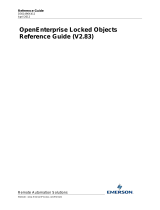Page is loading ...

Reference Guide
D301510X412
April 2012
Remote Automation Solutions
Website: www.EmersonProcess.com/Remote
OpenEnterprise NW3000 Back Fill
Reference Guide (V2.83)

Reference Guide
D301510X412
April 2012
NW3000 Back Fill
- i -
Contents
1 OE BackFill...............................................................................................................................1
1.1 Main Dialog.........................................................................................................................1
1.2 Data Service........................................................................................................................1
1.3 Disable Audit Processing....................................................................................................1
1.4 Disable Archive Processing ................................................................................................1
1.5 Insert all values in one transaction......................................................................................1
1.6 Insert a single value per transaction...................................................................................2
1.7 Insert user defined number of values per transaction.........................................................2
1.8 Ignore non-imported archives.............................................................................................2
1.9 Pause time between each transaction................................................................................2
1.10 OK Button ........................................................................................................................2
1.11 Cancel Button..................................................................................................................2
1.12 Help Button......................................................................................................................2
2 Index .........................................................................................................................................3

Reference Guide
D301510X412
April 2012
NW3000 Back Fill
- 1 -
1 OE BackFill
1.1 Main Dialog
This dialog enables the user to configure the OpenEnterprise Back Fill component. It imports
historical data from Bristol RTUs to an OpenEnterprise database.
NW3000 Archiving requires configuration of a number of OpenEnterprise and OpenBSI components.
For a full description of the whole configuration process, please refer to the NW3000 Archiving
Overview Reference Guide.
1.2 Data Service
This is the OpenEnterprise Data Service to which the data stored in the RTU is to be imported.
1.3 Disable Audit Processing
When checked audit processing for all RTUs is disabled.
1.4 Disable Archive Processing
When checked Archive processing for all RTUs is disabled.
1.5 Insert all values in one transaction
When checked, all of the archive values stored in a single row will be inserted into the OpenEnterprise
database in a single transaction.

Reference Guide
D301510X412
April 2012
NW3000 Back Fill
- 2 -
1.6 Insert a single value per transaction
When checked, each archive value will be inserted into the OpenEnterprise database in a single
transaction.
1.7 Insert user defined number of values per transaction
When selected, the specified number of archive values will be inserted into the OpenEnterprise
database in a single transaction.
1.8 Ignore non-imported archives
For an archive to be successfully imported, its configuration must first be imported using the NW3000
Archive Configuration tool from the Toolbox.
If this box is checked, errors encountered due to lack of archive configuration information in the
database will be ignored. However other errors, such as a lack of availability of the database will be
reported. Care should be taken when using this option, since the user will receive no notification that
the archive data has not been imported, and the data will be lost. If the box is unchecked, the
Converter will report an error when any lack of archive configuration is encountered, and will continue
trying to insert the values.
1.9 Pause time between each transaction
This allows a user to specify a pause period in milliseconds between each transaction.
1.10 OK Button
When selected, the dialog will close and changes will be applied.
1.11 Cancel Button
If selected, the dialog will close without saving any changes made.
1.12 Help Button
Displays this help file.

Reference Guide
D301510X412
April 2012
NW3000 Back Fill
- 3 -
2 Index
1
C
Cancel Button..................................................... 4
D
Data Service....................................................... 3
Disable Archive Processing............................... 3
Disable Audit Processing................................... 3
H
Help Button ........................................................ 4
I
Ignore non-imported archives............................ 4
Insert .................................................................. 4
single value per transaction............................ 4
Insert user defined number................................ 4
values per transaction .................................... 4
Install all values.................................................. 3
M
Main Dialog.........................................................3
O
OK Button ...........................................................4
P
Pause time between ...........................................4
S
Single value per transaction ...............................4
Insert ...............................................................4
T
Transaction.....................................................3, 4
V
Values per transaction........................................4
Insert user defined number.............................4

Reference Guide
D301510X412
April 2012
Emerson Process Management
Remote Automation Solutions
1100 Buckingham St
Watertown, CT 06795
T 1 (860) 945 2200
F 1 (860) 945 2278
www.EmersonProcess.com/Remote
Emerson Process Management
Remote Automation Solutions
Blackpole Road
Worcester, WR3 8YB
T 44 (0) 1905 856848
F 44 (0) 1905 856930
www.EmersonProcess.com/Remote
© 2001-2012 Remote Automation Solutions, division of Emerson Process Management. All rights
reserved.
DISCLAIMER
Bristol, Inc., Bristol Babcock Ltd, Bristol Canada, BBI SA de CV and the Flow Computer Division , are wholly owned subsidiaries of Emerson Electric Co. doing business
as Remote Automation Solutions (“RAS”), a division of Emerson Process Management. ROC, FloBoss, ROCLINK, Bristol, Bristol Babcock, ControlWave, TeleFlow and
Helicoid are trademarks of RAS. AMS, PlantWeb and the PlantWeb logo are marks of Emerson Electric Co. The Emerson logo is a trademark and service mark of the
Emerson Electric Co. All other marks are property of their respective owners.
The contents of this publication are presented for informational purposes only. While every effort has been made to ensure informational accuracy, they are not to be
construed as warranties or guarantees, express or implied, regarding the products or services described herein or their use or applicability. RAS reserves the right to
modify or improve the designs or specifications of such products at any time without notice. All sales are governed by RAS’ terms and conditions which are available upon
request. RAS does not assume responsibility for the selection, use or maintenance of any product. Responsibility for proper selection, use and maintenance of any RAS
product remains solely with the purchaser and end-user.
Engineered and supported by:
Remote Automation Solutions,
Blackpole Road, Worcester, WR3 8YB, UK
Registered office: Meridian East, Leicester, LE19 1UX
Registered in England and Wales, Registration No. 00671801
VAT Reg No. GB 705 353 652
/