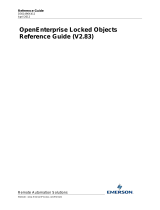Page is loading ...

Reference Guide
D301656X412
April 2012
Remote Automation Solutions
Website: www.EmersonProcess.com/Remote
OpenEnterprise Active Poll List Builder
Reference Guide (V2.83)

Reference Guide
D301656X412
April 2012
Active Poll List Builde
r
- i -
Contents
1 Active Poll List Builder ...........................................................................................................1
1.1 OpenEnterprise Data Collection .........................................................................................1
1.2 Command Line Parameters................................................................................................1
1.3 APB Diagram ......................................................................................................................2
1.4 Main Dialog.........................................................................................................................2
1.4.1 Database ......................................................................................................................3
1.4.2 Database connection status.........................................................................................3
1.4.3 Event Type List.............................................................................................................3
1.4.4 Event Category List......................................................................................................4
1.4.5 Object Filter ..................................................................................................................4
1.4.6 New Events Flag ..........................................................................................................4
1.4.7 Events List....................................................................................................................4
2 Index .........................................................................................................................................6

Reference Guide
D301656X412
April 2012
Active Poll List Builde
r
- 1 -
1 Active Poll List Builder
OpenEnterprise has an OPC Server for Network 3000 and ControlWave devices. Data being
requested by OPC clients, referred to as ‘active’ data, can be requested from the device at a faster
rate than normal. The Active Poll List Builder is responsible for maintaining data collection for active
data.
1.1 OpenEnterprise Data Collection
OpenEnterprise employs two main methods of collecting data from a device:
• Template (Poll List)
• Report by Exception (RBE).
Under normal circumstances, every global signal within a device is collected by template or RBE.
Typically, templates are collected at a fixed interval (according to a rate defined in the dvi_schedule
table). Templates consist of a pre-built list of signal addresses and they are fairly static lists. They
only need to be rebuilt following load version changes. This method of polled collection at a fixed rate
can be thought of as background template collection. Background polling rates are set at an optimum
rate that doesn't place a strain on the network.
However, when an OPC Client requests data, a faster rate of collection may be required, and the
Active Poll List Builder provides the necessary flexibility to do this. The APB creates a temporary poll
list for the requested data that polls the device at a faster rate than the background polling rate.
Active Polling is not enabled by default for OpenEnterprise systems. If Active Polling is required, it
must be enabled by:-
• Setting the tables that will be monitored for query activity (use the Data Query Monitor Config
Tool)
• Enabling required devices for Active Template collection (use the NW3000 Advanced Config
Tool)
• Setting the Active Poll List Builder to run as part of the OpenEnterprise session (use Session
Manager)
1.2 Command Line Parameters
Command line parameters can be used to specify the username and password via the command line
in the following manner:
Nw3000ActiveQueryMonitor.exe –s[dataservice] –u[username] –p[password]
where
-s is used to define the dataservice.
-u is used to define the username.
-p is used to define the password.
The default value for dataservice will be “rtrdb1”. If no username and password are specified, the
values will be obtained from ServerAdminSecurity.

Reference Guide
D301656X412
April 2012
A
ctive Poll List Builde
r
- 2 -
1.3 APB Diagram
The Active Poll List Builder (APB) monitors the dataquery table for evidence of any active object
queries from OPC Client programs (these will be typically using the Bristol OPC Server). If the APB
finds that active object queries exist for network3000 or ControlWave signals, it will create temporary
poll lists (called active poll lists) that will collect the data requested at a faster rate than background
templates.
These active poll lists are created only for the time that the active object queries exist, and only for the
objects that are being requested. When the data is no longer being requested by the client program,
the temporary active poll list is deleted and collection will revert back to background collection only.
However, during the time that the data is being actively requested, the data for the objects will be
collected at both the active rate and the background rate.
1.4 Main Dialog
The Active Template Builder main dialog displays database connection status and events relating to
active template building.

Reference Guide
D301656X412
April 2012
Active Poll List Builde
r
- 3 -
1.4.1 Database
This is the data service that the Active Poll List Builder is attempting to connect to. It is defined by a
string in the form <ServerName>:<ServiceName> (i.e. Server1:rtrdb1).
When connecting to a local database, the <ServerName> and following colon are not required. The
<ServiceName> is 'rtrdb1' by default.
1.4.2 Database connection status
Tells you whether or not the Active Poll List Builder is connected to the database.
1.4.3 Event Type List

Reference Guide
D301656X412
April 2012
A
ctive Poll List Builde
r
- 4 -
This control contains a list of event types that can be used to filter the Events List.
1.4.4 Event Category List
This control contains a list of event categories that can be used to filter the Events List.
1.4.5 Object Filter
This list can be used to filter the Events List according to object.
1.4.6 New Events Flag
The presence of this flag in the top right corner of the Events List indicates that new events have
occurred. Click the flag to view these new events in the Events List.
1.4.7 Events List

Reference Guide
D301656X412
April 2012
Active Poll List Builde
r
- 5 -
The Events List shows all events that have happened since the Active Template Builder started. The
number of events is displayed in the top left corner. The event flag in the top right corner indicates
that new events have occurred, and if selected, causes the events to be displayed in the list. The flag
is only visible when new events occur.

Reference Guide
D301656X412
April 2012
A
ctive Poll List Builde
r
- 6 -
2 Index
1
A
Active Poll List Builder Overview ....................... 3
APB Diagram ..................................................... 4
D
Database............................................................ 5
Database connection status............................... 5
E
Event Category Filter ......................................... 6
Event Type Filter................................................ 5
Events List ..........................................................6
M
Main Dialog.........................................................4
N
New Events Flag.................................................6
O
Object Filter.........................................................6

Reference Guide
D301656X412
April 2012
Emerson Process Management
Remote Automation Solutions
1100 Buckingham St
Watertown, CT 06795
T 1 (860) 945 2200
F 1 (860) 945 2278
www.EmersonProcess.com/Remote
Emerson Process Management
Remote Automation Solutions
Blackpole Road
Worcester, WR3 8YB
T 44 (0) 1905 856848
F 44 (0) 1905 856930
www.EmersonProcess.com/Remote
© 2001-2012 Remote Automation Solutions, division of Emerson Process Management. All rights
reserved.
DISCLAIMER
Bristol, Inc., Bristol Babcock Ltd, Bristol Canada, BBI SA de CV and the Flow Computer Division , are wholly owned subsidiaries of Emerson Electric Co. doing business
as Remote Automation Solutions (“RAS”), a division of Emerson Process Management. ROC, FloBoss, ROCLINK, Bristol, Bristol Babcock, ControlWave, TeleFlow and
Helicoid are trademarks of RAS. AMS, PlantWeb and the PlantWeb logo are marks of Emerson Electric Co. The Emerson logo is a trademark and service mark of the
Emerson Electric Co. All other marks are property of their respective owners.
The contents of this publication are presented for informational purposes only. While every effort has been made to ensure informational accuracy, they are not to be
construed as warranties or guarantees, express or implied, regarding the products or services described herein or their use or applicability. RAS reserves the right to
modify or improve the designs or specifications of such products at any time without notice. All sales are governed by RAS’ terms and conditions which are available upon
request. RAS does not assume responsibility for the selection, use or maintenance of any product. Responsibility for proper selection, use and maintenance of any RAS
product remains solely with the purchaser and end-user.
Engineered and supported by:
Remote Automation Solutions,
Blackpole Road, Worcester, WR3 8YB, UK
Registered office: Meridian East, Leicester, LE19 1UX
Registered in England and Wales, Registration No. 00671801
VAT Reg No. GB 705 353 652
/