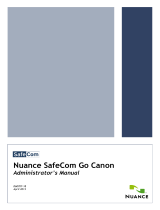Page is loading ...

User Guide
ET-9-USB-1
USB Micro Reader Developer’s Kit

Secura Key ET-9-USB-1
USB Micro Reader Developer’s Kit - User Guide
The Secura Key USB Micro Reader (Model ET9-USB-1) can read and write to 13.56MHz RFID transponders that meet the ISO 15693,
14443A and 14443B standards. The USB Micro Reader is designed to plug into a USB port on a PC running Windows XP or Vista. The
reader is powered by the USB Port, and communicates with the PC via a Virtual COM Port.
The USB Micro Reader has a USB plug on one end and an MMCX mini-coaxial jack on the other end. The MMCX connector allows the
1 x 4” external antenna to be plugged into the reader.
A recessed sliding switch on the side of the reader body allows you to switch between the internal and external antennas. If you slide the
switch toward the USB jack, the internal antenna is connected, and if you slide the switch toward the MMCX jack, the external antenna
is connected.
Typically, the internal antenna will provide about 1” of read distance using a CR80-sized RFID card, and the external antenna will provide
3-4” of read range.
Secura Key USB Micro Reader Developers Kit Contents:
USB Micro Reader
1” x 4” printed circuit antenna with MMCX cable
CD-ROM with Windows Drivers and documentation.
On the following pages, this guide explains:
• How to install the USB Micro Reader on your PC
• How to use the USB Micro Reader with HyperTerminal
• How to use the USB Micro Reader with e*Tag
®
Host
Installing the USB Micro Reader on your PC
1. Install the Secura Key driver disk in your PC’s CD Drive.
2. Plug the USB Micro Reader into a USB Port.
3. The PC will display the message: New Hardware Found and then the New Hardware Wizard will start.
•
•
•
The ET9-USB reader is available in three model variations
• ET9-USB-1 – switchable for internal or external antenna
• ET9-USB-1E – external antenna only; no switch
• ET9-USB-1I –internal antenna only; no switch, no MMCX jack

4. Click on the radio button labeled No, not this time, and then click Next. You are then prompted to select an installation method.
5. Click on Install from a list or specific location
.
You will be prompted to choose your search and installation options. Click on Include this location in the search and then click
Browse, and look for the file on the driver disk.
For XP Machines, select: drivers\XP\iarvircomport.inf
For Vista Machines, select: drivers\Vista\iarvirportVista.inf
Then click Next
6. If you are running XP, your computer will display the following message about Windows Logo Testing – click Continue Anyway.

The Wizard will install the software.
Click Finish to close the wizard, and your PC will display the prompt: Found New Hardware – ready to use
To determine which COM port Windows has assigned to your USB Micro Reader, use the
following procedure:
7. Click Start, Control Panel, and then select the System Icon. (On some PCs with XP, select Performance and Maintenance,
then the System Icon).
8. Then select the
Hardware tab and press the Device Manager button. Your PC will display the screen shown below.
9. To view where the USB reader has been assigned, click on Ports, and look for IAR Virtual COM Port. In the example, the reader
is assigned to COM4.

Changing the COM port assigned to the Reader
Windows will normally select a virtual COM port when the reader is installed. If you need to change or manually select the virtual COM
port used by the reader, use the following procedure:
1. Click on
Start, Control Panel, System. (On some PCs with XP, select Performance and Maintenance, then the System
icon).
2. Select the Hardware tab, then click on the Device Manager button.
3. On the Device Manager tree, click on Ports, and then double click on IAR Virtual Port to display its properties.
4. Click on the Port Settings tab, and then click on the Advanced button. Change the COM Port Number setting by selecting a
new port from the drop down box and then click OK, OK, and exit.
Using the Reader with HyperTerminal
Once the reader has been installed on your PC, you can use it with HyperTerminal, which is a Windows Accessory, already installed on
your PC as part of Windows XP or Windows Vista.
To configure HyperTerminal for your USB Micro Reader:
Click on Start, All Programs, Accessories, Communications, then HyperTerminal.
The Connection Description screen is displayed. Type in COMx_38400, using the COM port previously selected by Windows (x
represents the COM port number - COM4 was selected in our example), then click OK.

The Connect To screen is displayed. Select the assigned COM port using the dropdown box and click OK.
Use the next screen to define COMx Properties as shown, then click OK.
Then, present a tag to the reader, and the UID will display on the screen.

Using the Reader with e*Tag
®
Host
The reader can also be used with e*Tag Host, which is a Windows test application for e*Tag
®
readers developed by Secura Key. To
configure the reader for communications with e*Tag
®
Host:
1. Select Settings, Reader Interface, and click on COM Port.
2. Select Settings, Port, and click on COMx. (x represents the selected port – COM4 in our example)
3. To verify communications, click on Version in the icon menu at the top of the screen, and the reader version should display in
the Reader Response dialog box.
4. To send the inventory command, click on the Inventory radio button in the left-hand column, place an e*Tag
®
card near the reader antenna,
and then click on Go in the icon menu. The reader will read the tag and display UID data in the Reader Response dialog box.

5. To view one data block, click the View One Block radio button in the left-hand column, place an e*Tag
®
card near the reader,
then click on Go in the icon menu and one data block will be displayed in the Reader Response dialog box.
20301 Nordhoff Street, Chatsworth, CA 91311
Phone: (818) 882-0020 • Fax: (818) 882-7052
TOLL-FREE: (800) 891-0020
Website: www.securakey.com • E-mail: mail@securakey.com
7254 3322174

20301 Nordhoff Street • Chatsworth, CA 91311
Phone: 818-882-0020 • Fax: 818-882-7052
TOLL FREE: 800-891-0020
mail@securakey.com • securakey.com
ET-9-USB-1
USB Micro Reader Developer’s Kit
User Guide
/