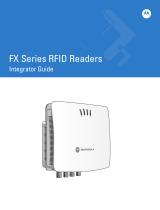Page is loading ...

RM300 UHF RFID Reader Module
- RM300 -
User Manual
Version 1.0
Copyright 2012 Unitech Electronics Co., Ltd. All rights reserved. Unitech is a registered trademark of Unitech Electronics Co., Ltd.

Copyright 2012 Unitech Electronics Co., Ltd. All rights reserved. Unitech is a registered trademark of Unitech Electronics Co., Ltd.

Table of Contents
Chapter 1
Hardware Overview .................................................................................................................. 1
Introducing the RM300 UHF RFID Reader Module ................................................................ 1
Features.............................................................................................................................. 1
Specifications ...................................................................................................................... 2
Package Content .................................................................................................................... 3
Tour of the RM300 UHF RFID Reader Module ....................................................................... 4
Installing the IndyTool ............................................................................................................. 4
Installation Procedure ............................................................................................................. 4
Connecting the RM300 to a PC .............................................................................................. 5
Chapter 2
IndyTool for Configuration and Development........................................................................ 9
Introduction............................................................................................................................. 9
Overview ............................................................................................................................. 9
Indy Tool General Usage ........................................................................................................ 9
Info Bar ............................................................................................................................. 11
Enumerate......................................................................................................................... 11
Connect............................................................................................................................. 12
Disconnect and Reset ....................................................................................................... 13
Cancel and Abort............................................................................................................... 13
IndyTool Functions................................................................................................................ 13
Register Access ................................................................................................................ 13
Tag Access........................................................................................................................ 15
Scripts ............................................................................................................................... 16
Profile................................................................................................................................18
Inventory ........................................................................................................................... 19
Tx Control.......................................................................................................................... 21
Command.......................................................................................................................... 22
GPIO ................................................................................................................................. 23
NV Mem ............................................................................................................................ 23
i
Copyright 2012 Unitech Electronics Co., Ltd. All rights reserved. Unitech is a registered trademark of Unitech Electronics Co., Ltd.

ii
Copyright 2012 Unitech Electronics Co., Ltd. All rights reserved. Unitech is a registered trademark of Unitech Electronics Co., Ltd.
Macros .............................................................................................................................. 24
Sensors............................................................................................................................. 25
Mac Error .......................................................................................................................... 25
Calibration......................................................................................................................... 26
Help................................................................................................................................... 27
Chapter 3
Indy Tracer for Demonstration .............................................................................................. 29
Introduction........................................................................................................................... 29
Tracer Installation ................................................................................................................. 29
Tracer Usage ........................................................................................................................ 30
Known Issues ....................................................................................................................... 54

Chapter 1
Hardware Overview
Introducing the RM300 UHF RFID Reader Module
Unitech’s RM300 is a high-performance UHF RFID reader module based on the Impinj R2000
chip. It is compliant with EPC C1 Gen2 / ISO 18000-6C and FCC modular approval
requirements.
RM300 has two (MMCX) antenna connectors that can be configured as one bi-static antenna
or two mono-static antennas. It also supports dense reader mode (DRM), anti-collision, and
Listen-Before-Talk (LBT) features. RM300 has a long operating distance of up to 9 meters
when its adjustable TX power is set to 30 dBm with a 6 dBi antenna.
RM300 is small (76.5 mmx 50 mm x 4.2 mm) and ideal for adding UHF RFID read/write
capabilities to a wide range of products and solutions, such as RFID handheld PDA, label
printers, and stationary readers.
RM300 uses Serial and USB interfaces to connect to an external processor board or PC host.
Unitech offers a starter kit to enable you to design RM300 into your products quickly and easily.
This kit includes SDK, demo code, driver, and documentation. With its tiny size, excellent
operating range, and high quality UHF RFID technology, RM300 is the perfect solution for
embedded RFID applications.
Features
Complaint with EPC C1 Gen2 / ISO 18000-6C and FCC modular approval requirements
Supporting Dense Reader Mode (DRM) and Listen-Before-Talk (LBT) features
Meeting worldwide regulatory: FCC (US), SRRC (China), TELEC (Japan), NCC (Taiwan)
Two (MMCX) antenna connectors that can be configured as one bi-static antenna or two
mono-static antennas
Adjustable transmit output level control from 5 dBm to 30 dBm in 1 dB step
Maximum tag read rate of over 100 tags per second
Maximum tag read distance of 27 feet (9 m) with 6 dBi antenna
Easy to use Starter Kit to shorten product development time
1
Copyright 2012 Unitech Electronics Co., Ltd. All rights reserved. Unitech is a registered trademark of Unitech Electronics Co., Ltd.

2
Copyright 2012 Unitech Electronics Co., Ltd. All rights reserved. Unitech is a registered trademark of Unitech Electronics Co., Ltd.
Specifications
Protocol
RFID EPCglobal Gen 2 (ISO 18000-6C), DRM
Architecture
RFID ASIC IMPINJ R2000
Processor ATMEL AT91SAM7S-256
Power
Voltage 5V VDC
Current Consumption Scan Mode : 1.5 A (Max),
Idle Modes : 0.33 A (Typical)
Interface
Connector 50-pin (HRS-DF12 SMT connector)
UART Baud rates: 9,600 to 460,800 bps, Logic levels: 3.3 / 5 V
USB USB 2.0 Full Speed (12 Mbps)
GPIO 4 GPIO pins, Logic levels: 3.3 / 5 V
API Interface Impinj
RF
Antenna Connector 2 MMCX connectors supporting 2 mono-static antennas, or
one bi-static antenna, with VSWR less than 2:1
Frequency FCC (US) 902 - 928 MHz
SRRC (China) 920.5 - 924.5 MHz
TELEC (Japan) 916.8 - 923.4 MHz
NCC (Taiwan) 922 - 928 MHz
TX power Adjustable from 5 dBm to 30 dBm @ +/-1 .0 dBm accuracy
Frequency Stability ±20 ppm
Harmonic performance under 35.0dBc
Modulation Depth 90% nominal
Data Encoding FM0 or Miller code
Bit Rate Supports uplink data rates of up to 640 Kbps
Performance
Tag Read Rate Over 100 tags/second
Inventory Reliability Through anti-collision
Tag Read Distance 27 feet (9m) with a 6 dBi antenna (36 dBm EIRP)
Compliance
Regulatory FCC 47 CFR Ch. 1 Part 15 , SRRC, TELEC, NCC
Environmental Compliance
Temperature Range Operating: -20 to +60 degree C,
Storage: -30 to + 85 degree C
Humidity 10% ~ 85% Non-condensing
Electrostatic Discharge 10 KV to antenna conductor with the antenna attached
Shock & Vibration TBD
Physical
Dimensions 76.5mm L X 50mm W X 4.2 mm H
Software
Platform support PC Windows OS & WinCE SDK
Development Tools Visual studio with C#/C++/VB.NET

Package Content
Check the package before connecting and operating the RM300. If one or more items in this
package are lost, contact your local dealer.
RM300 UHF RFID Reader Module Power Adaptor
Interface board USB Cable
Antenna RFID Tag
RS232 Cable Integration Guide CD
3
Copyright 2012 Unitech Electronics Co., Ltd. All rights reserved. Unitech is a registered trademark of Unitech Electronics Co., Ltd.

Tour of the RM300 UHF RFID Reader Module
This section describes the main components and features of the interface board.
Power Inlet
Mini USB Port
Debug Port
UART Port
Installing the IndyTool
First of all, install the IndyTool before connecting the interface board to a PC. It is possible for
multiple versions of IndyTool to co-exist on a single system, so long as a unique install path is
used for each, such as the default installation directory.
Installation Procedure
1. Double click the IndyTool installer file, IndyTool v2.4.2.msi, to launch the installation wizard.
2. When prompted, designate the desired installation directory. The default is: [Program
Files]\IMPINJ\IndyTool v2.4.2
3. Installation includes the C++ runtime libraries and adds a desktop shortcut to the IndyTool
application.
4. To Start the IndyTool application:
a. Double click the desktop shortcut, or
b. Use the Start Menu. For example, if installed to the default directory:
Click Start, select All Programs, IMPINJ, Impinj IndyTool v2.4.2, and click IndyTool.
c. Open the IndyTool installation folder and double click IndyTool.exe.
4
Copyright 2012 Unitech Electronics Co., Ltd. All rights reserved. Unitech is a registered trademark of Unitech Electronics Co., Ltd.

Connecting the RM300 to a PC
Before operating the Indy tool software for development of the RFID device, follow the steps
made below to connect the RM300 to a PC.
1. Install the Indy tool on your PC.
2. Mount the UHF RFID Module onto the interface board.
Set up the jumper. The jumper settings are defined below.
3. Connect the interface board to a PC by using a miniUSB cable (default setting) or a RS232
cable, respectively described in options 3a and 3b.
Option a: By using a miniUSB cable
5
Copyright 2012 Unitech Electronics Co., Ltd. All rights reserved. Unitech is a registered trademark of Unitech Electronics Co., Ltd.

or
Option b: By using a RS232 cable
4. Insert the power connector into the power inlet on the interface board, and then plug the
power adapter into an electrical socket.
5. Insert the connector of antenna into one of the two antenna ports of the RM300 UHF RFID
Reader Module. You can connect at most two antennae at the same time.
Default antenna port
6
Copyright 2012 Unitech Electronics Co., Ltd. All rights reserved. Unitech is a registered trademark of Unitech Electronics Co., Ltd.

6. Open the IndyTool. Click Start to scan RFID tags by using the RM300 UHF RFID Reader
module.
7
Copyright 2012 Unitech Electronics Co., Ltd. All rights reserved. Unitech is a registered trademark of Unitech Electronics Co., Ltd.

Note: The GPIO settings can be turned on optionally by hardware or software, as illustrated
below.
By hardware, push the GPIO switches to the left.
By software, use the IndyTool to turn on the GPIO settings. The General purpose GPIO can be
configured as Input or Ouptut and the corresponding state is also reflected. The Refresh button
can be used to update the states of the GPIOs configured as input. The greyed state boxes
reflect the Input State. When configured as GPOs the state becomes user selectable.
The ARM GPOs can be set Low and High via the ARM GPO control box.
8
Copyright 2012 Unitech Electronics Co., Ltd. All rights reserved. Unitech is a registered trademark of Unitech Electronics Co., Ltd.

Chapter 2
IndyTool for Configuration and Development
Introduction
Overview
The IndyTool is a .Net-based graphical user interface (GUI) tool that uses the Indy
®
RFID Host
Library API to exercise the functionality of the reader platform, a platform that is based on the
Indy chip and firmware.
The IndyTool is dynamically linked to the Indy RFID Host Library. Therefore, there is no need to
install the interface library separately. However, the USB / UART host driver must be installed
prior to using IndyTool.
IndyTool is supported on Windows XP only.
The goal of this document is to explain the operation of the tool. This document does not
explain the underlying RFID functionality that it is controlling via the Indy RFID Host Library
API.
Indy Tool General Usage
General Guidelines
IndyTool will not modify the reader state without user intervention. The state of the reader is
only affected when the user executes a function within the application.
Multiple instances of IndyTool can be opened concurrently, however only one reader in one
instance can be connected at any one time.
All user input fields indicate the input type. The label (d) indicates a decimal input. The label
(h) indicates a hexadecimal input is expected, and if any other characters are inputted they
will be corrected by the application. Unless otherwise specified all the input fields in the GUI
that are marked (h) do not require the 0x prefix.
All user commands are logged in the Status Window and will show continuous progress or
show single command execution depending on the status options.
If a reader is disconnected or reset without using IndyTool, the application will show the last
known state of the reader and on the next command attempt, the status will indicate the
connection error. To recover, select disconnect, re-enumerate if necessary, and connect
back to the reader.
IndyTool can be connected and disconnected to and from a reader at any time. This will
allow for a user to configure the reader, disconnect and subsequently run any other
application to run the reader.
9
Copyright 2012 Unitech Electronics Co., Ltd. All rights reserved. Unitech is a registered trademark of Unitech Electronics Co., Ltd.

The target usage for IndyTool is for Engineering Development. The scope of this document
is to describe the functions in IndyTool and is not meant to describe the MAC firmware
fundamentals, which are a prerequisite to utilizing the system as a whole.
IndyTool Main Window
The following figure shows the main application window.
Main Application Window
On IndyTool startup, all the readers connected to the system via USB and the indicated COM
port are auto-enumerated. The attached readers are indicated in the status window and a pull
down list is populated from which to select.
If there are no readers connected to the system, this will be displayed in the status window and
there will no readers in the pull down menu. If there is a library exception when starting up the
application or any other error, this will be indicated in the status window.
Status Window
The status window shows the outcome of a user command. All commands and functions will
generate some form of feedback in this window.
1. Clear Button – Clears the current contents of the status window.
2. Save Button – Save the current contents of the status window to a specified file.
3. Skip Button – Skips all current status messages queued up by the application for display.
Under some high message traffic conditions, the status window will queue up messages for
display because it may not be able to keep up with influx of messages. This button will flush
the current queue and indicate in the status window how many messages were skipped and
show the tail end of the message queue.
4. Remaining– This is count of queued up status messages waiting to be displayed in the
status window. The Skip button is most useful when this count is very large and can be
useful to flush the messages and see the final status in the queue.
5. Status Options – Special options for controlling the status window:
a. Keep History – [Checked] Append all status messages. [Unchecked] Clear status
window upon each command operation.
b. Status Timestamps – [Checked] Show local timestamp on each status message.
[Unchecked] No timestamp.
10
Copyright 2012 Unitech Electronics Co., Ltd. All rights reserved. Unitech is a registered trademark of Unitech Electronics Co., Ltd.

11
Copyright 2012 Unitech Electronics Co., Ltd. All rights reserved. Unitech is a registered trademark of Unitech Electronics Co., Ltd.
c. Read Only – [Checked] Does not allow user to input any text in status window.
[Unchecked] Allows the user to input notes in the status window, which can be useful
when logging data and results.
d. Large Window Buffer – Increases the size of the window buffer before flushing.
6. Packet Options – Special options for controlling Indy packet displaying
a. Decoded Packets – Displays high level decoded packet information.
b. Raw Packets 8 – Displays raw packet data in bytes.
c. Raw Packets 32 – Displays raw packet data in 32-bit words.
d. Packet Timestamps – Displays packet timestamps in milliseconds (when available in
the packet).
Status Timestamps
<2/18/2010 11:05:49 AM> Inv, 42, -78.0, 3000, 11112222CCCCDDDDEEEEFFFF, 7098
Decoded Packets
Inv, 42, -78.0, 3000, 11112222CCCCDDDDEEEEFFFF, 7098
Raw Packets 8
Inv, 42, -78.0, 3000, 11112222CCCCDDDDEEEEFFFF, 7098
T:0005 V:01 F:02 L:0007 [ 45 6A 0A 00 58 6D 04 01 4A FE 00 00 30 00 AA AA BB BB CC CC DD DD EE EE FF FF 4A 5B ]
Raw Packets 32
Inv, 42, -78.0, 3000, 11112222CCCCDDDDEEEEFFFF, 7098
T:0005 V:01 F:02 L:0007 [ 000A6A45 01046D58 0000FE4A AAAA0030 CCCCBBBB EEEEDDDD 5B4AFFFF ]
Packet Timestamps
[682579] Inv, 42, -78.0, 3000, 11112222CCCCDDDDEEEEFFFF, 7098
The status window will self flush automatically when the status window buffer is full. The
window will indicate how many times it has self flush at the top of the status window. The
current windows buffer if 2^16 characters which is approximately equivalent ot 1500
singulations of 96-bit EPCs. Use the large window buffer option to increase the windows buffer
to 2^22.
The Help Tab contains the decoded packet descriptions for reference. The following is the
summary of the decoded packet formats:
Inv, NB Rssi (d), Rssi (d), PC (h), EPC (h), CRC (h), TID (h)
Access, Command (s), Tag Error (h), Proto Error (h), Write Count (d), Data[] (h)
Debug, Overflow (d), Underflow (d), Data Type (d), Timestamp (d), Id (d), Counter (d),
Data[] (h)
XY-Pair, Id (d), Calculation Time Us (d), X (d), Y (d), Res0 (d), Res1 (d), Res2 (d), Res3 (d)
Info Bar
The Info Bar indicates when a reader is connected or when no reader is connected. The Info
Bar will also indicate the type of connection either USB or UART.
Enumerate
The Enumerate Button will execute the reader enumeration process. The application will scan
the USB interface and the selected COM port for valid readers. The enumeration is only
performed when the application is started and when the user presses this button. If a new
reader is connected after the application is started, the enumeration process must be executed
to control the reader. The reader list will be repopulated when the enumeration is complete. If
the reader is not in the pull down list, check the cable connections to make sure the reader is
connected correctly. Depending on the situation and nature of readers using the UART port, if

the reader is not responding (in UART mode) it is best to shutdown the application and restart
to re-enumerate the radio.
When changing the COM port to enumerate, the application will need to be restarted (as
indicated in the status window) to apply the settings. The RFIDcomm.cfg is used to configure
the COM port to control, and by default (after installation) it is set to COM1.
Connect
The Connect Button will attempt to make a connection to the reader selected in the pull down
menu. Upon a successful connection, a new set of menus will appear as shown in the following
figure. If the reader is not connected successfully, it will be indicted in the status window and no
menus will appear.
After the reader is connected it is queried for its parameters.
1. Serial Number
2. Bootloader Version (if available and active)
3. Mac Firmware Version and CRC
4. RF Transceiver Info –R1000, R2000, R500
5. Host To MAC Interface = USB or COMx
6. Build Target – 1 = R1000, 2 = R2000, 3 = R500
7. Region – 0 = FCC, 1 = ETSI, 2 = JAPAN
12
Copyright 2012 Unitech Electronics Co., Ltd. All rights reserved. Unitech is a registered trademark of Unitech Electronics Co., Ltd.

Connect
Serial Number: impinjserialnum01
MAC Version: 2.2.0.240 (CRC FFFFFFFF)
RFTrans Info: R1000 (000C00B0)
Host To MAC Interface: USB
Build Target: 1
Region: FCC (0)
Connect Success
The Info Bar will be updated with the name of the connected Reader and the activated Host To
MAC interface.
Disconnect and Reset
The Disconnect Button will attempt to disconnect from the connected reader. The menus will
disappear and the unconnected state will be indicated. The Reset Button will attempt to reset
the connected reader and will also make the menus disappear.
Cancel and Abort
The Cancel and Abort Button will issue the respective command to Reader when executing a
MAC Command. The status window will indicate the issuing of the command and the reader
will respond accordingly.
IndyTool Functions
These sections describe the functions found in the visible menus when a reader is successfully
connected.
Register Access
The Register Access menu is shown in the following figure.
13
Copyright 2012 Unitech Electronics Co., Ltd. All rights reserved. Unitech is a registered trademark of Unitech Electronics Co., Ltd.

14
Copyright 2012 Unitech Electronics Co., Ltd. All rights reserved. Unitech is a registered trademark of Unitech Electronics Co., Ltd.
There are five Read/Write Register access types:
1. MAC – Regular MAC Register
a. [Read] The read address and count are the inputs. The count indicates how many
consecutive addresses to be read. If the application reaches a register that is not
readable, it will stop reading.
b. [Write] The write address and data are the inputs. This is single write access.
2. MAC Bank – Banked MAC Register
a. [Read] The read address and count are the inputs. The count indicates how many
consecutive addresses to be read. If the application reaches a register that is not
readable it will stop reading. A banked read will detect if the register is a banked
register and display the entire banked contents. If it is not a banked register, the single
value is displayed.
b. [Write] The write address, data and bank number are the inputs. This is a single write
access. If the address is not banked, an error will be displayed.
3. Bypass – MAC Bypass Register
a. [Read] The read address and count are the inputs. The count indicates how many
consecutive addresses to be read. If the application reaches a register that is not
readable it will stop reading.
b. [Write] The write address and data are the inputs. This is single write access.
4. OEM – OEM Register
a. [Read] The read address and count are the inputs. The count indicates how many
consecutive addresses to be read. If the application reaches a register that is not
readable, it will stop reading.
b. [Write] The write address and data are the inputs. This is single write access.
5. LinkProfile – Link Profile Transceiver Register
a. [Read] The read address, count, and profile Id are the inputs. The count indicates how
many consecutive addresses to be read. If the application reaches a register that is not
readable, it will stop reading.
b. [Write] The write address, profile Id, and data are the inputs. This is single write access.
All the results are displayed in the status window.
Read Register [Mac]
Read Mac [0000] = 020200F0 (Normal RO)
Write Register [Mac]
Write Mac [0003] = 0000FFFF
Read Register [MacBank]
Read Mac [0702][00] = 00000001 (Banked Sel:0701)
Read Mac Register Bank [0702][00] = 00000001
Read Mac Register Bank [0702][01] = 00000000
Read Mac Register Bank [0702][02] = 00000000
Read Mac Register Bank [0702][03] = 00000000
Read Mac Register Bank [0702][04] = 00000000
Read Mac Register Bank [0702][05] = 00000000
Read Mac Register Bank [0702][06] = 00000000
Read Mac Register Bank [0702][07] = 00000000
Read Mac Register Bank [0702][08] = 00000000
Read Mac Register Bank [0702][09] = 00000000
Read Mac Register Bank [0702][0A] = 00000000
Read Mac Register Bank [0702][0B] = 00000000

Read Mac Register Bank [0702][0C] = 00000000
Read Mac Register Bank [0702][0D] = 00000000
Read Mac Register Bank [0702][0E] = 00000000
Read Mac Register Bank [0702][0F] = 00000000
Write Register [MacBank]
Write Mac Register Bank Fail [INVALID_PARAMETER]
Write Register [LinkProfile]
Write Link Profile [0100][2] = 0000
Tag
Access
The Tag Access menu is shown in the following figure.
The following are the available Tag Access functions:
1. Read
2. Write
3. Kill
4. Lock
5. BlockWrite
6. BlockErase
7. QT_Read
8. QT_Write
9. QT_None
The following are the general inputs to the Tag Access functions:
1. Memory Bank – The target for the access operation: EPC, TID, User, or Reserved.
2. Offset – The offset of the first 16-bit word to access from the target memory bank.
3. Word Count – The number of 16-bit words to access, starting at Offset.
4. Values – The 16-bit word values used in access. The values are comma separated hex
values without the 0x prefix.
5. Access Password – The access password for the access.
6. Kill Password – The kill password for performing a kill operation.
7. Kill Permissions – The kill permissions for performing a kill operation.
8. QT Controls – The QT controls for performing a QT operation.
15
Copyright 2012 Unitech Electronics Co., Ltd. All rights reserved. Unitech is a registered trademark of Unitech Electronics Co., Ltd.

Depending on the function selected, the appropriate inputs fields are displayed and valid
values are required for all fields.
Tag Access
Tag Access [Read]
Read = Bank:EPC Offset:0002 Count:0001 APwd:00000000
Command Begin (Cmd = 0010)
EPC = 3000CFE900238C87234200000000
Read = Flags:80 TagErr:00 ProtErr:0000 Data:CFE9
Command End (Status = 0000)
Access Count = 1
Tag Read Executed
Tag Access [Write]
Write = Bank:EPC Offset:0002 Value:1234 Count:0001 APwd:00000000
Command Begin (Cmd = 0011)
EPC = 3000CFE900238C87234200000000
Write = Flags:00 TagErr:00 ProtErr:0000 WriteCount: 1
Command End (Status = 0000)
Access Count = 1
Tag Write Executed
Scripts
The Scripts menu is shown in the following figure.
Batch Script
The Batch Access allows a user to have preconfigured access scripts to quickly configure the
reader for a specific operation. When the Run is pressed a dialog box prompts the user to
select a batch file for execution. The batch files are basic ASCII text with specific commands to
execute in order. There is a Syntax Help button to assist a user with the script format when
operating IndyTool without the manual. The ReRun Button will re-run the last loaded script file
without prompting.
The Batch Script Syntax format legend is as follows:
Batch Script Help
Legend
* Decimal value or Hex Value (0x_)
** Same as *, but in addition -1 for all banks
# is the comment character
'durationMs' - Indicates time in ms before sending cancel
'inventory' - Executes inventory command and dumps summary upon completion
Commands
script,sleep,*durationMs
16
Copyright 2012 Unitech Electronics Co., Ltd. All rights reserved. Unitech is a registered trademark of Unitech Electronics Co., Ltd.
/