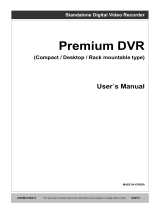Page is loading ...

Digital Surveillance Management
EDNS4000/HYBRID
1 Dual Serial Card (Optional)/4 Audio Input
Card (Standard S120)
2 Card slots (See Page 2 for individual model
conguration)
3 Capture board
4 Back-panel connectors
5 Power connector
6 Voltage selection switch 110/220
7 Padlock ring
8 Cover-release latch
1 USB 2.0 connectors (2)
2 LAN indicator light
3 Power light
4 DVD-RW
5 Microphone connector (Unused)
6 Headphone connector (Unused)
7 Hard-drive activity light
8 Diagnostic lights
9 Power button
1 2 3
5
6 7 8 9
6 7 8

Congratulations on the purchase of your Ernitec Digital Video Management Sysemt (DVMS). This Quick Start Guide explains the
installation involved with your DVR. For additional information or support, contact Technical Support or Customer
Service at:
Unpacking the Contents
The following should be included with the DVR and in good condi-
tion. Please inspect these and the DVR while unpacking.
• Quick Start Guide
• Mouse
• Video input cables (except on S30)
• PTZ Control Cable
• Recovery DVD
• Client CD
• Nero CD
• Warranty Statement
• Surge protection and Anti-virus warning
• Power cord
Choose a Proper Location
Select a location for the DVR that meets the following
requirements, as heat and other factors can shorten the life of
the system and many electronic devices.
• Adequate ventilation to avoid excessive heat
• Uninterrupted Power Supply (UPS)
• Moisture-free environment
• A place away from direct sunlight
• An area with minimal dust or debris
Plug-in:
LPT Printer - Optional
(Red)
VGA (Blue)
Connect Serial Port
(Dark Green) to RJ 11
on IO Board
(see Diagram A)
IO Board
(see Diagram A)
Video 9-16, Video 1-8,
& Spot Monitor
Port Not Used Port Not Used
IO Board
(see Diagram A)
Video 9-16, Video 1-8,
& Spot Monitor
Dual Serial Card
RJ 45 - For Network or
broadband connection
USB Port for USB de-
vices (Ex: Mouse
& Keyboard)
Site Installation
Hardware Setup – Connect all input devices and external peripherals to the DVR.
Please refer to the diagrams in regard to what should be connected to your type of DVR.
• Indoor & Outdoor Camera(s)
• VGA/DVI Monitor
• Spot Out Monitor
(Optional on H-Class)
• PTZ Camera(s) - Optional
• Audio in
• Speakers - Optional
• Ethernet
• Mouse
• Relays and I/O
• Cash Register (Port Master) - Optional
• Power Cord
Note: For proper Indoor and Outdoor camera installation, an In-Line surge suppressor should be used to reduce exposure to surges
and lightning strikes.
Note: Please make sure proper site preparation is complete before installing the DVR. This includes all cabling,
wiring, connections, and data feeds. To ensure optimal performance for all cameras the signal should be 75 ohms 1 volt
peak to peak. If there is any variance from this, there is no guarantee that the system will function correctly.
Telephone: +45 4450 3300
Customer Service: [email protected]
Technical Support: [email protected]
Web: www.ernitec.com
POS no POS
1 2 3
4
a
4
b
PTZ Camera
G 4
3
2 1
Sensors & Controls
Layout
Sensors
Controls
4 3 2 1
TRX+
TRX-
TX+
TX-
Diagram A
/