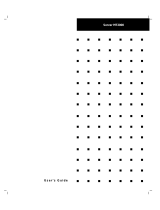Page is loading ...

()
■■■■■■■
■■■■■■■
■■■■■■■
■■■■■■■
■■■■■■■
■■■■■■■
■■■■■■■
■■■■■■■
■■■■■■■
■■■■■■■
■■■■■■■
■■■■■■■
■■■■■■■
■■■■■■■
User's Guide
E
XPRESS
5800/120Lf

NEC

()
■■■■■■■
■■■■■■■
■■■■■■■
■■■■■■■
■■■■■■■
■■■■■■■
■■■■■■■
■■■■■■■
■■■■■■■
■■■■■■■
■■■■■■■
■■■■■■■
■■■■■■■
■■■■■■■
User's Guide
E
XPRESS
5800/120Lf

Proprietary Notice and Liability Disclaimer
The information disclosed in this document, including all designs and related materials, is
the valuable property of NEC Computers Inc. and/or its licensors. NEC Computers Inc.
and/or its licensors, as appropriate, reserve all patent, copyright and other proprietary rights
to this document, including all design, manufacturing, reproduction, use, and sales rights
thereto, except to the extent said rights are expressly granted to others.
The NEC Computers Inc. product(s) discussed in this document are warranted in
accordance with the terms of the Warranty Statement accompanying each product.
However, actual performance of each product is dependent upon factors such as system
configuration, customer data, and operator control. Since implementation by customers of
each product may vary, the suitability of specific product configurations and applications
must be determined by the customer and is not warranted by NEC Computers Inc.
To allow for design and specification improvements, the information in this document is
subject to change at any time, without notice. Reproduction of this document or portions
thereof without prior written approval of NEC Computers Inc. is prohibited.
Trademarks
INTEL is a registered trademark of Intel Corporation.
MS-DOS is a registered trademark of Microsoft Corporation.
Pentium is a registered trademark of Intel Corporation.
All other product, brand, or trade names used in this publication are the trademarks or registered
trademarks of their respective trademark owners.
PN: 456-01575-N00
First Print – October 2001
Copyright 2001
NEC Computers Inc.
15 Business Park Way
Sacramento, CA 95828
All Rights Reserved

Contents iii
Contents
Using This Guide
Text Conventions .................................................................................................................. x
Related Documents .............................................................................................................. xi
Safety Notices ..................................................................................................................... xii
Safety Notices for Users Outside of the U.S.A. and Canada ........................................ xiii
Care and Handling.............................................................................................................. xiv
1 System Overview
Overview............................................................................................................................ 1-2
Non-Redundant Non-Hot Swap System ....................................................................... 1-4
Redundant Hot-Swap System ....................................................................................... 1-5
Hot-Swap SCSI Hard Disk Drive Bays................................................................. 1-6
System Chassis................................................................................................................... 1-7
Power Supply ..................................................................................................................... 1-8
Peripheral Bays .................................................................................................................. 1-8
SAF-TE Logic....................................................................................................................1-8
System Board Features....................................................................................................... 1-9
Pentium III Processor.................................................................................................. 1-10
System Memory .......................................................................................................... 1-10
I/O Expansion Slots .................................................................................................... 1-10
Real-Time Clock/Calendar ......................................................................................... 1-11
BIOS ........................................................................................................................... 1-11
IDE Controller ............................................................................................................ 1-12
Keyboard and Mouse Controller................................................................................. 1-12
Network Controller ..................................................................................................... 1-12
SCSI Controller........................................................................................................... 1-13
Video Controller ......................................................................................................... 1-13
Peripheral Controller................................................................................................... 1-13
Serial Ports .......................................................................................................... 1-13
Parallel Port......................................................................................................... 1-13
External Device Connectors........................................................................................ 1-13
System Board Management Controller (BMC) .......................................................... 1-14
Disk Array........................................................................................................................ 1-15
Automatic Rebuilding Function.................................................................................. 1-16
Expand Capacity Function.......................................................................................... 1-16
System Functions ............................................................................................................. 1-17
Hot Swapping.............................................................................................................. 1-17
Sleep Mode ................................................................................................................. 1-17
ACPI ........................................................................................................................... 1-17
AC Link Mode ............................................................................................................ 1-18
Remote Power-On (Wake ON LAN) Function........................................................... 1-18
System Security................................................................................................................ 1-19
Security with Mechanical Locks and Monitoring....................................................... 1-19
Software Locks via the System Setup Utility ............................................................. 1-19
Reconfiguration................................................................................................................ 1-19

iv Contents
2 Setting Up the System
Overview ............................................................................................................................2-2
Selecting a Site ...................................................................................................................2-2
Unpacking the System........................................................................................................2-3
Rack-Mount Subsystem Assembly.....................................................................................2-4
Before You Begin..........................................................................................................2-4
Static Precautions ..........................................................................................................2-4
Preparation ....................................................................................................................2-5
Assembly.......................................................................................................................2-5
Attaching the Rail Assembly Mounting Brackets to the Rack Cabinet.........................2-7
Installing the Server into the System Rack....................................................................2-8
Getting Familiar with the System.....................................................................................2-10
Front View with Front Door Closed............................................................................2-10
Opening the Front Door ..............................................................................................2-11
Front View (Non-Hot-Swap SCSI Drive Bays) ..........................................................2-12
Front View (Hot-Swap SCSI Drive Bays) ..................................................................2-14
Front View (Rack-Mount Systems Only)....................................................................2-16
Rear View....................................................................................................................2-17
Status LED Indicator Descriptions..............................................................................2-18
Making Connections.........................................................................................................2-21
Connecting the Power Cord..............................................................................................2-21
Using the System..............................................................................................................2-22
Opening the Front Door of the Tower Cabinet ...........................................................2-23
Powering On Your System..........................................................................................2-23
Powering Off the Server System .................................................................................2-24
Forcing a Power Shutdown .........................................................................................2-24
3 Configuring Your System
Configuring Your System...................................................................................................3-2
BIOS Setup Utility..............................................................................................................3-3
Using the BIOS Setup Utility........................................................................................3-3
BIOS Setup Configuration Settings...............................................................................3-4
Main Menu ....................................................................................................................3-5
Primary and Secondary Master and Slave IDE Submenus....................................3-6
Primary and Secondary Master and Slave IDE Submenus (continued) ................3-7
Processor Settings Submenu..................................................................................3-7
Advanced Menu ............................................................................................................3-8
Memory Configuration Menu................................................................................3-8
PCI Configuration Menu .......................................................................................3-9
Embedded SCSI, LAN and VGA Submenu..........................................................3-9
PCI Slot Submenu .................................................................................................3-9
I/O Device/Peripheral Configuration Submenu...................................................3-10
Advanced Chipset Control Submenu...................................................................3-11
PCI Device Submenu...........................................................................................3-11
Security Menu .............................................................................................................3-12
Security Menu (continued)..........................................................................................3-13
Server Menu ................................................................................................................3-14
System Management Submenu............................................................................3-15
Console Redirection Submenu ............................................................................3-16
Boot Menu...................................................................................................................3-17
Boot Device Priority Menu..................................................................................3-17
Hard Drive Selections..........................................................................................3-17

Contents v
Removable Drive Selections............................................................................... 3-18
Exit Menu.................................................................................................................... 3-18
SCSISelect Utility ............................................................................................................ 3-19
Running the SCSISelect Utility .................................................................................. 3-19
Adaptec SCSI Utility Configuration Settings ............................................................. 3-20
Exiting Adaptec SCSI Utility...................................................................................... 3-21
Configuring the RAID Controller.................................................................................... 3-22
Configuring System Board Jumpers ................................................................................ 3-23
Before You Begin ....................................................................................................... 3-23
Moving System Board Jumpers .................................................................................. 3-25
Clearing and Changing the Passwords........................................................................ 3-26
Clearing CMOS .......................................................................................................... 3-26
4 Upgrading Your System
General Information........................................................................................................... 4-2
Static Precautions ............................................................................................................... 4-2
Equipment Log...................................................................................................................4-2
Tools Recommended for Upgrading Your System ............................................................ 4-3
Preparing Your System for Upgrade.................................................................................. 4-3
Removing the Side Access Panel ....................................................................................... 4-4
Installing the Side Access Panel......................................................................................... 4-5
Cooling Fan Unit................................................................................................................4-6
Removing the Fan Cover .............................................................................................. 4-6
Installing the Fan Cover................................................................................................ 4-7
Removing the Fan Module............................................................................................ 4-8
Installing the Fan Module ............................................................................................. 4-9
Modifying the System Board ........................................................................................... 4-11
Replacing the Real-time Clock Battery....................................................................... 4-11
Removing and Installing a Pentium III Processor....................................................... 4-14
Installing a Processor .......................................................................................... 4-15
Removing a Processor or Terminator Board....................................................... 4-18
DIMMs........................................................................................................................ 4-20
Installing DIMMs................................................................................................ 4-21
Removing DIMMs .............................................................................................. 4-23
Option Boards .................................................................................................................. 4-24
Installing an Option Board.......................................................................................... 4-25
Removing an Option Board ........................................................................................ 4-28
Installing a RAID Controller Board................................................................................. 4-29
Removable 5.25-inch Media Devices .............................................................................. 4-32
Installing a 5.25-Inch Media Device........................................................................... 4-33
Removing a 5.25-Inch Media Device ......................................................................... 4-35
Hard Disk Drives.............................................................................................................. 4-36
Installing or Swapping a Hard Disk Drive in a Non-Hot-Swap Disk Drive Bay........ 4-37
Installing a Hard Disk Drive ............................................................................... 4-38
Swapping a Hard Disk Drive .............................................................................. 4-41
Installing or Swapping a Hard Disk Drive in a Hot-Swap Disk Drive Bay................ 4-43
Installing a Hard Disk Drive ............................................................................... 4-45
Swapping a Hard Disk Drive .............................................................................. 4-49
Installing the Hot-Swap SCSI Hard Disk Drive Bay Upgrade Kit .................................. 4-51
Installing the Optional Hot-Swap Power Supply ............................................................. 4-56
Hot-Swapping a Power Supply ........................................................................................ 4-59

vi Contents
5 Problem Solving
Problem Solving .................................................................................................................5-2
Static Precautions ...............................................................................................................5-2
Troubleshooting Checklists ................................................................................................5-3
Initial System Startup ....................................................................................................5-3
Running New Application Software .............................................................................5-4
After System Has Been Running Correctly...................................................................5-5
Diagnostic Procedures ........................................................................................................5-6
Error Checking ..............................................................................................................5-6
Troubleshooting Guide..................................................................................................5-6
Preparing the System for Diagnosing Problems....................................................5-6
Monitoring POST ..................................................................................................5-7
Verifying Proper Operation of Key System Indicators .........................................5-8
Confirming Loading of the Operating System ......................................................5-8
Specific Problems and Corrective Actions .........................................................................5-9
Power LED Does Not Light ..........................................................................................5-9
Incorrect or No Beep Code............................................................................................5-9
No Characters Appear on Screen ................................................................................5-10
Characters are Distorted or Incorrect ..........................................................................5-10
System Cooling Fans Do Not Rotate...........................................................................5-10
Diskette Drive Activity LED Does Not Light.............................................................5-11
CD-ROM Drive Activity Light Does Not Light .........................................................5-11
Problems with Application Software...........................................................................5-11
Bootable CD-ROM Is Not Detected............................................................................5-12
Problems with the Network ..............................................................................................5-12
Plug and Play Installation Tips.........................................................................................5-12
Error Messages .................................................................................................................5-13
POST Error Codes and Messages................................................................................5-13
POST Error Code Hardware References.....................................................................5-22
How to Identify BIOS and BMC Revision Levels ...........................................................5-23
BIOS Revision Level Identification ............................................................................5-23
BMC Revision Level Identification ............................................................................5-23
A Technical Specifications
Server Unit.........................................................................................................................A-2
B Connectors
Overview ........................................................................................................................... B-2
External Device Connector Pinout Information ................................................................ B-2
Keyboard and Mouse.................................................................................................... B-4
Serial Ports COM1 and COM2 ....................................................................................B-4
USB Ports..................................................................................................................... B-5
VGA Video Monitor Port............................................................................................. B-5
RJ-45 LAN ................................................................................................................... B-6
Parallel Port ..................................................................................................................B-6
Glossary
Equipment Log
Index

Contents vii

viii Contents

Using This Guide ix
Using This Guide
The E
XPRESS
5800/120Lf User’s Guide provides a quick reference to information about
your system. Its goal is to familiarize you with your system and the tasks necessary for
system configuring and upgrading.
This guide contains the following information:
!
Chapter 1, “System Overview” provides an overview of your system and describes your
system’s major system components. See this chapter to familiarize yourself with your
system.
!
Chapter 2, “Setting Up Your System” tells you how to select a site, unpack the system,
assemble the rack-mount subsystem, make cable connections, and power on your
system.
!
Chapter 3, “Configuring Your System” tells you how to configure the system and
provides instructions for running the BIOS Setup Utility and the SCSISelect Utility,
which is used to configure SCSI devices in your system. This chapter also provides
information on system board jumper settings.
!
Chapter 4, “Upgrades and Options” provides you with instructions for upgrading your
system with an additional processor, optional memory, options cards, peripheral devices,
and redundant power supply.
!
Chapter 5, “Problem Solving” contains helpful information for solving problems that
might occur with your system.
!
Appendix A, “Specifications” provides technical specifications for your server unit.
!
Appendix B, "Connectors" provides pin information about the external device
connectors of your server unit.
!
“Glossary” defines the standard acronyms and technical terms used in this manual.
!
“Equipment Log” provides you with a sample equipment log for documenting the
system configuration and future updates you may make to your system.

x Using This Guide
Text Conventions
This guide uses the following text conventions.
Warnings, cautions, and notes have the following meanings:
!
WARNING
Warnings alert you to situations that could result in serious personal injury or loss
of life.
!
CAUTION
Cautions indicate situations that can damage the system hardware or software.
Note:
Notes give important information about the material being described.
!
Names of keyboard keys are printed as they appear on the keyboard. For example, Ctrl,
Alt, or Enter.
!
Text or keystrokes that you enter appear as boldface type. For example, type abc123 and
press ENTER.
!
File names are printed in uppercase letters. For example, AUTOEXEC.BAT.

Using This Guide xi
Related Documents
In addition to this guide, the following system documentation is included with your server
either as electronic files on EXPRESSBUILDER
or as paper copy shipped with your server.
!
System Release Notes
Release Notes provide you with the latest information about your system. This
information was not available to be included in your user's guide at the time it was
developed and released.
!
Getting Started Sheet
The Getting Started Sheet provides several easy-to-follow steps to become familiar with
your server documentation and to complete your installation successfully.
!
Network Operating System Configuration Guide
This guide contains supplemental instructions needed to install and configure your
server Windows 2000, Windows NT 4.0 plus Service Pack 6, Novell NetWare v5.0, and
SCO OpenServer Release 5.05 Network Operating Systems. This document is intended
to complement the more detailed procedural documents available from the vendor of the
network operating system.
!
EXPRESSBUILDER User's Guide
The EXPRESSBUILDER User's Guide contains the instructions needed for reloading
the operating system (OS) and installing MWA support programs.
!
ServerCare
SM
Guide
The ServerCare Guide contains information about NEC's warranty and server
registration.
The following document is included with your server as an electronic file on the ESMPRO
Management Suite CD.
!
ESMPRO Management Suite User's Guide
The ESMPRO Management Suite User's Guide contains the instructions needed for
installing the MWA support programs.

xii Using This Guide
Safety Notices
!
!
Caution: To reduce the risk of electric shock which could cause personal injury, follow
all safety notices. The symbols shown are used in your documentation and on your
equipment to indicate safety hazards.
!
Warning: Lithium batteries can be dangerous. Improper handling of lithium batteries
may result in an explosion. Dispose of lithium batteries as required by local ordinance or
as normal waste if no local ordinance exists.
!
Warning: The detachable power supply cord is intended to serve as the disconnect
device.
!
Warning: This equipment has a 3-wire, grounded power cord. To prevent electrical
hazards, do not remove or defeat the ground prong on the power cord. Replace the
power cord if it gets damaged. Contact your dealer for an exact replacement.
!
Warning: The DC push-button on/off switch on the front panel does not turn off the
system AC power. Also, +5vdc is present on the system board whenever the AC power
cord is connected between the system and an AC outlet. Before doing the procedures in
this manual, make sure that your system is powered off and unplug the AC power cord
from the back of the chassis. Failure to disconnect power before opening your system
can result in personal injury and equipment damage.
In the U.S.A. and Canada, the power cord must be a UL-listed detachable power cord (in
Canada, CSA-certified), type ST or SJT, 16 AWG, 3-conductor, provided with a molded-on
NEMA type 5-15 P plug cap at one end and a molded-on cord connector body at the other
end. The cord length must not exceed 9 feet (2.7 meters).
Outside the U.S.A. and Canada, the plug must be rated for 250 VAC, 10 amp minimum,
and must display an international agency approval marking. The cord must be suitable for
use in the end-user country. Consult your dealer or the local electrical authorities if you are
unsure of the type of power cord to use in your country. The voltage change occurs via a
switch in the power supply.
!
Warning: Under no circumstances should the user attempt to disassemble the power
supply. The power supply has no user-replaceable parts. Inside the power supply are
hazardous voltages that can cause serious personal injury. A defective power supply
must be returned to your dealer.

Using This Guide xiii
Safety Notices for Users Outside of the U.S.A. and Canada
!
PELV (Protected Extra-Low Voltage) Integrity: To ensure the extra-low voltage
integrity of the equipment, connect only equipment with mains-protected electrically-
compatible circuits to the external ports.
!
Remote Earths: To prevent electrical shock, connect all local (individual office)
computers and computer support equipment to the same electrical circuit of the building
wiring. If you are unsure, check the building wiring to avoid remote earth conditions.
!
Earth Bonding: For safe operation, only connect the equipment to a building supply
that is in accordance with current wiring regulations in your country. In the U.K., those
regulations are the IEE.

xiv Using This Guide
Care and Handling
Use the following guidelines to properly handle and care for your system.
Protect the system from extremely low or high temperatures. Let
the system warm (or cool) to room temperature before using it.
Keep the system away from magnetic forces.
Keep the system dry. Do not wash the system with a wet cloth or
pour fluid into it.
Protect the system from being bumped or dropped.
Check the system for condensation. If condensation exists, allow it
to evaporate before powering on the system.
Keep the system away from dust, sand, and dirt.

1
System Overview
!
Overview
!
System Chassis
!
Power Supply
!
Peripheral Bays
!
SAF-TE Logic
!
System Board Features
!
Disk Array
!
System Functions
!
System Security
!
Reconfiguration

1-2 System Overview
Overview
This server is a modular, multiprocessing server based on the Intel Pentium® III
microprocessor family. It is a solid performer and offers the latest technology. The
combination of compute performance, memory capacity, and integrated I/O provides a
high performance environment for many server market applications. These range from
large corporations supporting remote offices to small companies looking to obtain basic
connectivity capability such as file and print services, e -mail, web access, web site
server, etc.
The server is available as a non-redundant non-hot-swap system or as a redundant hot-
swap system and is conveniently housed and available as a tower-based system (see
Figure 1-1) or as a rack-mount system (see Figure 1-2) that fits into a standard EIA 19-
inch rack assembly.
Figure 1-1. Tower-Based System Front View
Figure 1-2. Rack-Mount System Front View

System Overview 1-3
Your server may include a non-redundant non-hot-swap power supply or redundant hot-
swap power supply module containing up to two power supply units (see Figure 1-3).
Your server may also include a non-hot-swap SCSI hard disk drive cage or hot-swap
SCSI hard disk drive cage (see Figure 1-4). The non-hot-swap SCSI hard disk drive
cage supports five 1-inch SCSI hard disk drives. The hot-swap SCSI hard disk drive
cage holds up to five 1.0-inch SCSI hard disk drives that can be swapped in or out of
the system without powering it down, if RAID is configured in the system. For hot-
swap redundant system models only, an additional five-disk hot-swap hard disk drive
cage is also available. This cage comes with five hard disk drive carriers and cables for
internal connection.
A
B
A System chassis (rear view)
B Non-Redundant Non-Hot-Swap
Power Supply
Non-Redundant Non-Hot-Swap Power Supply
A
B
A System chassis (rear view)
B Redundant Hot-Swap Power Supply Module
Redundant Hot-Swap Power Supply Module
Figure 1-3. System Power Supply and Power Supply Module

1-4 System Overview
A
B
A System chassis (front view)
B Non-Hot-Swap Hard Disk Drive Cage
Non-Hot-Swap Hard Disk Drive Bays
A
B
A System chassis (front view)
B Hot-Swap Hard Disk Drive Cage
Hot-Swap Hard Disk Drive Bays
Figure 1-4. SCSI Hard Disk Drive Bays
As application requirements increase, you can expand your server with an additional
processor, additional memory, add-in boards and peripheral devices: tape devices,
CD-ROM, and hard disk drives.
Non-Redundant Non-Hot Swap System
Your non-redundant non-hot swap system server features the following major
components:
!
Single or dual high-performance Pentium III processors in a socket-370
FCPGA2 package.
!
256 MB to 6 GB of ECC SDRAM two way interleaved memory, using up to six
DIMMs.
!
Six PCI expansion slots for add-in boards (four 64 bit/66MHz and two
32 bit/33MHz slots).
!
SCSI drive bays accessible from the front of the chassis.
!
High degree of SCSI disk fault tolerance and advanced disk array management
features through the use of RAID technology, if an optional RAID controller is
installed.
!
Embedded PC-compatible support (serial, parallel, mouse, keyboard, diskette,
USB, LAN, and video).
!
Integrated onboard ATI RAGE XL Video Graphics Array (VGA) controller with
4 MB of video memory.
!
Adaptec AIC7899W SCSI controller providing dual channel Ultra-160 SCSI
interfaces.
/