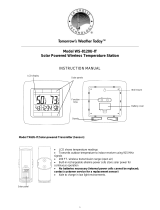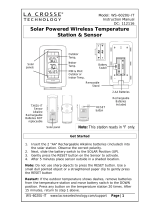Page is loading ...

20
Battery
compartment
Wall Mount
Location
LCD
display
Stand
Solar
panel
SOLAR STATION
INSTRUCTION MANUAL
FEATURES:
SOLAR STATION:
•
24h time format display
•
Solar mode setting
•
Indoor and outdoor temperature display in ºC with MIN/MAX records
•
Indoor and outdoor humidity display in RH%
•
Primary Alkaline battery or rechargeable Alkaline battery selection
•
Low battery indicators
•
Wall mount or freestanding
Function
keys

21
SOLAR-POWERED TRANSMITTER:
•
Remote transmission of outdoor temperature
and humidity to the Solar Station by 868 MHz
signals
•
LCD will automatically alternate and display
the outdoor temperature and humidity data
•
Recharge batteries by solar-powered cells
•
Wall mounting case
Note:
•
The solar-powered transmitter uses solar cells to charge the
rechargeable batteries (2 x AAA rechargeable batteries).
•
Those rechargeable batteries cannot be replaced.
SOLAR TRANSMITTER OPERATION MODES
Important:
Users need to press the reset key to activate the solar transmitter
and link the transmission to the Solar Station (receiver).
It is important to allow sufficient light to reach the solar panel while
activating the solar transmitter. Make sure the lights are on in the setup
room and the solar panel is facing a 60W light bulb or brighter - do not
cover with hands or other objects.
SOLAR TRANSMITTER RESET KEY:
RESET key
Note: only use a small pointed pen to press
the RESET key to re-active the transmitter into
Normal Operation Mode.
Solar panel

22
The solar transmitter has 3 operations modes:
Normal Operation Mode:
•
This mode occurs when the battery voltage is higher than 2.5V.
•
The transmitter will measure and transmit the temperature and
humidity data to the Solar Station every 5 seconds.
•
If a dark environment is detected, it will measure and transmit the
temperature every 10s.
•
If the battery voltage is dropped lower than 2.8V, it will measure and
transmit the temperature every 10s
•
If battery voltage is dropped lower than 2.4V, will go into Idle mode.
•
If the solar transmitter is placed into a dark environment for 72
hours, will goes into Stop mode.
•
If the user cover the solar cell for 10 seconds and press the reset
button, "StP" will be displayed on the LCD. Then the transmitter
enters STOP mode.
Idle Operation Mode:
•
This mode is occurred when the battery voltage is dropped lower
than 2.4V
•
LCD is turned off
•
Does not perform temperature measurement and transmission
•
If battery voltage is raised higher than 2.5V, will go into Normal
mode
•
If the solar transmitter is placed into a dark environment for 72
hours, will goes into Stop mode.
Stop Operation Mode:
•
This mode is occurred when the solar transmitter is placed into a
dark environment for 72 hours or the user cover the solar cell for 10
seconds and press the RESET button
•
The transmitter is in a standby state. Without perform any operation
and LCD is off

23
•
Under a bright condition, press the reset button to wake up the
transmitter into normal operation mode (battery voltage is higher
than 2.5V). ). If the battery is lower than 2.4V, a “Lo” icon will be
shown in the LCD for a while. Then the transmitter will enter the idle
mode.
•
The most power saving mode.
INITIAL SETUP
It is very important to follow these steps:
1.
Open the battery compartment, and make sure that the battery
switch is in the BATTERY position (not the SOLAR position).
2.
Battery switch in the BATTERY position
3. Now locate the battery insulator tab, and gently pull to remove it.
4. Slide the battery switch to the SOLAR position
5. Battery switch in the SOLAR position
6.
Continue to section titled “Setup After Changing/Installing the
Batteries”
TO INSTALL / REPLACE BATTERY IN THE SOLAR STATION
The Solar Station can use either the included 2 x Alkaline rechargeable
batteries (charged by solar panel) or 2 x AA Alkaline batteries (non-
rechargeable; not included).
Important: the battery type selection (rechargeable or non-
rechargeable) must be made BEFORE inserting the battery into the
compartment otherwise it may cause damage to the station!
The included Alkaline rechargeable batteries should provide you with
many years of service. If your batteries need to be replaced, we suggest
you use charged AA Alkaline.
Rechargeable batteries should be fully charged before inserting into clock.
Alkaline rechargeable batteries must be used.

24
If you choose to use non-rechargeable batteries, the battery switch MUST
be moved to the BATTERY position (not the SOLAR position). In this
position, the solar cells do not charge the batteries.
REGARDLESS OF THE TYPE OF BATTERY INSTALLED, THE
BATTERY SWITCH MUST BE IN THE BATTERY POSITION WHEN
THE BATTERY IS INSERTED.
If rechargeable batteries are used, the Battery switch should be moved to
the SOLAR position AFTER they have been inserted.
To use the included rechargeable Alkaline batteries (charged by solar
panel):
1. Remove the insulation tape.
2. Replace battery cover
DO NOT SET THE CLOCK.
To use non-rechargeable Alkaline batteries:
1. Remove the included rechargeable AA batteries from the
compartment.
2. Use the switch to select the Alkaline battery (see below).
3. Insert 2 x AA Alkaline batteries into the compartment, observing the
correct polarity (see marking inside battery compartment.)
4. Replace battery cover
DO NOT SET THE CLOCK.
Use switch to select
which type of battery will
be used before inserting
the battery into the
compartment
Battery cover

25
Note: For best performance, batteries should be replaced at least once
every 2 years to maintain the best running accuracy. Ensure that the
batteries used are new and the correct size.
Please help in the preservation of the environment and
return used batteries to an authorized depot.
SETUP AFTER CHANGING/REPLACING THE BATTERIES IN
THE SOLAR STATION
1. First, press the reset button on the Solar Transmitter. All segments
of the LCD will light up briefly. The code number and the security
code (for example, “20”) will be displayed sequentially. Next, the
batteries voltage will be shown on the LCD, it should be higher than
2.4V in order to maintain the normal operation. The current
temperature/humidity will be display on the transmitter, and the
transmitter starts the transmission of signal.
2. Within 2 minutes of the start up of transmitter, insert the batteries to
Rechargeable Alkaline
battery switch position
Primary Alkaline
battery switch position

26
the Solar Station. Once the batteries of the Solar Station are in
place, all segments of the Solar Station’s LCD will light up briefly
and the time (00:00), date, indoor temperature will be displayed on
the Solar Station. If they are not shown in the LCD after 30 seconds,
reinstall the batteries of the Solar Station again. Once the indoor
data is displayed, the Solar Station will start receiving the outdoor
data.
3. The outdoor temperature and humidity data should then be
displayed on the Solar Station. If this does not happen after 2
minutes, the batteries will need to be removed from both units and
reset from step 1.
4. In order to ensure better reception and transmission, the distance
between the Solar Station and the transmitter should not be more
than 100m to ensure sufficient 868 MHz transmission. (see notes on
“Positioning” and “868 MHz Reception”).
Note: When changing the batteries:
1. Be careful that they do not spring free from the contacts.
2. Press any button 20 times with the batteries removed.
3. Always wait at least 10 minutes after removing batteries
before re-inserting; otherwise start up problems may occur.
FUNCTION KEYS
The solar station has 2 easy to use keys:
SET key : To enter into the set modes for: time and solar modes
To toggle between the display modes
+ key : To change any values in manual set modes
To reset all the MIN/MAX temperature records to current
temperatures

27
Low battery icon (transmitter)
Indoor
temperature
Low battery icon (station)
Outdoor
temperature
LCD SCREEN DESCRIPTIONS
The solar station LCD is divided into 2 sections and once the batteries are
inserted, all the segments will light up briefly before displaying the
information for time, indoor and outdoor temperature and indoor and
outdoor humidity.
* When the signal from the transmitter is successfully received by the
Solar Station, this icon will be switched on. (If not successful, the icon will
not be shown on the LCD). User can therefore easily see whether the last
reception was successful (“ON” icon) or not (“OFF” icon). On the other
hand, the short blinking of the icon shows that a reception is being done at
that time.
LOW BATTERY INDICATOR:
-RX Low battery indicator is displayed on the LCD when the Solar Station
batteries voltage is low.
-TX Low battery indicator is displayed on the LCD when the Solar
Transmitter batteries voltage is low.
Outdoor
humidity
display
Indoor humidity
display
Time
Outdoor
transmission
reception icon*

28
MANUAL SETTINGS
After completion of the above described procedures in “Setting-up” the
manual setting modes can be entered by pressing the SET key. The
following settings can now be programmed:
•
Manual time setting
•
Solar mode setting
MANUAL TIME SETTING
1. Press and hold the SET key for 3 seconds to enter the time setting
mode.
2. The hour digits start flashing.
3. Set the desired hours by pressing and releasing the + key followed
by pressing the SET key.
4. Now the minute digits start flashing.
5. Set the desired minutes by pressing and releasing the + key. If the +
key is held, the units will increase by 5.
6. Press the SET key again to confirm and enter the Solar Mode
setting.
SOLAR MODE
The Solar Mode is used for saving the power consumption of the
rechargeable battery (Default setting ON):
1. The characters “ON” or “OFF” will start flashing. By use of the +
key select “ON” or “OFF” to set the solar mode.
2. Press and release the SET key to exit the setting mode and switch
back to the normal display mode.
If the solar mode setting is ON:
•
LCD will automatically turn OFF if the environment is too dark
•
LCD will automatically turn ON if the environment is bright
enough; the surrounding environment brightness is checked
every 5 seconds.

29
•
No information will be displayed when the LCD is OFF, but all the
settings and operations will remain, except for the temperature
and humidity measurements.
•
The outdoor data will not be received if the LCD is OFF for more
than 10 minutes.
•
If the user wants to check data while the display is automatically
turned off, because the environment is not bright enough, take
the solar station into a brighter environment. The display will turn
on again.
If the solar mode setting is OFF:
•
LCD will remain ON constantly.
•
All outdoor data reception and measurements will be performed
even if a dark environment is detected.
STOP MODE
If the Solar Station is placed in a dark environment for 72 hours
continually, the solar station will go to the stop mode:
•
The most power saving condition.
•
The Solar Station will not perform any operation and the LCD will
also be OFF.
•
Users need to press any key to wake up the Solar Station and to re-
activate the transmission with the solar transmitter.
EXIT THE MANUAL SETTING MODES
If no keys are pressed for at least 15 seconds in setting mode, the solar
station will automatically switch back to normal display mode.
TO VIEW THE INDOOR AND OUTDOOR MIN/MAX
TEMPERATURES
1. From normal display, press the + key once to view the MIN/MAX
outdoor temperature.
2. Press the + key again to view the MIN/MAX indoor temperature.

30
3. Press the + key a third time to return to normal display.
Note:
•
The resolution for the MIN/MAX temperature records is 0.5ºC
•
If no keys are pressed for 15 seconds, the Solar Station will
automatically switch back to normal display.
TO RESET THE MIN/MAX TEMPERATURE RECORDS:
Press and hold the + key for 3 seconds to reset the MIN/MAX temperature
records. This will reset all the indoor and outdoor MIN/MAX records to
current temperatures.
CHANGING THE DISPLAY MODE
The Solar Station can be set to show different displays:
1. From normal display, press the SET key:
2. Press the SET key again
The LCD1 will now display:
outdoor temperature/ ou
tdoor
humidity
The LCD1 will display:
indoor
temperature/ indoor humidity
IN

31
3. Press the SET key again and the display will return to the normal
display
868MHZ RECEPTION CHECK FOR OUTDOOR SOLAR
TRANSMITTER
The Solar Station will receive the outdoor data every 50 seconds. If the
temperature data is not being received 2 minutes after setting up (or the
display shows “- - -”), then please check the following points:
1. The distance of the Solar Station or outdoor transmitter should be at
least 2 meters away from any interfering sources such as computer
monitors or TV sets.
2. Avoid placing the receiver onto or in the immediate proximity of
metal window frames.
3. Using other electrical products such as headphones or speakers
operating on the same signal frequency (868MHz) may prevent
correct signal transmission and reception.
4. Neighbors using electrical devices operating on the 868MHz signal
frequency can also cause interference.
Note: When the 868 MHz signal is received correctly, do not re-open the
battery cover of the Solar Station, as the batteries may spring free from
the contacts and force a false reset. Should this happen accidentally then
reset all units (see “TO INSTALL / REPLACE BATTERY IN THE SOLAR
STATION” and “INITIAL SETUP” above) otherwise transmission problems
may occur.
The maximum transmission range is 100m from the outdoor transmitter to
the Solar Station (in open space). However, this depends on the
surrounding environment and interference levels. If no reception is
possible despite the observation of these factors, all system units have to
be reset (see “TO INSTALL / REPLACE BATTERY IN THE SOLAR
STATION” and “INITIAL SETUP”).

32
POSITIONING THE SOLAR STATION:
Before permanently mounting, ensure that the Solar Station is able to
receive 868MHz signals from the desired location. In addition, the Solar
Station should be placed in a bright environment for the rechargeable
batteries to be able to recharge.
There are two possible ways to mount the solar station:
•
use of the foldable stand, or
•
wall mounting
TABLE STANDING
The Solar Station comes complete with a
foldout stand that gives the option of table
standing or wall mounting.
WALL MOUNTING
1. Install a mounting screw (not included) into a
wall—leaving approximately 5mm extended
from the wall.
2.
Place the Solar Station onto the screw, using
the hanging hole on the backside. Gently pull
the Solar Station down to lock the screw into
place.
Note: Always ensure that the Solar Station locks
onto the screw before releasing.

33
POSITIONING THE SOLAR TRANSMITTER:
It is important to place the solar transmitter in a bright
environment for the rechargeable batteries to be able to
recharge. Do not place the sensor directly under the sun!
The solar transmitter can be placed onto any flat surface or
wall mounted using the bracket which doubles as a stand or
wall mount base.
TO WALL MOUNT
1. Secure the bracket onto a desired wall using the screws
and plastic anchors.
2. Clip the solar transmitter onto the bracket.
Note:
The mounting surface can affect the transmission range. If, for
instance, the unit is attached to a piece of metal, it may then
either reduce or increase the transmitting range. For this reason,
we recommend not to place the unit on any metal surfaces or in any
position where a large metal or highly polished surface is in the immediate
vicinity (garage doors, double glazing, etc.). Before securing in place,
please ensure that the Solar Station can receive the 868MHz signal from
the solar transmitter at the positions that you wish to place them.
CARE AND MAINTENANCE:
•
Avoid placing the units in areas prone to vibration and shock as
these may cause damage.
•
Avoid areas where the units can be exposed to sudden changes in
temperature, i.e. direct sunlight, extreme cold and wet/moist

34
conditions as these will lead to rapid changes which reduce the
accuracy of readings.
•
When cleaning the LCD and casing, use a soft damp cloth only. Do
not use solvents or scouring agents.
•
Do not submerge the units into water.
•
Immediately remove all low powered batteries to avoid leakage and
damage. Replace only with new batteries of the recommended size.
•
Do not make any repairs to the units. Please return them to the
original point of purchase. Opening and tampering with the units
may invalidate the warranty.
SPECIFICATIONS:
Temperature measuring range
Indoor : -9°C to 59.9°C with 0.1°C or 1°C resolution, depending on the
display location (“--.-“ or “--.0” displayed if outside this range)
Outdoor : -39°C to 59.9°C with 0.1°C or 1°C resolution, depending on
the display location resolution (“--.-“ or “--.0” displayed if
outside this range)
Temperature checking interval:
Indoor : every 2 minutes
Outdoor : every 50 seconds
Humidity measuring range
Indoor : 20% to 95% with 1% resolution
(“—“ displayed if the indoor temperature is OFL; “19%”
displayed if below 20%, “96%” displayed is above 95%)
Outdoor : 1% to 99% with 1% resolution
(“—“ displayed if temperature is OFL; “1%” displayed if below
1%, “99%” displayed is above 99%)
Humidity checking interval :
Indoor humidity : every 2 minutes
Outdoor humidity : every 50 seconds

35
Power consumption
Solar Station :
Alkaline rechargeable battery : 2 x AA, 1.5V (included),
rechargeable by solar cell
Rechargeable Alkaline battery life : 18 – 60 months, depending on
usage
Primary Alkaline battery : 2 x AA, 1.5V battery (not included)
Primary Alkaline battery life : about 24 months
Solar transmitter : 2 x AAA, 1.5V (included),
rechargeable by solar cell
Rechargeable Alkaline battery life : 18 – 60 months, depending on
usage
Dimensions (L x W x H)
Solar Station : 118.4 x 28 x 137.4mm
Solar transmitter : 36 x 16 x 102.6mm
LIABILITY DISCLAIMER
•
The electrical and electronic wastes contain hazardous substances.
Disposal of electronic waste in wild country and/or in unauthorized
grounds strongly damages the environment
•
Please contact your local or/and regional authorities to retrieve the
addresses of legal dumping grounds with selective collection
•
All electronic instruments must from now on be recycled. User shall
take an active part in the reuse, recycling and recovery of the
electrical and electronic waste.
•
The unrestricted disposal of electronic waste may do harm on public
health and the quality of environment.
•
This product must however not be thrown in general rubbish
collection points.
•
As stated on the gift box and labeled on the product, reading the
“User manual” is highly recommended for the benefit of the user.

36
•
The manufacturer and supplier cannot accept any responsibility for
any incorrect readings and any consequences that occur should an
inaccurate reading take place.
•
This product is not to be used for medical purposes or for public
information.
•
This product is only designed to be used in the home as indication
of the future weather and is not 100% accurate. Weather forecasts
given by this product should be taken only as an indication and not
as being totally accurate.
•
The specifications of this product may change without prior notice.
•
This product is not a toy. Keep out of the reach of children.
•
No part of this manual may be reproduced without written consent of
the manufacturer.
R&TTE DIRECTIVE 1999
/5/EC
Summary of the Declaration of Conformity : We hereby
declare that
this wireless transmission device does comply
with the essential requirements of R&TTE Directive
1999/5/EC.
/