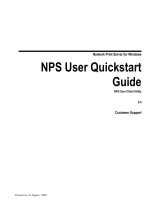Page is loading ...

WatchGuard
®
Firebox
™
System
User Guide
Firebox System 5.0

ii WatchGuard Firebox System 5.0
Copyright
Copyright © 1998-2001 WatchGuard Technologies, Inc.
All rights reserved.
Notice to Users
Information in this document is subject to change and revision without notice. This
documentation and the software described herein is subject to and may only be used
and copied as outlined in the Firebox System software end-user license agreement.
No part of this manual may be reproduced by any means, electronic or mechanical,
for any purpose other than the purchaser’s personal use, without prior written
permission from WatchGuard Technologies, Inc.
TRADEMARK NOTES
WatchGuard and LiveSecurity are either trademarks or registered trademarks of
WatchGuard Technologies, Inc. in the United States and other countries. Firebox,
ServerLock, DVCP, and Designing peace of mind are trademarks of WatchGuard
Technologies, Inc. All other trademarks or trade names mentioned herein, if any,
are the property of their respective owners.
Part No: 1200016

User Guide iii
WatchGuard Technologies, Inc.
Firebox System Software
End-User License Agreement
WatchGuard Firebox System (WFS) End-User License Agreement
IMPORTANT — READ CAREFULLY BEFORE ACCESSING WATCHGUARD
SOFTWARE:
This WFS End-User License Agreement (“AGREEMENT”) is a legal agreement
between you (either an individual or a single entity) and WatchGuard Technologies,
Inc. (“WATCHGUARD”)for the WATCHGUARD WFS software product identified
above, which includes computer software and may include associated media,
printed materials, and on-line or electronic documentation (“SOFTWARE
PRODUCT”). WATCHGUARD is willing to license the SOFTWARE PRODUCT to
you only on the condition that you accept all of the terms contained in this
Agreement. Please read this Agreement carefully. By installing or using the
SOFTWARE PRODUCT you agree to be bound by the terms of this Agreement. If
you do not agree to the terms of this AGREEMENT, WATCHGUARD will not
license the SOFTWARE PRODUCT to you, and you will not have any rights in the
SOFTWARE PRODUCT. In that case, promptly return the SOFTWARE
PRODUCT, along with proof of payment, to the authorized dealer from whom you
obtained the SOFTWARE PRODUCT for a full refund of the price you paid.
1. Ownership and License. The SOFTWARE PRODUCT is protected by
copyright laws and international copyright treaties, as well as other intellectual
property laws and treaties. This is a license agreement and NOT an agreement for
sale. All title and copyrights in and to the SOFTWARE PRODUCT (including but
not limited to any images, photographs, animations, video, audio, music, text, and
applets incorporated into the SOFTWARE PRODUCT), the accompanying printed
materials, and any copies of the SOFTWARE PRODUCT are owned by
WATCHGUARD or its suppliers. Your rights to use the SOFTWARE PRODUCT
are as specified in this AGREEMENT, and WATCHGUARD retains all rights not
expressly granted to you in this AGREEMENT. Nothing in this AGREEMENT
constitutes a waiver of our rights under U.S. copyright law or any other law or
treaty.
2. Permitted Uses. You are granted the following rights to the SOFTWARE
PRODUCT:

iv WatchGuard Firebox System 5.0
(A) You may install and use the SOFTWARE PRODUCT on any single computer at
any single location. If you wish to use the SOFTWARE PRODUCT on a different
computer, you must erase the SOFTWARE PRODUCT from the first computer on
which you installed it before you install it onto a second.
(B) To use the SOFTWARE PRODUCT on more than one computer at once, you
must license an additional copy of the SOFTWARE PRODUCT for each additional
computer on which you want to use it.
(C)You may make a single copy of the SOFTWARE PRODUCT for backup or
archival purposes only.
3. Prohibited Uses. You may not, without express written permission from
WATCHGUARD:
(A) Use, copy, modify, merge or transfer copies of the SOFTWARE PRODUCT or
printed materials except as provided in this AGREEMENT;
(B) Use any backup or archival copy of the SOFTWARE PRODUCT(or allow
someone else to use such a copy) for any purpose other than to replace the original
copy in the event it is destroyed or becomes defective;
(C) Sublicense, lend, lease or rent the SOFTWARE PRODUCT;
(D) Transfer this license to another party unless (i) the transfer is permanent, (ii)
the third party recipient agrees to the terms of this AGREEMENT, and (iii) you do
not retain any copies of the SOFTWARE PRODUCT; or
(E) Reverse engineer, disassemble or decompile the SOFTWARE PRODUCT.
4. Limited Warranty. WATCHGUARD makes the following limited warranties
for a period of ninety (90) days from the date you obtained the SOFTWARE
PRODUCT from WatchGuard Technologies or an authorized dealer:
(A) Media. The disks and documentation will be free from defects in materials and
workmanship under normal use. If the disks or documentation fail to conform to
this warranty, you may, as your sole and exclusive remedy, obtain a replacement
free of charge if you return the defective disk or documentation to us with a dated
proof of purchase.
(B) SOFTWARE PRODUCT. The SOFTWARE PRODUCT will materially conform
to the documentation that accompanies it. If the SOFTWARE PRODUCT fails to
operate in accordance with this warranty, you may, as your sole and exclusive
remedy, return all of the SOFTWARE PRODUCT and the documentation to the
authorized dealer from whom you obtained it, along with a dated proof of
purchase, specifying the problems, and they will provide you with a new version of
the SOFTWARE PRODUCT or a full refund, at their election.

User Guide v
Disclaimer and Release. THE WARRANTIES, OBLIGATIONS AND
LIABILITIES OF WATCHGUARD, AND YOUR REMEDIES, SET FORTH IN
PARAGRAPHS 4, 4(A) AND 4(B) ABOVE ARE EXCLUSIVE AND IN
SUBSTITUTION FOR, AND YOU HEREBY WAIVE, DISCLAIM AND
RELEASE ANY AND ALL OTHER WARRANTIES, OBLIGATIONS AND
LIABILITIES OF WATCHGUARD AND ALL OTHER RIGHTS, CLAIMS AND
REMEDIES YOU MAY HAVE AGAINST WATCHGUARD, EXPRESS OR
IMPLIED, ARISING BY LAW OR OTHERWISE, WITH RESPECT TO ANY
NONCONFORMANCE OR DEFECT IN THE SOFTWARE PRODUCT
(INCLUDING, BUT NOT LIMITED TO, ANY IMPLIED WARRANTY OF
MERCHANTABILITY OR FITNESS FOR A PARTICULAR PURPOSE, ANY
IMPLIED WARRANTY ARISING FROM COURSE OF PERFORMANCE,
COURSE OF DEALING, OR USAGE OF TRADE, ANY WARRANTY OF
NONINFRINGEMENT, ANY WARRANTY THAT THIS SOFTWARE PRODUCT
WILL MEET YOUR REQUIREMENTS, ANY WARRANTY OF
UNINTERRUPTED OR ERROR-FREE OPERATION, ANY OBLIGATION,
LIABILITY, RIGHT, CLAIM OR REMEDY IN TORT, WHETHER OR NOT
ARISING FROM THE NEGLIGENCE (WHETHER ACTIVE, PASSIVE OR
IMPUTED) OR FAULT OF WATCHGUARD AND ANY OBLIGATION,
LIABILITY, RIGHT, CLAIM OR REMEDY FOR LOSS OR DAMAGE TO, OR
CAUSED BY OR CONTRIBUTED TO BY, THE SOFTWARE PRODUCT).
Limitation of Liability. WATCHGUARD’s liability (whether in contract, tort, or
otherwise; and notwithstanding any fault, negligence, strict liability or product
liability) with regard to THE SOFTWARE Product will in no event exceed the
purchase price paid by you for such Product. IN NO EVENT WILL
WATCHGUARD BE LIABLE TO YOU OR ANY THIRD PARTY, WHETHER
ARISING IN CONTRACT (INCLUDING WARRANTY), TORT (INCLUDING
ACTIVE, PASSIVE OR IMPUTED NEGLIGENCE AND STRICT LIABILITY
AND FAULT), FOR ANY INDIRECT, SPECIAL, INCIDENTAL, OR
CONSEQUENTIAL DAMAGES (INCLUDING WITHOUT LIMITATION LOSS OF
BUSINESS PROFITS, BUSINESS INTERRUPTION, OR LOSS OF BUSINESS
INFORMATION) ARISING OUT OF OR IN CONNECTION WITH THIS
WARRANTY OR THE USE OF OR INABILITY TO USE THE SOFTWARE
PRODUCT, EVEN IF WATCHGUARD HAS BEEN ADVISED OF THE
POSSIBILITY OF SUCH DAMAGES.
5. United States Government Restricted Rights. The enclosed SOFTWARE
PRODUCT and documentation are provided with Restricted Rights. Use,
duplication or disclosure by the U.S. Government or any agency or instrumentality
thereof is subject to restrictions as set forth in subdivision (c)(1)(ii) of the Rights

vi WatchGuard Firebox System 5.0
in Technical Data and Computer Software clause at DFARS 252.227-7013, or in
subdivision (c)(1) and (2) of the Commercial Computer Software -- Restricted
Rights Clause at 48 C.F.R. 52.227-19, as applicable. Manufacturer is
WatchGuard Technologies, Incorporated, 505 Fifth Avenue, Suite 500, Seattle,
WA 98104.
6. Export Controls. You agree not to directly or indirectly transfer the
SOFTWARE PRODUCT or documentation to any country to which such transfer
would be prohibited by the U.S. Export Administration Act and the regulations
issued thereunder.
7. Termination. This license and your right to use the SOFTWARE PRODUCT
will automatically terminate if you fail to comply with any provisions of this
AGREEMENT, destroy all copies of the SOFTWARE PRODUCT in your
possession, or voluntarily return the SOFTWARE PRODUCT to WATCHGUARD.
Upon termination you will destroy all copies of the SOFTWARE PRODUCT and
documentation remaining in your control or possession.
8. Miscellaneous Provisions. This AGREEMENT will be governed by and
construed in accordance with the substantive laws of Washington excluding the
1980 United National Convention on Contracts for the International Sale of
Goods, as amended. This is the entire AGREEMENT between us relating to the
contents of this package, and supersedes any prior purchase order,
communications, advertising or representations concerning the contents of this
package AND BY USING THE SOFTWARE PRODUCT YOU AGREE TO THESE
TERMS. No change or modification of this AGREEMENT will be valid unless it is
in writing, and is signed by WATCHGUARD.
9. Canadian Transactions: If you obtained this SOFTWARE PRODUCT in
Canada, you agree to the following:
The parties hereto have expressly required that the present AGREEMENT and its
Exhibits be drawn up in the English language. / Les parties aux presentes ont
expressement exige que la presente conventions et ses Annexes soient redigees en la
langue anglaise.

User Guide vii
Table of Contents
PART I
Introduction ..................................................................... 1
Welcome to WatchGuard 1
WatchGuard Firebox System Components 2
WatchGuard Firebox III 2
WatchGuard Control Center 2
WatchGuard security applications 3
LiveSecurity Service 3
Minimum Requirements 3
Software requirements 3
Web browser requirements 4
Hardware requirements 4
PART II
Getting Started ................................................................ 7
Selecting a Firewall Configuration Mode 8
Routed configuration 9
Drop-in configuration 10
Choosing a Firebox configuration 12
Adding secondary networks 12
Gathering Network Information 14

viii WatchGuard Firebox System 5.0
Setting Up the Management Station 16
Via serial cable 17
Using TCP/IP (Hands-Free) 19
Running the QuickSetup Wizard 19
Deploying the Firebox into Your Network 21
What’s Next 22
Customizing your security policy 22
What to expect from LiveSecurity Service 23
PART III
WatchGuard® Services .................................................. 25
CHAPTER 1 LiveSecurity Service 27
Benefits of LiveSecurity Service 27
LiveSecurity Broadcasts 28
Activating the LiveSecurity Service 29
Classroom Training 30
Online Training 31
CHAPTER 2 Technical Support 33
The Knowledge Base 33
Assisted Support 34
LiveSecurity Gold Program 35
LiveSecurity Program 35
Certified Partner program 36
Non-Certified Partner Program 36
SOHO Program 37
Firebox Installation Services 38
VPN Installation Services 38
WatchGuard Users Forum 38
WatchGuard Users Group 39
Online Help 40
Starting WatchGuard Online Help 40
Searching for topics 40

User Guide ix
Copying the Help system to additional platforms 41
Online Help system requirements 41
Context-sensitive Help 41
Product Documentation 42
CHAPTER 3 WatchGuard Options 43
Currently Available Options 43
VPN Manager 43
High Availability 44
Mobile User VPN 44
SpamScreen 44
Obtaining WatchGuard Options 44
PART IV
Configuring a Security Policy ......................................... 45
CHAPTER 4 Firebox Basics 47
What is a Firebox? 48
Placing a Firebox within a network 48
Opening a Configuration File 49
Opening a configuration from the Firebox 50
Opening a configuration from a local hard disk 51
Saving a Configuration File 51
Saving a configuration to the local hard disk 52
Saving a configuration to the Firebox 52
Resetting Firebox Passphrases 52
Setting the Time Zone 53
Setting a Firebox Name 54
Reinitializing a Misconfigured Firebox 54
Defining a Network Route 55
Defining a Host Route 56
Changing an Interface IP Address 56
Setting the Default Gateway 57
Entering WINS and DNS Server Addresses 57

x WatchGuard Firebox System 5.0
Defining a Firebox as a DHCP Server 58
Adding a new subnet 58
Modifying an existing subnet 59
Removing a subnet 59
CHAPTER 5 Using the WatchGuard Control Center 61
Navigating the WatchGuard Control Center 61
Starting Control Center and connecting to a FireboxF 61
Control Center Components 62
QuickGuide 63
Front panel 64
Firebox and VPN tunnel status 64
Traffic Monitor 66
Working with Control Center 67
Running the QuickSetup Wizard 67
Opening Firebox System applications 67
Flushing the ARP cache 68
Connecting to a Firebox 68
Changing the polling rate 69
Setting the maximum number of log entries 69
Displaying Traffic Monitor entries in color 70
Viewing different components of Control Center 70
Specifying Always on Top 71
Getting Help on the Web 71
Manipulating the Traffic Monitor 71
Using Control Center Applications 72
Launching Policy Manager 73
Launching Firebox Monitors 74
Launching LogViewer 74
Launching HostWatch 74
Launching Historical Reports 74
Opening the WSEP user interface 75

User Guide xi
CHAPTER 6 Preventing Attacks, Blocking Sites, and
Blocking Ports 77
Default Packet Handling 78
Blocking spoofing attacks 78
Blocking port space and address space attacks 79
Stopping IP options attacks 79
Stopping SYN flood attacks 80
Changing SYN Flood settings 81
Integrating Intrusion Detection 82
Using the fbidsmate command-line utility 83
Blocking Sites 85
Blocking a site permanently 85
Creating exceptions to the Blocked Sites list 86
Removing a blocked site 87
Changing the auto-block duration 87
Logging and notification for blocked sites 87
Blocking Ports 87
Blocking a port permanently 89
Removing a blocked port 89
Setting logging and notification for blocked ports 89
Blocking Sites Temporarily with Service Settings 89
Configuring a service to temporarily block sites 90
Viewing the Blocked Sites list 90
CHAPTER 7 Configuring Services 91
Selecting Services for your Security Policy Objectives 91
Incoming service guidelines 92
Outgoing service guidelines 92
Adding and Configuring Services 93
Configurable parameters for services 93
Adding a service 94
Deleting a service 95
Defining Service Properties 96
Adding service properties 97

xii WatchGuard Firebox System 5.0
Adding addresses to service properties 97
Working with wg_icons 98
Customizing logging and notification 98
Creating a New Service 100
Service Precedence 102
CHAPTER 8 Setting up Proxy Services 105
Configuring an SMTP Proxy Service 106
Configuring the Incoming SMTP Proxy 106
Configuring the Outgoing SMTP Proxy 109
Configuring an FTP Proxy Service 110
Selecting an HTTP Service 111
Adding an HTTP Service 112
Configuring the DNS Proxy Service 113
Adding the DNS Proxy Service 114
CHAPTER 9 Controlling Web Traffic 115
How WebBlocker Works 115
Reverting to old WebBlocker databases 116
Logging and WebBlocker 116
Prerequisites to using WebBlocker 116
Configuring the WebBlocker Service 117
Activating WebBlocker 117
Configuring the WebBlocker message 118
Scheduling operational and non-operational hours 118
Setting privileges 119
Creating WebBlocker exceptions 119
Manually Downloading the WebBlocker Database 120
CHAPTER 10 Setting Up Network Address Translation
121
What is Dynamic NAT? 122
Using Simple Dynamic NAT 122
Enabling simple dynamic NAT 122
Adding dynamic NAT entries 123

User Guide xiii
Reordering dynamic NAT entries 124
Using Service-Based NAT 124
Enabling service-based NAT 124
Configuring service-based NAT exceptions 125
Configuring a Service for Incoming Static NAT 125
Adding external IP addresses 126
Setting static NAT for a service 126
Using 1-to-1 NAT 127
Dynamic NAT Exceptions 128
Proxies and NAT 129
CHAPTER 11 Setting Up Logging and Notification 131
Failover Logging 131
WatchGuard Logging Architecture 132
Designating Log Hosts for a Firebox 133
Adding a log host 133
Enabling Syslog logging 133
Editing a log host setting 134
Removing a log host 134
Reordering log hosts 134
Synchronizing log hosts 135
Setting up the WatchGuard Security Event Processor 136
Installing the Event Processor program 136
Running an WSEP log host on Windows 98 136
Running a WSEP log host on Windows NT or Windows
2000
137
Viewing the WSEP log host 138
Starting and stopping the WSEP 138
Setting the log encryption key 138
Setting Global Logging and Notification Preferences 139
Setting the interval for log rollover 139
Scheduling log reports 140
Controlling notification 140

xiv WatchGuard Firebox System 5.0
Customizing Logging and Notification by Service or
Option 140
Setting logging and notification for a service 143
Setting logging and notification for default packet-handling
options
143
Setting logging and notification for blocked sites and ports
144
CHAPTER 12 Connect with Out-of-Band Management
145
Connecting a Firebox with OOB Management 145
Enabling the Management Station 146
Preparing a Windows NT Management Station for OOB
146
Preparing a Windows 98 Management Station for OOB
146
Preparing a Windows 2000 Management Station for OOB
147
Configuring the Firebox for OOB 148
Establishing an OOB Connection 148
PART V
Administering a Security Policy ................................... 151
CHAPTER 13 Creating Aliases and Implementing
Authentication
153
Using Host Aliases 153
Adding a host alias 154
Modifying a host alias 155
Removing a host alias 155
Authentication types 155
How user authentication works 156
Configuring Firebox Authentication 157
Configuring Windows NT Server Authentication 158
Configuring RADIUS Server Authentication 159

User Guide xv
Configuring CRYPTOCard Server Authentication 160
Configuring SecurID Authentication 161
Using Authentication to Define Remote User VPN
Access 162
Using Firebox groups to configure services 163
Configuring services for authentication 164
CHAPTER 14 Monitoring Firebox Activity 165
Firebox Monitors 165
Starting Firebox Monitors and connecting to a Firebox 166
Setting Firebox Monitors view properties 166
BandwidthMeter 166
ServiceWatch 166
Status Report 167
Authentication list 172
Blocked Sites list 173
HostWatch 173
Connecting HostWatch to a Firebox 175
Replaying a log file in HostWatch 175
Controlling the HostWatch display 176
Modifying HostWatch view properties 177
CHAPTER 15 Reviewing and Working with Log Files 179
Viewing Files with LogViewer 180
Starting LogViewer and opening a log file 180
Setting LogViewer preferences 180
Searching for specific entries 180
Copying and exporting LogViewer data 181
Displaying and Hiding Fields 181
Working with Log Files 184
Consolidating logs from multiple locations 185
Copying log files 185
Forcing the rollover of log files 185
Setting log encryption keys 186

xvi WatchGuard Firebox System 5.0
CHAPTER 16 Generating Reports of Network Activity
187
Creating and Editing Reports 188
Starting a new report 188
Editing an existing report 189
Deleting a report 189
Viewing the reports list 189
Specifying a Report Time Span 190
Specifying Report Sections 190
Consolidating Report Sections 191
Setting Report Properties 191
Exporting Reports 192
Exporting reports to HTML format 192
Exporting a report to WebTrends for Firewalls and VPNs
192
Exporting a report to a text file 193
Using Report Filters 193
Creating a new report filter 194
Editing a report filter 194
Deleting a report filter 195
Applying a report filter 195
Scheduling and Running Reports 195
Scheduling a report 195
Manually running a report 196
Report Sections and Consolidated Sections 196
PART VI
WatchGuard® Virtual Private Networking .................. 201
CHAPTER 17 Configuring Branch Office Virtual Private
Networking
203
Configuration Checklist 204
Using DVCP to Connect to Devices 205
How does DVCP work? 205

User Guide xvii
Basic and Enhanced DVCP 205
Creating a tunnel to a SOHO|tc or Firebox 206
Editing a tunnel to a device 207
Removing a tunnel to a device 207
Defining a Firebox as a DVCP client 208
Branch Office VPN with IPSec 208
Internet Key Exchange (IKE) 209
Getting started 209
Configuring a gateway 210
Configuring a tunnel with manual security 211
Configuring a tunnel with dynamic security 213
Creating an IPSec policy 214
Changing IPSec policy order 216
Configuring multiple policies per tunnel 216
Configuring services for branch office VPN with IPSec 217
Configuring WatchGuard VPN 218
WatchGuard VPN configuration models 218
Setting up WatchGuard VPN 218
Changing remote network entries 220
Preventing IP spoofing with WatchGuard VPN 220
Configuring incoming services to allow VPN 220
Verifying successful WatchGuard VPN configuration 220
CHAPTER 18 Configuring the Firebox for Remote User
VPN
223
Configuration Checklist 224
Configuring Shared Servers for RUVPN 224
Adding Remote Access Users 225
Adding a member to built-in RUVPN user groups 225
Configuring Services to Allow Incoming RUVPN 226
By individual service 226
Using the Any service 226
Configuring the Firebox for Remote User PPTP 227
Activating Remote User PPTP 227

xviii WatchGuard Firebox System 5.0
Entering IP addresses for Remote User sessions 228
Configuring the Firebox for Mobile User VPN 229
Purchasing a Mobile User VPN license 229
Entering license keys 230
Preparing Mobile User VPN configuration files 230
Key regeneration 232
Saving the configuration to a Firebox 232
Distributing the software and configuration files 233
Configuring Debugging Options 233
Debugging Mobile User VPN 233
Debugging Remote User VPN (PPTP) 234
CHAPTER 19 Preparing a Host for Remote User VPN
235
Preparing the Client Computers 236
Remote host operating system 236
Windows 98 platform preparation 237
Windows NT platform preparation 238
Setting up RUVPN for Windows 2000 239
Configuring the Remote Host for RUVPN with PPTP 240
Using Remote User PPTP 242
Starting Remote User PPTP 242
Running Remote User PPTP 243
Configuring Debugging Options 243
Index 245

User Guide 1
PART I
Introduction
Welcome to WatchGuard
In the past, a connected enterprise needed a complex set of tools, systems,
and personnel for access control, authentication, virtual private
networking, network management, and security analysis. These costly
systems were difficult to integrate and not easy to update. Today, the
WatchGuard Firebox System delivers a complete network security
solution to meet these modern security challenges:
• Keep network defenses current
• Protect every office connected to the Internet
• Encrypt communications to remote offices and traveling users
• Manage the security system from a single site
The WatchGuard Firebox System is a reliable, flexible, scalable, and
inexpensive network security solution. Its setup and maintenance costs
are small, and it supports a rich feature set. When properly configured
and administered, the Firebox System reliably defends any network
against external threats.

PART I: Introduction
2 WatchGuard Firebox System 5.0
WatchGuard Firebox System Components
The WatchGuard Firebox System has all of the components needed to
conduct electronic business safely. It is made up of the following:
The WatchGuard Firebox System consists of:
• Firebox–a plug-and-play network appliance
• Control Center–a suite of management and security software tools
• A collection of advanced software features
• LiveSecurity Service–a security-related broadcast service
WatchGuard Firebox III
The Firebox III family of products are specially designed and optimized
machines. They are small, efficient, and reliable. The Firebox is a low-
profile component with an indicator display panel in front and physical
interfaces in back.
For detailed Firebox specifications, see the Firebox III Hardware Guide.
WatchGuard Control Center
WatchGuard Control Center is a toolkit of applications run from a single
location, enabling you to configure, manage, and monitor your network
security policy. Control Center includes:
Policy Manager
Used to design, configure, and manage the electronic portion of a
network security policy.
Firebox Monitors
Combines the WatchGuard set of monitoring tools into a single
user interface.
LogViewer
Displays a static view of the log data, which you can filter by type,
search for keywords and fields, and print and save to a separate
file.
HostWatch
Displays active connections occurring on a Firebox in real time or
represents the connections listed in a log file. HostWatch either
/