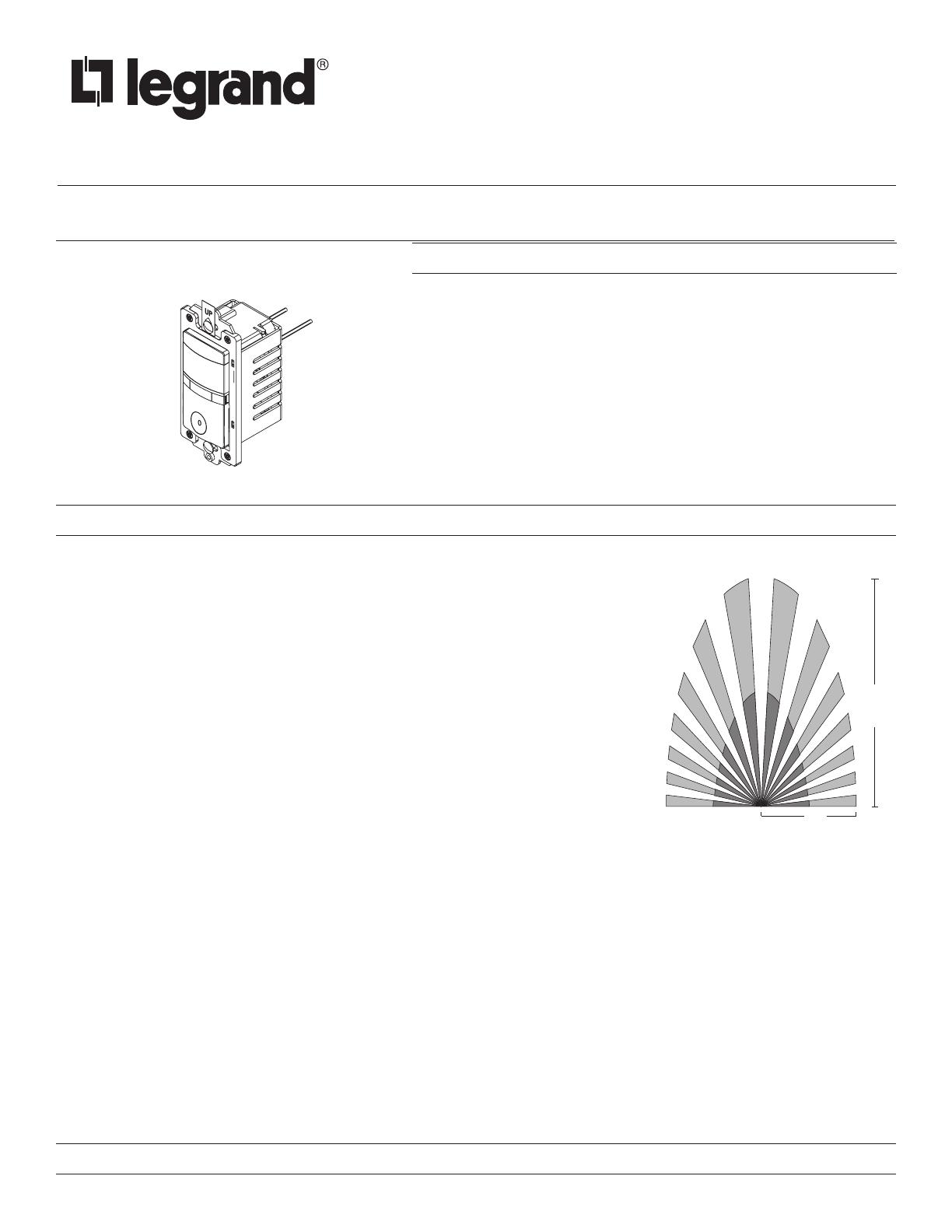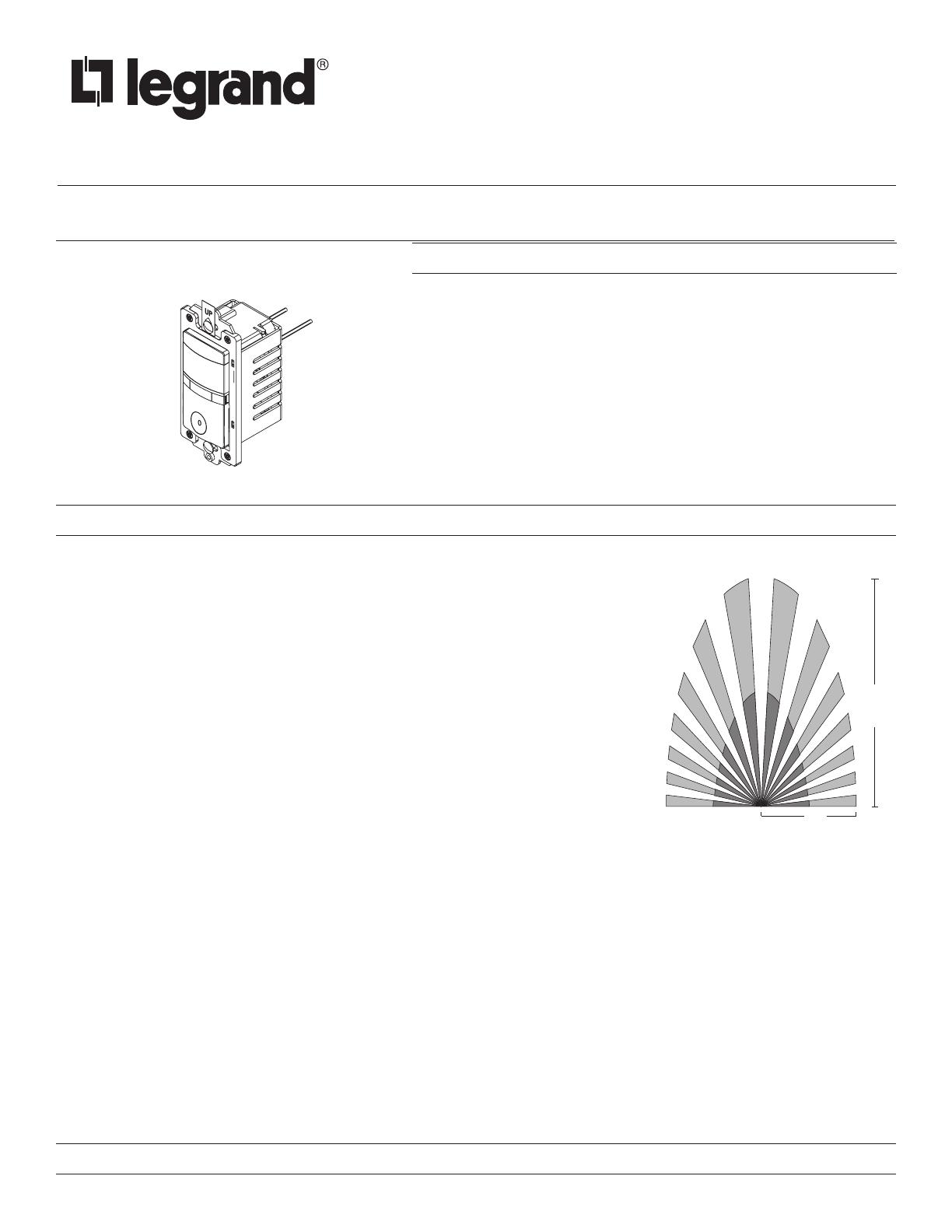
Wattstopper
®
Multi-Way Dimming Wall Switch Vacancy Sensor
Installation Instructions • Instructions d’Installation • Instrucciones de Instalación
No: 24210 – 09/16 rev. 1
Catalog Number • Numéro de Catalogue • Número de Catálogo: CD-250
Country of Origin: Made in China • Pays d’origine: Fabriqué en Chine • País de origen: Hecho en China
DESCRIPTION AND OPERATION
The CD-250 Multi-Way Dimming Wall Switch Vacancy Sensor is designed to replace a
standard single pole or multi-way (3-way, 4-way) switch or dimmer. It is ideal for any indoor
area where occupancy sensor-based manual ON/OFF and Dimming control is desirable.
Like a standard switch, you press the ON/OFF/DIM button to turn the dimmable lighting load
ON and OFF. Unlike a standard switch, the CD-250 automatically turns OFF the controlled
load after the coverage area has been vacant for a period of time (Time Delay). If motion is
detected within 30 seconds after it automatically turns OFF, the CD-250 automatically turns
the load back ON. Like a standard dimmer, once the lighting load is ON, you can dim it UP or
DOWN by pushing and holding the ON/OFF/DIM button. When you push the ON/OFF/DIM
button to turn the dimmable load ON, the CD-250 recalls the last used dimming level.
The CD-250 can be wired with up to 3 additional CD-250s for multi-way Manual-ON/OFF,
Auto-OFF of one or several loads (up to one load connected to each CD-250). It can also be
wired to up to 4 RH-253 single pole momentary wall switches for multi-way Manual-ON/OFF
Automatic-OFF control of one load.
Lighted Switch
To help you locate the CD-250 in a dark room, the amber LED illuminates the ON/OFF/DIM
button while the controlled load is OFF. When the controlled load is ON, the LED is OFF.
The lighted switch ON/OFF/DIM button can be used to manually turn ON and OFF the lighting
load and to dim it UP and DOWN.
To turn the load ON, tap firmly on the ON/OFF/DIM button once. The amber LED turns OFF and the load turns ON to the last used
dimming level. The lighting load may or may not appear to be ON depending on how low the lights were set the last time they were
dimmed.
Once the load has been turned ON, push and hold the ON/OFF/DIM button to dim the lights UP or DOWN. To reverse the dimming
direction momentarily release the ON/OFF/DIM button, then push and hold it again. This feature will allow you to reach the desired
dimming level quicker.
Time Delay
The time delay can be selected by the user during set up. It can be adjusted to any of these fixed values:15 seconds/5 minutes/15
minutes/30 minutes. It is recommended to set all of the sensors related to the same load to the same time delay to ease understanding
of the multi-way control operation as well as trouble shooting. For additional information on how to adjust it, please read the SENSOR
ADJUSTMENT section of this installation manual.
Coverage Area
The CD-250 has a maximum range of 180 degrees and a coverage area of 600 sq. feet (56 sq. meters). The sensor must have a clear
and unobstructed view of the coverage area. Objects blocking the sensor’s lens may prevent detection thereby causing the light to turn
OFF even though someone is in the area.
WINDOWS, GLASS DOORS, AND OTHER TRANSPARENT BARRIERS WILL OBSTRUCT THE SENSOR’S VIEW AND PREVENT DETECTION.
SPECIFICATIONS
Voltage ................................................................................................ 120VAC,60Hz
Load (Multi-Way) .................................................................................... 25-500 Watt
Compatability ........................................................................................ Incandescent
Time Delay Adjustment .....................................................15 seconds to 30 minutes
Environment ...................................................................................... Indoor use only
Operating Temperature ......................................................32° to 104°F (0° to 40°C)
Humidity ............................................................................95% RH, non-condensing
Electrical Supply Wire Requirement
Minimum temperature rating .................................................................75°C (167°F)
Tools Needed ..................................................Insulated Screwdriver, Wire Strippers
P
P
Fig. 1: Sensor Coverage Area