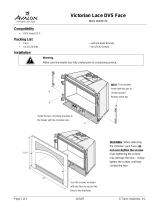Page is loading ...

Catalog No. DO0730 Rev.A May 2003 1
Avaya™ M460ML-SPV Installation Guide
The Avaya M460ML-SPV is a Supervisor module for the Avaya™ C460 switch.
Figure 1 M460ML-SPV Front Panel
Safety Information
Caution: The Avaya C460 switch and modules contain components sensitive to
electrostatic discharge. Do not touch the circuit boards unless instructed to do so.
Caution: Do not leave any slots open. Cover empty slots using the blanking plates
supplied.
Caution: Do not insert any objects into the C460 chassis other than specifically
designed Avaya products.
Danger: Keep your fingers and other objects clear of the fan module. The fans are on
whenever the power is on in the chassis.
Avaya

2 Avaya™ M460ML-SPV Installation Guide
Installing the Supervisor Module in the Avaya C460
L You can install supervisor modules in slots 1 and 2 only.
Figure 2 Installing C460 Supervisor ModulesC460
1 Remove the existing module or blanking plate (see "Removing the Supervisor
Module from the Avaya C460")
2 Open the locking handles at the edge of the front panel.
3 Position the module in the slot with the module name towards the top left-hand
side of the module.
4 Gently slide the module in.
L Ensure the hooks on the locking handle are aligned with the matching holes on
the chassis.
5 Close the locking handles.
X The module slides back and connects to the backplane.
6 Gently tighten the screws.
3
3
C460
a
b
Key
a Open locking handle
b Closed locking handle

Avaya™ M460ML-SPV Installation Guide 3
Removing the Supervisor Module from the Avaya C460
1 Loosen the screws.
2 Open the locking handles.
X The module is disconnected from the backplane and slides forward.
3 Grasp the handles and pull gently but firmly towards yourself.
4 Insert another module or a blanking plate.
Specifications
Weight
4.4 lb. (2.0 kg)
Power Requirement
68 W
Interfaces
• One 10/100BASE-T port (RJ-45)
• One RS-232 port (RJ-45)
Ordering Information
Product Material Code
Avaya M460ML-SPV 700255011

4 Avaya™ M460ML-SPV Installation Guide
avaya.com
© 2003 Avaya Inc. All rights reserved. All trademarks identified by the ® or TM are registered trademarks
or trademarks, respectively, of Avaya Inc. All other trademarks are the property of their respective owners
Document no. 555-500-115
/