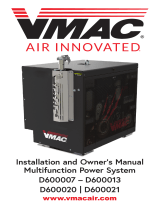Page is loading ...

Avaya
Configuration Guide
AVAYA P460
MULTILAYER MODULAR SWITCH
SOFTWARE VERSION 1.0
February 2003


Contents
List of Tables....................................................................................................... v
List of Figures .................................................................................................. vii
Chapter 1 Avaya P460 Product Overview........................................................................ 1
Introduction ........................................................................................................ 1
Avaya P460 Main Components ....................................................................... 2
Supervisor Modules ...............................................................................2
I/O Modules ............................................................................................ 2
PSUs (Power Supply Units) .................................................................. 2
Chapter 2 Establishing Switch Access............................................................................... 3
Introduction ........................................................................................................ 3
Establishing a Console Connection with the P460........................................ 3
Establishing a Telnet Connection with the Switch (Inband) ....................... 4
Inband Interface Connection CLI Commands ................................... 4
Establishing a Telnet Connection with the Switch (Outband) .................... 5
Outband Interface Connection CLI Commands ................................ 6
Redundant Outband Connections ....................................................... 7
Establishing a PPP via Modem Connection with the P460 (Sideband) ..... 8
Overview .................................................................................................. 8
Sideband (PPP) Interface CLI Commands .......................................... 8
Setting Up Sideband (PPP) Connection Configuration .................... 9
Chapter 3 Avaya P460 Supervisor Module Features .................................................... 11
Introduction ...................................................................................................... 11
M460ML-SPV Supervisor Module Modes: .................................................. 11
Supervisor Synchronization ........................................................................... 12
Configuring the Supervisor Modules for Active/Standby
Operation ............................................................................................... 12
Synchronizing the Supervisor Modules Manually .......................... 12
Configuration File Synchronization ................................................... 13
Chapter 4 Avaya P460 Layer 2 Features ......................................................................... 15
Ethernet ............................................................................................................. 15
Fast Ethernet .............................................................................. 15
Gigabit Ethernet ......................................................................... 15
Configuring Ethernet Parameters ...................................................... 15
Auto-negotiation ....................................................................... 15
Avaya P460 Configuration Guide i

Table of Contents
Flow Control ...............................................................................16
Duplex Mode ..............................................................................16
Speed ...........................................................................................16
MAC Address ............................................................................16
CAM Table ..................................................................................17
Ethernet Configuration CLI Commands ...........................................17
Ethernet Configuration Examples ......................................................19
VLAN Configuration....................................................................................... 20
VLAN Overview ...................................................................................20
VLAN Tagging ......................................................................................21
Multi VLAN Binding ............................................................................22
P460 VLAN Table ..................................................................................23
Ingress VLAN Security ........................................................................23
VLAN CLI Commands ........................................................................23
VLAN Configuration Example ...........................................................25
Spanning Tree Configuration......................................................................... 26
Spanning Tree Overview .....................................................................26
Spanning Tree per Port ........................................................................26
Spanning Tree CLI Commands ...........................................................27
LAG Configuration .......................................................................................... 28
LAG Overview ......................................................................................28
Configuring LAGs ................................................................................28
Logical Port Numbers ..........................................................................29
LAG Redundancy .................................................................................29
LAG CLI Commands ............................................................................30
LAG Configuration Example ..............................................................30
Port Redundancy Configuration.................................................................... 31
Port Redundancy Overview ................................................................31
Secondary Port Activation ...................................................................31
Switchback .............................................................................................31
Switchback Parameters ........................................................................31
Redundancy CLI Commands ..............................................................32
Port Redundancy Configuration Example ........................................33
IP Multicast Filtering Configuration ............................................................. 34
Overview ................................................................................................34
IP Multicast CLI Commands ...............................................................35
Broadcast Storm Control ................................................................................. 36
Broadcast Storm Control Overview ...................................................36
Broadcast Storm Control CLI Commands ........................................37
Broadcast Storm Control Configuration Examples .........................37
Priority Configuration ..................................................................................... 38
Overview ................................................................................................38
Priority Queues .....................................................................................38
Priority Configuration CLI Commands ............................................38
ii Avaya P460 Configuration Guide

Table of Contents
Chapter 5 Avaya P460 Layer 3 Features ......................................................................... 39
Introduction ...................................................................................................... 39
What is Routing? ................................................................................... 39
Routing Configuration .................................................................................... 41
Forwarding ............................................................................................ 41
Multinetting (Multiple Subnetworks per VLAN) ............................ 41
IP Configuration............................................................................................... 42
IP Configuration CLI Commands ...................................................... 42
Basic Router Configuration ................................................................. 43
RIP (Routing Interchange Protocol) Configuration .................................... 46
RIP Overview ........................................................................................ 46
RIP2 ......................................................................................................... 47
RIP CLI Commands ............................................................................. 47
OSPF (Open Shortest Path First) Configuration.......................................... 49
OSPF Overview ..................................................................................... 49
OSPF CLI Commands .......................................................................... 49
Static Routing Configuration ......................................................................... 51
Static Routing Overview ...................................................................... 51
Static Routing Configuration CLI Commands ................................. 51
Route Preferences ................................................................................. 52
Route Redistribution ....................................................................................... 53
Route Redistribution Commands ....................................................... 53
ARP (Address Resolution Protocol) Table Configuration ......................... 54
ARP Overview ...................................................................................... 54
The ARP Table ........................................................................... 55
ARP CLI Commands ............................................................................ 55
BOOTP/DHCP (Dynamic Host Configuration Protocol) Relay
Configuration ................................................................................................... 56
BOOTP/DHCP Overview ................................................................... 56
BOOTP ........................................................................................ 56
DHCP .......................................................................................... 56
DHCP/BOOTP Relay ............................................................... 56
BOOTP/DHCP CLI Commands ........................................................ 57
NetBIOS Re-broadcast Configuration........................................................... 58
NetBIOS Overview ............................................................................... 58
NetBIOS Re-broadcast Configuration CLI Commands .................. 58
VRRP (Virtual Router Redundancy Protocol) Configuration ................... 59
VRRP Overview .................................................................................... 59
VRRP Configuration Example 1 ......................................................... 60
Case#1 ......................................................................................... 60
Case #2 ........................................................................................ 61
VRRP CLI Commands ......................................................................... 61
Policy Configuration ....................................................................................... 63
Policy Configuration Overview .......................................................... 63
Avaya P460 Configuration Guide iii

Table of Contents
Policy Configuration CLI Commands ...............................................64
Policy Configuration Example ............................................................65
Chapter 6 Switch Monitoring Features ........................................................................... 67
SNMP Configuration ....................................................................................... 67
SNMP Configuration Overview .........................................................67
Managers and Agents ...............................................................67
Manager/Agent Communication ...........................................67
SNMP Communities .................................................................68
SNMP Configuration CLI Commands ...............................................68
RMON................................................................................................................ 70
RMON Overview ..................................................................................70
RMON CLI commands ........................................................................70
SMON ................................................................................................................ 72
SMON Overview ...................................................................................72
SMON CLI Commands ........................................................................73
Logs .................................................................................................................... 74
Log Overview ........................................................................................74
Log CLI Commands .............................................................................74
Port Mirroring Configuration......................................................................... 75
Port Mirroring Overview .....................................................................75
Port Mirroring CLI commands ...........................................................75
Port Mirroring Constraints ..................................................................75
Port Classification ............................................................................................ 76
Port Classification Overview ...............................................................76
Port Classification CLI Commands ....................................................76
iv Avaya P460 Configuration Guide

List of Tables
Table 3.1 ACT and OPR LED Summary.................................................. 11
Table 4.1 Possible LAG Configurations................................................... 28
Table 5.2 Differences Between RIP and RIP2..........................................47
Avaya P460 Configuration Guide v

List of Tables
vi Avaya P460 Configuration Guide

List of Figures
Figure 1.1 The Avaya P460 Switch – Front View ....................................... 1
Figure 2.1 M460ML-SPV Supervisor Module Serial Console Port .......... 3
Figure 2.2 M460ML-SPV Supervisor Module Fast Ethernet Console
Port ................................................................................................. 5
Figure 2.3 Redundant Outband Connections.............................................7
Figure 4.1 VLAN Overview ........................................................................ 20
Figure 4.2 VLAN Switching and Bridging................................................ 21
Figure 4.3 Multiple VLAN Per-port Binding Modes............................... 22
Figure 5.1 Routing ........................................................................................ 40
Figure 5.3 Building an ARP Table .............................................................. 54
Figure 5.4 VRRP Configuration Example ................................................. 60
Figure 5.5 Avaya P460 Policy...................................................................... 64
Avaya P460 Configuration Guide vii

List of Figures
viii Avaya P460 Configuration Guide

Chapter 1
Avaya P460 Product Overview
Introduction
The Avaya P460 is a high-performance multilayer modular switch with two
Supervisor module slots, four I/O slots and up to three Power Supply Units. It
features full redundancy from switching fabric to port level.
Figure 1.1 The Avaya P460 Switch – Front View
1
2
3
4
Key
1 Supervisor modules
2 I/O modules
3 PSUs
4 Fan module
Avaya P460 Configuration Guide 1

Chapter 1 Avaya P460 Product Overview
Avaya P460 Main Components
Note: For information on Installation, Troubleshooting and Maintenance of these
components, refer to the “Avaya P460 Installation and Maintenance Guide.”
Supervisor Modules
The P460 Supervisor modules form the core of the P460. Their functions include:
• Chassis-wide controlling
• I/O module initialization
• Switching fabric initialization
• Switching
• Layer 3 functionality, including routing
• SNMP management agent
• PSU & fan monitoring
• Power budgeting and management
• User interface
• Management interface
I/O Modules
The I/O modules provide the connections to your network devices, such as
workstations, printers, servers and other switches.
The I/O modules include:
Name Description
M4648ML-T 48 10/100 Mbps ports
M4648ML-T-2G 48 10/100 Mbps + 2 SFP GBIC ports
M4612ML-G 12 SFP GBIC ports
PSUs (Power Supply Units)
You can install up to three PSUs in a P460 chassis. Each PSU is equipped with a
cooling fan, an AC power entry filter module, an on/off switch and a status LED.
2 Avaya P460 Configuration Guide

Chapter 2
Establishing Switch Access
Introduction
This chapter describes how to access the Avaya P460 CLI from the following
devices:
• A terminal to the serial port on the Supervisor Module
• A workstation running a Telnet session connected via an I/O module (Inband)
• A workstation running a Telnet session connected to the Console Fast Ethernet
port on a Supervisor module (outband)
• A remote terminal/workstation attached via a modem (PPP connection) to the
Supervisor Console Serial port. (Sideband)
Establishing a Console Connection with the P460
Figure 2.1 M460ML-SPV Supervisor Module Serial Console Port
Perform the following steps to connect a terminal to the P460 Serial Console port for
configuration of switch parameters:
1 Use the serial cable supplied to attach the RJ-45 console connector to the
Console port of the active M460ML-SPV module. Connect the DB-9 connector to
the serial (COM) port on your PC/terminal.
L The active Supervisor module is indicated by the ACT and OPR LEDs being lit.
2 Ensure that the serial port settings on the terminal are:
— 9600 baud
—8 bits
—1 stop bit
—no parity.
X If you reset or powered up the switch after connecting and configuring the
terminal, Welcome to P460 appears followed by the Login Name prompt.
L If the login prompt does not appear, press a key on the terminal.
3 Enter the default login: root.
X The Password prompt appears
4 Enter the user level password: root.
Avaya P460 Configuration Guide 3

Chapter 2 Establishing Switch Access
Note: If you connect your terminal to the Standby SPV, you can get access to all the
CLI commands by opening a Session to the Active SPV.
Establishing a Telnet Connection with the Switch (Inband)
Perform the following steps to establish a Telnet connection to the P460 for
configuration:
L You need to assign an inband interface IP address using a direct connection to
the console serial port before you can establish the Telnet session.
1 Connect your station to the I/O module (directly or via the network).
2 Verify that you can communicate with the P460 using Ping to the inband
interface IP of the P460. If there is no response using the Ping command, check
the IP address and default gateway of both the P460 and the station.
L The default subnet mask is 255.255.255.0.
3 Start a Telnet session:
— From the Microsoft Windows
®
taskbar of your PC click Start and then Run
or access the command prompt
— Start the Telnet session by typing: telnet <P460_IP_address>
For example: telnet 149.49.35.214
X The Login Name prompt is displayed
4 Enter the default name root
X The password prompt is displayed
5 Enter the password root in lower case letters.
L You can now configure the P460.
Inband Interface Connection CLI Commands
In order to... Use the following command...
Configure the management
interface
set interface inband
Configure the management VLAN
ID
set inband vlan
Enable the inband interface enable interface inband
Disable the inband interface disable interface inband
Display information on the device
network interfaces
show interface
4 Avaya P460 Configuration Guide

Chapter 2 Establishing Switch Access
In order to... Use the following command...
Send an ICMP echo request packets
to another node on the network.
ping
Note: For more detailed information on the CLI commands, please refer to the
Avaya P460 Reference Guide
Establishing a Telnet Connection with the Switch (Outband)
Figure 2.2 M460ML-SPV Supervisor Module Fast Ethernet Console Port
Perform the following steps to establish a Telnet connection to the P460 for
configuration:
L You need to assign an outband interface IP address using a direct connection to
the console serial port before you can establish the Telnet session.
L You can configure the Fast Ethernet console port parameters if necessary.
L The outband interface should be on a different subnet from the inband interface.
1 Connect your station to the Fast Ethernet console port (directly or via the
network).
2 Verify that you can communicate with the P460 using “ping” to the outband
interface IP of the P460. If there is no response using the Ping command, check
the IP address and default gateway of both the P460 and the station.
3 Start a Telnet session:
— From the Microsoft Windows
®
taskbar of your PC click Start and then Run
or access the command prompt
— Start the Telnet session by typing: telnet <P460_IP_address>
For example: telnet 149.49.35.214
X The Login Name prompt is displayed
4 Enter the default name root
X The password prompt is displayed
5 Enter the password root in lower case letters.
L You can now configure the P460.
L You can connect the Out-band interface to either of the Supervisor modules.
Avaya P460 Configuration Guide 5

Chapter 2 Establishing Switch Access
Outband Interface Connection CLI Commands
In order to... Use the following command...
Configure the management
interface
set interface outband
Enable the outband interface enable interface outband
Disable the outband interface disable interface outband
Enable or disable the link
negotiation protocol on the Fast
Ethernet console port
set outband negotiation
Set the speed of Fast Ethernet
Console port
set outband speed
Set the duplex mode of the Ethernet
Console port
set outband duplex
Display information on the device
network interfaces
show interface
Display outband interface
parameters
show outband
Send an ICMP echo request packets
to another node on the network.
ping
6 Avaya P460 Configuration Guide

Chapter 2 Establishing Switch Access
Redundant Outband Connections
You can create a redundant outband management connection by connecting both
Supervisor modules to the NMS via the Fast Ethernet interface by a switch (see
Figure 2.3).
Figure 2.3 Redundant Outband Connections
Switch
Workstation
In this configuration, the Active SPV will respond to its Out-band port and the port
of the other SPV will be ignored.
Avaya P460 Configuration Guide 7

Chapter 2 Establishing Switch Access
Establishing a PPP via Modem Connection with the P460 (Sideband)
Overview
The Point-to-Point Protocol (PPP) provides a Layer 2 method for transporting multi-
protocol datagrams over point-to-point links. Here only IP datagrams will be
exchanged, over a RS232 serial connection, between the P460 supervisor module
and a remote peer (such as Ethernet) via a modem and the telephone lines. This
provides remote access the sideband management interface of a P460 via a modem.
Sideband (PPP) Interface CLI Commands
In order to... Use the following command...
Configure the device ppp interface
and control a PPP session
set interface ppp
Configure the shared secret used in
PPP sessions with CHAP
authentication
set ppp chap-secret
Set the time after which the system
automatically disconnects an idle
PPP incoming session
set ppp incoming timeout
Define the PPP authentication
method
set ppp authentication incoming
Set the baud rate used in PPP
sessions
set ppp baud-rate
Display the PPP parameters of the
active PPP session.
show ppp session
Display the authentication method
used for PPP sessions
show ppp authentication
Display the time after which the
system automatically disconnects
an idle PPP incoming session
show ppp incoming timeout
Display the baud rate used in PPP
sessions
show ppp baud-rate
Display the ppp configuration show ppp configuration
8 Avaya P460 Configuration Guide

Chapter 2 Establishing Switch Access
Setting Up Sideband (PPP) Connection Configuration
L You need to configure an IP address and netmask for the sideband interface
before you can establish a ppp link.
1 Connect a terminal to the Serial console port.
2 When you are prompted for a Login Name, enter the default name root.
3 When you are prompted for a password, enter the password root. You are
now in Supervisor Level.
4 At the prompt, type:
set interface ppp <ip_addr><net-mask>
with an IP address and netmask to be used by the Avaya P460 Supervisor
module to connect via its PPP interface.
L The PPP interface you configure with the set interface ppp command must be
on a different subnet from the inband and outband interfaces.
5 Set the baud rate, ppp authentication, and ppp time out required to match your
modem. These commands are described in the “Command Line Interface”
chapter.
6 At the prompt, type:
set interface ppp enable
X The following is displayed:
Entering the Modem mode within 60 seconds...
Please check that the proprietary modem cable is plugged
into the console port
7 Use the DB-25 to RJ-45 connector to plug the console cable to the modem’s DB-
25 connector. Plug the other end of the cable RJ-45 connector to an
Avaya P460 Supervisor module RJ-45 port.
8 The Avaya P460 Supervisor module enters modem mode.
9 You can now dial into the switch from a remote station, and open a Telnet, ping
or SNMP management session to the PPP interface IP address.
LIf you have two Supervisor modules installed, you can make a serial connection
to one SPV and configure the PPP parameters through one session and deploy
the PPP connection on the second Supervisor module.
Avaya P460 Configuration Guide 9

Chapter 2 Establishing Switch Access
10 Avaya P460 Configuration Guide
/