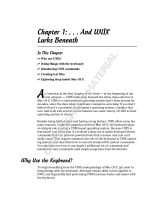iv
System User’s Guide: Communications and Networks
Exiting the Mail Editor without Sending the Message 2-19. . . . . . . . . . . . . . . . . . . . . . .
Adding a File and a Specific Message within a Message 2-20. . . . . . . . . . . . . . . . . . . .
Changing or Adding to the Heading Fields of a Message 2-21. . . . . . . . . . . . . . . . . . .
Reformatting a Message in the Mail Editor 2-23. . . . . . . . . . . . . . . . . . . . . . . . . . . . . . . .
Checking for Misspelling in the Mail Editor 2-23. . . . . . . . . . . . . . . . . . . . . . . . . . . . . . . .
Sending Mail 2-24. . . . . . . . . . . . . . . . . . . . . . . . . . . . . . . . . . . . . . . . . . . . . . . . . . . . . . . . . .
Replying to Mail 2-25. . . . . . . . . . . . . . . . . . . . . . . . . . . . . . . . . . . . . . . . . . . . . . . . . . . . . . .
Forwarding Mail 2-26. . . . . . . . . . . . . . . . . . . . . . . . . . . . . . . . . . . . . . . . . . . . . . . . . . . . . . .
Sending a Vacation Message Notice 2-27. . . . . . . . . . . . . . . . . . . . . . . . . . . . . . . . . . . . .
Sending and Receiving Secret Mail 2-28. . . . . . . . . . . . . . . . . . . . . . . . . . . . . . . . . . . . . .
Customizing the Mail Program 2-29. . . . . . . . . . . . . . . . . . . . . . . . . . . . . . . . . . . . . . . . . . . . .
Enabling and Disabling Mail Options 2-30. . . . . . . . . . . . . . . . . . . . . . . . . . . . . . . . . . . . .
Changing the Prompt for the Subject and Carbon Copy (Cc:) Fields 2-31. . . . . . . . . .
Creating an Alias or Distribution List 2-31. . . . . . . . . . . . . . . . . . . . . . . . . . . . . . . . . . . . .
Changing the Number of Message Headers or Message Text Lines Displayed in the
Mail Program 2-32. . . . . . . . . . . . . . . . . . . . . . . . . . . . . . . . . . . . . . . . . . . . . . . . . . . . . . . . .
Controlling What Information Is Displayed 2-34. . . . . . . . . . . . . . . . . . . . . . . . . . . . . . . .
Creating Default Folders to Store Messages 2-35. . . . . . . . . . . . . . . . . . . . . . . . . . . . . .
Changing Text Editors Used for Typing Messages 2-36. . . . . . . . . . . . . . . . . . . . . . . . .
Mail Command and Subcommand Summary 2-37. . . . . . . . . . . . . . . . . . . . . . . . . . . . . . . .
Summary of System Commands to Execute Mail 2-37. . . . . . . . . . . . . . . . . . . . . . . . . .
Summary of Mailbox Subcommands in the Mail Program 2-37. . . . . . . . . . . . . . . . . . .
Summary of Mail Editor Subcommands 2-38. . . . . . . . . . . . . . . . . . . . . . . . . . . . . . . . . .
Summary of Secret Mail Subcommands 2-39. . . . . . . . . . . . . . . . . . . . . . . . . . . . . . . . . .
Chapter 3. Transmission Control Protocol/Internet Protocol (TCP/IP)
Overview 3-1. . . . . . . . . . . . . . . . . . . . . . . . . . . . . . . . . . . . . . . . . . . . . . . . . . . . . . . . . . . . . . .
TCP/IP Facilities, Terminology, and Application 3-2. . . . . . . . . . . . . . . . . . . . . . . . . . . . . .
Who Uses TCP/IP? 3-2. . . . . . . . . . . . . . . . . . . . . . . . . . . . . . . . . . . . . . . . . . . . . . . . . . . .
Who Developed TCP/IP? 3-2. . . . . . . . . . . . . . . . . . . . . . . . . . . . . . . . . . . . . . . . . . . . . . .
Understanding TCP/IP Terminology 3-3. . . . . . . . . . . . . . . . . . . . . . . . . . . . . . . . . . . . . .
Communicating with Other Systems and Users 3-6. . . . . . . . . . . . . . . . . . . . . . . . . . . . . .
Connecting a Local Host to a Remote Host 3-6. . . . . . . . . . . . . . . . . . . . . . . . . . . . . . .
Conversing with a Remote User 3-10. . . . . . . . . . . . . . . . . . . . . . . . . . . . . . . . . . . . . . . . .
Transferring Files 3-12. . . . . . . . . . . . . . . . . . . . . . . . . . . . . . . . . . . . . . . . . . . . . . . . . . . . . . . .
Copying Files Using the ftp and rcp Commands 3-12. . . . . . . . . . . . . . . . . . . . . . . . . . .
Copying Files Using the tftp and utftp Command 3-14. . . . . . . . . . . . . . . . . . . . . . . . . . .
Printing Files 3-16. . . . . . . . . . . . . . . . . . . . . . . . . . . . . . . . . . . . . . . . . . . . . . . . . . . . . . . . . . . .
Printing to a Remote System 3-16. . . . . . . . . . . . . . . . . . . . . . . . . . . . . . . . . . . . . . . . . . . .
Printing from a Remote System 3-17. . . . . . . . . . . . . . . . . . . . . . . . . . . . . . . . . . . . . . . . .
Finding Information about Hosts and Users 3-18. . . . . . . . . . . . . . . . . . . . . . . . . . . . . . . . . .
Status Commands 3-18. . . . . . . . . . . . . . . . . . . . . . . . . . . . . . . . . . . . . . . . . . . . . . . . . . . . .
To Display Information About All Users Logged In to a Host 3-18. . . . . . . . . . . . . . . . .
To Display Information about a User Logged In to a Host 3-18. . . . . . . . . . . . . . . . . . .
Customizing TCP/IP Features 3-19. . . . . . . . . . . . . . . . . . . . . . . . . . . . . . . . . . . . . . . . . . . . .
Creating the .netrc File 3-19. . . . . . . . . . . . . . . . . . . . . . . . . . . . . . . . . . . . . . . . . . . . . . . . .
Writing ftp Macros 3-19. . . . . . . . . . . . . . . . . . . . . . . . . . . . . . . . . . . . . . . . . . . . . . . . . . . . .
Changing the Assignment of a Key Set 3-20. . . . . . . . . . . . . . . . . . . . . . . . . . . . . . . . . . .
Understanding the Secure Rcmds 3-22. . . . . . . . . . . . . . . . . . . . . . . . . . . . . . . . . . . . . . . . . .
System Configuration 3-22. . . . . . . . . . . . . . . . . . . . . . . . . . . . . . . . . . . . . . . . . . . . . . . . . .
Kerberos V.5 User Validation 3-23. . . . . . . . . . . . . . . . . . . . . . . . . . . . . . . . . . . . . . . . . . . .
DCE Configuration 3-23. . . . . . . . . . . . . . . . . . . . . . . . . . . . . . . . . . . . . . . . . . . . . . . . . . . . .
Native Configuration 3-23. . . . . . . . . . . . . . . . . . . . . . . . . . . . . . . . . . . . . . . . . . . . . . . . . . .
Summary of TCP/IP Commands for End Users 3-24. . . . . . . . . . . . . . . . . . . . . . . . . . . . . .
File Transfer Commands 3-24. . . . . . . . . . . . . . . . . . . . . . . . . . . . . . . . . . . . . . . . . . . . . . .