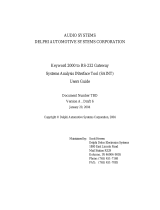Page is loading ...

Bull
System Management Guide
Communications and Networks
AIX
86 A2 27EF 03
ORDER REFERENCE


Bull
System Management Guide
Communications and Networks
AIX
Software
June 2003
BULL CEDOC
357 AVENUE PATTON
B.P.20845
49008 ANGERS CEDEX 01
FRANCE
86 A2 27EF 03
ORDER REFERENCE

The following copyright notice protects this book under the Copyright laws of the United States of America
and other countries which prohibit such actions as, but not limited to, copying, distributing, modifying, and
making derivative works.
Copyright Bull S.A. 1992, 2003
Printed in France
Suggestions and criticisms concerning the form, content, and presentation of
this book are invited. A form is provided at the end of this book for this purpose.
To order additional copies of this book or other Bull Technical Publications, you
are invited to use the Ordering Form also provided at the end of this book.
Trademarks and Acknowledgements
We acknowledge the right of proprietors of trademarks mentioned in this book.
AIX
is a registered trademark of International Business Machines Corporation, and is being used under
licence.
UNIX is a registered trademark in the United States of America and other countries licensed exclusively through
the Open Group.
Linux is a registered trademark of Linus Torvalds.
The information in this document is subject to change without notice. Groupe Bull will not be liable for errors
contained herein, or for incidental or consequential damages in connection with the use of this material.

iii
Preface
About This Book
This book is for system administrators who maintain the operating system’s network
connections. Familiarity with the Base Operating System and the material covered in
AIX 5L
Version 5.2
System Management Guide: Operating System and Devices
and
AIX 5L
Version 5.2 System User’s Guide: Communications and
Networks
is necessary.
Beginning with the AIX 5.2 Documentation Library, any information that this book contained
regarding AIX system security, or any security–related topic, has moved. For all
security–related information, see the
AIX 5L Version 5.2 Security Guide
.
This edition supports the release of AIX 5L Version 5.2 with the 5200–01 Recommended
Maintenance package. Any specific references to this maintenance package are indicated
as
AIX 5.2 with
5200–01
.
Who Should Use This Book
This book is intended for system administrators who perform system management tasks
that involve communication within a network.
Highlighting
The following highlighting conventions are used in this book:
Bold Identifies commands, keywords, files,
directories, and other items whose names
are predefined by the system.
Italics
Identifies parameters whose actual names
or values are to be supplied by the user.
Monospace Identifies examples of specific data values,
examples of text similar to what you might
see displayed, examples of portions of
program code similar to what you might
write as a programmer, messages from the
system, or information you should actually
type.
Case–Sensitivity in AIX
Everything in the AIX operating system is case–sensitive, which means that it distinguishes
between uppercase and lowercase letters. For example, you can use the ls command to list
files. If you type LS, the system responds that the command is ”not found.” Likewise, FILEA,
FiLea, and filea are three distinct file names, even if they reside in the same directory. To
avoid causing undesirable actions to be performed, always ensure that you use the correct
case.
ISO 9000
ISO 9000 registered quality systems were used in the development and manufacturing of
this product.

iv
System Management Guide: Communications and Networks
Related Publications
The following book contains information about or related to communications:
•
AIX 5L Version 5.2 System Management Guide: Operating System and Devices
•
AIX 5L Version 5.2 System Management Concepts: Operating System and Devices
•
AIX 5L Version 5.2 System User’s Guide: Communications and Networks
•
AIX 5L Version 5.2 General Programming Concepts: Writing and Debugging Programs
•
AIX 5L Version 5.2
Network Information Service
(NIS and NIS+) Guide
•
AIX 5L Version 5.2 Commands Reference
•
AIX 5L Version 5.2 Installation Guide and Reference
•
AIX 5L Version 5.2 Security Guide

v
Preface
Contents
About This Book iii. . . . . . . . . . . . . . . . . . . . . . . . . . . . . . . . . . . . . . . . . . . . . . . . . . . . . . . .
Who Should Use This Book iii. . . . . . . . . . . . . . . . . . . . . . . . . . . . . . . . . . . . . . . . . . . . . . .
Highlighting iii. . . . . . . . . . . . . . . . . . . . . . . . . . . . . . . . . . . . . . . . . . . . . . . . . . . . . . . . . . . . .
Case–Sensitivity in AIX iii. . . . . . . . . . . . . . . . . . . . . . . . . . . . . . . . . . . . . . . . . . . . . . . . . . .
ISO 9000 iii. . . . . . . . . . . . . . . . . . . . . . . . . . . . . . . . . . . . . . . . . . . . . . . . . . . . . . . . . . . . . . .
Related Publications iv. . . . . . . . . . . . . . . . . . . . . . . . . . . . . . . . . . . . . . . . . . . . . . . . . . . . .
Chapter 1. How To’s for Network Administration Tasks 1-1. . . . . . . . . . . . . . . . . . . .
Upgrade to IPv6 with IPv4 Configured 1-2. . . . . . . . . . . . . . . . . . . . . . . . . . . . . . . . . . . . . .
Step 1. Set up the hosts for IPv6 1-2. . . . . . . . . . . . . . . . . . . . . . . . . . . . . . . . . . . . . . . .
Step 2. Set up the router for IPv6 1-3. . . . . . . . . . . . . . . . . . . . . . . . . . . . . . . . . . . . . . . .
Step 3. Set up IPv6 to be configured on the hosts at boot time 1-3. . . . . . . . . . . . . . .
Step 4: Set up IPv6 to be configured on the router at boot time 1-3. . . . . . . . . . . . . .
Upgrade to IPv6 with IPv4 not configured in AIX 5.2 and later 1-4. . . . . . . . . . . . . . . . . .
Step 1: Set up the hosts for IPv6 1-4. . . . . . . . . . . . . . . . . . . . . . . . . . . . . . . . . . . . . . . .
Step 2: Set up the router for IPv6 1-4. . . . . . . . . . . . . . . . . . . . . . . . . . . . . . . . . . . . . . . .
Step 3. Set up IPv6 to be configured on the hosts at boot time 1-5. . . . . . . . . . . . . . .
Step 4: Set up IPv6 to be configured on the router at boot time 1-5. . . . . . . . . . . . . .
Migrate from SNMPv1 to SNMPv3 1-7. . . . . . . . . . . . . . . . . . . . . . . . . . . . . . . . . . . . . . . . .
Step 1. Migrate the community information 1-7. . . . . . . . . . . . . . . . . . . . . . . . . . . . . . . .
Step 2. Migrate the view information 1-8. . . . . . . . . . . . . . . . . . . . . . . . . . . . . . . . . . . . .
Step 3. Migrate the trap information 1-9. . . . . . . . . . . . . . . . . . . . . . . . . . . . . . . . . . . . . .
Step 4. Migrate the smux information 1-10. . . . . . . . . . . . . . . . . . . . . . . . . . . . . . . . . . . .
Step 5. Stop and Start the snmpd daemon 1-10. . . . . . . . . . . . . . . . . . . . . . . . . . . . . . . .
Create Users in SNMPv3 1-11. . . . . . . . . . . . . . . . . . . . . . . . . . . . . . . . . . . . . . . . . . . . . . . . .
Step 1. Create the user 1-11. . . . . . . . . . . . . . . . . . . . . . . . . . . . . . . . . . . . . . . . . . . . . . . . .
Step 2. Configure the group 1-12. . . . . . . . . . . . . . . . . . . . . . . . . . . . . . . . . . . . . . . . . . . . .
Step 3. Configure view and access permissions 1-12. . . . . . . . . . . . . . . . . . . . . . . . . . .
Step 4. Configure trap entries for the user 1-14. . . . . . . . . . . . . . . . . . . . . . . . . . . . . . . .
Step 5. Stop and start the snmpd daemon 1-15. . . . . . . . . . . . . . . . . . . . . . . . . . . . . . . .
Step 6. Test your configuration 1-15. . . . . . . . . . . . . . . . . . . . . . . . . . . . . . . . . . . . . . . . . .
Dynamically update authentication and privacy keys in SNMPv3 1-16. . . . . . . . . . . . . . .
Create a Local Alias for Mail 1-19. . . . . . . . . . . . . . . . . . . . . . . . . . . . . . . . . . . . . . . . . . . . . . .
Configure Domain Name Servers 1-20. . . . . . . . . . . . . . . . . . . . . . . . . . . . . . . . . . . . . . . . . .
Step 1. Configure the Master Name Server 1-20. . . . . . . . . . . . . . . . . . . . . . . . . . . . . . .
Step 2. Configure the Slave Name Server 1-23. . . . . . . . . . . . . . . . . . . . . . . . . . . . . . . .
Step 3. Configure the Hint Name Server 1-24. . . . . . . . . . . . . . . . . . . . . . . . . . . . . . . . . .
Chapter 2. Communications and Networks Overview 2-1. . . . . . . . . . . . . . . . . . . . . .
Communications Functions Introduction 2-2. . . . . . . . . . . . . . . . . . . . . . . . . . . . . . . . . . . .
Network Introduction 2-3. . . . . . . . . . . . . . . . . . . . . . . . . . . . . . . . . . . . . . . . . . . . . . . . . . . . .
Physical Networks Introduction 2-5. . . . . . . . . . . . . . . . . . . . . . . . . . . . . . . . . . . . . . . . . . . .
Network Systems and Protocols 2-6. . . . . . . . . . . . . . . . . . . . . . . . . . . . . . . . . . . . . . . . . . .
Protocols 2-6. . . . . . . . . . . . . . . . . . . . . . . . . . . . . . . . . . . . . . . . . . . . . . . . . . . . . . . . . . . . .
Addresses 2-6. . . . . . . . . . . . . . . . . . . . . . . . . . . . . . . . . . . . . . . . . . . . . . . . . . . . . . . . . . . .
Domains 2-6. . . . . . . . . . . . . . . . . . . . . . . . . . . . . . . . . . . . . . . . . . . . . . . . . . . . . . . . . . . . .
Gateways and Bridges 2-7. . . . . . . . . . . . . . . . . . . . . . . . . . . . . . . . . . . . . . . . . . . . . . . . .
Routing 2-7. . . . . . . . . . . . . . . . . . . . . . . . . . . . . . . . . . . . . . . . . . . . . . . . . . . . . . . . . . . . . .
Local and Remote Nodes 2-7. . . . . . . . . . . . . . . . . . . . . . . . . . . . . . . . . . . . . . . . . . . . . . .

vi
System Management Guide: Communications and Networks
Client and Server 2-7. . . . . . . . . . . . . . . . . . . . . . . . . . . . . . . . . . . . . . . . . . . . . . . . . . . . . .
Communicating with Other Operating Systems 2-8. . . . . . . . . . . . . . . . . . . . . . . . . . . . . .
Chapter 3. Mail 3-1. . . . . . . . . . . . . . . . . . . . . . . . . . . . . . . . . . . . . . . . . . . . . . . . . . . . . . . . .
Mail Management Tasks 3-2. . . . . . . . . . . . . . . . . . . . . . . . . . . . . . . . . . . . . . . . . . . . . . . . . .
Configuring the /etc/rc.tcpip File to Start the sendmail Daemon 3-3. . . . . . . . . . . . . .
Managing Mail Aliases 3-4. . . . . . . . . . . . . . . . . . . . . . . . . . . . . . . . . . . . . . . . . . . . . . . . . . . .
/etc/mail/aliases File 3-4. . . . . . . . . . . . . . . . . . . . . . . . . . . . . . . . . . . . . . . . . . . . . . . . . . .
Creating Local System Aliases for Mail 3-5. . . . . . . . . . . . . . . . . . . . . . . . . . . . . . . . . . .
Building the Alias Database 3-5. . . . . . . . . . . . . . . . . . . . . . . . . . . . . . . . . . . . . . . . . . . . .
Managing the Mail Queue Files and Directories 3-6. . . . . . . . . . . . . . . . . . . . . . . . . . . . . .
Printing the Mail Queue 3-6. . . . . . . . . . . . . . . . . . . . . . . . . . . . . . . . . . . . . . . . . . . . . . . .
Mail Queue Files 3-6. . . . . . . . . . . . . . . . . . . . . . . . . . . . . . . . . . . . . . . . . . . . . . . . . . . . . .
Specifying Time Values in sendmail 3-8. . . . . . . . . . . . . . . . . . . . . . . . . . . . . . . . . . . . . .
Forcing the Mail Queue 3-9. . . . . . . . . . . . . . . . . . . . . . . . . . . . . . . . . . . . . . . . . . . . . . . .
Setting the Queue Processing Interval 3-9. . . . . . . . . . . . . . . . . . . . . . . . . . . . . . . . . . .
Moving the Mail Queue 3-9. . . . . . . . . . . . . . . . . . . . . . . . . . . . . . . . . . . . . . . . . . . . . . . . .
Starting the sendmail Daemon 3-10. . . . . . . . . . . . . . . . . . . . . . . . . . . . . . . . . . . . . . . . . .
Stopping the sendmail Daemon 3-10. . . . . . . . . . . . . . . . . . . . . . . . . . . . . . . . . . . . . . . . .
Managing Mail Logging 3-11. . . . . . . . . . . . . . . . . . . . . . . . . . . . . . . . . . . . . . . . . . . . . . . . . . .
Managing the Log 3-12. . . . . . . . . . . . . . . . . . . . . . . . . . . . . . . . . . . . . . . . . . . . . . . . . . . . .
Logging Traffic 3-12. . . . . . . . . . . . . . . . . . . . . . . . . . . . . . . . . . . . . . . . . . . . . . . . . . . . . . . .
Logging Mailer Statistics 3-13. . . . . . . . . . . . . . . . . . . . . . . . . . . . . . . . . . . . . . . . . . . . . . . .
Displaying Mailer Information 3-14. . . . . . . . . . . . . . . . . . . . . . . . . . . . . . . . . . . . . . . . . . .
Debugging sendmail 3-15. . . . . . . . . . . . . . . . . . . . . . . . . . . . . . . . . . . . . . . . . . . . . . . . . . . . .
Internet Message Access Protocol (IMAP) and Post Office Protocol (POP) 3-16. . . . . .
Configuring IMAP and POP Servers 3-16. . . . . . . . . . . . . . . . . . . . . . . . . . . . . . . . . . . . .
syslog Facility 3-18. . . . . . . . . . . . . . . . . . . . . . . . . . . . . . . . . . . . . . . . . . . . . . . . . . . . . . . . .
Mail Reference 3-19. . . . . . . . . . . . . . . . . . . . . . . . . . . . . . . . . . . . . . . . . . . . . . . . . . . . . . . . . .
List of Mail Commands 3-19. . . . . . . . . . . . . . . . . . . . . . . . . . . . . . . . . . . . . . . . . . . . . . . . .
List of Mail Files and Directories 3-19. . . . . . . . . . . . . . . . . . . . . . . . . . . . . . . . . . . . . . . . .
List of Internet Message Access Protocol and Post Office Protocol Commands 3-20
Chapter 4. Transmission Control Protocol/Internet Protocol 4-1. . . . . . . . . . . . . . .
Planning Your TCP/IP Network 4-2. . . . . . . . . . . . . . . . . . . . . . . . . . . . . . . . . . . . . . . . . . . .
Installation and Configuration for TCP/IP 4-3. . . . . . . . . . . . . . . . . . . . . . . . . . . . . . . . . . . .
Configuring TCP/IP 4-3. . . . . . . . . . . . . . . . . . . . . . . . . . . . . . . . . . . . . . . . . . . . . . . . . . . .
TCP/IP System Manager Commands 4-4. . . . . . . . . . . . . . . . . . . . . . . . . . . . . . . . . . . .
Configuring a TCP/IP Network Checklist 4-4. . . . . . . . . . . . . . . . . . . . . . . . . . . . . . . . . .
TCP/IP Protocols 4-6. . . . . . . . . . . . . . . . . . . . . . . . . . . . . . . . . . . . . . . . . . . . . . . . . . . . . . . .
Internet Protocol (IP) Version 6 Overview 4-8. . . . . . . . . . . . . . . . . . . . . . . . . . . . . . . . .
Packet Tracing 4-16. . . . . . . . . . . . . . . . . . . . . . . . . . . . . . . . . . . . . . . . . . . . . . . . . . . . . . . .
Network Interface Packet Headers 4-16. . . . . . . . . . . . . . . . . . . . . . . . . . . . . . . . . . . . . . .
Internet Network–Level Protocols 4-19. . . . . . . . . . . . . . . . . . . . . . . . . . . . . . . . . . . . . . . .
Internet Transport–Level Protocols 4-25. . . . . . . . . . . . . . . . . . . . . . . . . . . . . . . . . . . . . . .
Internet Application–Level Protocols 4-29. . . . . . . . . . . . . . . . . . . . . . . . . . . . . . . . . . . . .
Assigned Numbers 4-34. . . . . . . . . . . . . . . . . . . . . . . . . . . . . . . . . . . . . . . . . . . . . . . . . . . .
TCP/IP Local Area Network Adapter Cards 4-35. . . . . . . . . . . . . . . . . . . . . . . . . . . . . . . . . .
Installing a Network Adapter 4-36. . . . . . . . . . . . . . . . . . . . . . . . . . . . . . . . . . . . . . . . . . . .
Configuring and Managing Adapters 4-36. . . . . . . . . . . . . . . . . . . . . . . . . . . . . . . . . . . . .
Configuring and Using Virtual Local Area Networks (VLANs) 4-38. . . . . . . . . . . . . . . .
Using ATM Adapters 4-39. . . . . . . . . . . . . . . . . . . . . . . . . . . . . . . . . . . . . . . . . . . . . . . . . . .
TCP/IP Network Interfaces 4-50. . . . . . . . . . . . . . . . . . . . . . . . . . . . . . . . . . . . . . . . . . . . . . . .
Automatic Configuration of Network Interfaces 4-51. . . . . . . . . . . . . . . . . . . . . . . . . . . .
Implications of Multiple Network Interfaces on the Same Network 4-54. . . . . . . . . . . .

vii
Preface
Managing Network Interfaces 4-54. . . . . . . . . . . . . . . . . . . . . . . . . . . . . . . . . . . . . . . . . . .
Interface–Specific Network Options 4-55. . . . . . . . . . . . . . . . . . . . . . . . . . . . . . . . . . . . . .
TCP/IP Addressing 4-58. . . . . . . . . . . . . . . . . . . . . . . . . . . . . . . . . . . . . . . . . . . . . . . . . . . . . . .
Internet Addresses 4-58. . . . . . . . . . . . . . . . . . . . . . . . . . . . . . . . . . . . . . . . . . . . . . . . . . . .
Subnet Addresses 4-60. . . . . . . . . . . . . . . . . . . . . . . . . . . . . . . . . . . . . . . . . . . . . . . . . . . . .
Broadcast Addresses 4-63. . . . . . . . . . . . . . . . . . . . . . . . . . . . . . . . . . . . . . . . . . . . . . . . . .
Local Loopback Addresses 4-63. . . . . . . . . . . . . . . . . . . . . . . . . . . . . . . . . . . . . . . . . . . . .
TCP/IP Name Resolution 4-64. . . . . . . . . . . . . . . . . . . . . . . . . . . . . . . . . . . . . . . . . . . . . . . . .
Naming 4-64. . . . . . . . . . . . . . . . . . . . . . . . . . . . . . . . . . . . . . . . . . . . . . . . . . . . . . . . . . . . . .
Performing Local Name Resolution (/etc/hosts) 4-71. . . . . . . . . . . . . . . . . . . . . . . . . . . .
Planning for DOMAIN Name Resolution 4-73. . . . . . . . . . . . . . . . . . . . . . . . . . . . . . . . . .
Name Server Overview 4-74. . . . . . . . . . . . . . . . . . . . . . . . . . . . . . . . . . . . . . . . . . . . . . . . .
Configuring a Forwarder 4-77. . . . . . . . . . . . . . . . . . . . . . . . . . . . . . . . . . . . . . . . . . . . . . . .
Configuring a Forward Only Name Server 4-79. . . . . . . . . . . . . . . . . . . . . . . . . . . . . . . .
Configuring a Host to Use a Name Server 4-81. . . . . . . . . . . . . . . . . . . . . . . . . . . . . . . .
Configuring Dynamic Zones on the DNS Name Server 4-84. . . . . . . . . . . . . . . . . . . . .
BIND 9 4-86. . . . . . . . . . . . . . . . . . . . . . . . . . . . . . . . . . . . . . . . . . . . . . . . . . . . . . . . . . . . . . .
Planning and Configuration for LDAP Name Resolution (SecureWay
Directory Schema) 4-91. . . . . . . . . . . . . . . . . . . . . . . . . . . . . . . . . . . . . . . . . . . . . . . . . . . . . . .
Planning and Configuring NIS_LDAP Name Resolution (RFC 2307 schema) 4-92. . . .
TCP/IP Address and Parameter Assignment – Dynamic Host Configuration Protocol
(DHCP) 4-95. . . . . . . . . . . . . . . . . . . . . . . . . . . . . . . . . . . . . . . . . . . . . . . . . . . . . . . . . . . . . . . . .
The DHCP Server 4-96. . . . . . . . . . . . . . . . . . . . . . . . . . . . . . . . . . . . . . . . . . . . . . . . . . . . .
Planning DHCP 4-99. . . . . . . . . . . . . . . . . . . . . . . . . . . . . . . . . . . . . . . . . . . . . . . . . . . . . . .
Configuring DHCP 4-99. . . . . . . . . . . . . . . . . . . . . . . . . . . . . . . . . . . . . . . . . . . . . . . . . . . . .
DHCP and the Dynamic Domain Name System (DDNS) 4-105. . . . . . . . . . . . . . . . . . . .
DHCP Compatibility with Older Versions 4-107. . . . . . . . . . . . . . . . . . . . . . . . . . . . . . . . . .
DHCP Server File Known Options 4-107. . . . . . . . . . . . . . . . . . . . . . . . . . . . . . . . . . . . . . .
Preboot Execution Environment (PXE) Vendor Container Suboption 4-114. . . . . . . . .
DHCP Server File Syntax for General Server Operation 4-116. . . . . . . . . . . . . . . . . . . .
DHCP Server File Syntax for db_file Database Notes: 4-121. . . . . . . . . . . . . . . . . . . . . .
DHCP and Network Installation Management (NIM) Suggestions 4-136. . . . . . . . . . . .
Preboot Execution Environment Proxy DHCP Daemon (pxed) 4-138. . . . . . . . . . . . . . . . .
The PXE Proxy DHCP Server 4-138. . . . . . . . . . . . . . . . . . . . . . . . . . . . . . . . . . . . . . . . . . .
Configuring the PXED Server 4-139. . . . . . . . . . . . . . . . . . . . . . . . . . . . . . . . . . . . . . . . . . .
PXE Vendor Container Suboptions 4-143. . . . . . . . . . . . . . . . . . . . . . . . . . . . . . . . . . . . . . .
PXED Server File Syntax for General Server Operation 4-145. . . . . . . . . . . . . . . . . . . .
PXED Server File Syntax for db_file Database Notes: 4-146. . . . . . . . . . . . . . . . . . . . . .
Boot Image Negotiation Layer Daemon (BINLD) 4-157. . . . . . . . . . . . . . . . . . . . . . . . . . . . .
The BINLD Server 4-157. . . . . . . . . . . . . . . . . . . . . . . . . . . . . . . . . . . . . . . . . . . . . . . . . . . . .
Configuring BINLD 4-158. . . . . . . . . . . . . . . . . . . . . . . . . . . . . . . . . . . . . . . . . . . . . . . . . . . . .
BINLD Server File Syntax for General Server Operation 4-162. . . . . . . . . . . . . . . . . . . .
BINLD Server File Syntax for db_file Database Notes: 4-165. . . . . . . . . . . . . . . . . . . . . .
TCP/IP Daemons 4-174. . . . . . . . . . . . . . . . . . . . . . . . . . . . . . . . . . . . . . . . . . . . . . . . . . . . . . . .
Subsystems and Subservers 4-174. . . . . . . . . . . . . . . . . . . . . . . . . . . . . . . . . . . . . . . . . . . .
System Resource Control (SRC) 4-175. . . . . . . . . . . . . . . . . . . . . . . . . . . . . . . . . . . . . . . .
Configuring the inetd Daemon 4-177. . . . . . . . . . . . . . . . . . . . . . . . . . . . . . . . . . . . . . . . . . .
Client Network Services 4-178. . . . . . . . . . . . . . . . . . . . . . . . . . . . . . . . . . . . . . . . . . . . . . . .
Server Network Services 4-179. . . . . . . . . . . . . . . . . . . . . . . . . . . . . . . . . . . . . . . . . . . . . . .
TCP/IP Routing 4-180. . . . . . . . . . . . . . . . . . . . . . . . . . . . . . . . . . . . . . . . . . . . . . . . . . . . . . . . . .
Static and Dynamic Routing 4-180. . . . . . . . . . . . . . . . . . . . . . . . . . . . . . . . . . . . . . . . . . . . .
Gateways 4-181. . . . . . . . . . . . . . . . . . . . . . . . . . . . . . . . . . . . . . . . . . . . . . . . . . . . . . . . . . . .
Planning for Gateways 4-183. . . . . . . . . . . . . . . . . . . . . . . . . . . . . . . . . . . . . . . . . . . . . . . . .
Configuring a Gateway 4-184. . . . . . . . . . . . . . . . . . . . . . . . . . . . . . . . . . . . . . . . . . . . . . . . .
Restricting Route Use 4-186. . . . . . . . . . . . . . . . . . . . . . . . . . . . . . . . . . . . . . . . . . . . . . . . . .

viii
System Management Guide: Communications and Networks
Dead Gateway Detection 4-186. . . . . . . . . . . . . . . . . . . . . . . . . . . . . . . . . . . . . . . . . . . . . . .
Route Cloning 4-187. . . . . . . . . . . . . . . . . . . . . . . . . . . . . . . . . . . . . . . . . . . . . . . . . . . . . . . . .
Manually Removing Dynamic Routes 4-187. . . . . . . . . . . . . . . . . . . . . . . . . . . . . . . . . . . .
Configuring the routed Daemon 4-187. . . . . . . . . . . . . . . . . . . . . . . . . . . . . . . . . . . . . . . . .
Configuring the gated Daemon 4-188. . . . . . . . . . . . . . . . . . . . . . . . . . . . . . . . . . . . . . . . . .
Getting an Autonomous System Number 4-190. . . . . . . . . . . . . . . . . . . . . . . . . . . . . . . . .
Mobile IPv6 4-191. . . . . . . . . . . . . . . . . . . . . . . . . . . . . . . . . . . . . . . . . . . . . . . . . . . . . . . . . . . . .
Configure Mobile IPv6 4-192. . . . . . . . . . . . . . . . . . . . . . . . . . . . . . . . . . . . . . . . . . . . . . . . . .
Troubleshooting Mobile IPv6 4-193. . . . . . . . . . . . . . . . . . . . . . . . . . . . . . . . . . . . . . . . . . . .
Virtual IP Address (VIPA) 4-194. . . . . . . . . . . . . . . . . . . . . . . . . . . . . . . . . . . . . . . . . . . . . . . . .
Configuring VIPA 4-194. . . . . . . . . . . . . . . . . . . . . . . . . . . . . . . . . . . . . . . . . . . . . . . . . . . . . .
Managing VIPA 4-194. . . . . . . . . . . . . . . . . . . . . . . . . . . . . . . . . . . . . . . . . . . . . . . . . . . . . . .
EtherChannel and IEEE 802.3ad Link Aggregation 4-197. . . . . . . . . . . . . . . . . . . . . . . . . . .
EtherChannel 4-197. . . . . . . . . . . . . . . . . . . . . . . . . . . . . . . . . . . . . . . . . . . . . . . . . . . . . . . . .
Configuring EtherChannel 4-198. . . . . . . . . . . . . . . . . . . . . . . . . . . . . . . . . . . . . . . . . . . . . .
Managing EtherChannel and IEEE 802.3ad Link Aggregation 4-202. . . . . . . . . . . . . . .
Troubleshooting EtherChannel 4-203. . . . . . . . . . . . . . . . . . . . . . . . . . . . . . . . . . . . . . . . . .
IEEE 802.3ad Link Aggregation 4-204. . . . . . . . . . . . . . . . . . . . . . . . . . . . . . . . . . . . . . . . .
Interoperability Scenarios 4-207. . . . . . . . . . . . . . . . . . . . . . . . . . . . . . . . . . . . . . . . . . . . . . .
Path MTU Discovery 4-208. . . . . . . . . . . . . . . . . . . . . . . . . . . . . . . . . . . . . . . . . . . . . . . . . . . . .
Serial Line Interface Protocol (SLIP) 4-209. . . . . . . . . . . . . . . . . . . . . . . . . . . . . . . . . . . . . . . .
Configuring SLIP over a Modem 4-209. . . . . . . . . . . . . . . . . . . . . . . . . . . . . . . . . . . . . . . . .
Configuring SLIP over a Null Modem Cable 4-211. . . . . . . . . . . . . . . . . . . . . . . . . . . . . . .
Deactivating a SLIP Connection 4-213. . . . . . . . . . . . . . . . . . . . . . . . . . . . . . . . . . . . . . . . .
Removing a TTY 4-213. . . . . . . . . . . . . . . . . . . . . . . . . . . . . . . . . . . . . . . . . . . . . . . . . . . . . .
Asynchronous Point–to–Point Protocol (PPP) Subsystem 4-214. . . . . . . . . . . . . . . . . . . . .
User–Level Processes 4-214. . . . . . . . . . . . . . . . . . . . . . . . . . . . . . . . . . . . . . . . . . . . . . . . .
Configuring the Asynchronous Point–to–Point Protocol 4-215. . . . . . . . . . . . . . . . . . . . .
PPP and SNMP 4-217. . . . . . . . . . . . . . . . . . . . . . . . . . . . . . . . . . . . . . . . . . . . . . . . . . . . . . .
TCP/IP Quality of Service (QoS) 4-218. . . . . . . . . . . . . . . . . . . . . . . . . . . . . . . . . . . . . . . . . . .
QoS Models 4-219. . . . . . . . . . . . . . . . . . . . . . . . . . . . . . . . . . . . . . . . . . . . . . . . . . . . . . . . . .
Supported Standards and Draft Standards 4-220. . . . . . . . . . . . . . . . . . . . . . . . . . . . . . . .
QoS Installation 4-220. . . . . . . . . . . . . . . . . . . . . . . . . . . . . . . . . . . . . . . . . . . . . . . . . . . . . . .
QoS Configuration 4-221. . . . . . . . . . . . . . . . . . . . . . . . . . . . . . . . . . . . . . . . . . . . . . . . . . . . .
QoS Problem Determination 4-223. . . . . . . . . . . . . . . . . . . . . . . . . . . . . . . . . . . . . . . . . . . .
Policy Specification 4-223. . . . . . . . . . . . . . . . . . . . . . . . . . . . . . . . . . . . . . . . . . . . . . . . . . . .
Guidelines for DiffServ Environments 4-225. . . . . . . . . . . . . . . . . . . . . . . . . . . . . . . . . . . .
Sample policyd Configuration File 4-226. . . . . . . . . . . . . . . . . . . . . . . . . . . . . . . . . . . . . . .
Loading Policies into SecureWay Directory Server 4-228. . . . . . . . . . . . . . . . . . . . . . . . .
System Configuration 4-229. . . . . . . . . . . . . . . . . . . . . . . . . . . . . . . . . . . . . . . . . . . . . . . . . .
Standards Compliance 4-229. . . . . . . . . . . . . . . . . . . . . . . . . . . . . . . . . . . . . . . . . . . . . . . . .
IPv6 Support 4-230. . . . . . . . . . . . . . . . . . . . . . . . . . . . . . . . . . . . . . . . . . . . . . . . . . . . . . . . . .
Controlling the Policy Daemon 4-230. . . . . . . . . . . . . . . . . . . . . . . . . . . . . . . . . . . . . . . . . .
QoS Reference 4-230. . . . . . . . . . . . . . . . . . . . . . . . . . . . . . . . . . . . . . . . . . . . . . . . . . . . . . .
TCP/IP Problem Determination 4-231. . . . . . . . . . . . . . . . . . . . . . . . . . . . . . . . . . . . . . . . . . . .
Communication Problems 4-231. . . . . . . . . . . . . . . . . . . . . . . . . . . . . . . . . . . . . . . . . . . . . .
Name Resolution Problems 4-231. . . . . . . . . . . . . . . . . . . . . . . . . . . . . . . . . . . . . . . . . . . . .
Routing Problems 4-232. . . . . . . . . . . . . . . . . . . . . . . . . . . . . . . . . . . . . . . . . . . . . . . . . . . . .
Problems with SRC Support 4-234. . . . . . . . . . . . . . . . . . . . . . . . . . . . . . . . . . . . . . . . . . . .
telnet or rlogin Problems 4-235. . . . . . . . . . . . . . . . . . . . . . . . . . . . . . . . . . . . . . . . . . . . . . . .
Configuration Problems 4-237. . . . . . . . . . . . . . . . . . . . . . . . . . . . . . . . . . . . . . . . . . . . . . . .
Common Problems with Network Interfaces 4-237. . . . . . . . . . . . . . . . . . . . . . . . . . . . . . .
Problems with Packet Delivery 4-240. . . . . . . . . . . . . . . . . . . . . . . . . . . . . . . . . . . . . . . . . .
Problems with Dynamic Host Configuration Protocol (DHCP) 4-241. . . . . . . . . . . . . . . .
TCP/IP Reference 4-242. . . . . . . . . . . . . . . . . . . . . . . . . . . . . . . . . . . . . . . . . . . . . . . . . . . . . . .

ix
Preface
List of TCP/IP Commands 4-242. . . . . . . . . . . . . . . . . . . . . . . . . . . . . . . . . . . . . . . . . . . . . .
List of TCP/IP Daemons 4-243. . . . . . . . . . . . . . . . . . . . . . . . . . . . . . . . . . . . . . . . . . . . . . . .
List of Methods 4-243. . . . . . . . . . . . . . . . . . . . . . . . . . . . . . . . . . . . . . . . . . . . . . . . . . . . . . . .
List of TCP/IP Files 4-243. . . . . . . . . . . . . . . . . . . . . . . . . . . . . . . . . . . . . . . . . . . . . . . . . . . .
List of RFCs 4-244. . . . . . . . . . . . . . . . . . . . . . . . . . . . . . . . . . . . . . . . . . . . . . . . . . . . . . . . . .
Chapter 5. Network Management 5-1. . . . . . . . . . . . . . . . . . . . . . . . . . . . . . . . . . . . . . . . .
SNMP for Network Management 5-2. . . . . . . . . . . . . . . . . . . . . . . . . . . . . . . . . . . . . . . . . . .
SNMPv3 5-3. . . . . . . . . . . . . . . . . . . . . . . . . . . . . . . . . . . . . . . . . . . . . . . . . . . . . . . . . . . . . . . .
SNMPv3 Introduction 5-4. . . . . . . . . . . . . . . . . . . . . . . . . . . . . . . . . . . . . . . . . . . . . . . . . .
SNMPv3 Architecture 5-5. . . . . . . . . . . . . . . . . . . . . . . . . . . . . . . . . . . . . . . . . . . . . . . . . .
SNMPv3 User Keys 5-7. . . . . . . . . . . . . . . . . . . . . . . . . . . . . . . . . . . . . . . . . . . . . . . . . . . .
Issuing SNMPv3 requests 5-10. . . . . . . . . . . . . . . . . . . . . . . . . . . . . . . . . . . . . . . . . . . . . .
Troubleshooting SNMPv3 5-11. . . . . . . . . . . . . . . . . . . . . . . . . . . . . . . . . . . . . . . . . . . . . .
SNMPv1 5-13. . . . . . . . . . . . . . . . . . . . . . . . . . . . . . . . . . . . . . . . . . . . . . . . . . . . . . . . . . . . . . . .
SNMPv1 Access Policies 5-14. . . . . . . . . . . . . . . . . . . . . . . . . . . . . . . . . . . . . . . . . . . . . . .
SNMP Daemon 5-15. . . . . . . . . . . . . . . . . . . . . . . . . . . . . . . . . . . . . . . . . . . . . . . . . . . . . . .
Configuring the SNMP Daemon 5-16. . . . . . . . . . . . . . . . . . . . . . . . . . . . . . . . . . . . . . . . .
SNMP Daemon Processing 5-17. . . . . . . . . . . . . . . . . . . . . . . . . . . . . . . . . . . . . . . . . . . . .
SNMP Daemon Support for the EGP Family of MIB Variables 5-21. . . . . . . . . . . . . . .
Troubleshooting the SNMP Daemon 5-35. . . . . . . . . . . . . . . . . . . . . . . . . . . . . . . . . . . . .
Chapter 6. Network File System and SMBFS 6-1. . . . . . . . . . . . . . . . . . . . . . . . . . . . . .
Network File System Overview 6-2. . . . . . . . . . . . . . . . . . . . . . . . . . . . . . . . . . . . . . . . . . . .
NFS Services 6-2. . . . . . . . . . . . . . . . . . . . . . . . . . . . . . . . . . . . . . . . . . . . . . . . . . . . . . . . .
NFS Access Control Lists (ACL) Support 6-3. . . . . . . . . . . . . . . . . . . . . . . . . . . . . . . . .
Cache File System (CacheFS) Support 6-4. . . . . . . . . . . . . . . . . . . . . . . . . . . . . . . . . . .
NFS Mapped File Support 6-5. . . . . . . . . . . . . . . . . . . . . . . . . . . . . . . . . . . . . . . . . . . . . .
Three Types of Mounts 6-6. . . . . . . . . . . . . . . . . . . . . . . . . . . . . . . . . . . . . . . . . . . . . . . . .
NFS Mounting Process 6-6. . . . . . . . . . . . . . . . . . . . . . . . . . . . . . . . . . . . . . . . . . . . . . . . .
/etc/exports File 6-7. . . . . . . . . . . . . . . . . . . . . . . . . . . . . . . . . . . . . . . . . . . . . . . . . . . . . . .
/etc/xtab File 6-7. . . . . . . . . . . . . . . . . . . . . . . . . . . . . . . . . . . . . . . . . . . . . . . . . . . . . . . . . .
Implementation of NFS 6-7. . . . . . . . . . . . . . . . . . . . . . . . . . . . . . . . . . . . . . . . . . . . . . . . .
Controlling NFS 6-8. . . . . . . . . . . . . . . . . . . . . . . . . . . . . . . . . . . . . . . . . . . . . . . . . . . . . . .
NFS Installation and Configuration 6-11. . . . . . . . . . . . . . . . . . . . . . . . . . . . . . . . . . . . . . . . .
Checklist for Configuring NFS 6-11. . . . . . . . . . . . . . . . . . . . . . . . . . . . . . . . . . . . . . . . . . .
Configuring an NFS Server 6-11. . . . . . . . . . . . . . . . . . . . . . . . . . . . . . . . . . . . . . . . . . . . .
Configuring an NFS Client 6-11. . . . . . . . . . . . . . . . . . . . . . . . . . . . . . . . . . . . . . . . . . . . . .
Exporting an NFS File System 6-12. . . . . . . . . . . . . . . . . . . . . . . . . . . . . . . . . . . . . . . . . .
Unexporting an NFS File System 6-12. . . . . . . . . . . . . . . . . . . . . . . . . . . . . . . . . . . . . . . .
Changing an Exported File System 6-13. . . . . . . . . . . . . . . . . . . . . . . . . . . . . . . . . . . . . .
Enabling Root User Access to an Exported File System 6-13. . . . . . . . . . . . . . . . . . . .
Mounting an NFS File System Explicitly 6-14. . . . . . . . . . . . . . . . . . . . . . . . . . . . . . . . . .
Using AutoFS to Automatically Mount a File System 6-15. . . . . . . . . . . . . . . . . . . . . . .
Establishing Predefined NFS Mounts 6-16. . . . . . . . . . . . . . . . . . . . . . . . . . . . . . . . . . . .
Unmounting an Explicitly or Automatically Mounted File System 6-19. . . . . . . . . . . . .
Removing Predefined NFS Mounts 6-19. . . . . . . . . . . . . . . . . . . . . . . . . . . . . . . . . . . . . .
PC–NFS 6-20. . . . . . . . . . . . . . . . . . . . . . . . . . . . . . . . . . . . . . . . . . . . . . . . . . . . . . . . . . . . . . . .
PC–NFS Authentication Service 6-20. . . . . . . . . . . . . . . . . . . . . . . . . . . . . . . . . . . . . . . . .
PC–NFS Print–Spooling Service 6-20. . . . . . . . . . . . . . . . . . . . . . . . . . . . . . . . . . . . . . . . .
Configuring the rpc.pcnfsd Daemon 6-21. . . . . . . . . . . . . . . . . . . . . . . . . . . . . . . . . . . . . .
Starting the rpc.pcnfsd Daemon 6-21. . . . . . . . . . . . . . . . . . . . . . . . . . . . . . . . . . . . . . . . .
Verifying the rpc.pcnfsd Daemon Is Accessible 6-21. . . . . . . . . . . . . . . . . . . . . . . . . . . .
WebNFS 6-22. . . . . . . . . . . . . . . . . . . . . . . . . . . . . . . . . . . . . . . . . . . . . . . . . . . . . . . . . . . . . . . .
Network Lock Manager 6-23. . . . . . . . . . . . . . . . . . . . . . . . . . . . . . . . . . . . . . . . . . . . . . . . . . .

x
System Management Guide: Communications and Networks
Network Lock Manager Architecture 6-23. . . . . . . . . . . . . . . . . . . . . . . . . . . . . . . . . . . . .
Network File Locking Process 6-23. . . . . . . . . . . . . . . . . . . . . . . . . . . . . . . . . . . . . . . . . . .
Crash Recovery Process 6-23. . . . . . . . . . . . . . . . . . . . . . . . . . . . . . . . . . . . . . . . . . . . . . .
Starting the Network Lock Manager 6-24. . . . . . . . . . . . . . . . . . . . . . . . . . . . . . . . . . . . . .
Troubleshooting the Network Lock Manager 6-24. . . . . . . . . . . . . . . . . . . . . . . . . . . . . .
NFS Problem Determination 6-26. . . . . . . . . . . . . . . . . . . . . . . . . . . . . . . . . . . . . . . . . . . . . . .
Identifying Hard–Mounted and Soft–Mounted File Problems 6-26. . . . . . . . . . . . . . . . .
Identifying NFS Problems Checklist 6-26. . . . . . . . . . . . . . . . . . . . . . . . . . . . . . . . . . . . . .
Asynchronous Write Errors 6-27. . . . . . . . . . . . . . . . . . . . . . . . . . . . . . . . . . . . . . . . . . . . .
NFS Error Messages 6-28. . . . . . . . . . . . . . . . . . . . . . . . . . . . . . . . . . . . . . . . . . . . . . . . . . .
Identifying the Cause of Slow Access Times for NFS 6-30. . . . . . . . . . . . . . . . . . . . . . .
NFS Reference 6-34. . . . . . . . . . . . . . . . . . . . . . . . . . . . . . . . . . . . . . . . . . . . . . . . . . . . . . . . . .
List of Network File System (NFS) Files 6-34. . . . . . . . . . . . . . . . . . . . . . . . . . . . . . . . . .
List of NFS Commands 6-34. . . . . . . . . . . . . . . . . . . . . . . . . . . . . . . . . . . . . . . . . . . . . . . . .
List of NFS Daemons 6-35. . . . . . . . . . . . . . . . . . . . . . . . . . . . . . . . . . . . . . . . . . . . . . . . . .
NFS Subroutines 6-36. . . . . . . . . . . . . . . . . . . . . . . . . . . . . . . . . . . . . . . . . . . . . . . . . . . . . .
SMBFS 6-37. . . . . . . . . . . . . . . . . . . . . . . . . . . . . . . . . . . . . . . . . . . . . . . . . . . . . . . . . . . . . . . . .
Install SMBFS 6-37. . . . . . . . . . . . . . . . . . . . . . . . . . . . . . . . . . . . . . . . . . . . . . . . . . . . . . . . .
Mount the Filesystem 6-37. . . . . . . . . . . . . . . . . . . . . . . . . . . . . . . . . . . . . . . . . . . . . . . . . .
Troubleshooting SMBFS 6-38. . . . . . . . . . . . . . . . . . . . . . . . . . . . . . . . . . . . . . . . . . . . . . .
Chapter 7. TTY Devices and Serial Communications 7-1. . . . . . . . . . . . . . . . . . . . . .
TTY Overview 7-2. . . . . . . . . . . . . . . . . . . . . . . . . . . . . . . . . . . . . . . . . . . . . . . . . . . . . . . . . . .
TERM Values for Different Displays and Terminals 7-2. . . . . . . . . . . . . . . . . . . . . . . . .
Setting TTY Characteristics 7-2. . . . . . . . . . . . . . . . . . . . . . . . . . . . . . . . . . . . . . . . . . . . .
Setting Attributes on the Attached TTY Device 7-3. . . . . . . . . . . . . . . . . . . . . . . . . . . .
Managing TTY Devices 7-4. . . . . . . . . . . . . . . . . . . . . . . . . . . . . . . . . . . . . . . . . . . . . . . . . . .
Dynamic Screen Utility 7-6. . . . . . . . . . . . . . . . . . . . . . . . . . . . . . . . . . . . . . . . . . . . . . . . . . .
dscreen Terminal Configuration Information File 7-6. . . . . . . . . . . . . . . . . . . . . . . . . . .
Key Action Assignments 7-6. . . . . . . . . . . . . . . . . . . . . . . . . . . . . . . . . . . . . . . . . . . . . . . .
Dynamic Screen Assignment 7-8. . . . . . . . . . . . . . . . . . . . . . . . . . . . . . . . . . . . . . . . . . . .
dsinfo File 7-8. . . . . . . . . . . . . . . . . . . . . . . . . . . . . . . . . . . . . . . . . . . . . . . . . . . . . . . . . . . .
Modems 7-12. . . . . . . . . . . . . . . . . . . . . . . . . . . . . . . . . . . . . . . . . . . . . . . . . . . . . . . . . . . . . . . .
Modem Overview 7-12. . . . . . . . . . . . . . . . . . . . . . . . . . . . . . . . . . . . . . . . . . . . . . . . . . . . . .
Generic Modem Setup 7-14. . . . . . . . . . . . . . . . . . . . . . . . . . . . . . . . . . . . . . . . . . . . . . . . .
Hayes and Hayes–Compatible Modems 7-18. . . . . . . . . . . . . . . . . . . . . . . . . . . . . . . . . .
Troubleshooting Modem Problems 7-18. . . . . . . . . . . . . . . . . . . . . . . . . . . . . . . . . . . . . . .
Software Services Modem Questionnaire 7-19. . . . . . . . . . . . . . . . . . . . . . . . . . . . . . . . .
AT Command Summary 7-20. . . . . . . . . . . . . . . . . . . . . . . . . . . . . . . . . . . . . . . . . . . . . . . .
Setting Terminal Options with stty–cxma 7-24. . . . . . . . . . . . . . . . . . . . . . . . . . . . . . . . . . . .
ATE Overview 7-27. . . . . . . . . . . . . . . . . . . . . . . . . . . . . . . . . . . . . . . . . . . . . . . . . . . . . . . . . . .
Setting Up ATE Overview 7-27. . . . . . . . . . . . . . . . . . . . . . . . . . . . . . . . . . . . . . . . . . . . . . .
Customizing ATE 7-27. . . . . . . . . . . . . . . . . . . . . . . . . . . . . . . . . . . . . . . . . . . . . . . . . . . . . .
Setting Up ATE 7-29. . . . . . . . . . . . . . . . . . . . . . . . . . . . . . . . . . . . . . . . . . . . . . . . . . . . . . . . . .
Prerequisites 7-29. . . . . . . . . . . . . . . . . . . . . . . . . . . . . . . . . . . . . . . . . . . . . . . . . . . . . . . . . .
Procedure 7-29. . . . . . . . . . . . . . . . . . . . . . . . . . . . . . . . . . . . . . . . . . . . . . . . . . . . . . . . . . . .
TTY Troubleshooting 7-30. . . . . . . . . . . . . . . . . . . . . . . . . . . . . . . . . . . . . . . . . . . . . . . . . . . . .
Respawning Too Rapidly Errors 7-30. . . . . . . . . . . . . . . . . . . . . . . . . . . . . . . . . . . . . . . . .
Error Log Information and TTY Log Identifiers 7-31. . . . . . . . . . . . . . . . . . . . . . . . . . . . .
Clear a Hung tty Port 7-35. . . . . . . . . . . . . . . . . . . . . . . . . . . . . . . . . . . . . . . . . . . . . . . . . . .

xi
Preface
Chapter 8. Data Link Control 8-1. . . . . . . . . . . . . . . . . . . . . . . . . . . . . . . . . . . . . . . . . . . . .
Generic Data Link Control Environment Overview 8-2. . . . . . . . . . . . . . . . . . . . . . . . . . . .
Meeting the GDLC Criteria 8-4. . . . . . . . . . . . . . . . . . . . . . . . . . . . . . . . . . . . . . . . . . . . . .
Implementing the GDLC Interface 8-5. . . . . . . . . . . . . . . . . . . . . . . . . . . . . . . . . . . . . . . . . .
Installing GDLC Data Link Controls 8-6. . . . . . . . . . . . . . . . . . . . . . . . . . . . . . . . . . . . . . . . .
GDLC Interface ioctl Entry Point Operations 8-7. . . . . . . . . . . . . . . . . . . . . . . . . . . . . . . . .
Service Access Point 8-8. . . . . . . . . . . . . . . . . . . . . . . . . . . . . . . . . . . . . . . . . . . . . . . . . .
Link Station 8-8. . . . . . . . . . . . . . . . . . . . . . . . . . . . . . . . . . . . . . . . . . . . . . . . . . . . . . . . . . .
Local–Busy Mode 8-8. . . . . . . . . . . . . . . . . . . . . . . . . . . . . . . . . . . . . . . . . . . . . . . . . . . . .
Short–Hold Mode 8-8. . . . . . . . . . . . . . . . . . . . . . . . . . . . . . . . . . . . . . . . . . . . . . . . . . . . . .
Testing and Tracing a Link 8-9. . . . . . . . . . . . . . . . . . . . . . . . . . . . . . . . . . . . . . . . . . . . . .
Statistics 8-9. . . . . . . . . . . . . . . . . . . . . . . . . . . . . . . . . . . . . . . . . . . . . . . . . . . . . . . . . . . . .
GDLC Special Kernel Services 8-10. . . . . . . . . . . . . . . . . . . . . . . . . . . . . . . . . . . . . . . . . . . .
Managing DLC Device Drivers 8-11. . . . . . . . . . . . . . . . . . . . . . . . . . . . . . . . . . . . . . . . . . . . .
Chapter 9. Basic Networking Utilities 9-1. . . . . . . . . . . . . . . . . . . . . . . . . . . . . . . . . . . . .
BNU Overview 9-2. . . . . . . . . . . . . . . . . . . . . . . . . . . . . . . . . . . . . . . . . . . . . . . . . . . . . . . . . .
How BNU Works 9-2. . . . . . . . . . . . . . . . . . . . . . . . . . . . . . . . . . . . . . . . . . . . . . . . . . . . . .
BNU File and Directory Structure 9-3. . . . . . . . . . . . . . . . . . . . . . . . . . . . . . . . . . . . . . . .
BNU Security 9-5. . . . . . . . . . . . . . . . . . . . . . . . . . . . . . . . . . . . . . . . . . . . . . . . . . . . . . . . .
BNU Daemons 9-7. . . . . . . . . . . . . . . . . . . . . . . . . . . . . . . . . . . . . . . . . . . . . . . . . . . . . . . .
Configuring BNU 9-10. . . . . . . . . . . . . . . . . . . . . . . . . . . . . . . . . . . . . . . . . . . . . . . . . . . . . . . . .
Prerequisites 9-10. . . . . . . . . . . . . . . . . . . . . . . . . . . . . . . . . . . . . . . . . . . . . . . . . . . . . . . . . .
Information to Collect before Configuring BNU 9-10. . . . . . . . . . . . . . . . . . . . . . . . . . . .
Procedure 9-11. . . . . . . . . . . . . . . . . . . . . . . . . . . . . . . . . . . . . . . . . . . . . . . . . . . . . . . . . . . .
Setting Up Automatic Monitoring of BNU 9-14. . . . . . . . . . . . . . . . . . . . . . . . . . . . . . . . .
Setting Up BNU Polling of Remote Systems 9-14. . . . . . . . . . . . . . . . . . . . . . . . . . . . . . .
Using the /etc/uucp/Systems File 9-15. . . . . . . . . . . . . . . . . . . . . . . . . . . . . . . . . . . . . . . .
Editing Devices Files for Hardwired Connections 9-15. . . . . . . . . . . . . . . . . . . . . . . . . .
Editing Devices File for Autodialer Connection 9-16. . . . . . . . . . . . . . . . . . . . . . . . . . . .
Editing Devices File for TCP/IP 9-16. . . . . . . . . . . . . . . . . . . . . . . . . . . . . . . . . . . . . . . . . .
Maintaining BNU 9-17. . . . . . . . . . . . . . . . . . . . . . . . . . . . . . . . . . . . . . . . . . . . . . . . . . . . . . . . .
Working with BNU Log Files 9-17. . . . . . . . . . . . . . . . . . . . . . . . . . . . . . . . . . . . . . . . . . . .
BNU Maintenance Commands 9-18. . . . . . . . . . . . . . . . . . . . . . . . . . . . . . . . . . . . . . . . . .
Monitoring a BNU Remote Connection 9-19. . . . . . . . . . . . . . . . . . . . . . . . . . . . . . . . . . .
Monitoring a BNU File Transfer 9-21. . . . . . . . . . . . . . . . . . . . . . . . . . . . . . . . . . . . . . . . . .
Debugging BNU Problems 9-21. . . . . . . . . . . . . . . . . . . . . . . . . . . . . . . . . . . . . . . . . . . . . .
Debugging BNU Login Failures Using the uucico Daemon 9-26. . . . . . . . . . . . . . . . . .
Contacting Connected UNIX Systems Using the tip Command 9-28. . . . . . . . . . . . . .
BNU Configuration Files 9-30. . . . . . . . . . . . . . . . . . . . . . . . . . . . . . . . . . . . . . . . . . . . . . . . . .
BNU Configuration for a TCP/IP Connection Example 9-31. . . . . . . . . . . . . . . . . . . . . .
BNU Configuration for a Telephone Connection Example 9-33. . . . . . . . . . . . . . . . . . .
BNU Configuration for a Direct Connection Example 9-35. . . . . . . . . . . . . . . . . . . . . . .
BNU Files, Commands, and Directories Reference 9-38. . . . . . . . . . . . . . . . . . . . . . . . . . .
BNU Directories 9-38. . . . . . . . . . . . . . . . . . . . . . . . . . . . . . . . . . . . . . . . . . . . . . . . . . . . . . .
BNU Files 9-38. . . . . . . . . . . . . . . . . . . . . . . . . . . . . . . . . . . . . . . . . . . . . . . . . . . . . . . . . . . .
BNU Commands 9-39. . . . . . . . . . . . . . . . . . . . . . . . . . . . . . . . . . . . . . . . . . . . . . . . . . . . . .
BNU Daemons 9-40. . . . . . . . . . . . . . . . . . . . . . . . . . . . . . . . . . . . . . . . . . . . . . . . . . . . . . . .

xii
System Management Guide: Communications and Networks
Appendix A. PCI Adapters A-1. . . . . . . . . . . . . . . . . . . . . . . . . . . . . . . . . . . . . . . . . . . . . . .
PCI Wide Area Network (WAN) Adapters A-1. . . . . . . . . . . . . . . . . . . . . . . . . . . . . . . . . . .
2–Port Multiprotocol HDLC Network Device Driver Overview A-1. . . . . . . . . . . . . . . .
Configuring the 2–Port Multiprotocol Adapter A-1. . . . . . . . . . . . . . . . . . . . . . . . . . . . . .
ARTIC960Hx PCI Adapter Overview A-2. . . . . . . . . . . . . . . . . . . . . . . . . . . . . . . . . . . . .
Configuring the MPQP COMIO Emulation Driver over the ARTIC960Hx
PCI Adapter A-2. . . . . . . . . . . . . . . . . . . . . . . . . . . . . . . . . . . . . . . . . . . . . . . . . . . . . . . . . .
Appendix B. Configure Network Interface Backup in previous AIX versions B-1.
Appendix C. Conversion Table C-1. . . . . . . . . . . . . . . . . . . . . . . . . . . . . . . . . . . . . . . . . . .
Index X-1. . . . . . . . . . . . . . . . . . . . . . . . . . . . . . . . . . . . . . . . . . . . . . . . . . . . . . . . . . . . . . . . . .

1-1
How To’s for Network Administration Tasks
Chapter 1. How To’s for Network Administration Tasks
This chapter provides the following How–To instructions for performing common network
administration tasks:
• Upgrade to IPv6 with IPv4 Configured on page 1-2
• Upgrade to IPv6 with IPv4 not configured in AIX 5.2 and later on page 1-4
• Migrate from SNMPv1 to SNMPv3 on page 1-7
• Create Users in SNMPv3 on page 1-11
• Dynamically update authentication and privacy keys in SNMPv3 on page 1-16
• Create a Local Alias for Mail on page 1-19
• Configure Domain Name Servers on page 1-20

1-2
System Management Guide: Communications and Networks
Upgrade to IPv6 with IPv4 Configured
This scenario leads you through a manual upgrade from IPv4 to IPv6. The network used in
this example consists of a router and two subnets. There are two hosts on each subnet: the
router, and another host. You will upgrade each machine on this network to IPv6. By the end
of the scenario, the router will advertise prefix fec0:0:0:aaaa::/64 on network
interface en0 and prefix fec0:0:0:bbbb::/64 on network interface en1. You will first
configure the machines to temporarily support IPv6 so that you can test them. You will then
configure the machines so they will be IPv6–ready at boot time.
If you are running AIX 5.2 and do not have your IPv4 settings configured, see Upgrade to
IPv6 with IPv4 not configured in AIX 5.2 and later on page 1-4.
Step 1. Set up the hosts for IPv6
On the hosts on both subnets, do the following:
1. Make sure IPv4 is configured by typing the following command:
netstat –ni
Your results should look similar to the following:
Name Mtu Network Address Ipkts Ierrs Opkts Oerrs
Coll
en0 1500 link#2 0.6.29.4.55.ec 279393 0 2510 0
0
en0 1500 9.3.230.64 9.3.230.117 279393 0 2510 0
0
lo0 16896 link#1 913 0 919 0
0
lo0 16896 127 127.0.0.1 913 0 919 0
0
lo0 16896 ::1 913 0 919 0
0
2. With root authority, configure your IPv6 settings by typing the following command:
autoconf6
3. Rerun the following command:
netstat –ni
Your results should look similar to the following:
Name Mtu Network Address Ipkts Ierrs Opkts Oerrs Coll
en0 1500 link#2 0.6.29.4.55.ec 279679 0 2658 0
0
en0 1500 9.3.230.64 9.3.230.117 279679 0 2658 0
0
en0 1500 fe80::206:29ff:fe04:55ec 279679 0 2658 0
0
sit0 1480 link#3 9.3.230.117 0 0 0 0
0
sit0 1480 ::9.3.230.117 0 0 0 0
0
lo0 16896 link#1 2343 0 2350 0
0
lo0 16896 127 127.0.0.1 2343 0 2350 0
0
lo0 16896 ::1 2343 0 2350 0
0
4. Start the ndpd–host daemon by typing the following command:
startsrc –s ndpd–host
The host is now IPv6–ready. Repeat this procedure for every host on each subnet.

1-3
How To’s for Network Administration Tasks
Step 2. Set up the router for IPv6
1. Make sure that the IPv4 settings are configured by typing the following command:
netstat –ni
2. With root authority, type the following command:
autoconf6
3. Manually configure site–local addresses on the router’s interfaces belonging to each of
the two subnets by typing the following commands:
# ifconfig en0 inet6 fec0:0:0:aaaa::/64 eui64 alias
# ifconfig en1 inet6 fec0:0:0:bbbb::/64 eui64 alias
You will need to do this for every subnet that your router is sending packets to.
4. To activate IPv6 forwarding, type the following:
no –o ip6forwarding=1
5. To start the ndpd–router daemon, type the following:
startsrc –s ndpd–router
The ndpd–router daemon will advertise prefixes corresponding to the site–local
addresses that you configured on the router. In this case, the ndpd–router will advertise
prefix ec0:0:0:aaaa::/64 on en0 and prefix fec0:0:0:bbbb::/64 on en1.
Step 3. Set up IPv6 to be configured on the hosts at boot time
Your newly configured IPv6 will be deleted when you reboot the machine. To enable IPv6
host functionality every time you reboot, do the following:
1. Open the /etc/rc.tcpip file using your favorite text editor.
2. Uncomment the following lines in that file:
# Start up autoconf6 process
start /usr/sbin/autoconf6 ””
# Start up ndpd–host daemon
start /usr/sbin/ndpd–host ”$src_running”
When you reboot, your IPv6 configuration will be set. Repeat this process for each host.
Step 4: Set up IPv6 to be configured on the router at boot time
Your newly configured IPv6 will be deleted when you reboot. To enable IPv6 router
functionality every time you reboot, do the following:
1. Open the /etc/rc.tcpip file in your favorite text editor.
2. Uncomment the following line in that file:
# Start up autoconf6 process
start /usr/sbin/autoconf6 ””
3. Add the following lines immediately after the line that you just uncommented in the
previous step:
# Configure site–local addresses for router
ifconfig en0 inet6 fec0:0:0:aaaa::/ eui64 alias
ifconfig en1 inet6 fec0:0:0:bbbb::/ eui64 alias
In this scenario, our network has only two subnets, en0 and en1. You will need to add a
line to this file for every subnet that your router is sending packets to.
4. Uncomment the following line in the file:
# Start up ndpd–router daemon
start /usr/sbin/ndpd–router ”$src_running”
When you reboot, IPv6 will be automatically started.

1-4
System Management Guide: Communications and Networks
Upgrade to IPv6 with IPv4 not configured in AIX 5.2 and later
This scenario shows how to set up hosts and a router for IPv6 without IPv4 settings
configured. The network used in this example consists of a router and two subnets. There
are two hosts on each subnet: the router, and another host. By the end of the scenario, the
router will advertise prefix fec0:0:0:aaaa::/64 on network interface en0 and prefix
fec0:0:0:bbbb::/64 on network interface en1. You will first configure the machines to
temporarily support IPv6 so that you can test them. You will then configure the machines so
they will be IPv6–ready at boot time.
This scenario assumes that the bos.net.tcp.client fileset is installed.
To upgrade to IPv6 with IPv4 already configured, see Upgrade to IPv6 with IPv4 Configured
on page 1-2.
Step 1: Set up the hosts for IPv6
1. With root authority, type the following command on each host on the subnet:
autoconf6 –A
This will bring up all IPv6–capable interfaces on the system.
Note:: To bring up a subset of interfaces, use the –i flag. For example,
autoconf6 –i en0 en1 will bring up interfaces en0 and en1.
2. Type the following command to view your interfaces:
netstat –ni
Your results should look similar to the following:
Name Mtu Network Address Ipkts Ierrs Opkts Oerrs
Coll
en0 1500 link#3 0.4.ac.17.b4.11 7 0 17 0
0
en0 1500 fe80::204:acff:fe17:b411 7 0 17 0
0
lo0 16896 link#1 436 0 481 0
0
lo0 16896 127 127.0.0.1 436 0 481 0
0
lo0 16896 ::1 436 0 481 0
0
3. Start the ndpd–host daemon by typing the following command:
startsrc –s ndpd–host
Step 2: Set up the router for IPv6
1. With root authority, type the following command on the router host:
autoconf6 –A
This will bring up all IPv6–capable interfaces on the system.
Note:: To bring up a subset of interfaces, use the –i flag. For example,
autoconf6 –i en0 en1 will bring up interfaces en0 and en1.
Your results should look similar to the following:

1-5
How To’s for Network Administration Tasks
Name Mtu Network Address Ipkts Ierrs Opkts Oerrs
Coll
en1 1500 link#2 0.6.29.dc.15.45 0 0 7 0
0
en1 1500 fe80::206:29ff:fedc:1545 0 0 7 0
0
en0 1500 link#3 0.4.ac.17.b4.11 7 0 17 0
0
en0 1500 fe80::204:acff:fe17:b411 7 0 17 0
0
lo0 16896 link#1 436 0 481 0
0
lo0 16896 127 127.0.0.1 436 0 481 0
0
lo0 16896 ::1 436 0 481 0
0
2. Manually configure site–local addresses on the router’s interfaces belonging to each of
the two subnets by typing the following commands:
# ifconfig en0 inet6 fec0:0:0:aaaa::/64 eui64 alias
# ifconfig en1 inet6 fec0:0:0:bbbb::/64 eui64 alias
Note:: You will need to do this for every subnet that your router is sending
packets to.
3. To activate IPv6 forwarding, type the following:
no –o ip6forwarding=1
4. To start the ndpd–router daemon, type the following:
startsrc –s ndpd–router
The ndpd–router daemon will advertise prefixes corresponding to the site–local
addresses that you configured on the router. In this case, the ndpd–router will advertise
prefix ec0:0:0:aaaa::/64 on en0 and prefix fec0:0:0:bbbb::/64 on en1.
Step 3. Set up IPv6 to be configured on the hosts at boot time
After completing Step 1 for each host, IPv6 will be deleted when you reboot the machine. To
enable IPv6 host functionality every time you reboot, do the following:
1. Open the /etc/rc.tcpip file using your favorite text editor.
2. Uncomment the following lines in that file:
# Start up autoconf6 process
start /usr/sbin/autoconf6 ””
# Start up ndpd–host daemon
start /usr/sbin/ndpd–host ”$src_running”
3. Add the –A flag to start /usr/sbin/autoconf6 ””:
start /usr/sbin/autoconf6 ”” –A
4. Repeat this process for each host.
When you reboot, IPv6 will be automatically started.
Step 4: Set up IPv6 to be configured on the router at boot time
After completing Step 2 for your router, IPv6 will be deleted when you reboot. To enable
IPv6 router functionality every time you reboot, do the following:
1. Open the /etc/rc.tcpip file in your favorite text editor.
2. Uncomment the following line in that file:
# Start up autoconf6 process
start /usr/sbin/autoconf6 ””

1-6
System Management Guide: Communications and Networks
3. Add the –A flag to that line:
start /usr/sbin/autoconf6 ”” –A
4. Add the following lines immediately after the line that you just uncommented in the
previous step:
# Configure site–local addresses for router
ifconfig en0 inet6 fec0:0:0:aaaa::/ eui64 alias
ifconfig en1 inet6 fec0:0:0:bbbb::/ eui64 alias
In this scenario, our network has only two subnets, en0 and en1. You will need to add a
line to this file for every subnet that your router is sending packets to.
5. Uncomment the following line in the file:
# Start up ndpd–router daemon
start /usr/sbin/ndpd–router ”$src_running”
6. Run the following command to enable IP forwarding at boot time:
no –r –o ip6forwarding=1
When you reboot, IPv6 will be automatically started.
/