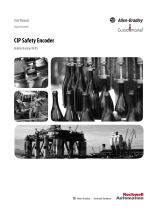Page is loading ...

1
TBS2603AU Quick Start
Some user is confused and no clue to setup Encoder TBS2603AU at his first time. The
following is these frequent asked question:
1. How to connect the Encoder
2. How to enter Encoder web interface
3. Why my connection is ok, Encoder Ethernet port already lights up, but still not
enter Encoder?
The following will be very helpful for the user who’s first time to configure Encoder
TBS2603AU.
1.Encoder it’s web UI control. It has an 1000M Ethernet port (RJ45 port), and will be
pre-set to a static IP “192.168.1.217”.
According to statistics, “pre-set” a static for Encoder” is the most reliable way for
Encoder control. Because some user may do not have DHCP server in his Network
environment. Meanwhile, Encoder will not get an IP.
2.The connection.
For most users, maybe they’re not using a same network as Encoder 192.168.1.xxx.
Maybe some is using 192.168.0.xxx, and some is 192.168.8.xxx, or it could be
192.168.230.xxx. In this case, and for the first time to enter Encoder web Interface,
users have to change/add a new IP “192.168.1.xxx “for his Computer.
An easy way is to connect Encoder Ethernet (LAN) port to Computer Ethernet (LAN)
port directly by the twisted pair. Like this:
For the connection, you can also connect Computer & Encoder to a same Network
Switch, instead of connect them directly. And then set them to work in a same IP
range.
Add a static IP “192.168.1.xxx” for your Computer. Like this:
192.168.1.217
255.255.255.0
192.168.1.1

2
Step 1:
Step 2: configure IP 192.168.1.100 for your Computer
Step 3: now you can check whether Computer is correctly configured to
192.168.1.xxx. Open a Windows Terminal and then run command “ipconfig”:

3
And also try ping Encoder:
Step 4: Ok. Now, the ping is ok. That means the communication is reachable.
Step 5: Open a Browser like Google Chrome/Fire Fox, then enter Encoder web
Interface:

4
For Encoder TBS2603AU, the default username/password is “admin/admin”.
3.Once it can be accessed to Encoder web Interface, you can modify Encoder IP to
match your local Network.
For instance, your local network works in range 192.168.8.xxx. So, just go to web
page “Options----System” to configure a new IP for your Encoder:
Then, you can recover your PC Network setting, like switch it to DHCP mode, and also
connect Computer & Encoder to a same Network Switch, or to a same Router.
In our experience, most cases which not enter Encoder it’s only because of
Computer and Encoder work in 2 different IP ranges (Networks). And of course,

5
Computer and Encoder it’s impossible to communicate directly.
Just remember the key to enter Encoder is to make sure your Computer and
Encoder works in a same IP range at his/her first time to setup Encoder.
Any question, please feel free to contact us. E-mail:
support@tbsdtv.com
/